Redeeming an ARC Raiders code depends on where the code came from. Use the correct flow below to apply NVIDIA bundle keys to Steam, claim Arc Games codes to your Arc account, or link and redeem through Embark for Twitch Drops and gift codes.
Redeem NVIDIA GeForce RTX 50 Series bundle (Steam)
Use this path for ARC Raiders Deluxe Edition keys included with eligible GeForce RTX 50 Series purchases. The game is granted to the Steam account you sign in with during redemption.
Step 1: Open the NVIDIA ARC Raiders bundle redemption page and choose the Redeem option to start the official flow. This ensures the code is validated against the qualifying promotion.
NVIDIA ARC Raiders bundle — redemption instructions
Step 2: Enter your bundle code exactly as shown. Copy and paste to avoid typos that can invalidate the entry.
Step 3: When prompted, sign in through your Steam account. Confirm you’re using the correct Steam username to attach the grant to the right library.
Step 4: Select Redeem to finalize. After confirmation, ARC Raiders Deluxe Edition will be added to that Steam account.
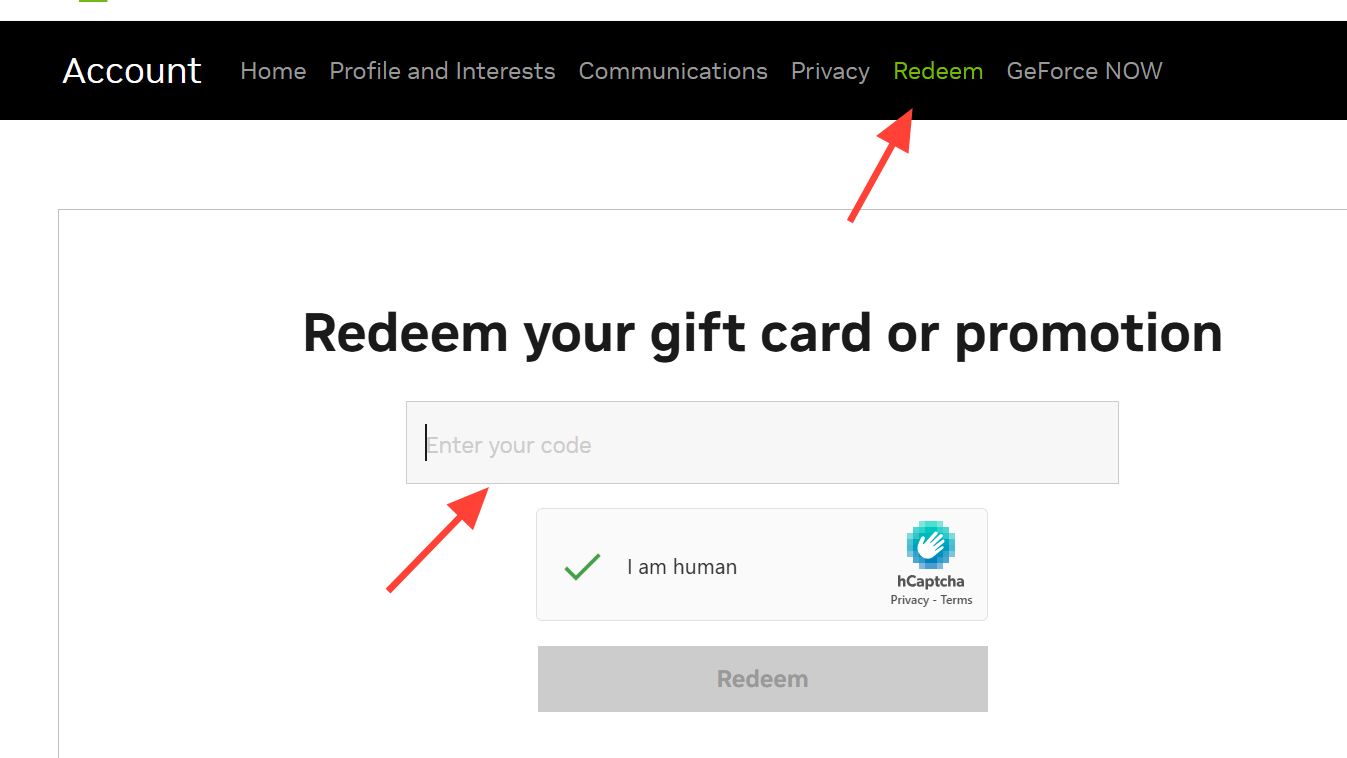
Redeem Arc Games platform codes (Arc account)
Use this flow for codes meant to be claimed on the Arc Games site. The reward attaches to your Arc account after a successful claim.
Step 1: Go to the Arc Games code redemption page. This is the central portal for Arc‑based code claims.
Step 2: Sign in with your Arc account. If you don’t have one, create it from the sign-in page to proceed.
Step 3: Enter the code and submit. Keep the confirmation screen or email for your records in case you need support later.
Step 4: Launch ARC Raiders on your linked platform and check for the entitlement. Delivery timing can vary by item type and platform.
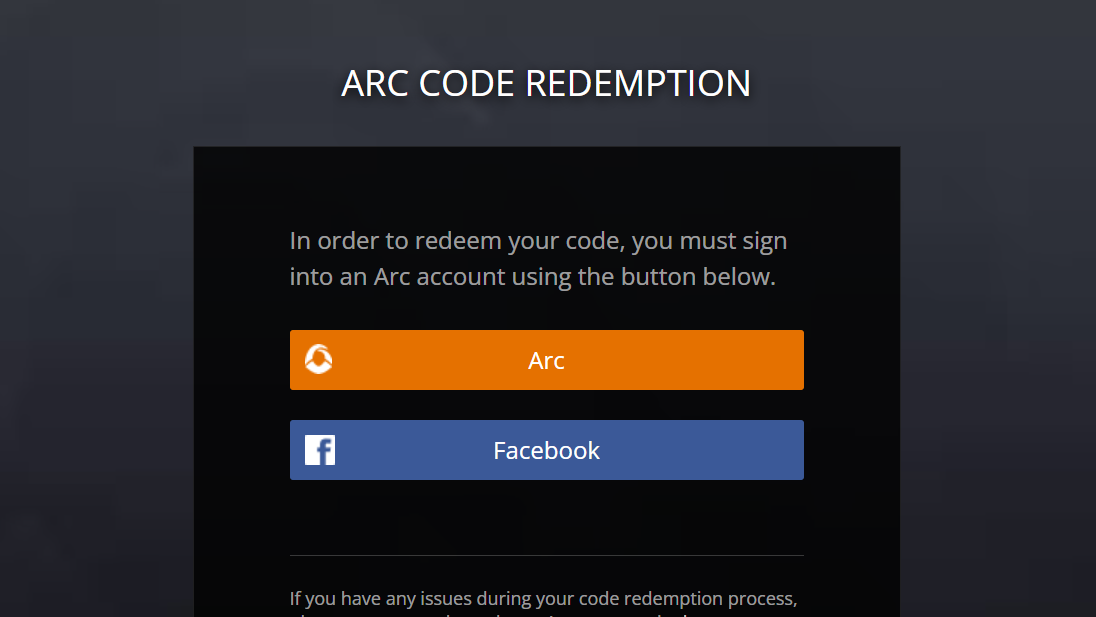
Connect Embark account and redeem gift codes or drops
Embark accounts manage cross‑game connections (ARC Raiders and THE FINALS) and support Twitch Drops and gift code redemptions when available.
Step 1: Open the Embark Connected Platforms page. This is where you manage links to Steam, PlayStation, Xbox, Twitch, and Discord.
Embark ID — Connected platforms
Step 2: Sign in with your preferred gaming platform and complete Embark account creation if needed. This ties your in‑game identity to Embark services.
Step 3: Link Twitch and Discord from the Connected Platforms page if you plan to earn and claim drops or quest rewards. Linking allows automatic delivery to your account.
Step 4: Use the Redeem Gift Code option in the Embark account menu when you receive an Embark code. Enter the code and confirm to attach it to your account.
Step 5: Restart or relaunch ARC Raiders and look for the reward after your next login. Some items may appear after a short delay.
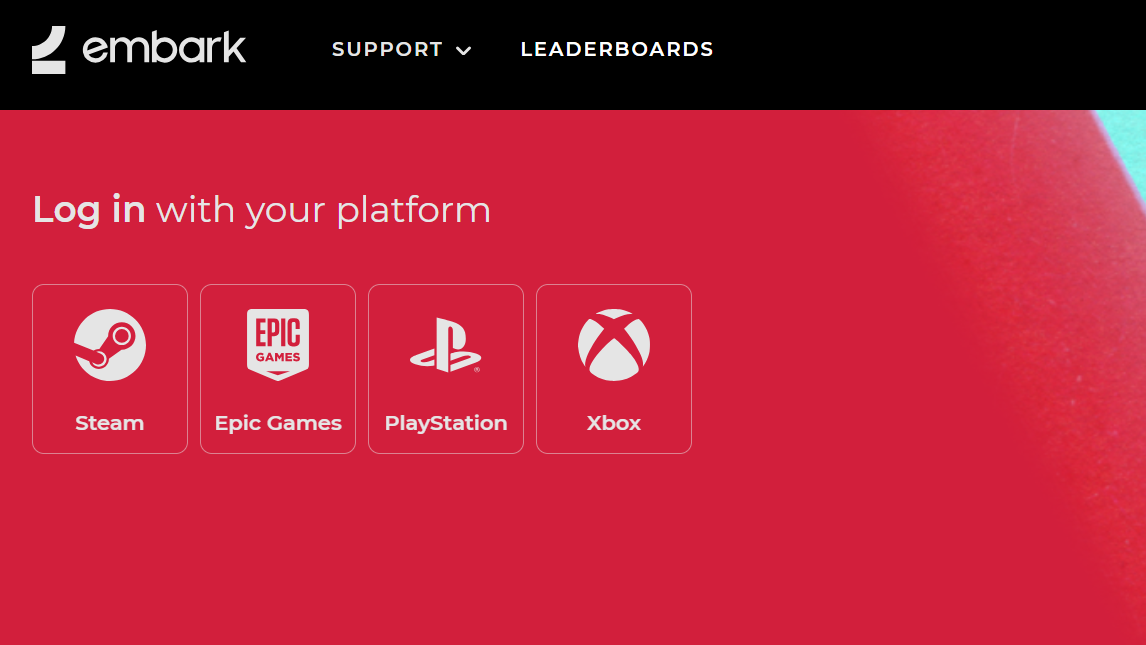
Troubleshoot code redemption problems (Steam, Arc, Embark)
Start with account and browser checks. Most issues are caused by signing into the wrong account, blocked pop‑ups, or network privacy tools.
Step 1: Confirm you’re on the right redemption path and account. Use the NVIDIA bundle page for GPU promos, the Arc Games portal for Arc codes, and your Embark account for drops or gift codes; verify you’re signed into the intended Steam or Arc account before redeeming.
Step 2: Switch to a different browser (for example, Chrome or Edge) and turn off pop‑up/ad‑blocking extensions. This prevents login windows from being blocked during Steam or platform sign‑in.
Step 3: Turn off VPNs or proxies and retry. Masked IPs can trigger fraud checks and stop the redemption flow.
Step 4: Close the app or browser, reopen the official redemption page, and repeat the sign‑in step if a login window appears and disappears quickly. This reloads the session and resolves stale authentication states.
Step 5: Try again later if you see rate‑limit or server busy messages. High traffic can temporarily prevent code validation.
Step 6: Contact support with the exact error text and a partial code (never share the full key). For Arc‑related claims, use the Arc support portal.
Use the flow that matches your code type and double‑check the destination account before confirming. If something goes sideways, the steps above will usually get the claim through quickly.


