Discord rewards for Arc Raiders are delivered through Discord Quests. There’s no manual code entry—the item is granted after you accept the Quest, log playtime with Discord running, and claim the reward in Discord. Follow the steps below to complete the Quest and fix common tracking issues.
Claim Arc Raiders Discord Quest reward (no code entry)
Step 1: Open the Discord Quests page and locate the Arc Raiders Quest. Use the official hub at discord.com/quest-home if you don’t see it in the app.
Step 2: Select Accept Quest, then choose the platform option that matches where you’ll play (Desktop or Console). This setting directs Discord to track the correct environment.
Step 3: Launch Arc Raiders with Discord open on the selected platform. Keeping Discord active is required for time tracking.
Step 4: Play Arc Raiders for at least 15 minutes while Discord remains open. Discord will log progress toward the Quest requirement.
Step 5: Return to the Arc Raiders Quest card in Discord and select Claim Reward. The current Quest grants the in‑game item Hiker Backpack, Sky Ice.
This Arc Raiders Discord Quest is listed as valid until November 6. If the Quest has expired, wait for the next rotation in the Quests hub.
Troubleshoot Discord Quest not tracking
Progress doesn’t increase in the Quest tracker when Arc Raiders is running.
Step 1: On the Quest card, press Check For Launches. This forces Discord to look for a recent game start and refresh progress.
Step 2: Make sure your platform account is linked to Discord. Linking lets Discord verify your game session and record time.
Step 3: Confirm the Quest platform matches how you’re playing. If you accepted the Console option but you’re on PC (or vice versa), re‑accept the Quest with the correct choice.
Step 4: Keep Discord open the entire time. Closing or minimizing Discord in a way that suspends it can stop tracking; switch back to the app to confirm it’s running.
Step 5: Restart both Discord and Arc Raiders, then press Check For Launches again. This clears stale sessions and refreshes the handshake.
Redeem other Arc Raiders codes (NVIDIA bundle example)
If you received a hardware bundle code (for example, from a GeForce RTX promotion), redeem it through NVIDIA and link to your Steam account for delivery. See the official instructions at nvidia.com.
Step 1: Open the NVIDIA redemption page and select REDEEM. This starts the code validation flow.
Step 2: Enter your bundle code from the qualifying purchase. The system checks eligibility before continuing.
Step 3: Sign in through your Steam account when prompted. This assigns the reward to the correct Steam library.
Step 4: Select REDEEM to add Arc Raiders Deluxe Edition to your Steam account. You’ll see it in your Steam library once redemption completes.
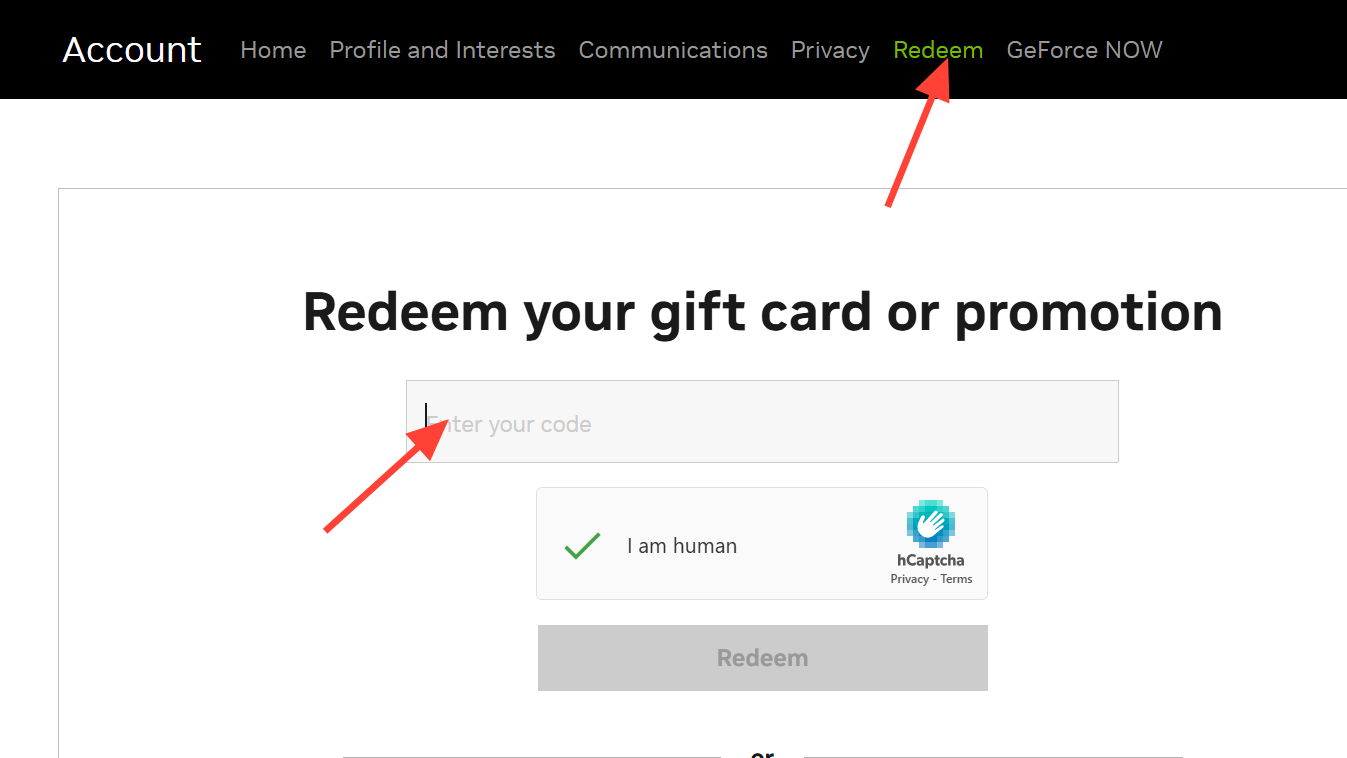
That’s all you need to secure Arc Raiders rewards through Discord Quests. Keep Discord open while you play, and use Check For Launches if tracking stalls.


