Have you ever seen an unfamiliar Instagram account in your feed and wondered where that came from? Well, it's possible that when you followed them, they went by another username. But how can you be sure? Luckily, Instagram does not only allow users to change their usernames but also lets you track the username change history of someone else.
The platform shows you the number of times a user has changed their username, which can help you know whether the account is genuine or not. That said, you will not be able to see their old usernames. This was possible earlier when Instagram showed the dates when users changed their usernames as well as former usernames, but this feature has since been removed. To check someone's username change history,
- Open Instagram on your device and tap on the profile picture of the user whose username history you want to see.
- Then tap on the three dots on the right.
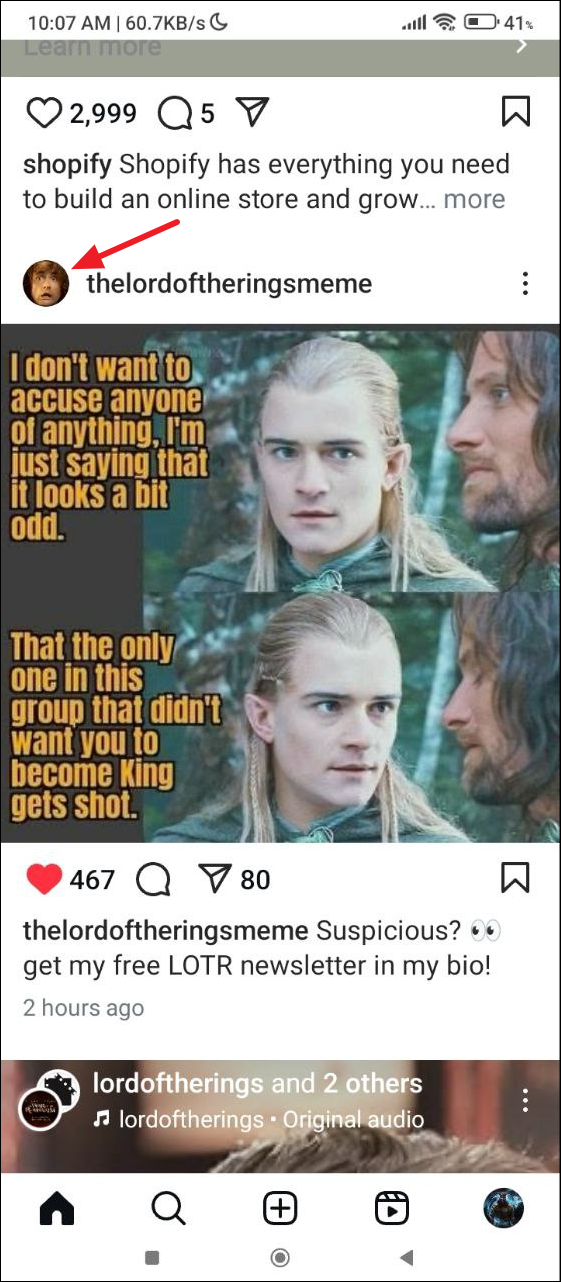
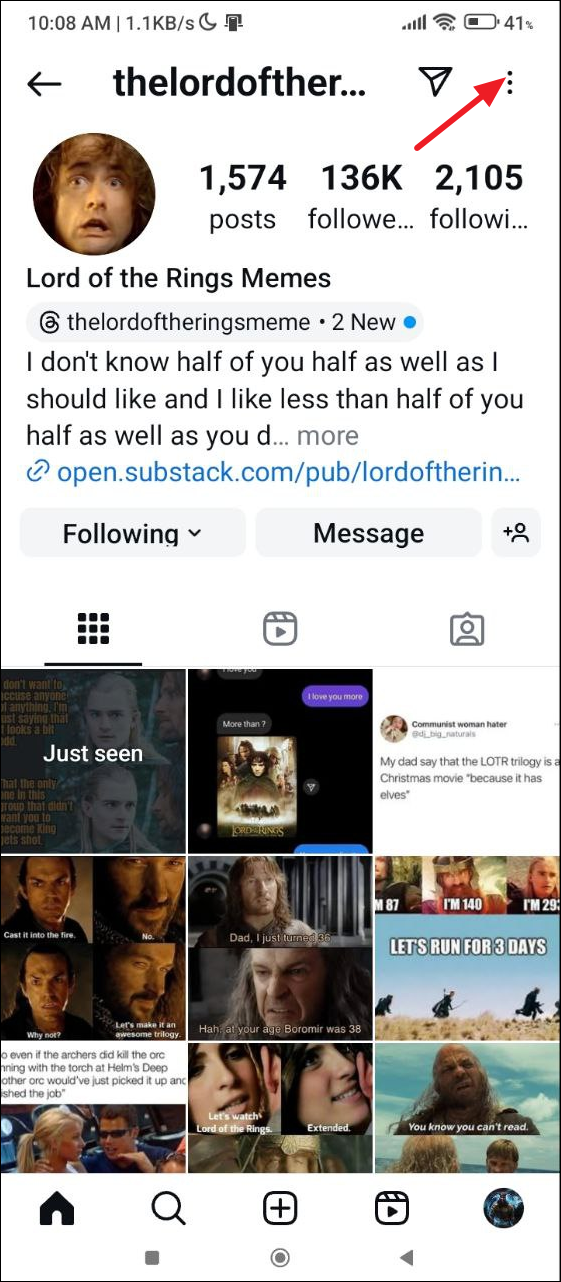
- On the next page, tap on 'About this account'.
- You will see the 'Former usernames' option on the next page and it will show you the number of times the user has changed their username.
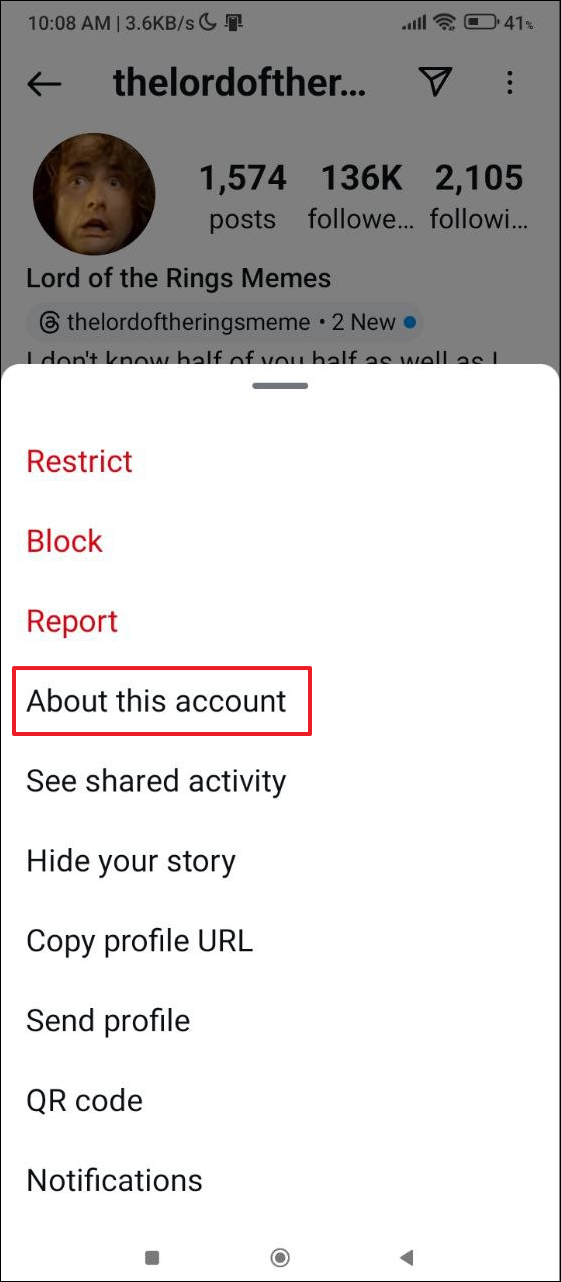
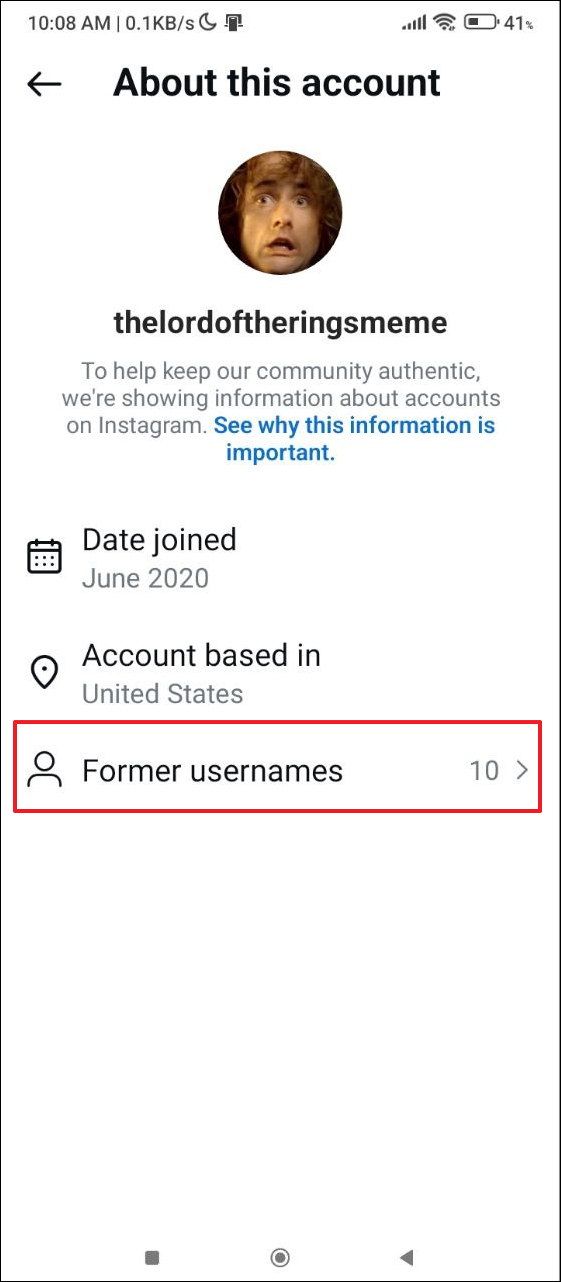
Things to know
- The option to view the number of times a user has changed their Instagram username may not be available on all accounts.
- Additionally, Instagram will not show you the 'Former usernames' option if a user has not changed usernames for a long time. Legitimate users do not usually change their usernames very frequently.
- If a user changes their username very frequently, it may be a sign that the account is fake. This also means you should avoid interacting with the user as a means of keeping yourself safe on the platform.


