Starting today, people in supported regions can take the hearing test with their AirPods Pro 2. With the levels of loud noises we're exposed to regularly, hearing loss is becoming quite common, but most people don't see an audiologist until it's too late. With the hearing health features, it'll become extremely easy for anyone with AirPods 2 to take the test. You can take the test as many times as you want but you should take it at least once a year.
To take the hearing test, you need to be running iOS 18.1 on your iPhone and AirPods Pro 2 firmware 7B19 (or later). Unfortunately, the hearing test and hearing aids feature aren't available in all regions right now. To check availability for your country, check this link.
Before starting the test, make sure you're in a quiet area.
- To take the hearing test, put your AirPods Pro 2 in your ears.
- Then, open the Settings app and tap on the shortcut to the AirPods settings.
- In the AirPods settings, you should see a 'Take a Hearing Test' option; tap on it.
- Next, follow the prompts on your screen to complete the test.
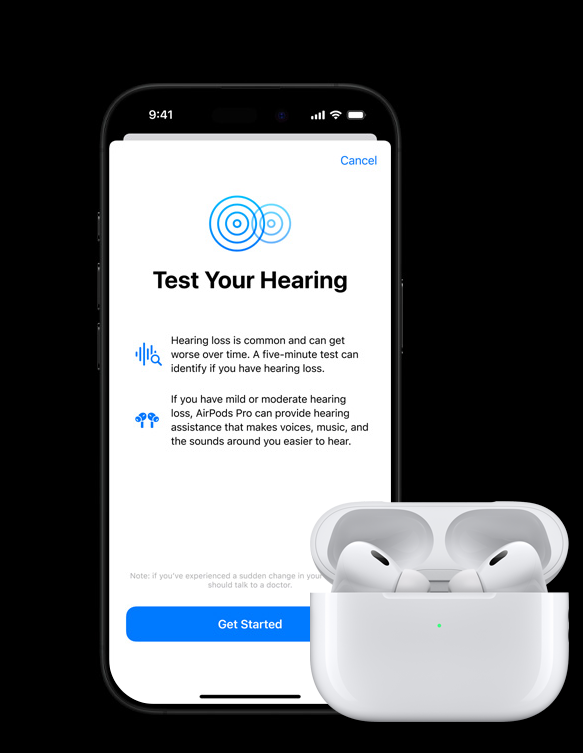
- You'll need to provide some information like whether you're over 18 years old, have a cold or an infection currently. You also need to provide details about whether you have been to a concert or a construction site within the last 24 hours.
- Next, Apple will perform an analysis of your environment to determine whether your surroundings are quiet. If it determines that they aren't, you won't be able to proceed with the test. If your surroundings are quiet, the test will proceed further.
- Apple will then perform a ear tip test to check whether they fit you properly. If they don't, use the other silicone tips you received with your AirPods Pro 2. Don't use any aftermarket third-party tips for the test.
- After this, Apple will put your phone in Do Not Disturb and the test will commence.
- The test will continue for a few minutes and you'll need to tap your screen when you hear a tone. It's perfectly fine to not hear anything for a while during the test; don't let that get you anxious.

- Once the test is complete, which'll take about five minutes, you'll get your results for each ear.
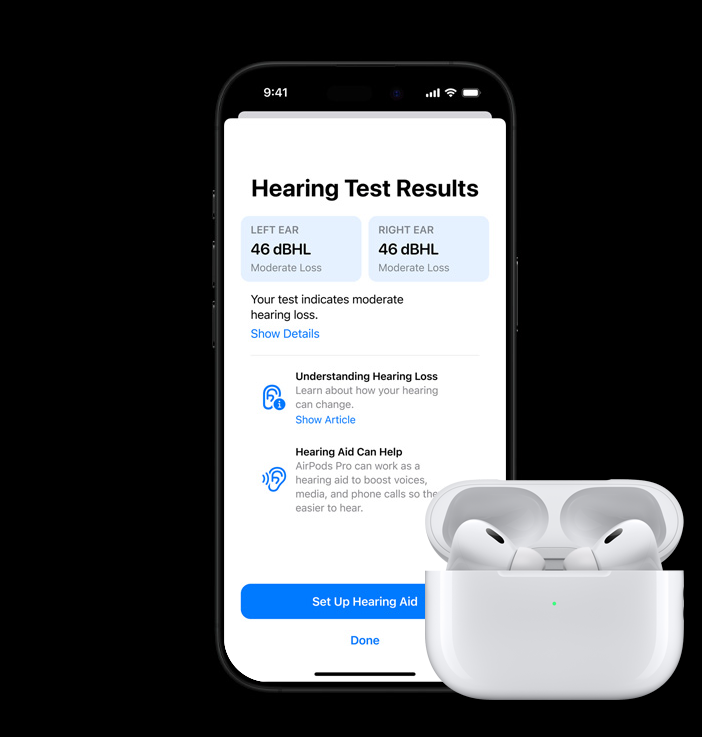
- The results will be in decibels of hearing loss (dBHL) for each ear. Here's what the test results indicate:
- Little to no loss: up to 25dBHL
- Mild loss: 26–40dBHL
- Moderate loss: 41–60dBHL
- Severe loss: 61–80dBHL
- Profound loss: above 80dBHL
If your results fall in the little to no loss category, the current tuning of your AirPods Pro 2 is sufficient for you. For other results, you'll be able to enable the new hearing aid feature, which will be optimized for best performance based on your results.

