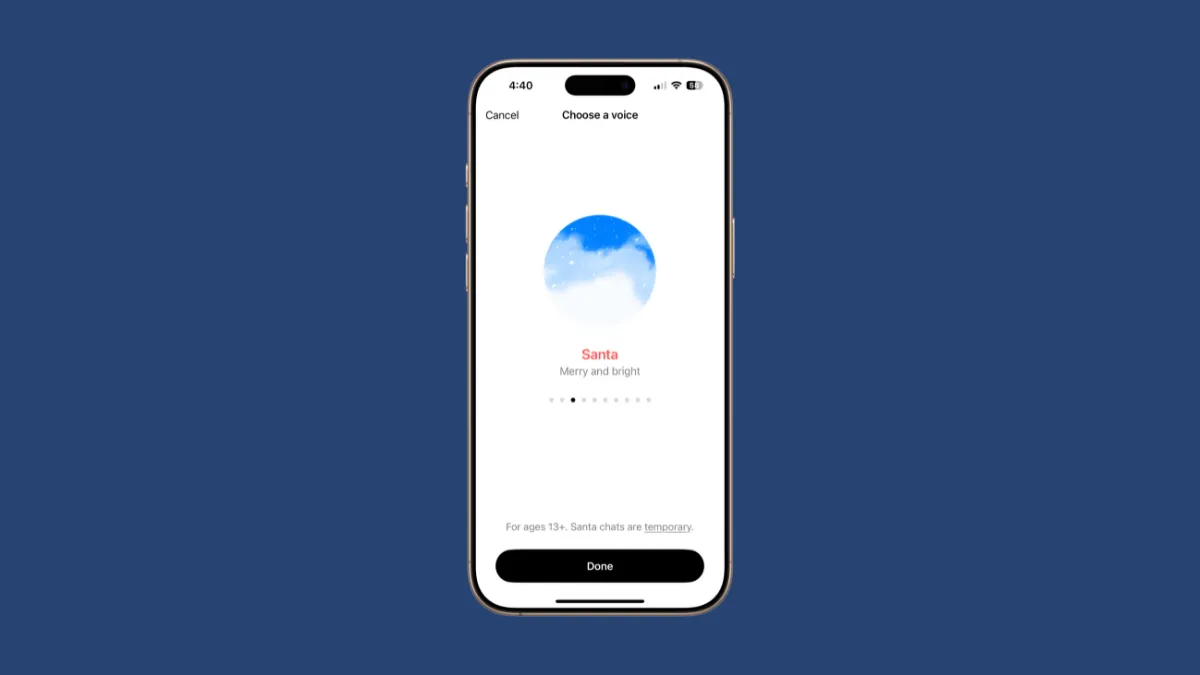The holiday season has already begun and Christmas is almost upon us. With that in mind, this year OpenAI has also decided to join in the fun and has added a 'Santa' voice to its ChatGPT AI assistant. In other words, you can now talk to Santa Claus using the Voice Mode in the chatbot. The new voice is available in addition to the existing selection of voices, which is not going anywhere.
You can access the 'Santa' voice in both standard and advanced voice modes and your conversations with the voice model will be temporary. This means they will not appear in your chat history and OpenAI also won't save them for more than 30 days for safety purposes. Finally, OpenAI will not use your chats when using the Santa Voice for training its AI models.
- To talk to Santa, visit ChatGPT on any device and log in to your account.
- Click on the snowflake icon on the right of the prompt box. If you don't see it, click on the 'Voice Mode' icon. The snowflake icon will only appear temporarily for each user.
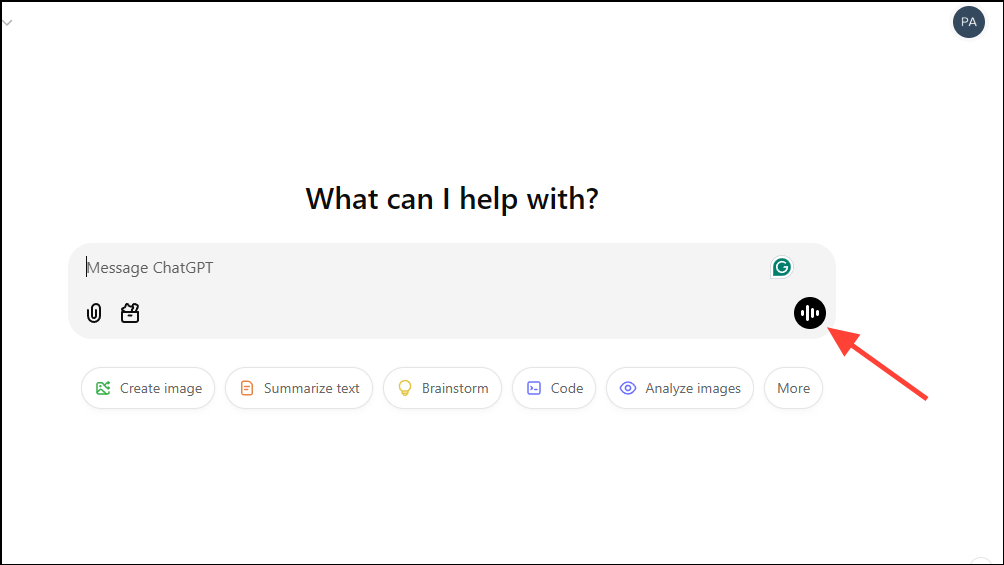
- Then click on the 'Continue' button.
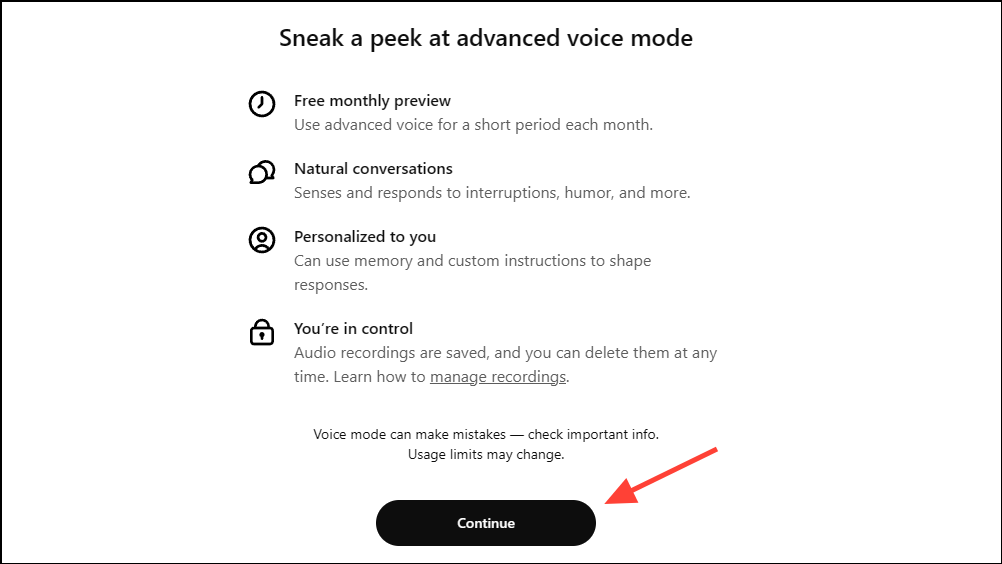
- Now, you will see the available voices for ChatGPT. Click on the arrow on the right to change the voice.
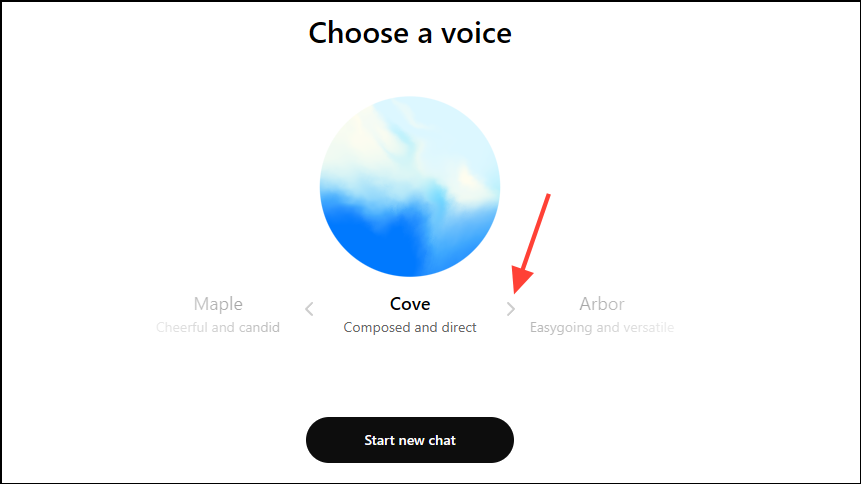
- Continue switching the voice until you reach the 'Santa' voice. Then click on the 'Start new chat' button.
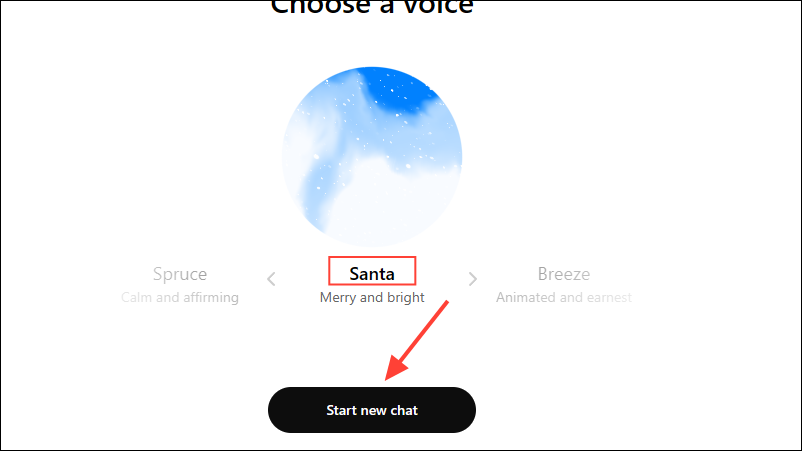
- Now, you can chat with Santa using the microphone on your device. If you're a Teams, Plus, or a Pro user, Santa mode will also have Vision once the feature rolls to your account.
- The Santa Mode has all the hallmarks of a voice you'd expect from a mall Santa – cheery, merry, and containing 'Ho, Ho, Ho' in every other sentence. The interface of the voice mode also changes to a snowing background, which is a nice touch.
- Click on the microphone icon to mute the chat or the 'x' icon to end the session.
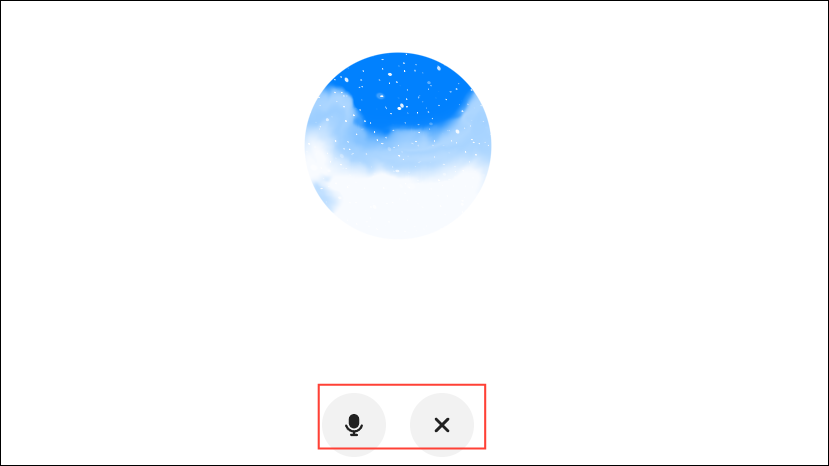
Things to know
- The new Santa voice is rolling out to all ChatGPT users worldwide and will be available till 31st December on the web, the ChatGPT smartphone app, and the ChatGPT desktop apps on macOS and Windows.
- Oddly, when you try to use the Santa voice for the first time, it says "For ages 13+", which is something to keep in mind if you want to let younger kids speak with Santa. Perhaps OpenAI doesn't want younger kids to form any attachments with Santa since the experience will only be available till the end of the month.
- When you use the Santa voice for the first time, ChatGPT will reset your Advanced Voice limit once. This means you can still use the voice even if you've already used up your Advanced Voice limit for a particular day or month, depending on your plan.
So, here's a tip, especially if you're a free user: don't fire up Santa mode until you've already used up your Advanced Voice Mode limit, which is only 15 minutes per month for free users. - Interactions with ChatGPT when using the Santa voice will not support memories and custom instructions which ChatGPT otherwise does in voice modes. This is probably because chats with Santa are temporary. So, the model will not remember things or perform custom actions you ask it to.
- You can always switch back to another voice at any time by ending the session.