If you’re upgrading to the iPhone XR from an iPhone 8 or earlier, you’d be surprised to know that Apple has changed the way you could turn off your iPhone. You can no longer just hold the sleep/wake key to get the “slide to power off” option on the iPhone XR, instead you’ve to use either device settings or a combination of Volume keys and the Side button.
Turn Off iPhone XR from Settings
Go to Settings » tap General, scroll down to bottom and tap Shut Down. You’ll get the slide to power off screen. Slide the power icon all the way to the left turn off your iPhone XR.
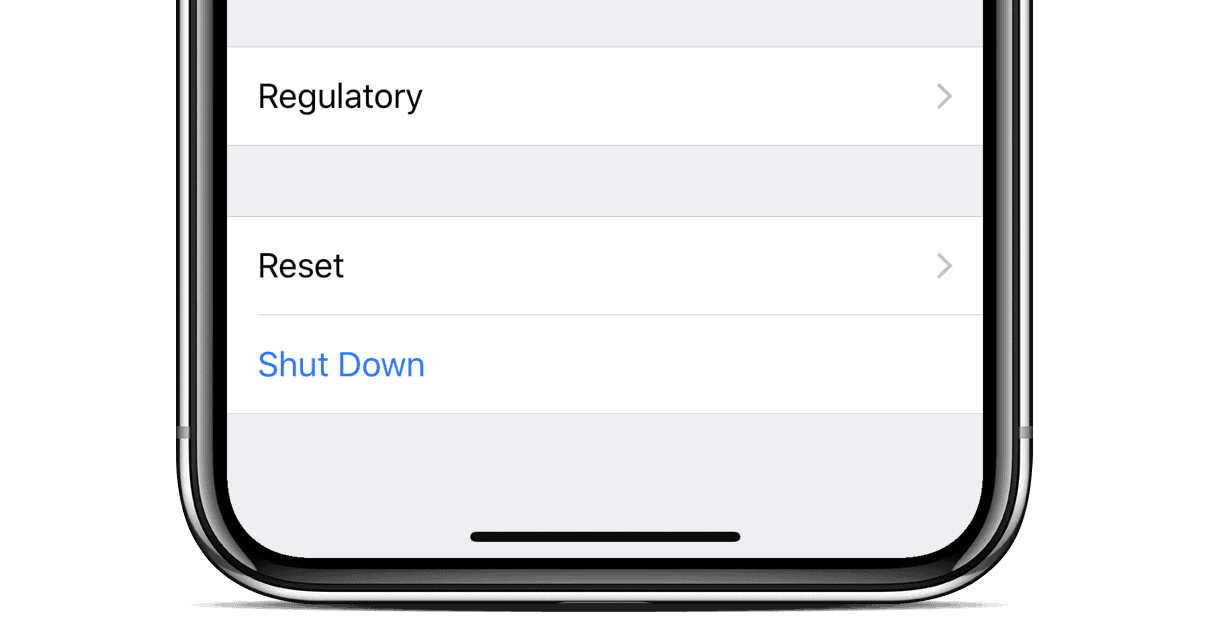
Use Emergency SOS screen to turn off iPhone XR
Press and hold the Volume Down and Side button together for a couple of seconds, and release when you see the Emergency SOS screen. On the top of the screen, the slide to power off slider will let you turn off your iPhone.

Press Volume Up, Volume Down, and hold Side button

This is the proper way to turn off your iPhone, but it takes a lot of clicks. First, you’ve to press and release the Volume Up key, then press and release the Volume Down key, and then finally press and hold the Side button to get the slide to power off screen.
Cheers!

