The live photos feature on iPhone which takes short videos of 3 seconds has its advantages but it can also be very annoying at times. Sometimes it gets in the way of wanting to take a normal photo. Live photos also take up more storage space than normal photos. Whatever may be the reason for you, if you don’t like the feature, you can always just turn it off.
To turn off the live photos feature, open the Camera app from the home screen of the iPhone. At the very top, there will be an icon with 3 yellow consecutive circles. Tap it and the live photos will be turned off for that particular session and the icon will become white with a diagonal line passing through it.


But the next time you turn on the camera, the Live Photo setting will be turned on automatically.
If you want to permanently turn off the Live Photos feature, then enable preserve settings option for Live Photos in iPhone Camera settings. To do so, first, open the Settings app on your iPhone.
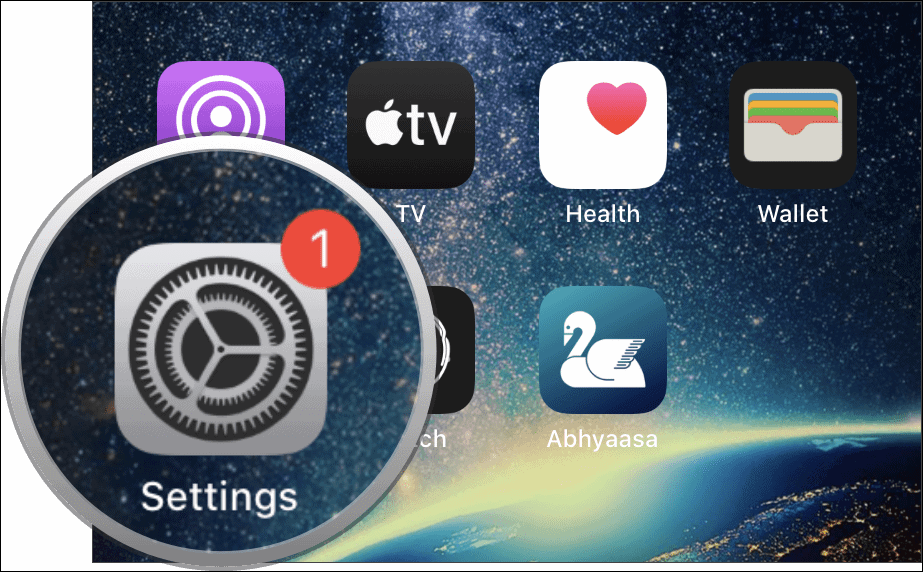
In the Settings, scroll down until you find the Camera option. Tap on it.

Camera settings will open up. Then, tap on the very first option, Preserve Settings.

Under this setting, there will be three options. The last one will be for Live Photos. Turn the toggle on for Live Photos. It will preserve the Live Photo setting, rather than it being reset to on automatically every time you turn on the camera.

So, if you turned off the Live Photos from Camera, it will remain turned off until you turn it on again every time you open Camera. But if you turn it on, remember to turn it off too, otherwise, it will be turned on every time.

