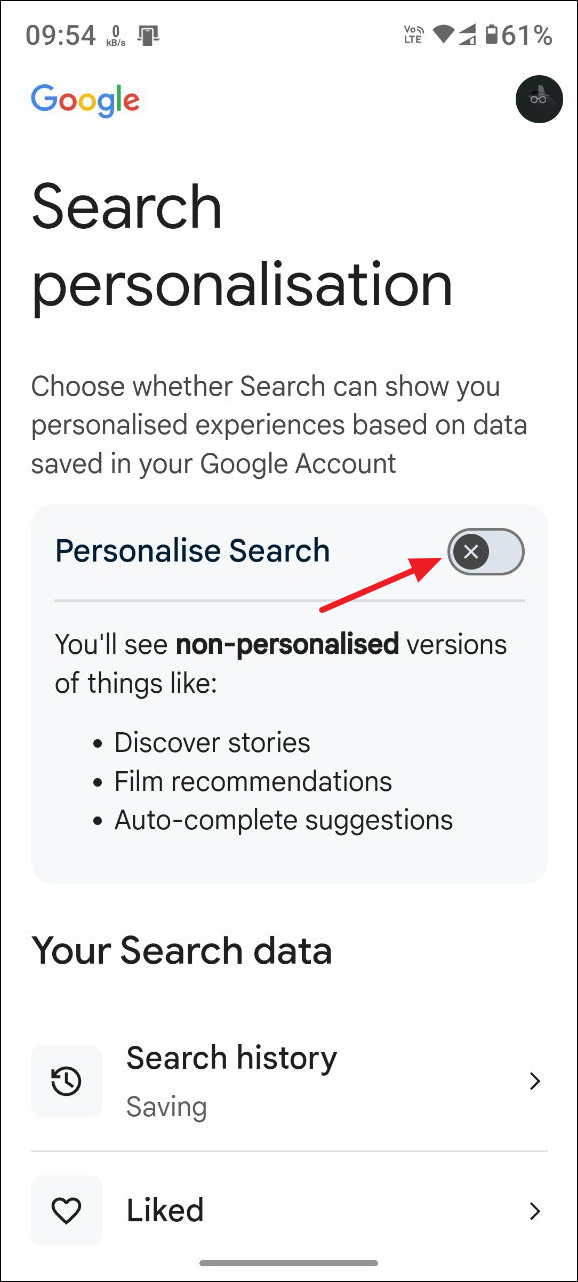If you don't already know, Google uses data from your searches to tailor future search results when you use it to look up information. However, you can turn this feature off if you are concerned about your privacy, though doing so hasn't been very easy. Until now.
With a recent update, Google is allowing users to disable personalized search results without having to access their Google account settings.
Turn off personalization from the search result page
Users can now turn off personalization for a search query straight from the Google search result page.
- Search for something using Google on your smartphone or computer.
- Scroll down the search results to the bottom and tap on 'Try without personalization'. Now your results will no longer be personalized and you may see results that would otherwise not have been visible.
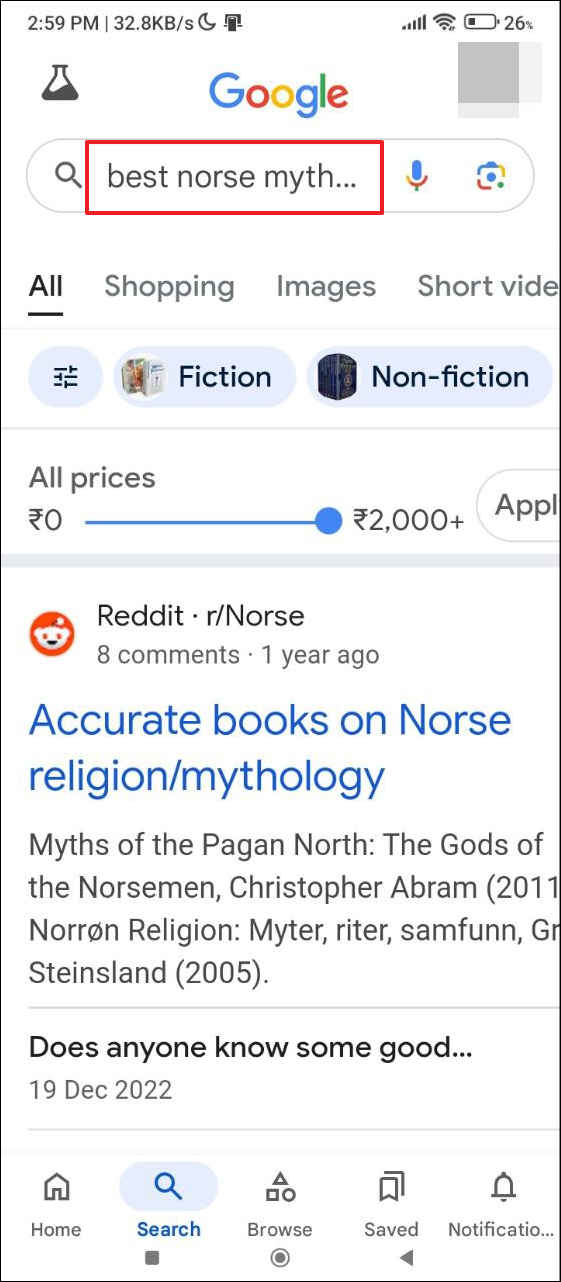
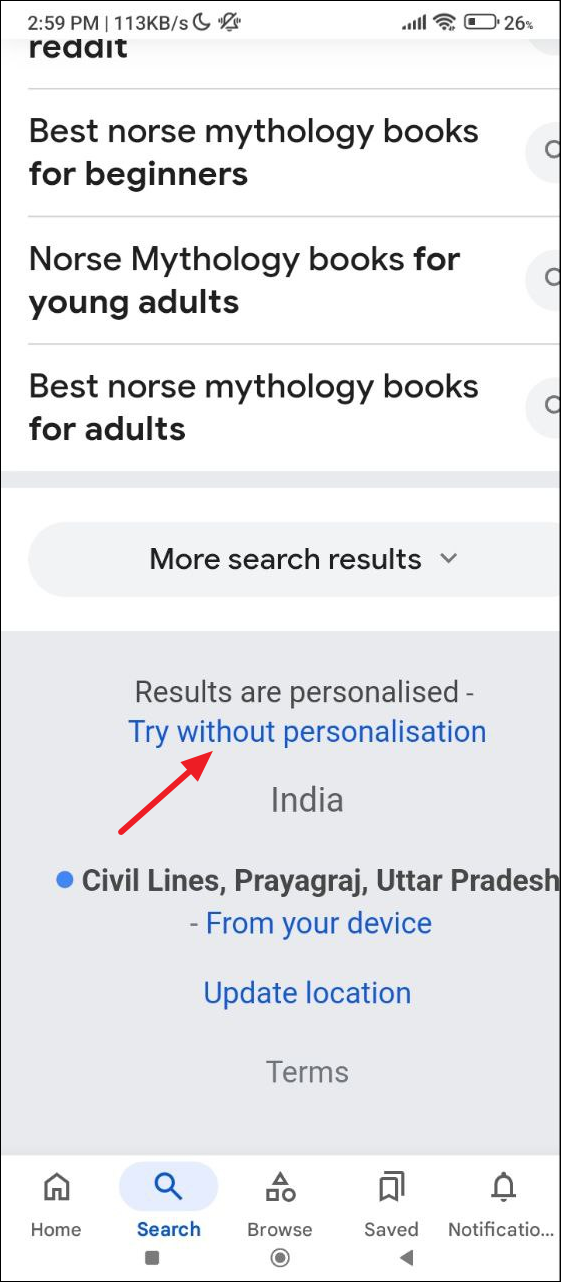
- To check whether the results are personalized or not, conduct another search and then scroll to the bottom again. This time you should see 'Results are not personalized' at the bottom.
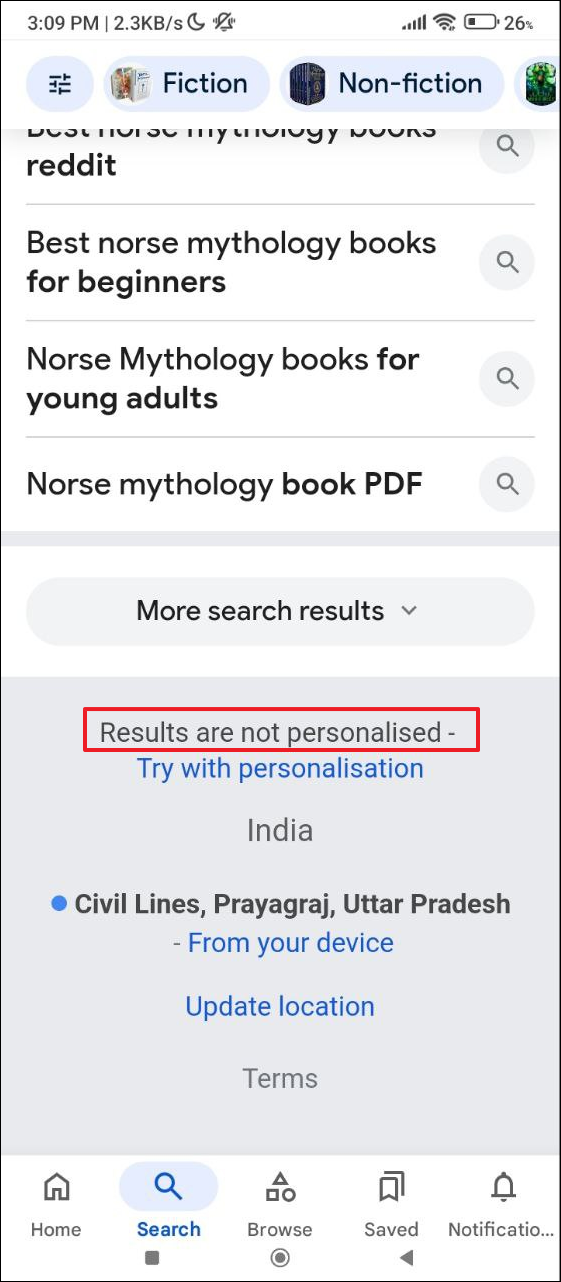
Things to know
- The option to turn off personalized search results may not appear for all searches you conduct using Google.
- Even if you turn off personalized search results, Google still takes other behind-the-scenes measures to control what you see.
- Disabling personalized search results does not permanently change your personalization settings. The change is only for that particular search.
- After turning personalized searches off, your search results on a topic may differ from the results someone else sees due to other reasons as well, such as the location or time of your search.
Alternate methods
If you cannot turn off search personalization using the above method, try these older methods.
Using pws=0
Another way by which you can avoid seeing personalized search results is by adding &pws=0 in the URL after your Google search.
- Search for something on Google on your smartphone.
- Type
&pws=0in the URL at the end and hit the Search button again to remove personalization.
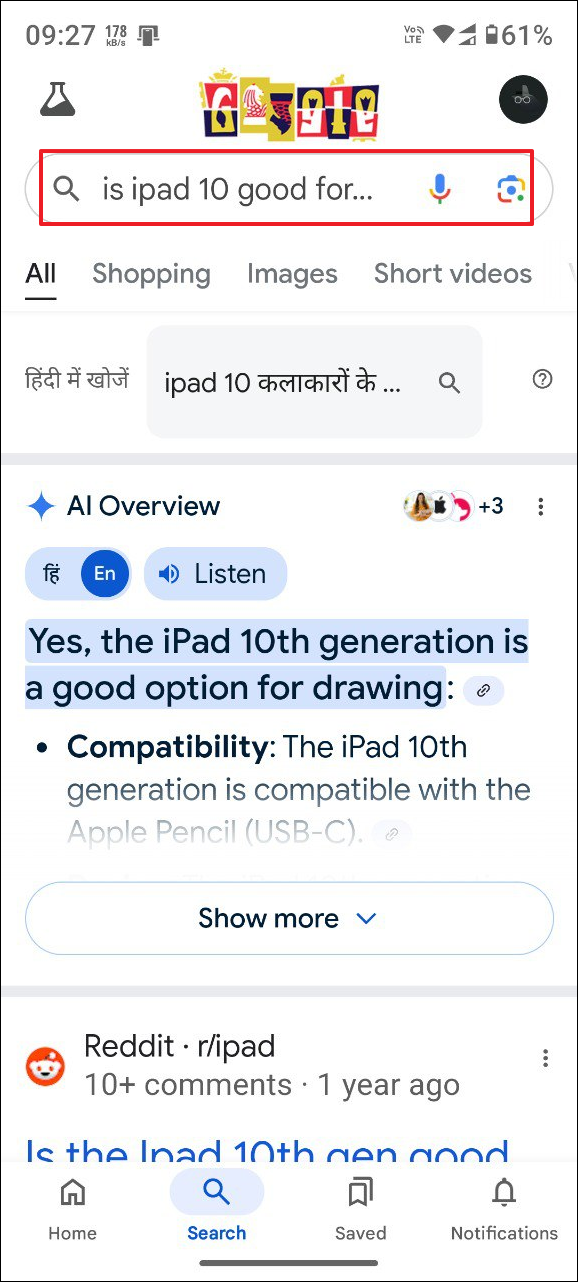
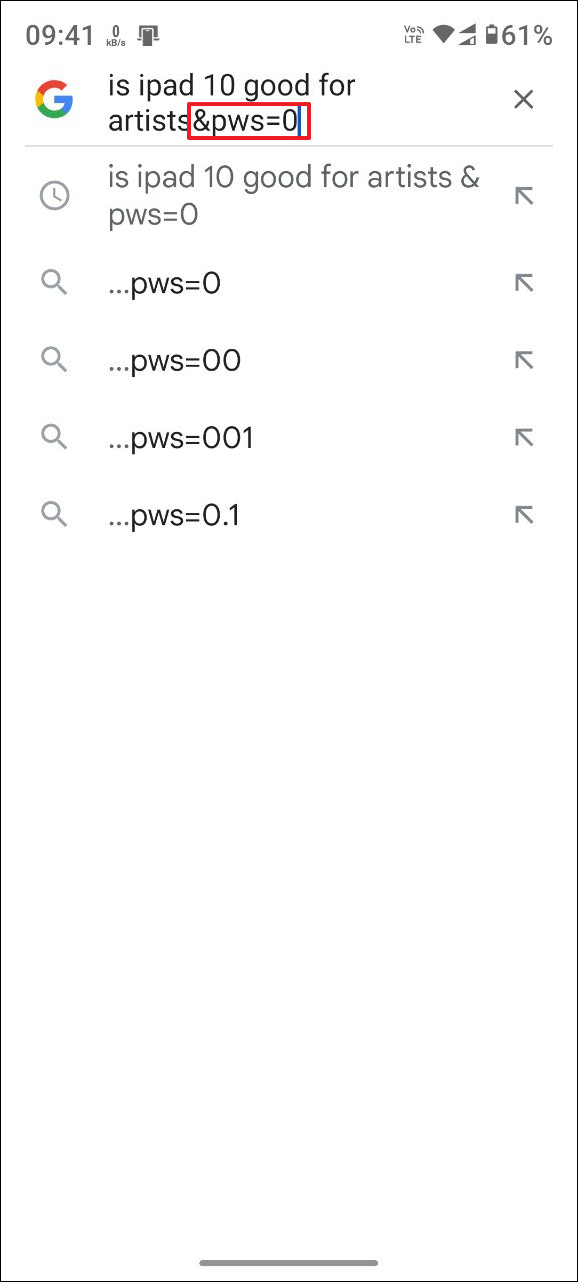
- You will see that the results of your Google search are no longer personalized.
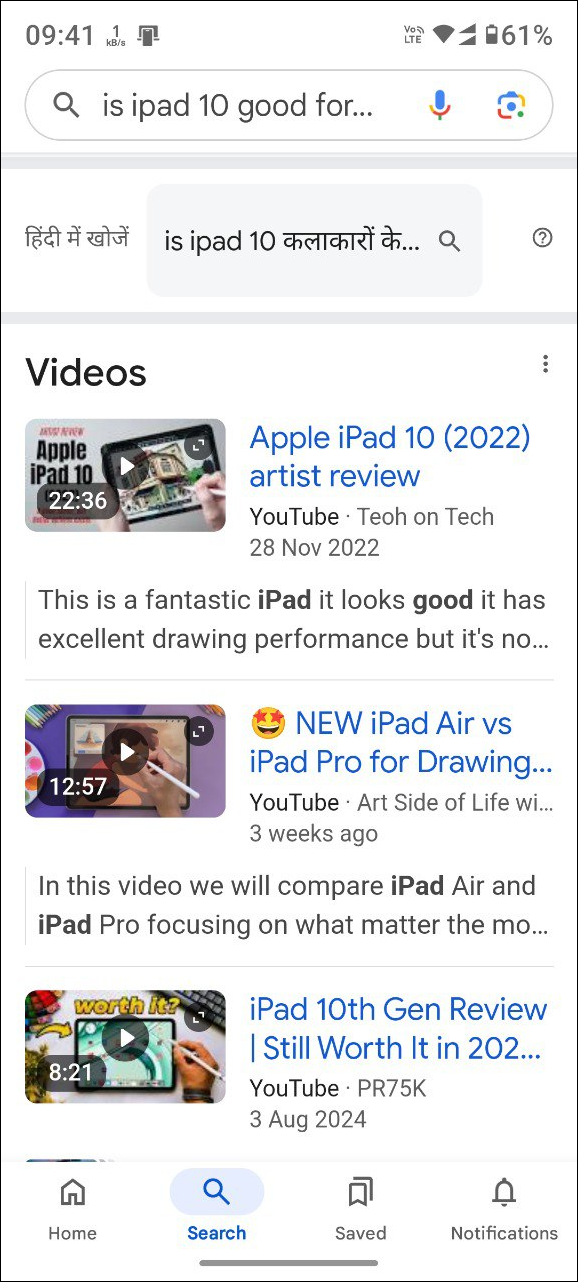
Changing Google account settings
- Open your Google account and tap on your profile picture on the top right.
- Tap on 'Search personalization' in the pop-up menu.
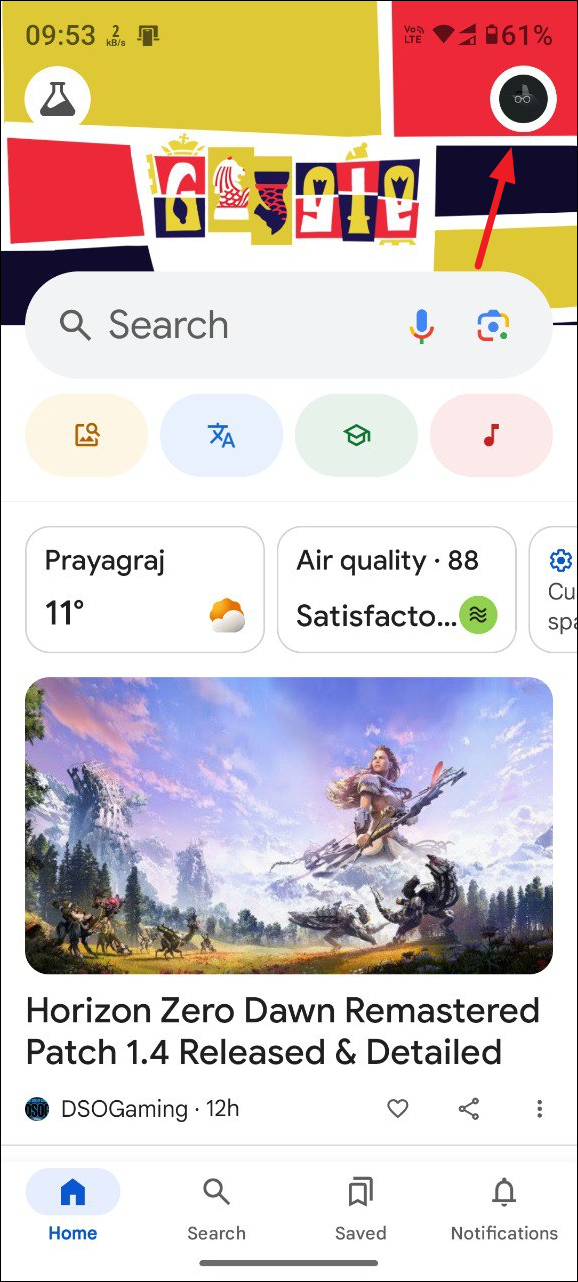
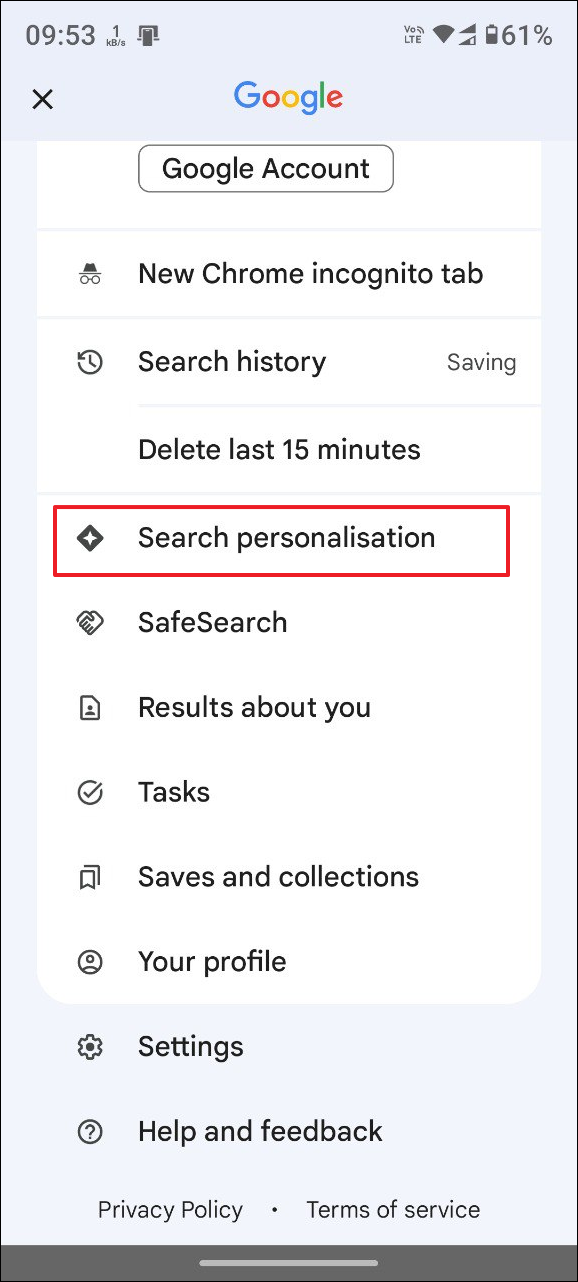
- Then tap on the 'Personalize search' toggle and turn it off. Now, your Google searches will no longer show personalized results. You can turn it back on again from here at any time.