Microsoft has updated its Windows Photos app with a new Super Resolution feature, which utilizes artificial intelligence to enhance the quality of low-resolution images. It allows you to increase the resolution of a photo by as many as eight times its original size and can be quite useful when you need to upscale pictures for professional uses. Not only that, you can also use this feature to clean up old pictures taken from digital cameras.
The important thing to note here is that the Super Resolution feature relies on AI technology, which is why it is only available on Copilot+ PCs, and that too only those with Snapdragon processors right now. Copilot+ PCs have a Neural Processing Unit or NPU, which handles all AI tasks, freeing up the CPU and GPU for other tasks. So, if you have access to such a computer, you can try it out now.
How does the Super Resolution feature work?
The Super Resolution feature is present within the Photos app from where you can access it directly. It is currently only available for Windows Insiders, so if you haven't joined the Insider program yet, you'll have to do so or wait for the public rollout of the feature. To upscale an image using Super Resolution, follow these steps.
- Open the image using the Photos app on your PC.
- Click on the 'Super Resolution' option present in the toolbar above the image.
- A Scale slider will appear on the right of the image. You can slide it left or right to control how much you want to upscale the selected image. The current and new resolutions will also be visible on the screen.
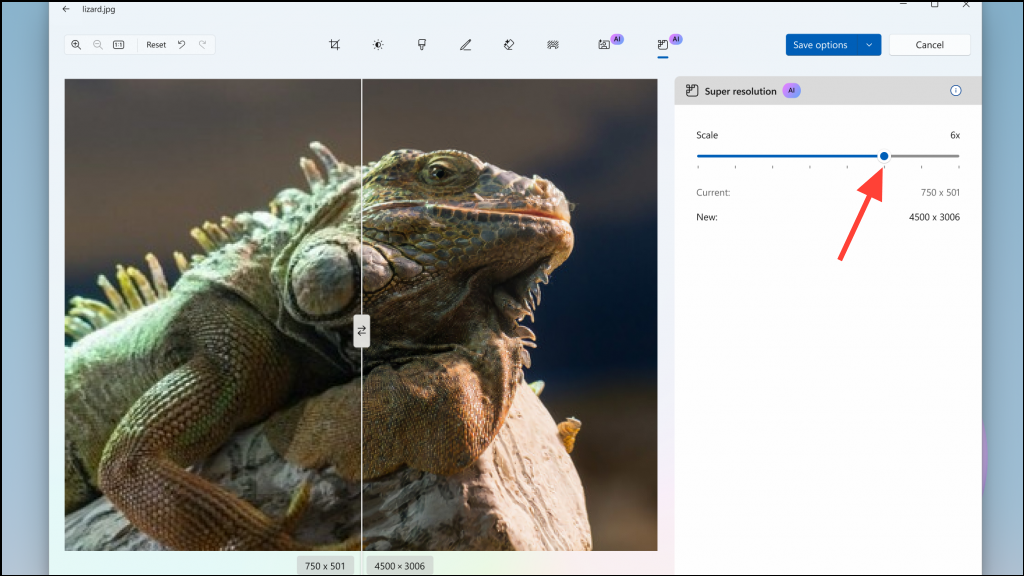
- When you've adjusted the resolution, click on the 'Save options' button on the upper right side to save the changes.
Things to know
- Besides being an Insider and having a Copilot+ PC, you should be running Windows 11 24H2 or later and version 2024.11100.17007.0 or later of the Photos app to access Super Resolution and other features.
- Since the Super Resolution and other AI features are currently rolling out, it may be a while before they become available on your system.
- All the processing required by the Super Resolution AI feature is done locally on your machine, so you can rest assured your data is safe and secure.
- In addition to the Super Resolution feature, Microsoft is bringing single-click support to the Gallery and the Zoom feature is also getting enhancements, such as large images automatically resizing to fit within the window. The Photos app now has OCR support as well and can recognize text in more than 160 languages.
- Right now, there is no information on when Super Resolution will be available for non-Snapdragon Copilot+ PCs and whether it will even be available for regular Windows PCs.


