Artificial Intelligence is being used in myriad ways, some more novel than others. The Death Clock app, which recently became available on the Play Store and App Store, is an example of one of the more unique ways by which AI is being used.
It evaluates your health and lifestyle to predict your possible date of death, using data from over 1,200 life expectancy studies with around 53 million participants. The app has a paid version that also offers personalized recommendations in addition to predicting your death, but you can use the free version to predict the date of your death.
- Open the App Store or Play Store on your smartphone and download the Death Clock App. If you cannot find it, it may not be available in your region right now. In that case, you will have to use a different method, such as downloading and sideloading an APK or using a VPN. If you're sideloading the app, you will have to grant certain permissions to the APK before it can be installed.
- Once you install the app, tap on it to open it. The app will ask you whether you want to allow it to send you notifications. Tap on the 'Allow' button to let it show notifications or tap on 'Don't Allow' to prevent it from doing so.
- Then tap on the 'See my death date' button at the bottom.
- Next, tap on the 'Get Started' button.
- Enter your age in the text field on the next page. You will need to provide accurate information for the app to predict your death correctly.
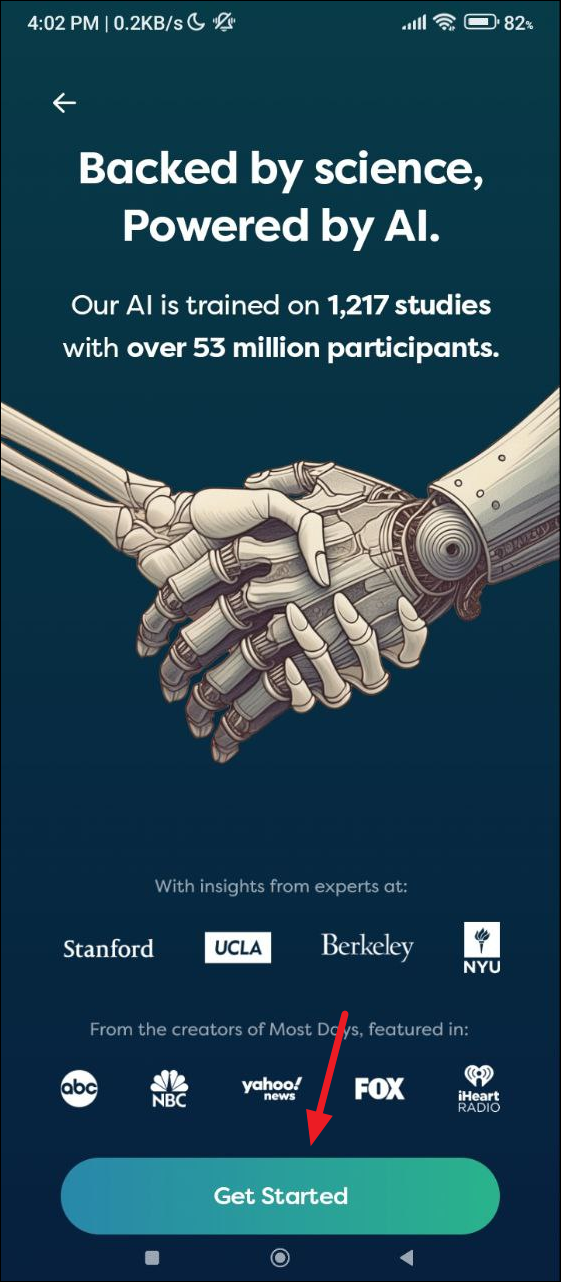
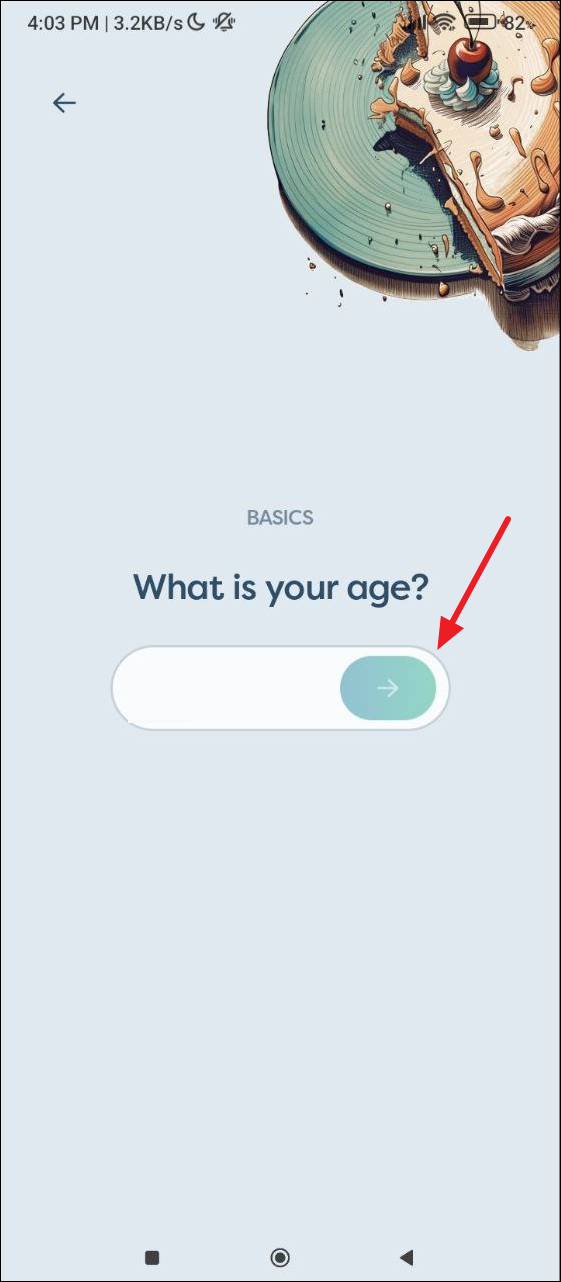
- Then select your sex from the available options by tapping on your preferred choice.
- Next, choose your race by tapping on the right option.
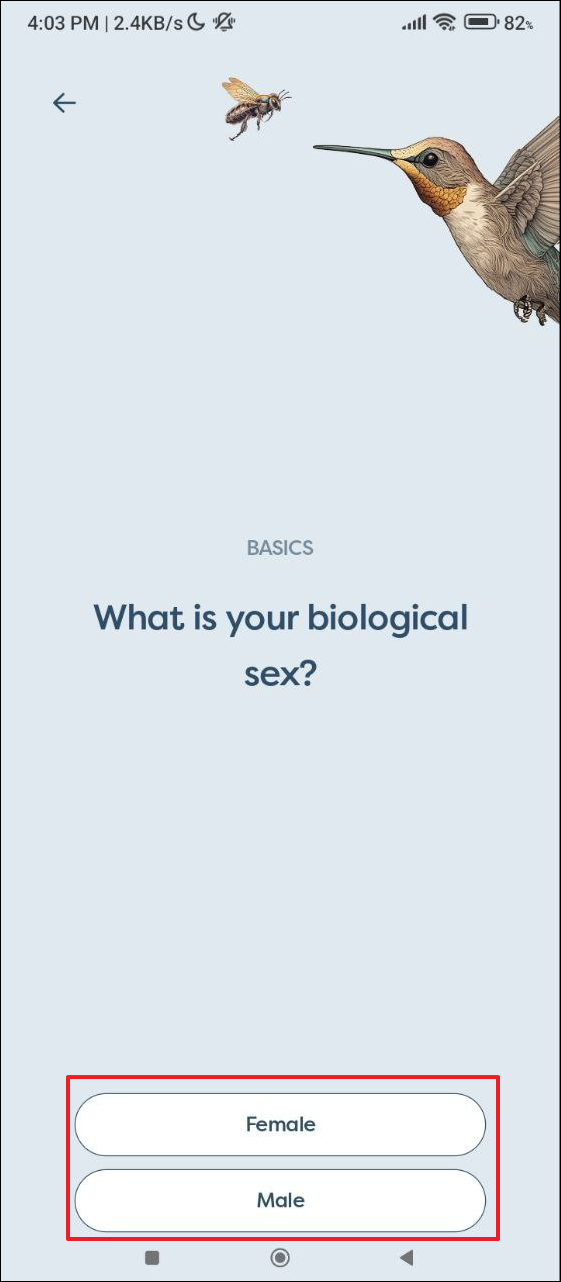
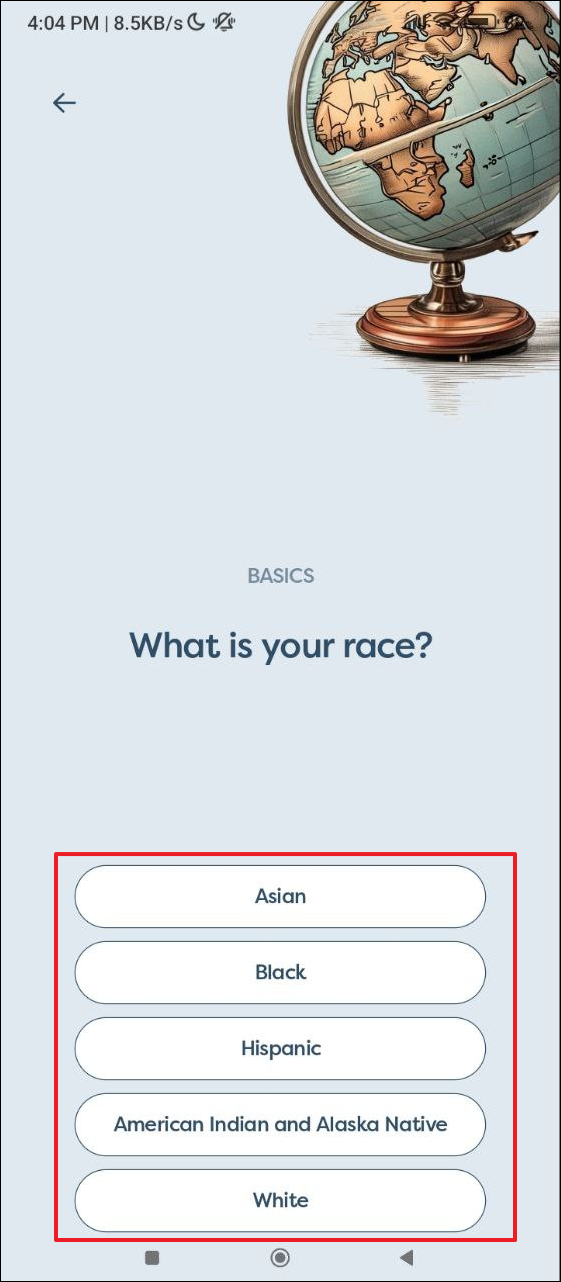
- Enter your name in the text field on the next page and tap on the arrow button.
- Now, you will need to answer questions regarding your diet by tapping on an answer from a given list of options.
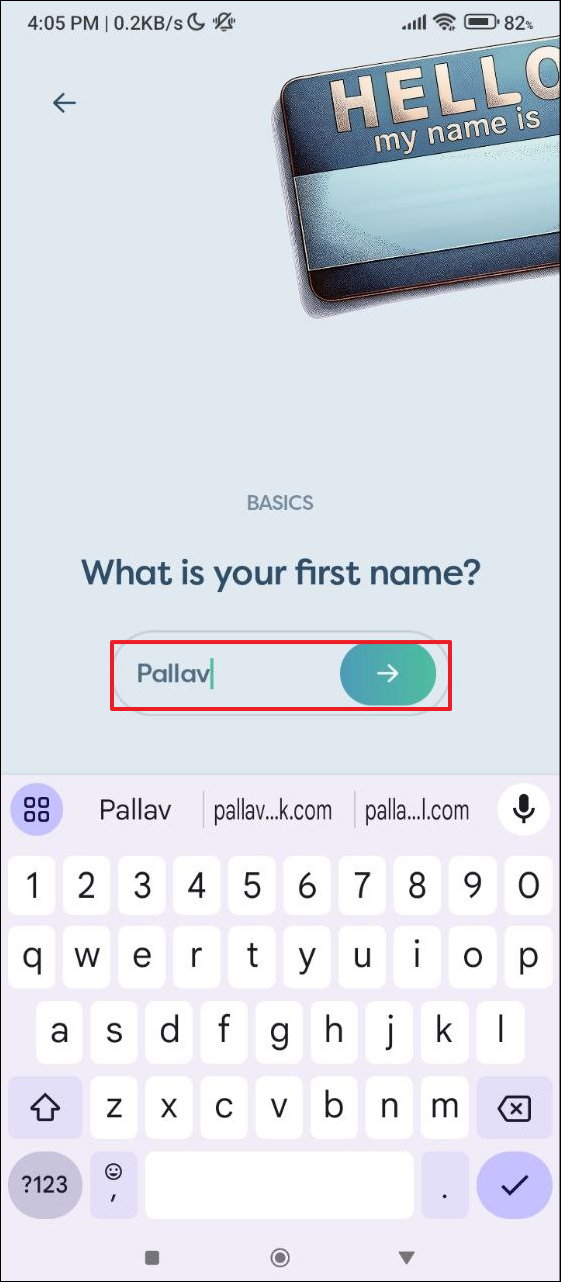
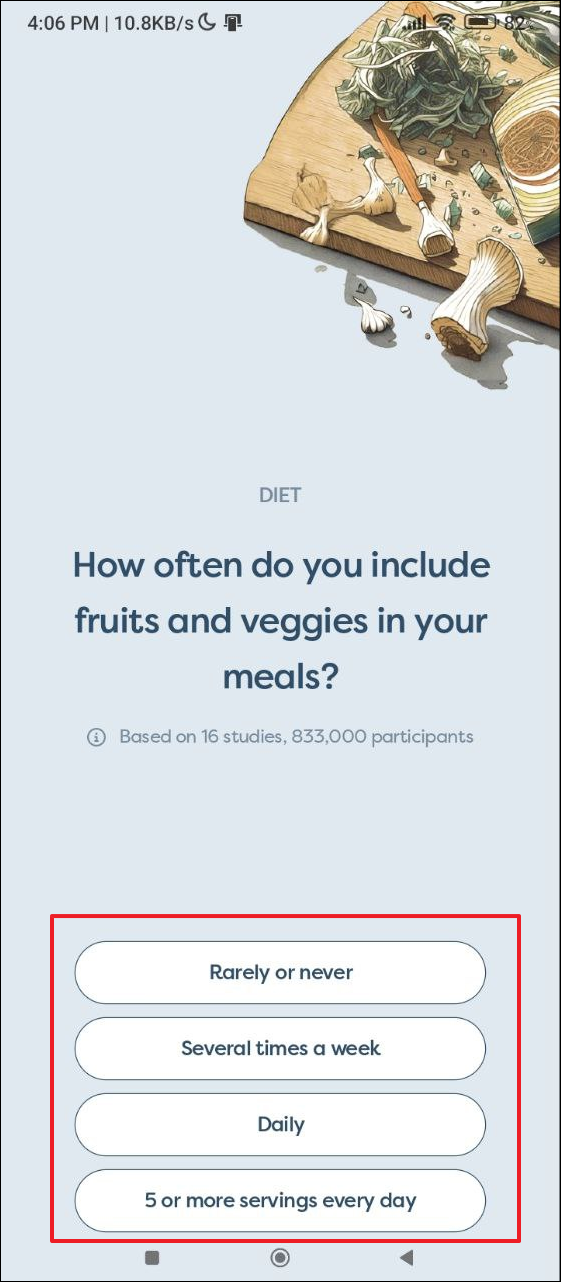
- Follow this process and continue answering questions honestly to provide more data to the app.
- Then wait for the app to evaluate the data using information from various studies.
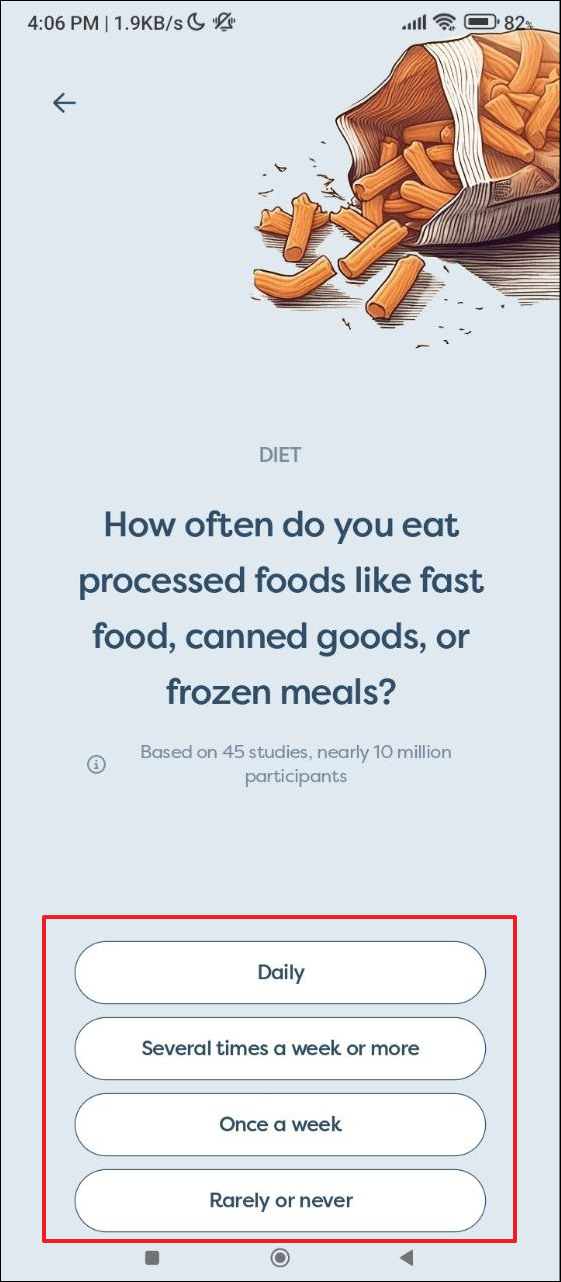

- Finally, the app will show you your death date in the form of a death-day card. You can share it with others or download it to your device using the options at the bottom.
- Swipe right to see the most probable causes of your death.
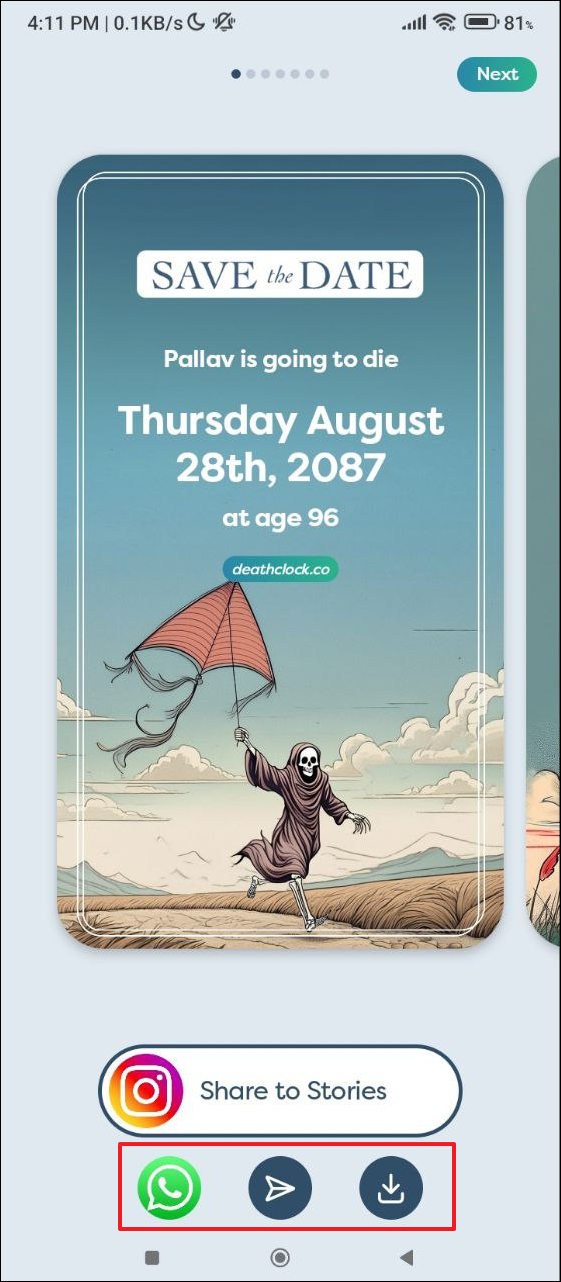
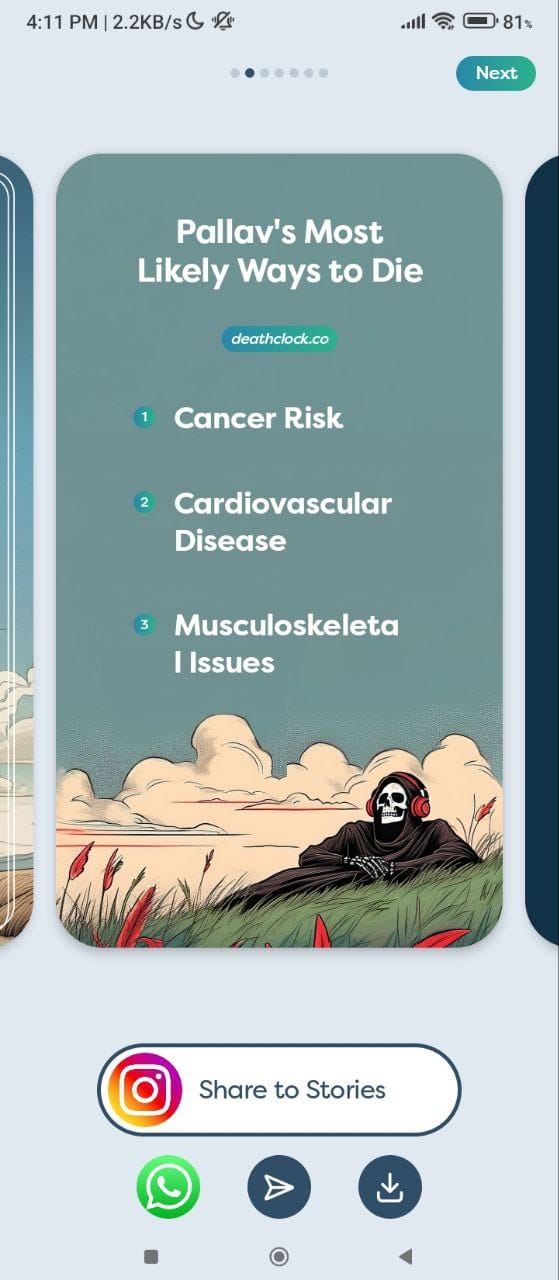
- You can swipe right to see more information, such as how much time you have left.
- The app can also show you how much time you can gain by adopting healthier lifestyles. This will change your death date from the expected date.
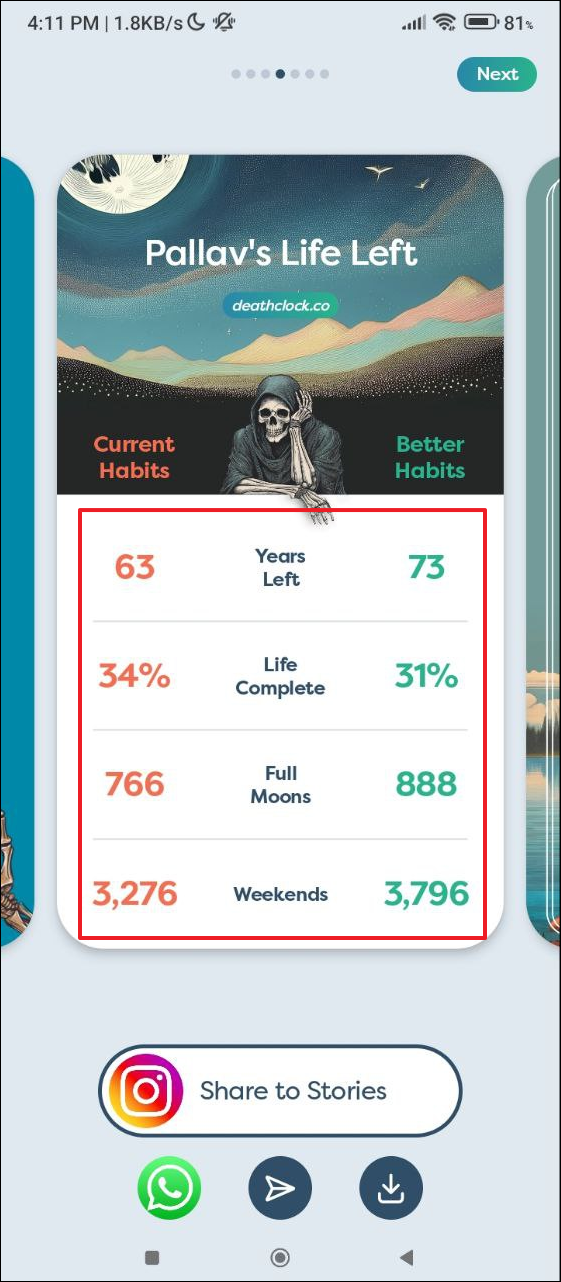
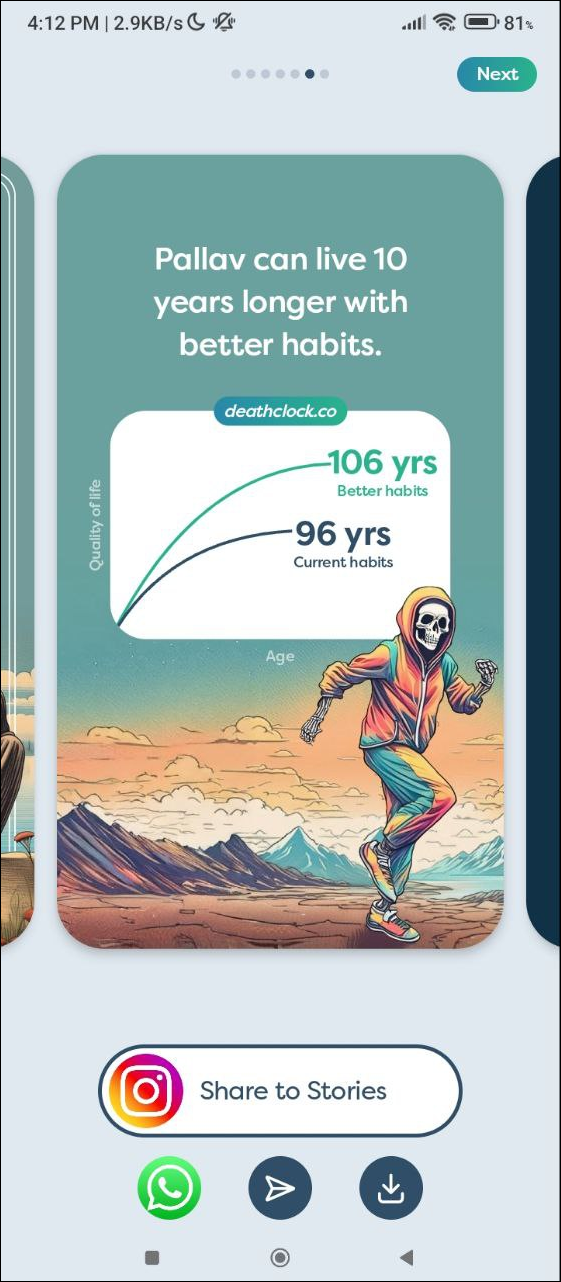
Things to know
- If you get a paid subscription, the Death Clock app will suggest methods by which you can improve your life and change your death date.
- You can also sign up for a seven-day trial from the app to try out the features of the paid version for a limited period before getting a subscription.
- While it is not possible to determine how accurate the Death Clock app truly is, it can help you adopt a healthier lifestyle and improve your overall life if you follow its recommendations and suggestions.


