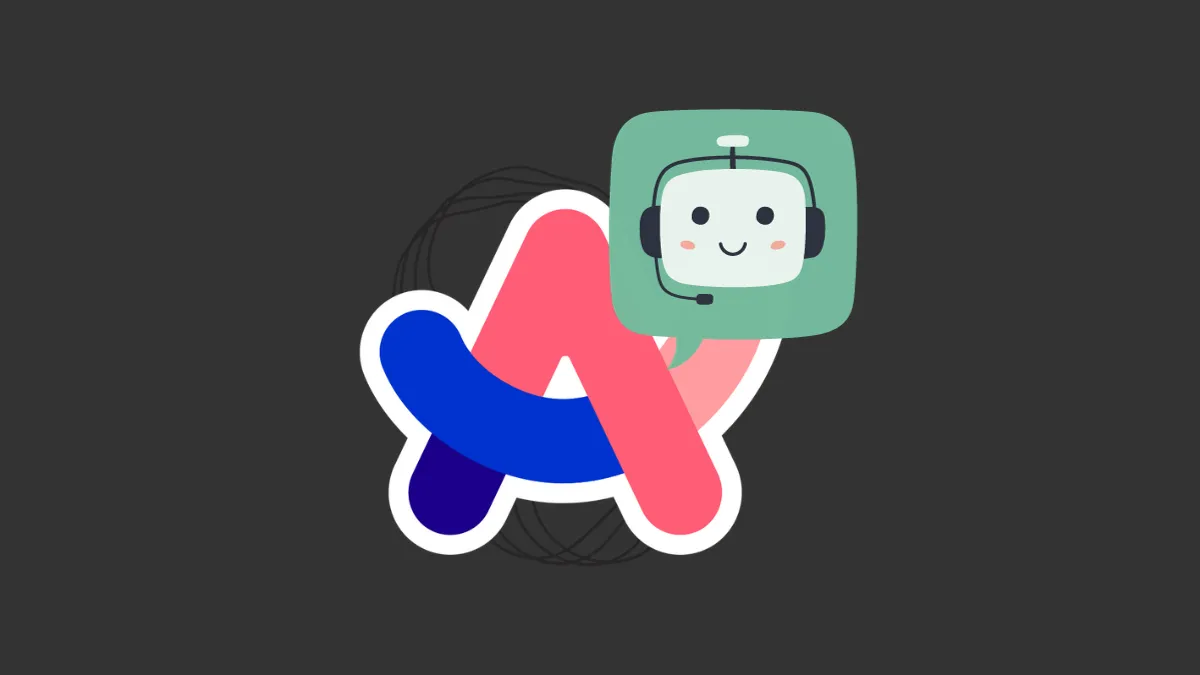The Arc Command Bar is part of what sets the Arc Browser apart from every other browser out there. It can serve as an entry point for almost everything you need to do, from opening new tabs to accessing settings to creating a new space and much more.
In fact, you can even access ChatGPT in a jiffy using the Arc Command Bar. On most other browsers, you'll need to keep switching tabs while working if you have a question for the AI chatbot. But with Arc Command Bar, sending your question to ChatGPT is just a moment's play. Let's see how.
Enable Arc Max Features
Before you can use ChatGPT directly from Arc's Command Bar, you'll need to enable Arc Max. Arc Max is a set of AI features, of which ChatGPT in the command bar is just one part. Other features include stuff like 5-second page previews/ summaries, tidy page titles, and downloads, and Ask on Page.
To enable ChatGPT in the command bar, follow these steps:
- Press the
Command+Tkeys on your keyboard to activate the Command Bar. - Type 'Max' and press Enter on the first result, i.e.; 'Open Max Preferences'.
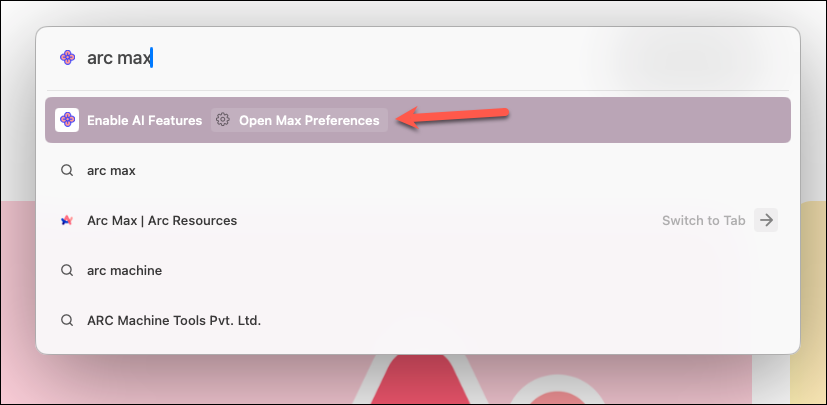
- Now, if you only want to enable 'ChatGPT in the Command Bar', turn on the toggle for it. If you want to enable all AI services in one go, click 'Turn on Max', or you can individually enable other services that you want.
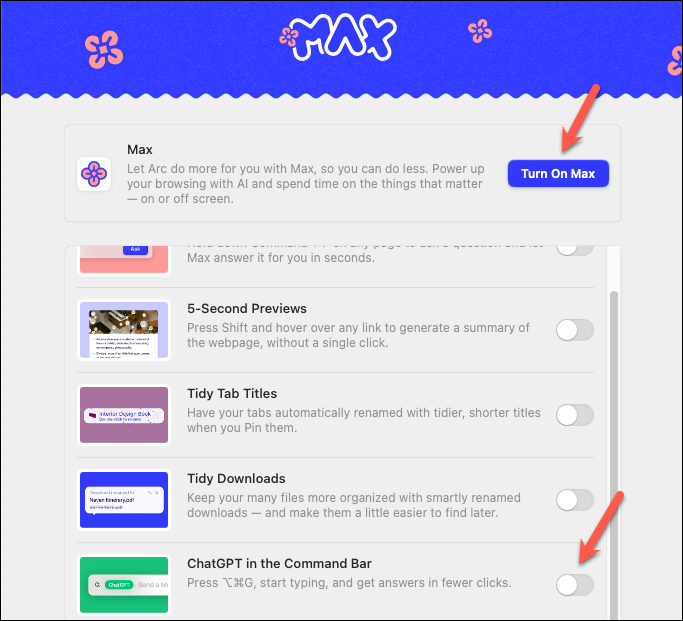
Use ChatGPT in the Arc Command Bar
Once you've enabled the desired Arc Max features, you can easily use ChatGPT in Arc's Command Bar. You should be logged into your ChatGPT account in the profile you're using in any given space to use this feature.
- Now, to use ChatGPT in the Command Bar, first, open the Command Bar using the
Command+Tkeyboard shortcut. - Then, start typing "ChatGPT" and press
Tabto activate Ask ChatGPT in the command bar. You can also use the keyboard shortcutOption+Command+Gto use it.
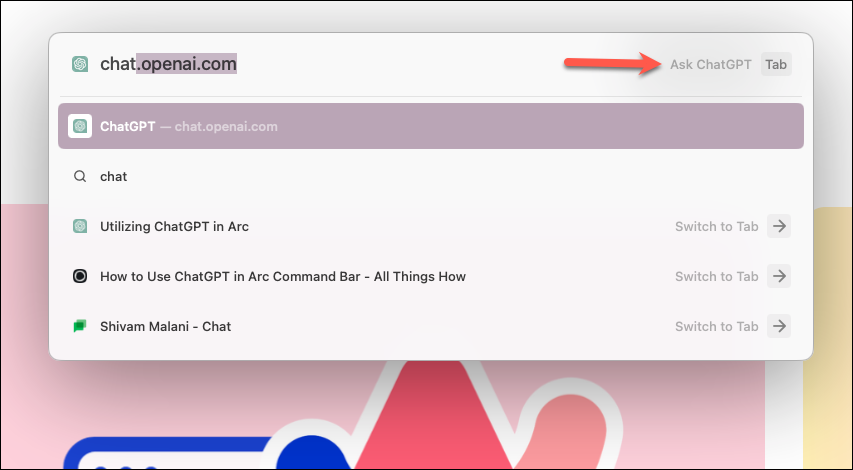
- ChatGPT will be activated in the command bar.
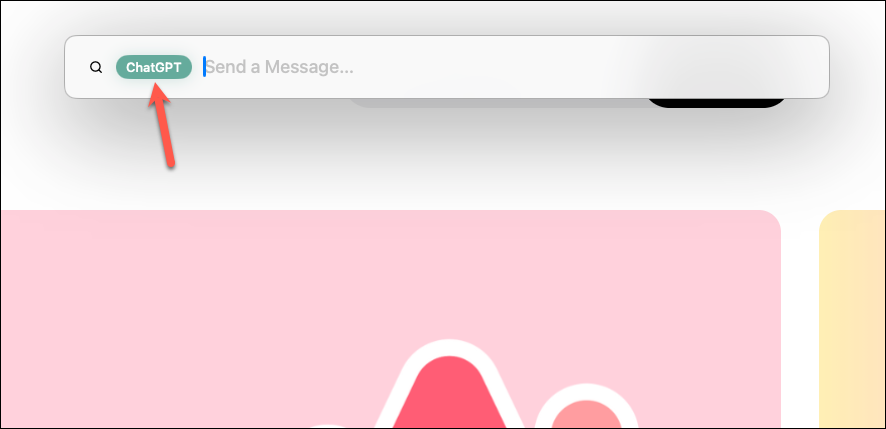
- Now, enter your prompt for ChatGPT in the Command Bar and press Enter.
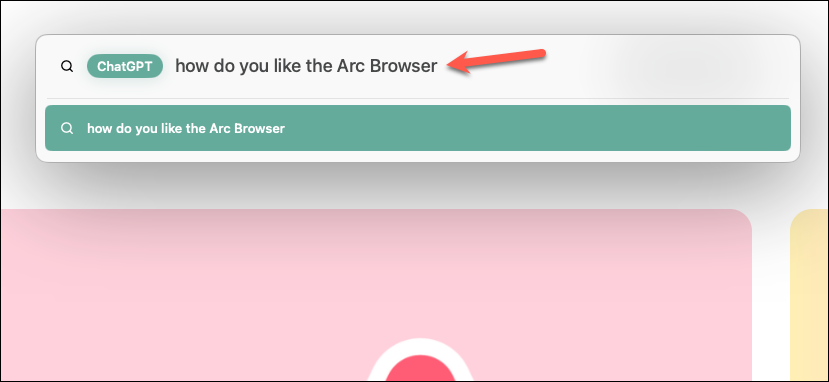
- ChatGPT will open in a new tab with your prompt already sent and the bot responding to it.
The integration of ChatGPT in the Arc command bar enriches the user experience by providing quick and easy access to a powerful AI tool. Now, you don't have to think about navigating to the ChatGPT website whenever you want to ask the chatbot something.