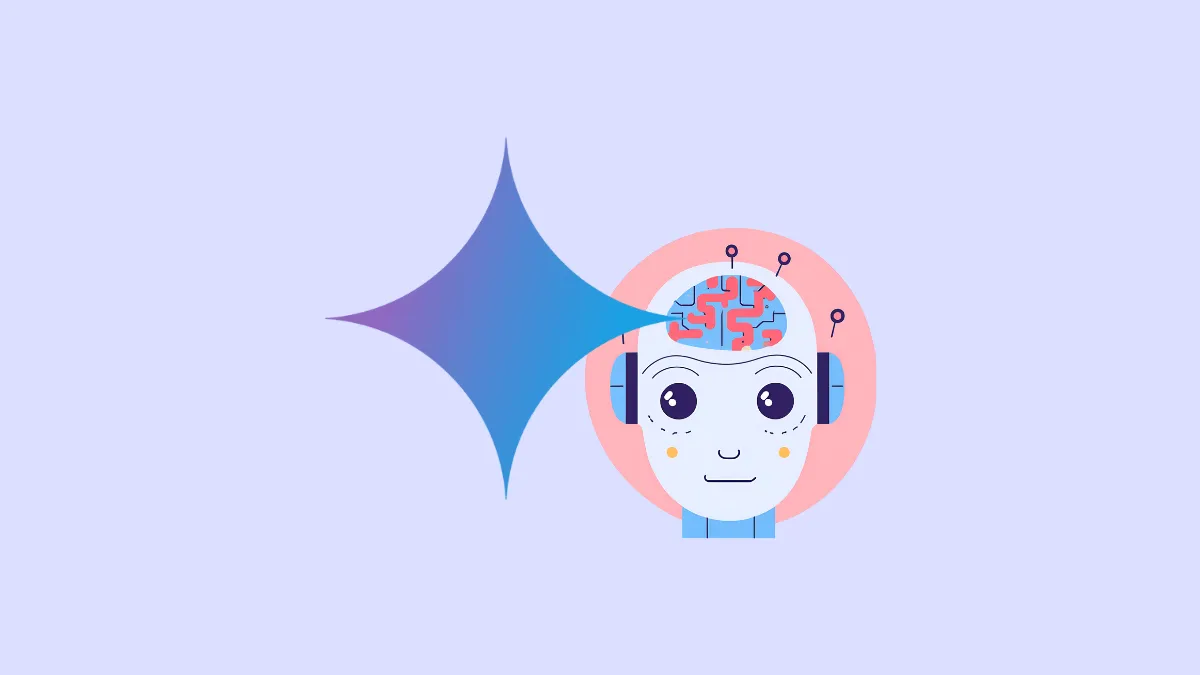Google is updating Gemini with a memory feature similar to ChatGPT, which will allow you to personalize its responses by saving certain information. You can ask Gemini to save your preferences and interests, which will add some context to conversations and help the AI chatbot provide tailored responses. For instance, you can tell Gemini that you like Italian food and it will adjust its restaurant recommendations accordingly next time you ask it for those.
There are two ways by which you can take advantage of Gemini's memory feature and ask it to remember important information. The first is simply by asking it to remember details while conversing with the chatbot.
- For instance, you want Gemini to share a few recipes with you for Christmas but you don't eat meat. First, type in your prompt or request and hit the send button.
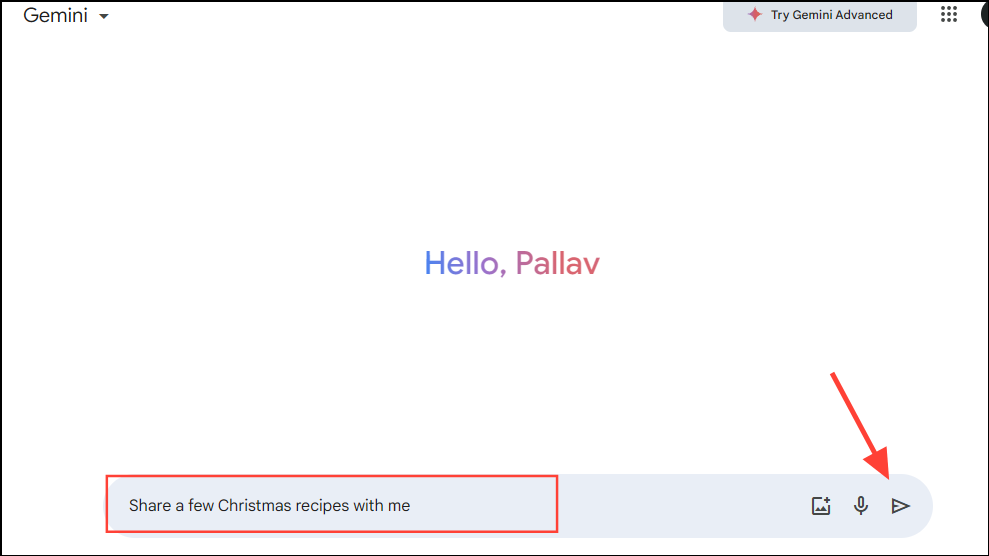
- However, for the meat part, you can simply inform the chatbot that you don;y eat it and it will adjust its suggestions accordingly.
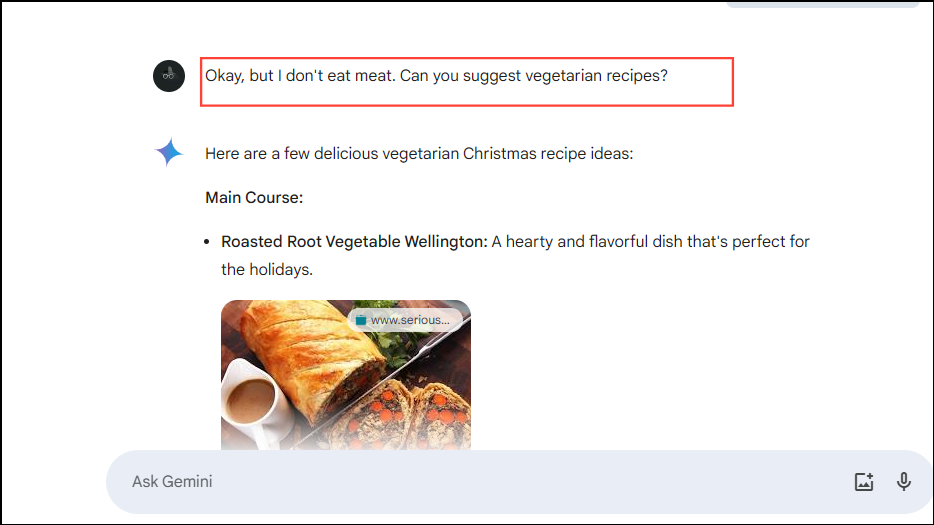
- Now, when you ask Gemini a question on a related topic, it will remember the information you provided previously and tailor its responses by considering that information. For instance, you can ask it for a few dessert recipes. Now, it will automatically suggest vegetarian recipes without you having to remind it.
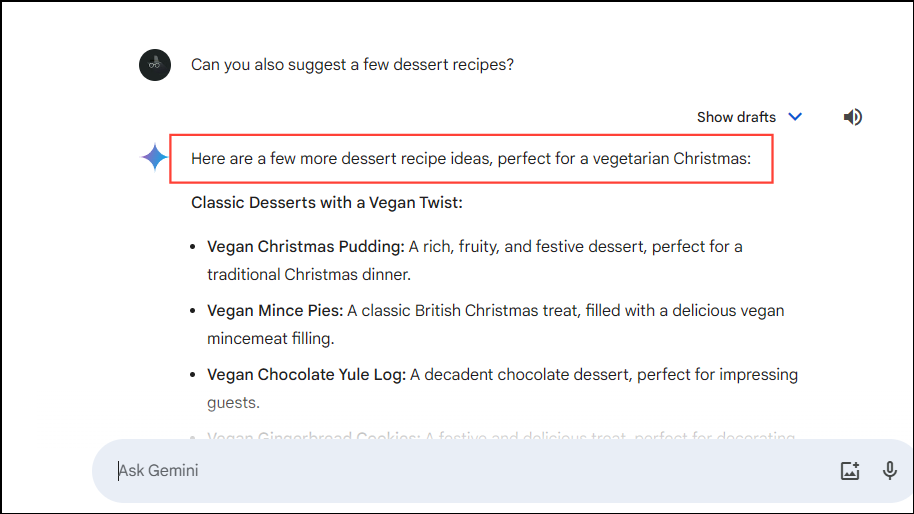
From the Saved Info page
Another way by which you can provide Gemini information about yourself that you want it to remember is from the 'Saved Info' page.
- With the Gemini web page open in your browser, click on 'Settings' on the bottom left.
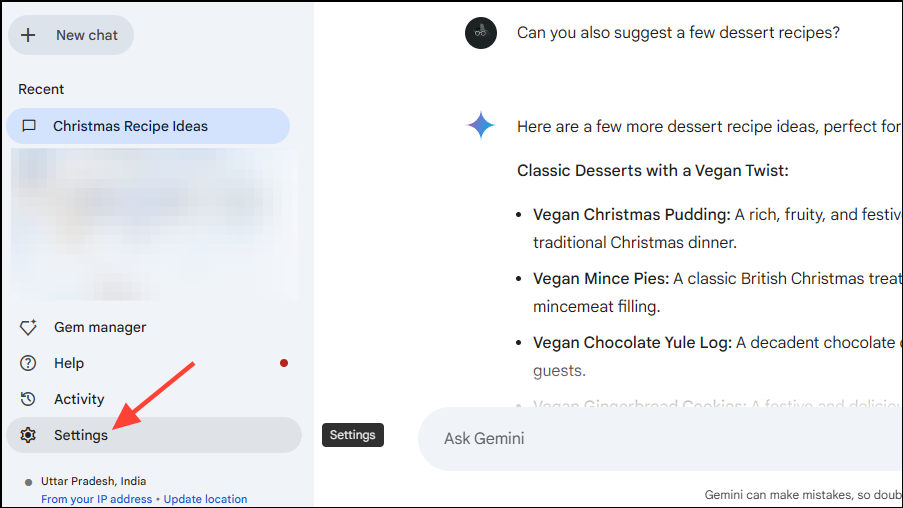
- Then click on 'Saved Info' in the pop-up menu.
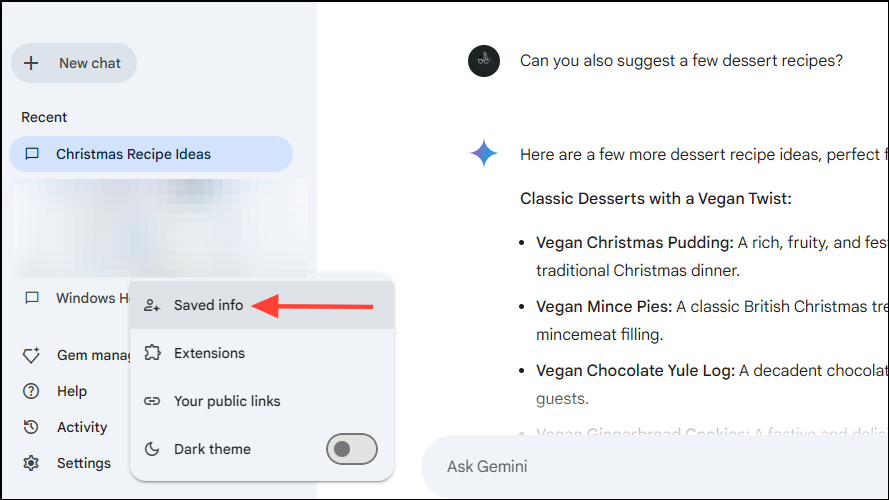
- On the next page, you can provide the information you want Gemini to remember. To do so, click on the 'Add' button.
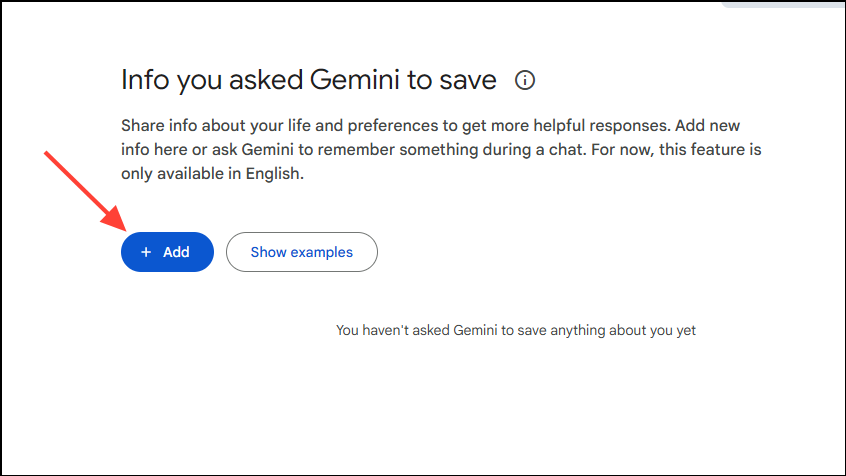
- Now, simply type what you want Gemini to remember in the box that appears and click on the 'Submit' button. For instance, you can tell the AI chatbot that you prefer short responses and all future responses from Gemini will adhere to that.
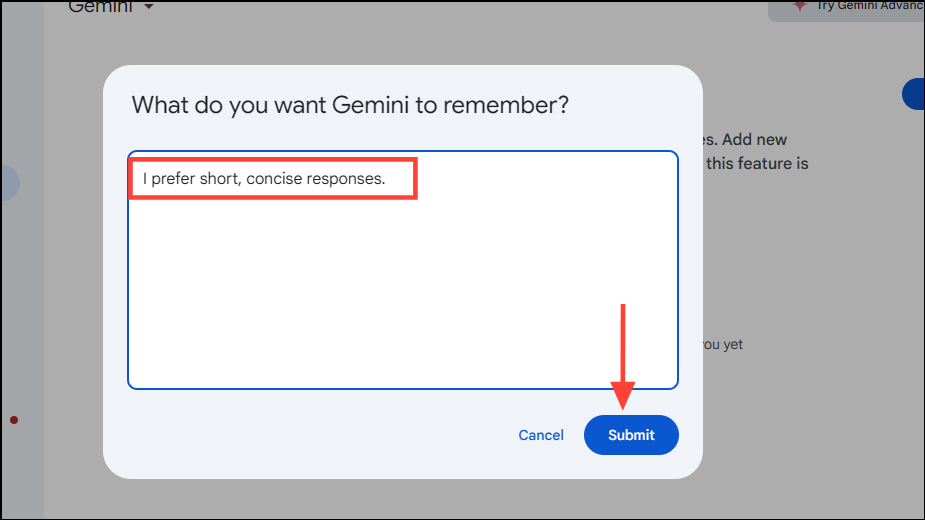
Things to know
- Gemini's memory feature is currently rolling out and will be available to all Gemini users. However, currently, it only supports the English language.
- Right now the feature is only available on the web app and not on the Android and iOS apps.
- You can review, edit, and delete any information that you've asked Gemini to save from the 'Saved Info' page.
- Gemini will notify you whenever it uses the information you've saved in its responses. This will provide you with better control over how it uses your data.