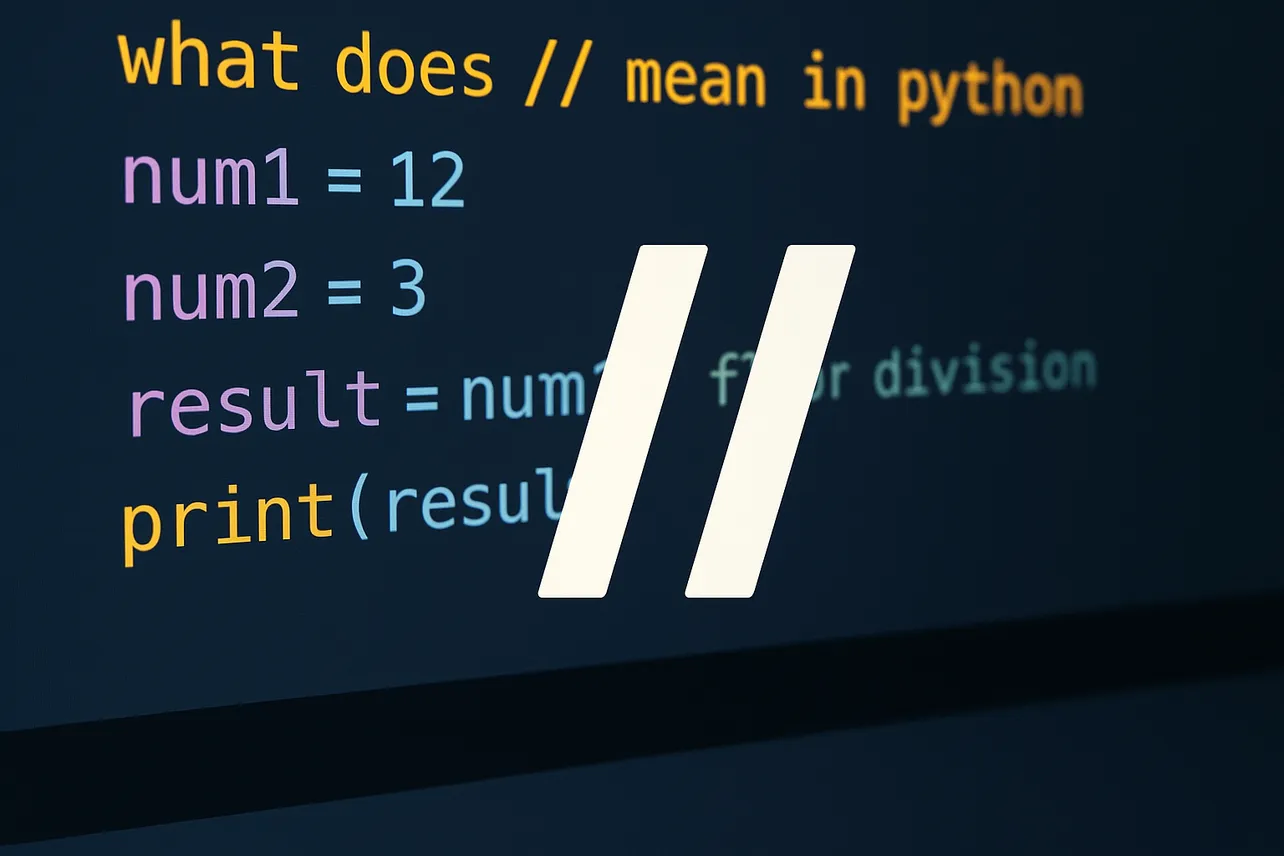Python’s floor division operator // divides two numbers and rounds the result down to the nearest integer. Using it correctly prevents subtle rounding bugs, especially when porting integer-division logic or working with negative values.
Method 1: Compute Floor Division with //
Step 1: Use // to get the quotient rounded down.
print(5 // 2) # 2
print(10 // 3) # 3
print(9 // 0.5) # 18.0 (float operand → float result)
print(8.0 // 3) # 2.0 (still floors)Step 2: Verify the division identity a == (a // b) * b + (a % b).
a, b = 17, 5
print(a == (a // b) * b + (a % b)) # TrueStep 3: Compare with / to see the difference.
print(5 / 2) # 2.5 (true division)
print(5 // 2) # 2 (floor division)Method 2: Replace int(x / y) with x // y (when safe)
Step 1: Find places where you divide and immediately convert to int.
# Before
mid = int(len(items) / 2)Step 2: Replace with floor division for clearer intent and fewer conversions.
# After
mid = len(items) // 2Step 3: Run tests to confirm identical results for positive numbers.
for n in range(1, 11):
a = int(n / 2)
b = n // 2
assert a == bMethod 3: Get Quotient and Remainder Together with divmod
Step 1: Use divmod(a, b) to get both floor division and modulus in one call.
duration = 500
minutes, seconds = divmod(duration, 60)
print(f"{minutes}:{seconds}") # 8:20Step 2: Chain divmod for hours, minutes, and seconds.
duration = 9907
minutes, seconds = divmod(duration, 60)
hours, minutes = divmod(minutes, 60)
print(f"{hours}:{minutes:02d}:{seconds:02d}") # 2:46:07Method 4: Handle Negative Numbers Correctly
Step 1: Check how // rounds with negatives (it always rounds down toward negative infinity).
print(-5 / 2) # -2.5
print(-5 // 2) # -3 (floors down)Step 2: Use int(x / y) or math.trunc(x / y) if you need truncation toward zero instead of flooring.
import math
print(int(-5 / 2)) # -2 (truncates toward zero)
print(math.trunc(-5/2))# -2Step 3: Prefer // only when floor behavior is required for negative results.
def pages_needed(total, per_page):
# Floors down even for negatives; safe for totals ≥ 0
return (total + per_page - 1) // per_pageMethod 5: Update Values In-Place with //=
Step 1: Use //= to floor-divide and assign back to the same variable.
x = 23
x //= 4
print(x) # 5Step 2: Remember that mixing with floats returns a float.
y = 23
y //= 4.0
print(y, type(y)) # 5.0 <class 'float'>Step 3: Confirm that the operator expresses intent clearly when the remainder isn’t needed.
batch = 137
batch //= 10 # number of full tens
print(batch) # 13Quick tips:
//floors;/returns the exact quotient as a float.- With any float operand,
//returns a float (but still floors the numeric result). - Use
divmod(a, b)when you need both the quotient and remainder. - For negative values, be explicit about whether you want flooring (
//) or truncation (int()/math.trunc()).
That’s the gist: reach for // when you want the quotient rounded down, and keep divmod in your toolkit when you also need the remainder.