- Meta AI scans your face and uses them to generate images with your likeness using their personalization model.
- You can use it to generate AI images of yourself in the chat with Meta AI on WhatsApp, Facebook, and Instagram.
- However, the feature is currently being rolled out in beta in the US only.
What's the next stop for the AI image generation train? Personalized images, of course. After Apple's Genmoji announcement with Apple Intelligence in iOS 18, Meta is the next to hop on this bandwagon. The company is releasing its own personalized image feature for its Meta AI chatbot which can generate images of a user's likeness in different scenarios as explained in a text prompt.
'Imagine Me' as it is being called will be available in different Meta apps where you can access Meta AI, such as Instagram, WhatsApp, and Facebook
Here's how you can use it to generate images that feature you as the protagonist if you're in the US.
- Open Meta AI chat in the app where you want to use it.
- Then, type your prompt while starting the words with 'Imagine me'. For example, you can prompt the AI with
Imagine me at the beachorImagine me in a retro video game. 'Imagine me' is the key phrase here. - When using the feature for the first time, you'll need to set it up which includes uploading your photos and providing necessary permissions. Tap on 'Get Started' to proceed.
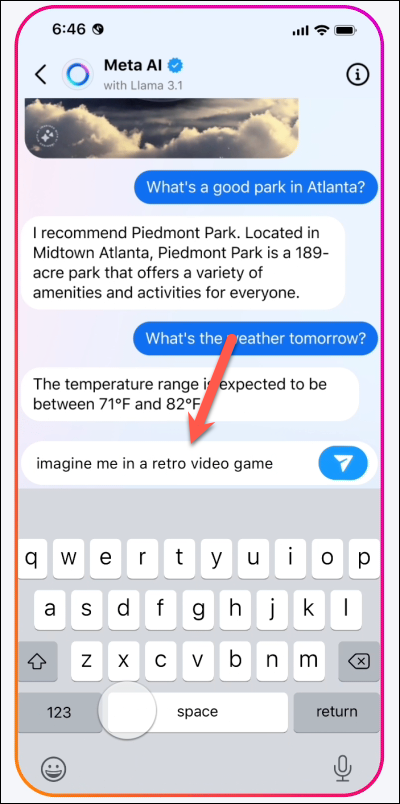
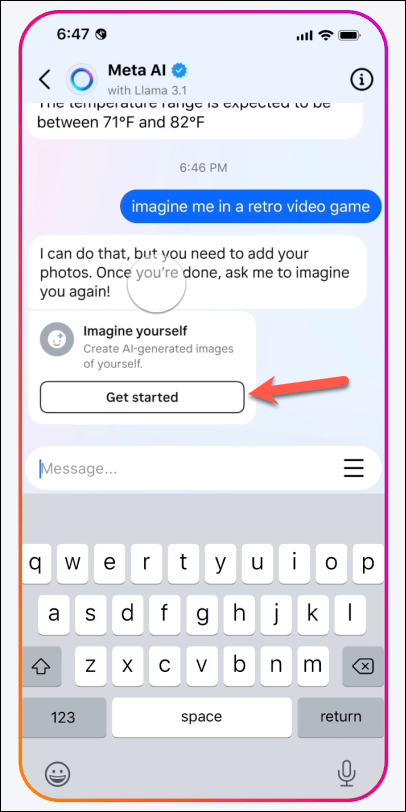
Source: Meta
- Then, tap on 'Allow' to provide Meta AI permission to analyze your images (which you will upload in the next step; it doesn't use images from your profile) and show suggested images in your feed.
- Next, you'll need to take photos of yourself from different angles as instructed on the screen. You'll also need to remove any glasses or headwear.
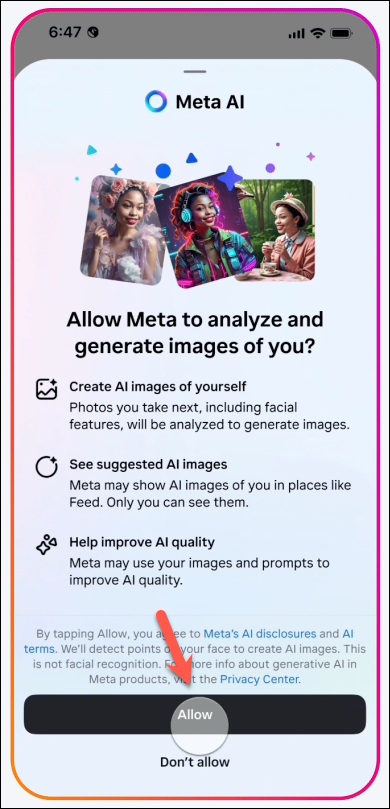
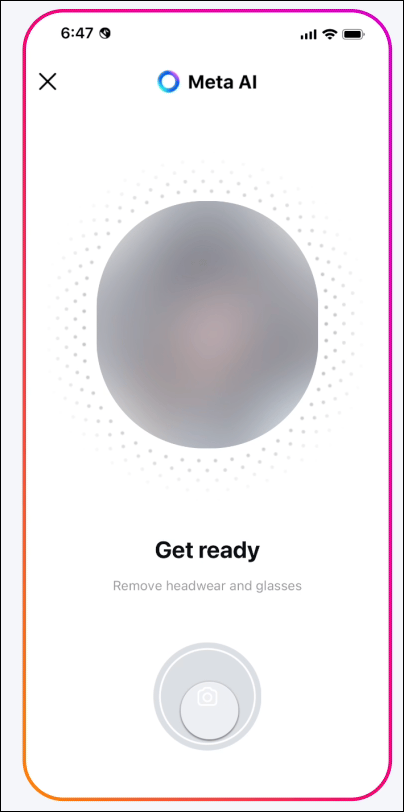
Source: Meta
- Once Meta AI is done analyzing the images, you might need to resubmit your original prompt. Tap on 'Close'.
- And that's it. It will generate the requested image with your likeness. You can share it with your friends or family or post it to your account.
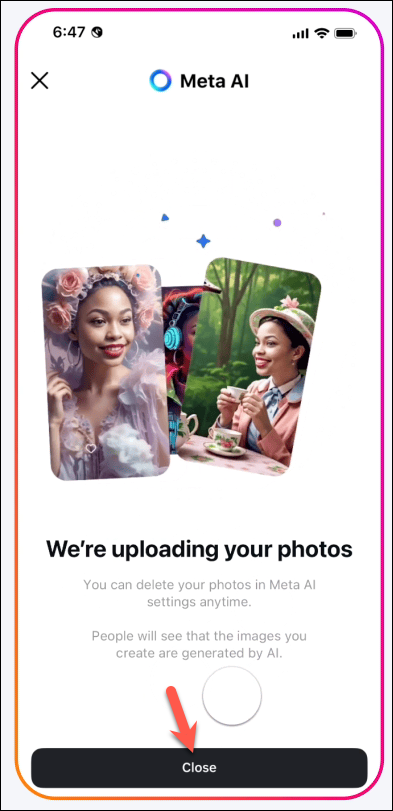
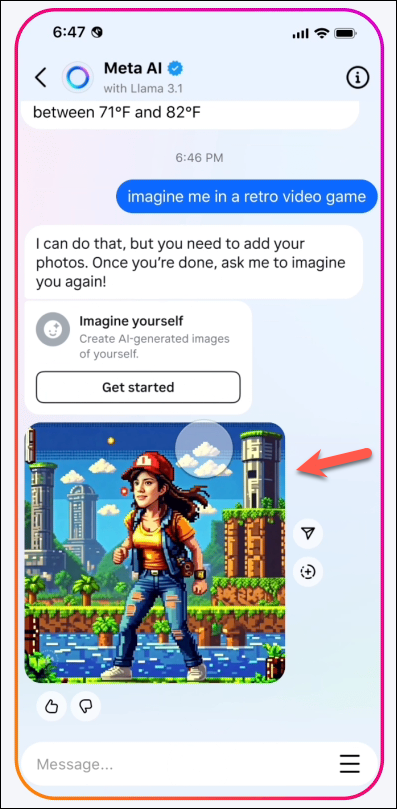
Source: Meta
Things to Know:
- You can delete the images you uploaded for analysis at any time from the Meta AI settings.
- People can see that the images are generated using AI because the images will have an AI tag.
- Meta is also releasing the option to edit generated images easily by making changes to your prompts as well as a new 'Edit with AI' button.
- You'll also soon be able to generate images within your feed, stories, comments, messages, etc. across WhatsApp, Facebook, Instagram, and Messenger.

