Meta recently released its SAM 2 or Segment Anything Model 2, an AI model that can segment objects in images and videos very quickly and accurately. It works in real-time and lets you select objects from images and videos, add content to them, transpose them to a different project, and do other things. You can even combine different elements to create something entirely new. Currently, SAM 2 is only available as a research demo in the US, but you can try it out right now.
- Visit Meta's SAM 2 website and click on 'Try the demo'.
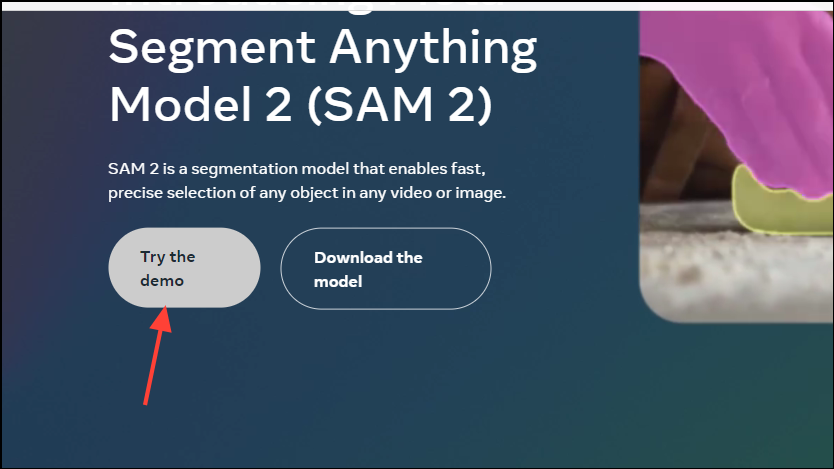
- This will open a new website. Accept the terms and conditions for using the model and then click on the 'Try it now' button.
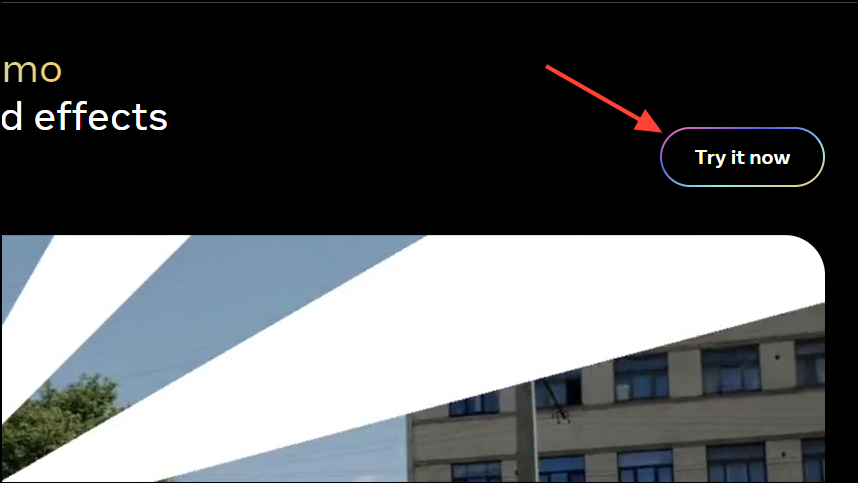
- You will now see a pop-up informing you about the model, and again you will have to click on the 'Accept' button to proceed.
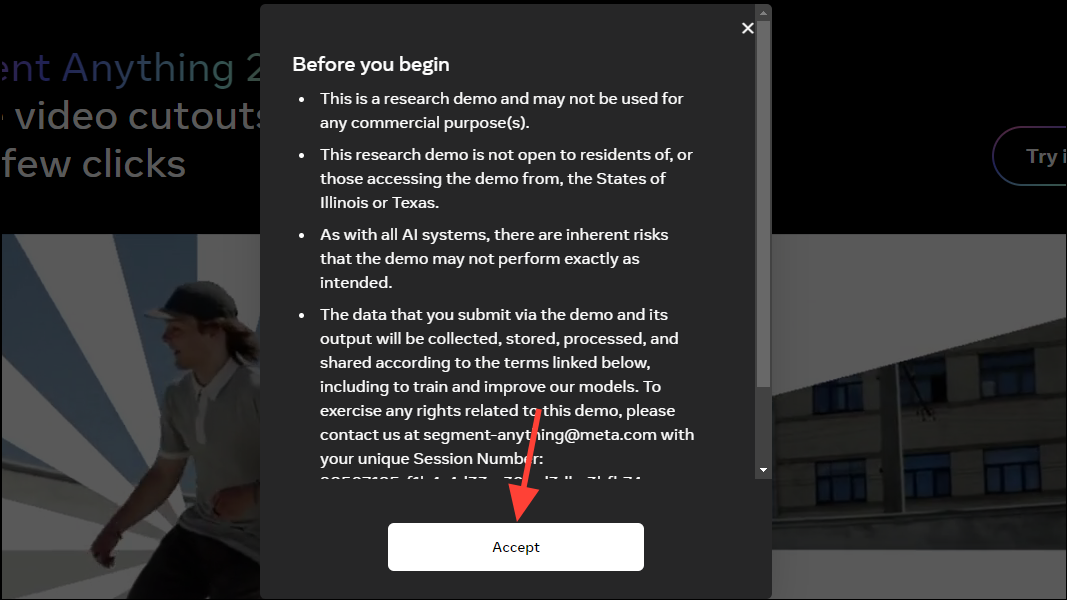
- Now, you will see several frames of a man playing with a football. There is a timeline below the selected frame. To start using the model, click on any object in the frame to select it. When you select an object, it will acquire a blue outline.

- On the left side, you will see a few options. It will show you that you can add or remove areas to the selected object by clicking on the 'Add' or 'Remove' buttons.
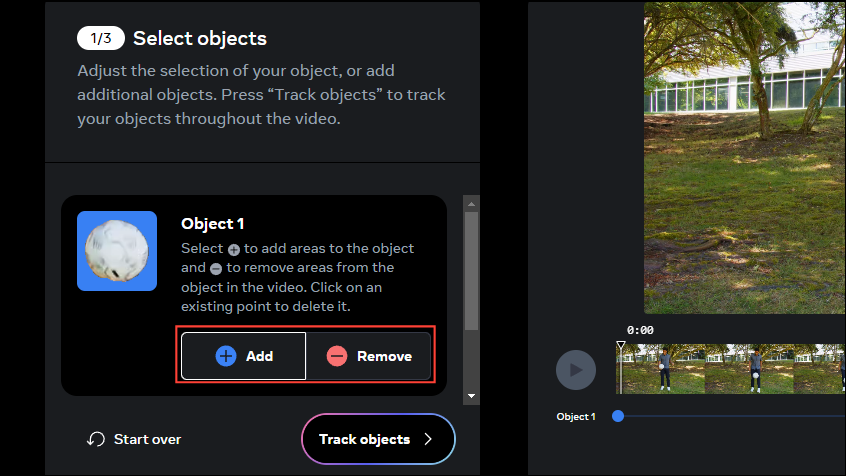
- You can also click on the 'Track objects' button to see how it moves and changes through the different frames.
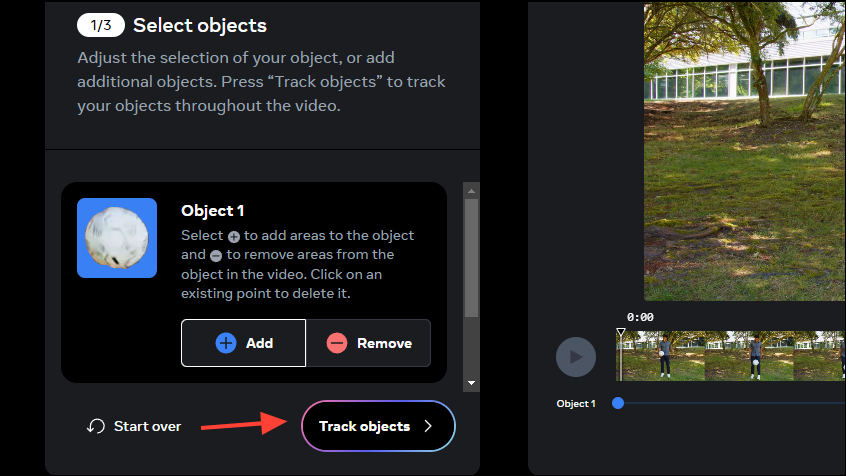
- Once you've tracked an object, you can add certain effects and change it. For instance, you can add a gradient to the object, pixelate it, put an overlay over it, etc. These effects can be added to both the selected object and background.
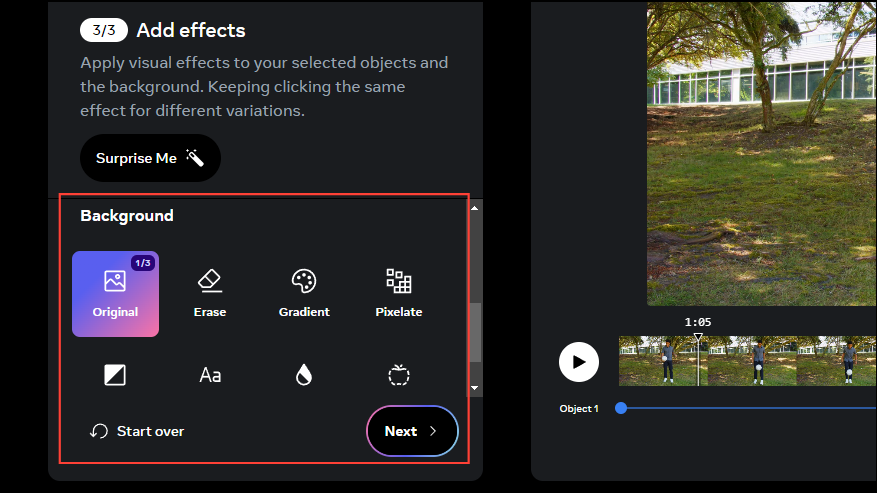
- Alternatively, you can click on the 'Surprise Me' button and the AI will automatically apply various effects.
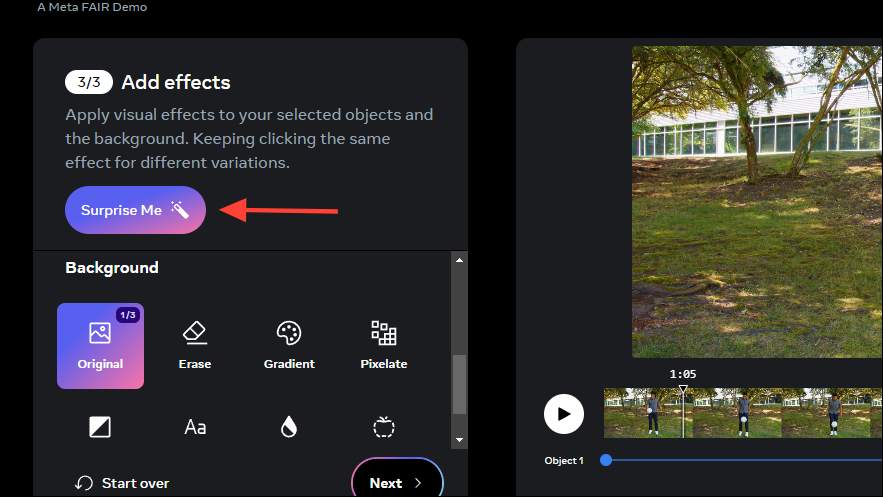
- You can switch through different effects by clicking on the 'Surprise Me' button multiple times and the effects will be visible in real-time on the right.
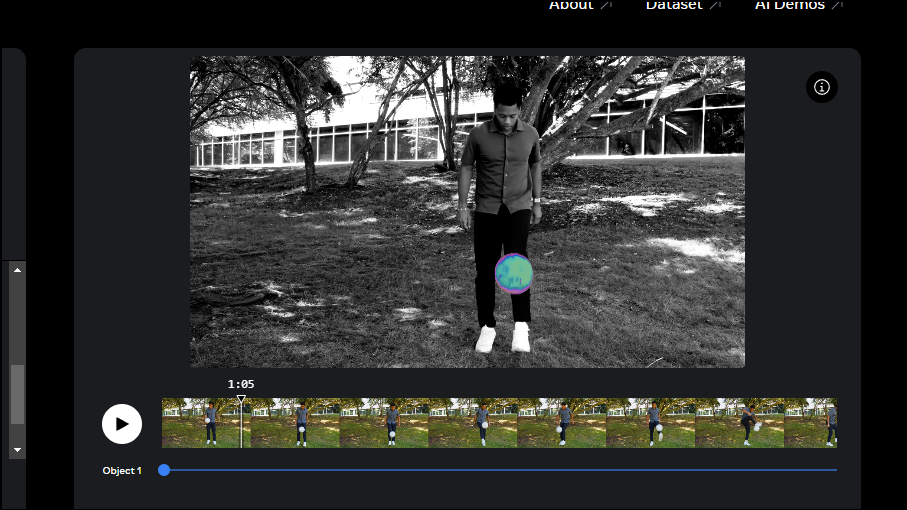
- Once you've made the changes, you can download the video or get a shareable link that you can use to share with others.
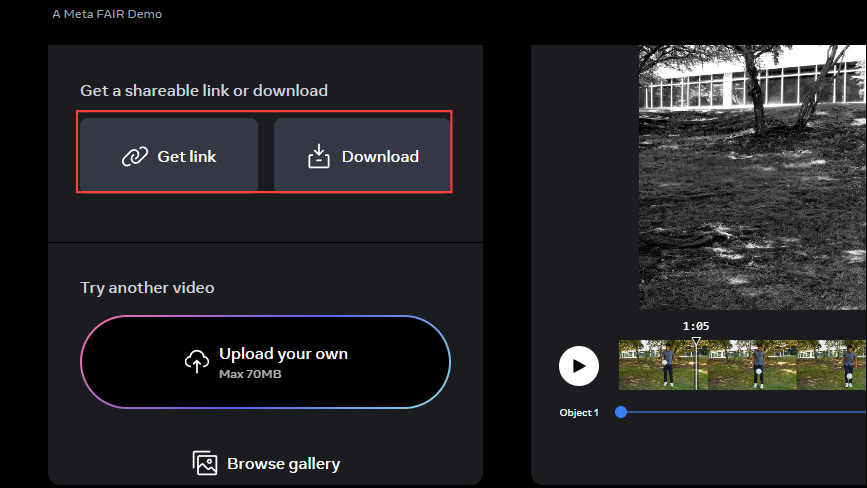
- You can also upload your own videos and adjust different objects with the 'Upload your own' option or select other videos by clicking on the 'Browse gallery' option.
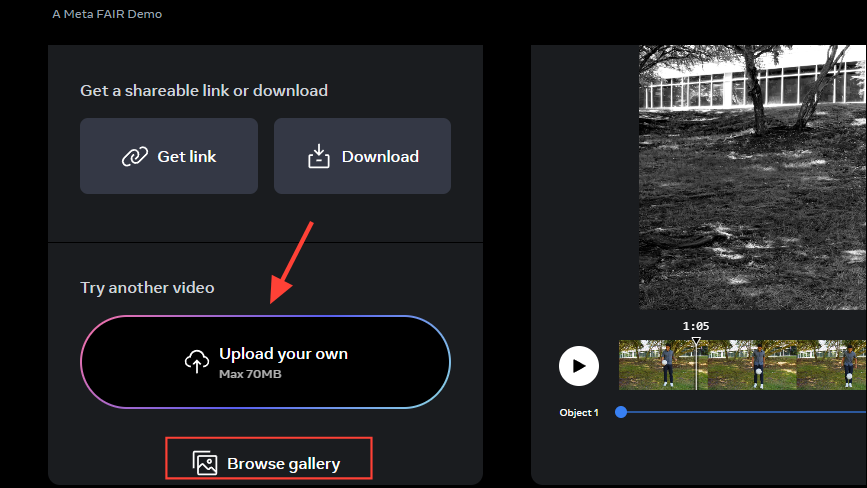
Things to know
- SAM 2 can track videos through different video frames, even if the object disappears temporarily from view.
- Meta has launched SAM 2 under the Apache 2.0 license, which means anybody can use it to create different experiences.
- The model has been trained on a wide variety of videos, including geographically diverse ones from 47 different countries.
- You can use SAM 2 by itself, or with other AI models to get unique creative results.


