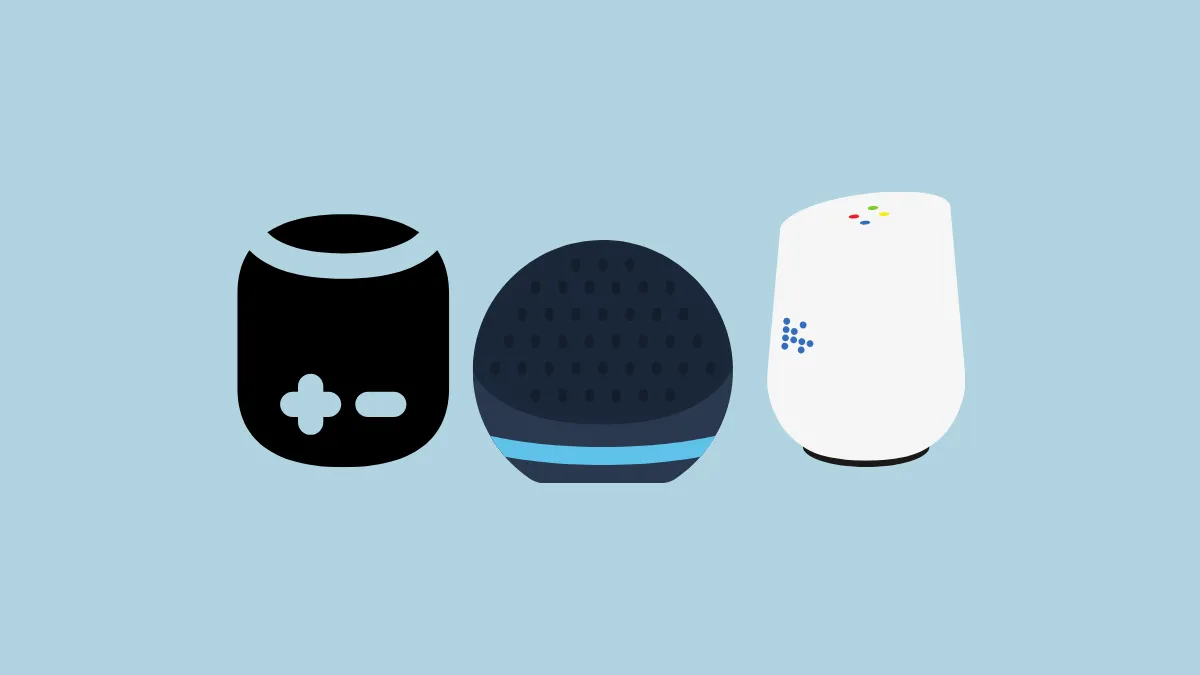Over the past decade, we have come to rely on smart technologies in numerous ways, so much so that for many people, it can be hard to imagine living without them. That said, a large number of smart technology users are still unable to make the best use of it and simply use it around their homes or offices for performing simple tasks, like changing the lights and turning on the music.
However, this is only scratching the surface when it comes to what such technologies are capable of. With devices like smart speakers, that can be connected to the smart assistant in your phone or computer, you can accomplish a lot more and enjoy greater productivity in both your personal and professional life. Here are some of the best methods by which you can do so.
1. Search for information online
You can use your voice assistant to search the web quickly and get answers to various questions without needing to open a new tab in your web browser. For instance, you can use it for research purposes when writing an article on a complex topic like Blockchain Technology or something similar using queries like Explain in simple terms how Blockchain technology works or How do cryptocurrencies use Blockchain technology?
Your voice assistant will look up the information and read it to you using your Smart Speakers. This means you can incorporate that information into your article without having to stop writing to search for it yourself using a different tab, window, or device. Thus, it can help save a lot of time and effort and enhance your productivity significantly.
2. Save and retrieve information
Digital voice assistants like Google Assistant, Alexa, and Siri can save information just like real personal assistants. Then they can quickly retrieve that information whenever you need it. For instance, you can give commands to your smart speaker like, Remind me to send birthday wishes to a friend tomorrow, even while you are doing something else.
Then, when you need such information, you can ask your smart assistant about what you asked it to remember, or use context-sensitive commands. If you use Google Assistant, use the Hey Google, open memory command but keep in mind that this feature may not work perfectly every time. Additionally, you can delete items that Google Assistant has saved from the My Activity page. iPhone users will have to create reminders to save information for later use since Siri cannot currently store information from voice commands.
3. Set a timer
Setting a timer is one of the best ways of enhancing your productivity. You can set a timer using your Smart Assistant to divide your work day into work and rest periods for maximum efficiency, a technique known as the Pomodoro Time Management Technique. Usually, this involves creating 25-minute work periods with 5-minute breaks, and then a longer 20-minute break.
While you can use various apps to use this technique, a simple timer can be just as effective. Give a command like, Set a 25-minute timer to your smart speaker connected to your digital assistant. Once the period is over, your Smart Speaker will notify you and you can set another timer. You only need to pay attention to the number of 25-minute sessions you have completed.
Certain Smart Assistants, like Alexa, take this one step further and only require a simple command, like, Alexa, start my Pomodoro to set a timer. However, if you rely on Siri or Google Assistant, you will have to use a regular timer.
4. Add reminders quickly
Reminders can be very helpful when you use them properly, which requires putting down your 'things-to-do' on paper as soon as they enter your thoughts so that you don't forget. And that's where a smart speaker can help you out. For instance, if you use Siri, you can use a command like, Hey Siri, remind me to send a follow-up email to a customer on Friday. The reminder will automatically appear on your Reminders list.
Similarly, you can add individual items to various lists with commands like, Add paper clips to my stationery list. Alexa and Google Assistant also let you do this, and you can use Google's Actions for Assistant with third-party apps like Todoist. With Alexa, you can use Microsoft's To Do with commands like, Alexa, create a To-do list.
5. Remind yourself of your schedule
If you've set up a schedule, your smart assistant can remind you about it by reading it out loud through your Smart Speakers. Both Siri and Google Assistant work very well once you've connected them to your Smart Speakers. You can use simple commands, like tell me about my schedule for today to get the information you need.
This feature works especially well when you need information regarding future dates. By using a command like, What's on my agenda for Tuesday, you can get precise information for a specific date. Thus, you do not have to open a separate app and look up a particular date and the items assigned for that. And depending on which smart assistant you use, you can even cancel events and add new ones.
6. Get information about the weather and traffic
Both the weather and traffic can affect your productivity levels since they determine how much time you may have to spend commuting to and from your workplace. Smart assistants can quickly access information related to the traffic and the weather and provide you with updates when you use a command like, What are the chances of rain today or What's the traffic like.
Remember that your device should have the necessary permissions and the latest location information to provide you with accurate information. If you use Google Assistant, you will have to set your device location using the Google Home app accordingly. This means you can use a smart speaker at work and another one at home to provide you with the relevant information. You can even plan your routes by asking your smart assistant about two different points and the time it will take to travel between them.
7. Performs conversions, calculations, and analytics quickly
Need to perform quick calculations without switching to a calculator? Ask your Smart Assistant to give you the answer. You can ask it, What is 12 percent of 80 and get the answer in seconds. In the same manner, you can get it to do simple calculations, including those with measuring units and currency, without having to open a new search tab or window.
Not only that, smart assistants like Siri can even help you analyze data easily. You can use your voice commands to analyze large data segments by breaking them down into smaller chunks based on dates, departments, or other parameters.
8. Listen to ambient sounds
Many people prefer listening to soundtracks while working to enhance their efficiency. However, if you find that music isn't working for you, you can use your smart speaker to listen to ambient sounds, which can help you focus or relax. Smart speakers from almost all brands, including Google, Apple, and Amazon have this feature built-in and you can use commands like, play ocean sounds or play rain sounds to use it.
Depending on your smart speaker, you can listen to a wide variety of ambient sounds. For instance, Alexa comes with forest sounds, fireplaces, city sounds, rain, thunderstorms, etc.
9. Get help staying on track
If you get distracted easily, your smart assistant can help you stay on track. For instance, Alexa devices can send you reminders to ensure you stick to your current goals and objectives and don't get sidetracked. Simply give your voice assistant a command, like, Alexa, start nagging me. Unfortunately, if you have Google or Apple smart speakers, this feature won't be present.
Still, with smart assistants now being able to leverage the power of AI, workarounds are possible. With task tracking, such assistants can help you manage your time more efficiently, helping get things done more quickly.
10. Enable routines and control smart home devices
Smart speakers can make it incredibly easy to control your smart home using voice commands. Once you've set up your smart speaker to control various devices, you can do things like controlling the lighting in various rooms, adjusting the blinds depending on the weather, and more. Smart speakers from most major brands have this functionality, though how you can activate it may differ between them.
11. Manage meetings more efficiently
With smart assistants, managing meetings can become very easy. You can use commands with your smart speaker to schedule meetings, discover any conflicts between different schedules, and get the best solutions for such problems. Furthermore, you can connect to meetings using voice commands without having to use your keyboard or the options on your screen, making the process significantly faster.
Similarly, smart assistants can help you get information from various files, reports, and other documents quickly and easily, even when such information is distributed among different people, projects, and locations. Thus, information is available much faster when needed while the effort needed to make it accessible is considerably reduced.
12. Locate or silence your phone
Perhaps one of the most common but underrated uses of a smart speaker is to help you locate your phone when you cannot find it. Instead of manually looking for it, simply ask, Hey Google, where is my phone and your smart speaker will be able to provide you with the approximate location where it was last known to be.
Besides that, you can ask your smart assistant to silence your phone when you're busy, such as when you're in a meeting. Once the meeting is over, you can give the command to put your phone off silent mode without having to touch the device.
Things to know
- Most smart assistants and smart speakers work in the same way, but performing specific actions can differ between them. For instance, you need to use the Shortcuts function when using Siri, while Google Assistant requires setting up routines.
- You should check which devices your smart assistants and smart speakers are compatible with. This will give you a better idea of how you can control them to perform various actions and tasks.
- When using smart technologies, privacy is a major concern. While Siri may be your best option to ensure your data remains safe, there is no option that can completely ensure that. This is one thing you should keep in mind when using such technologies.
- Siri, Google Assistant, and Alexa are currently the three most well-known smart assistants but these are not the only ones. For instance, if you want to use Samsung's Bixby or something else, just check which features are available and what smart speakers it is compatible with before getting started.