If you love the Screen Effects in iMessage on iPhone (who doesn't?), there's finally something new to play and have fun with in Messages with the latest iOS 18 update. With iOS 18, you can send your messages with in-line animated effects giving them a rather playful effect. You can also use other traditional text effects like Bold, Italics, Underline, and Strikethrough. While it's not a major update in any sense, I'm sure it'll become a niche sensation in its own right, much like the screen effects.
How does it work? You can apply text effects to any single letter, word, phrase, emoji, or the entire message in iMessage from the Text Effects menu. For certain words or phrases, suggestions for text effects will also appear automatically as you type.
Here's how you can use text effects in iMessage.
- Open the Messages app on your iPhone running iOS 18.
- Navigate to an iMessage chat (personal chat or group chat). The effects are not available in non-iMessage chats, though.
- Type your text message as usual. Then, if you want to apply the effects to a particular word/ phrase/ emoji from the message, select it. Otherwise, the effect would be applied to the entire text.
- Then, tap the 'Text Effects' icon (an A with three stacked lines) from the keyboard.
- The menu for text effects will open. There are 8 animated effects in total and you can choose from effects like Explode, Boom, Shake, Jitter, Nod, etc. in addition to the Bold, Italics, etc. options. Tap on the effect you want to apply.
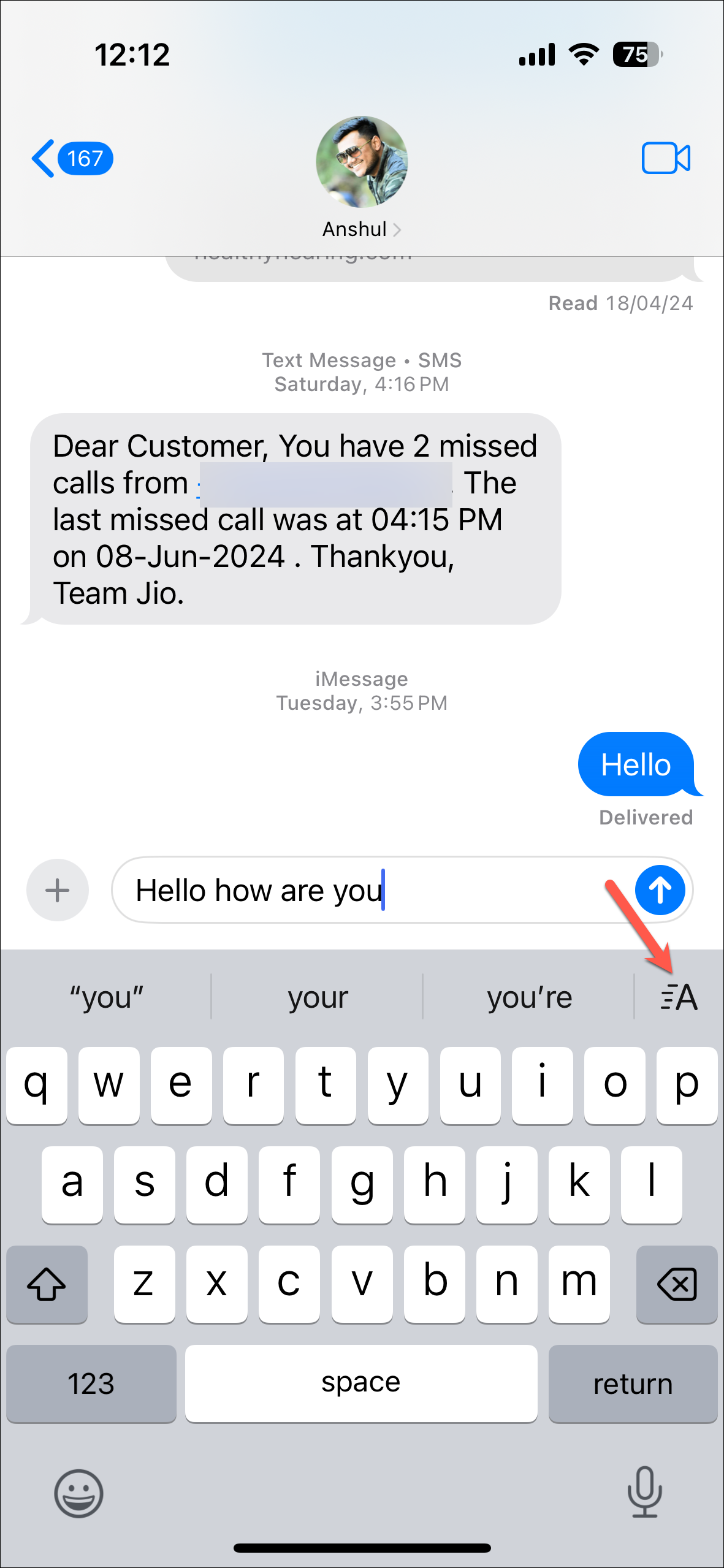
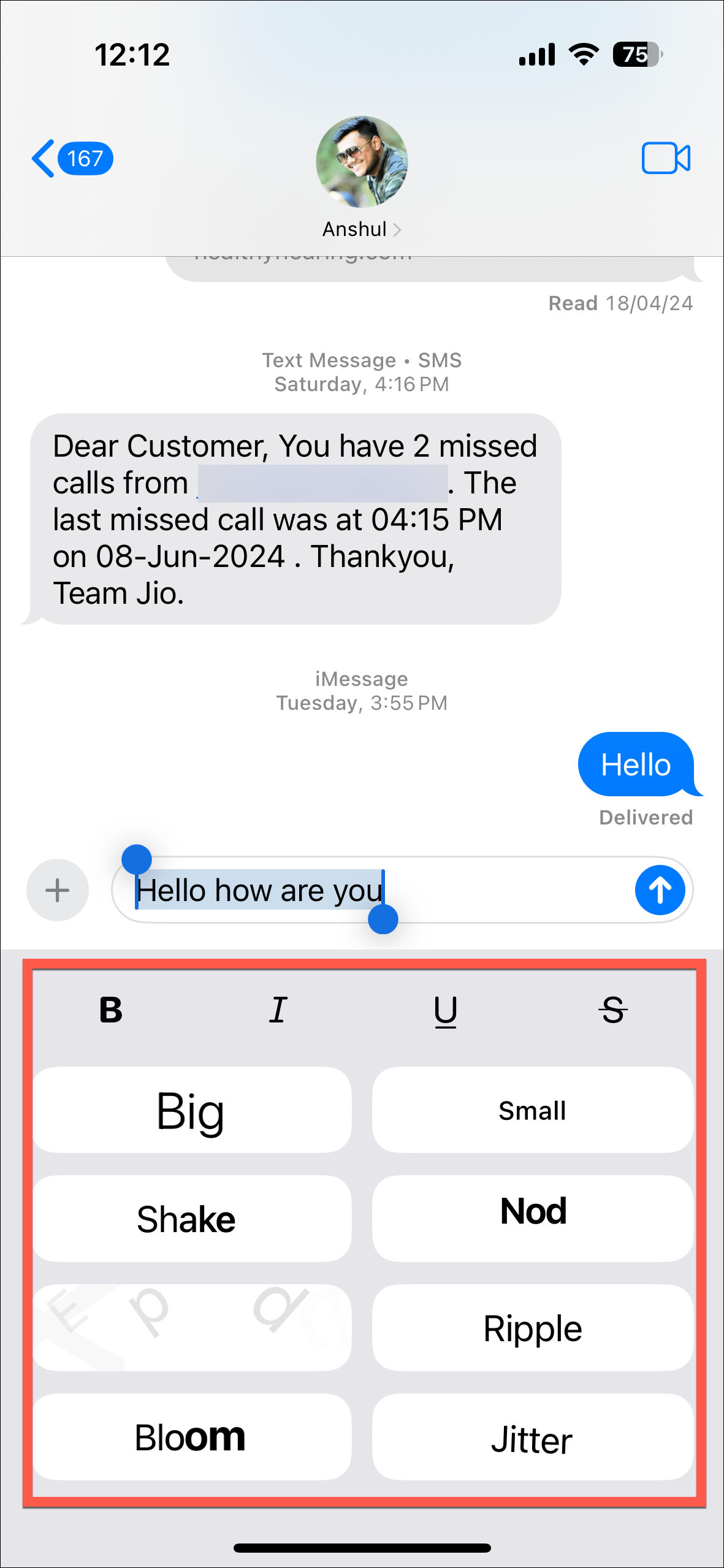
- You can also apply multiple effects in a single message.
- Then, tap the 'Send' button.
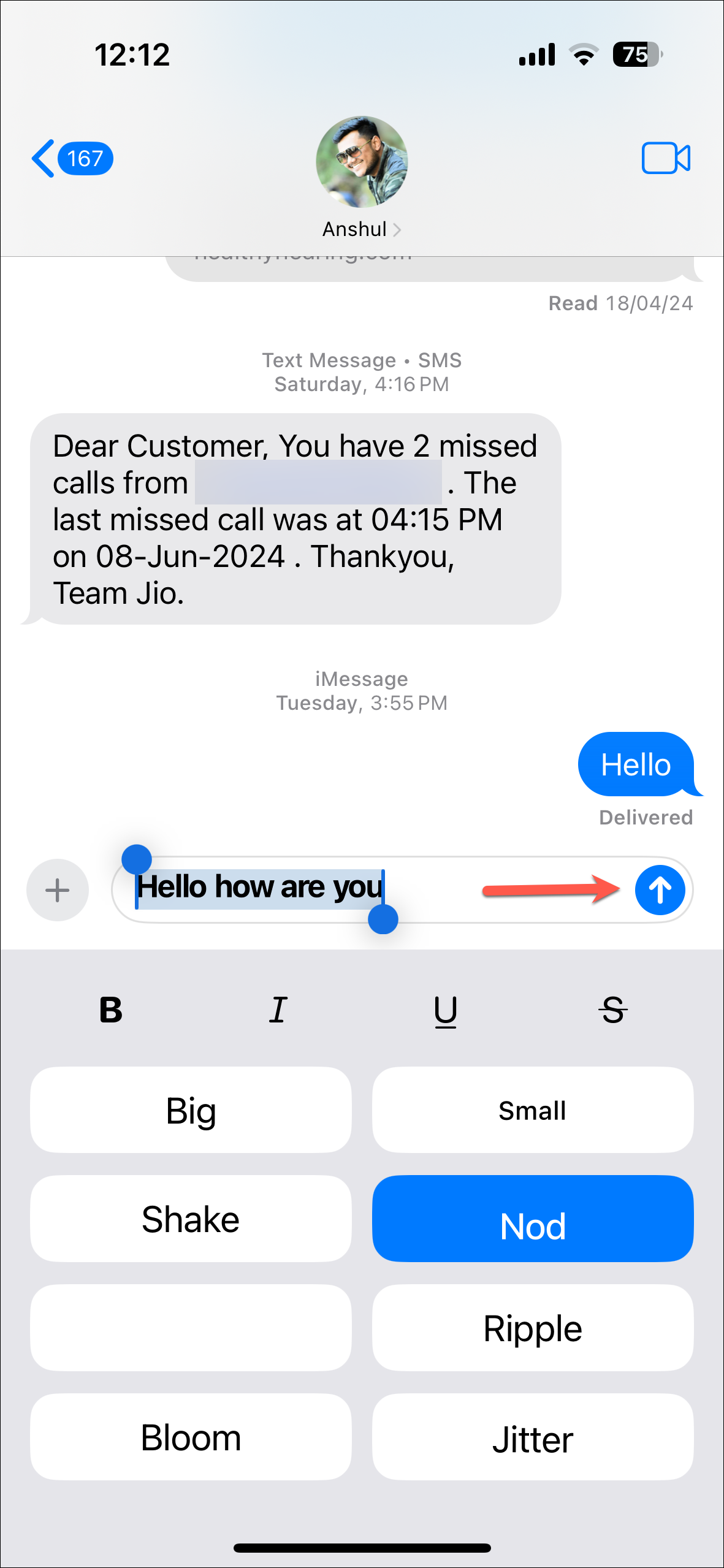
The message will be sent with the effects. The other user must be on iOS 18 or above to see the effects.
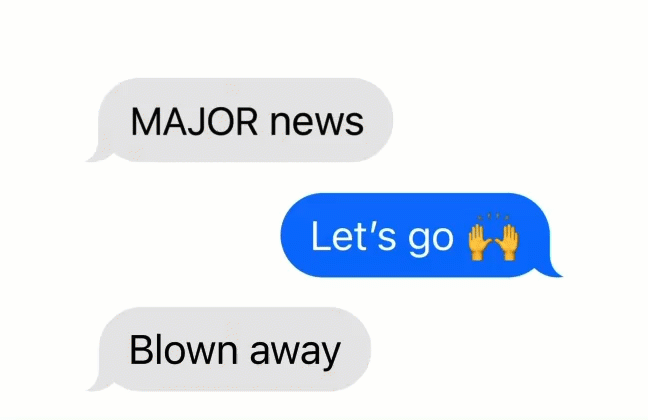
Messages in iOS 18 have a few new updates for you to discover. While some of them are functional, like the ability to schedule a message, others are more for fun, like these text effects or the updates to the tap-back menu (you can now send emojis as reactions from the tap-back menu). There are also other updates that will be available with Apple Intelligence on compatible devices like custom emojis, AI image generation, etc.

