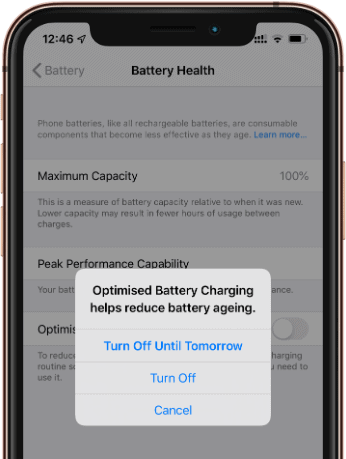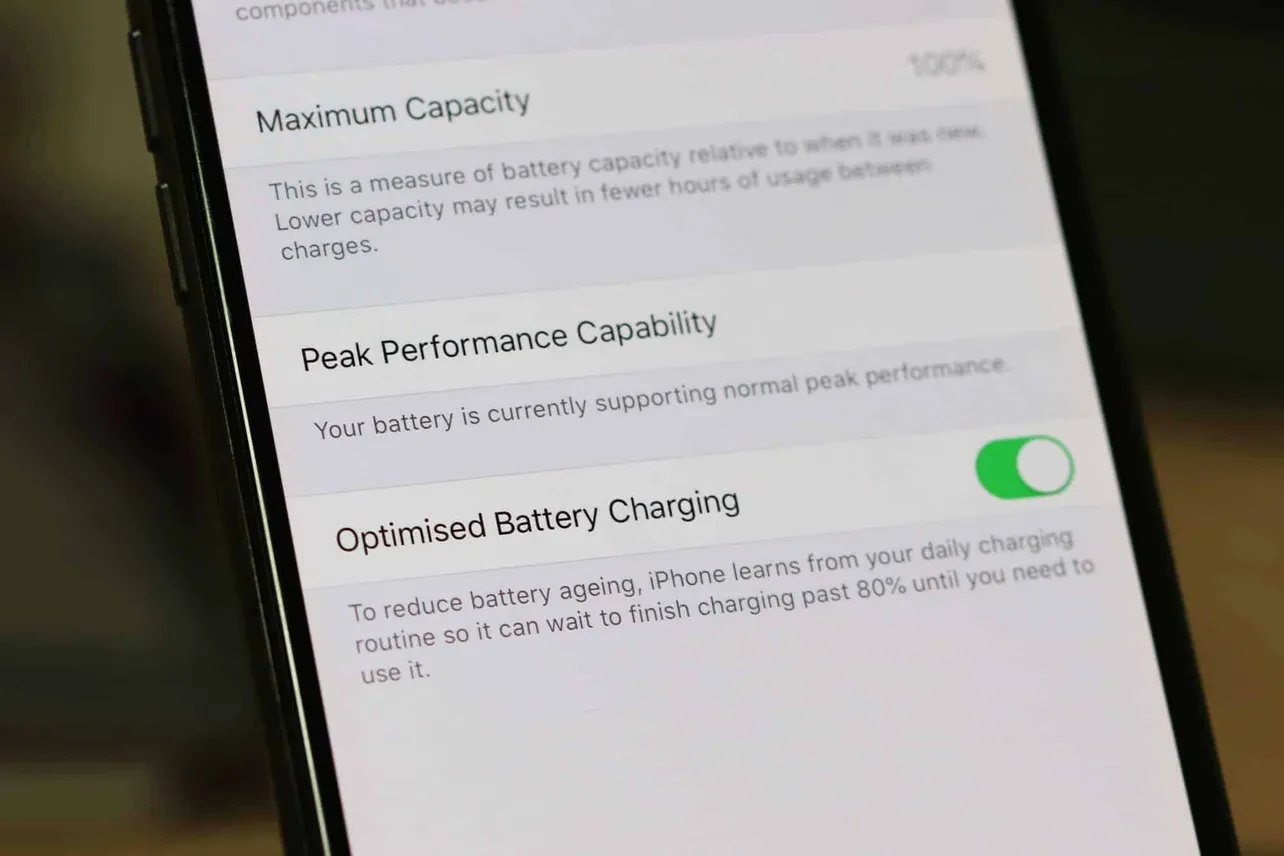There’s a new setting in iOS 13 that is aimed to improve your iPhone’s battery health by determining whether your iPhone should charge above 80%, based on your daily charging routine.
If the system comes to the understanding that you often put your iPhone on charge during a day, then it’ll less likely charge it over 80% to prolong battery health.
Apple calls it “Optimized Battery Charging”. And it comes as enabled by default on iOS 13 devices.
If you’re running iOS 13 Beta on your iPhone and the battery isn’t charging above 80%, then it’s likely the “Optimized Battery Charging” feature that’s stopping the charge level at 80%.
If you prefer to have your iPhone’s battery to charge to full 100% whenever you put it on charge, you may want to disable “Optimized Battery Charging” under battery settings on your iPhone.
How to Disable “Optimized Battery Charging” in iOS 13
- Open Settings app on your iPhone.
- Scroll down a bit and tap Battery.
- Tap Battery Health.
- Turn off the Optimized Battery Charging toggle.
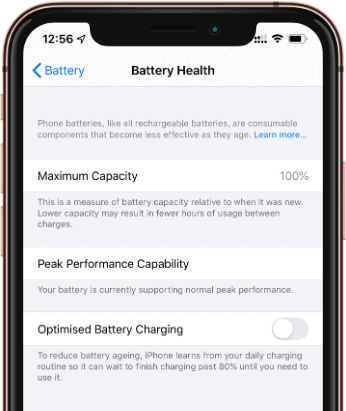
- Tap Turn Off to turn it off permanently.