At WWDC, Apple showcased some of the best features of iOS 13 on stage, such as Dark Mode, QuickPath Keyboard, new Photos app, and many more. But there’s so much more in iOS 13 that you probably don’t know.
We have made a list of 10 of the coolest iOS 13 features which Apple didn’t tell us about at the launch event.
WiFi, Bluetooth settings now accessible from Control Center
On iOS 13, you can now 3D Touch (or Haptic touch) on the WiFi and Bluetooth toggles in the Control Center to quickly view and connect to WiFi and Bluetooth devices. And most importantly, you can now jump to WiFi and Bluetooth settings directly from the Control Center.
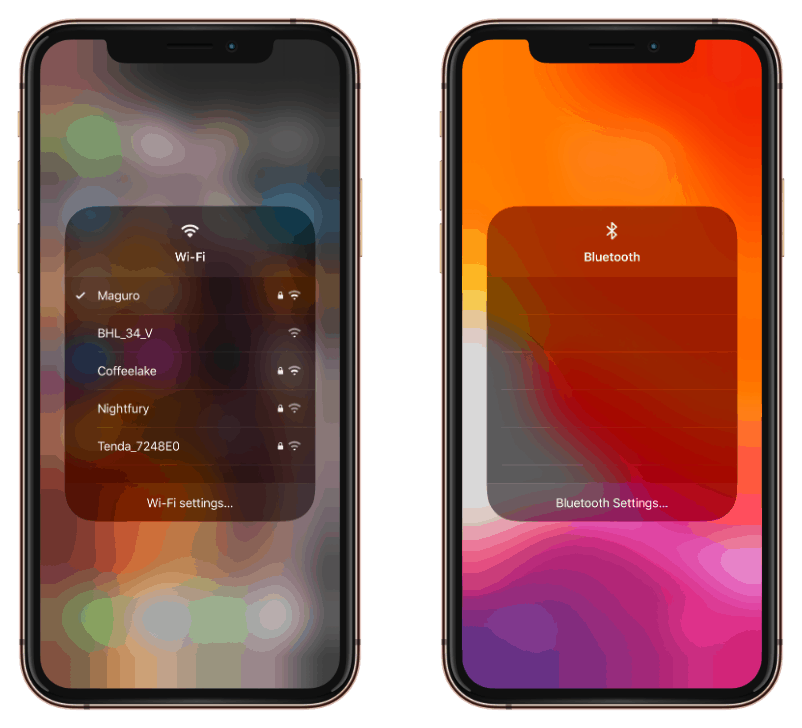
Haptic Touch for all iOS 13 devices
The Haptic Touch feature from iPhone XR is coming to all iOS 13 supported devices, even the iPads. Last year, Apple introduced Haptic Touch in iPhone XR which let users do stuff similar to what 3D Touch supported devices does.
Now with iOS 13, you can tap and hold on an app icon to use quick actions easily.

Cool New Volume Slider
The Volume control interface in iOS 13 is one of the most significant UI improvement in iOS in a long time. The new Volume slider is sleek, doesn’t obstruct the content on the screen, and features cute subtle animations.

No Mobile Data limit on App Store downloads
Apple has had 150 MB data limit on downloading apps over Mobile Data. Recently, the company increased the limit to 200 MB, and with iOS 13 Beta, there’s no limit to the size of apps or games you could download from the App Store.






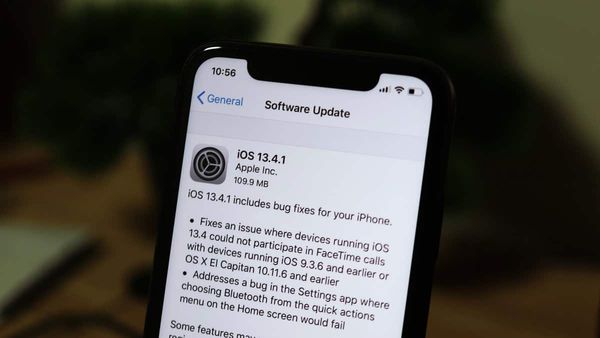

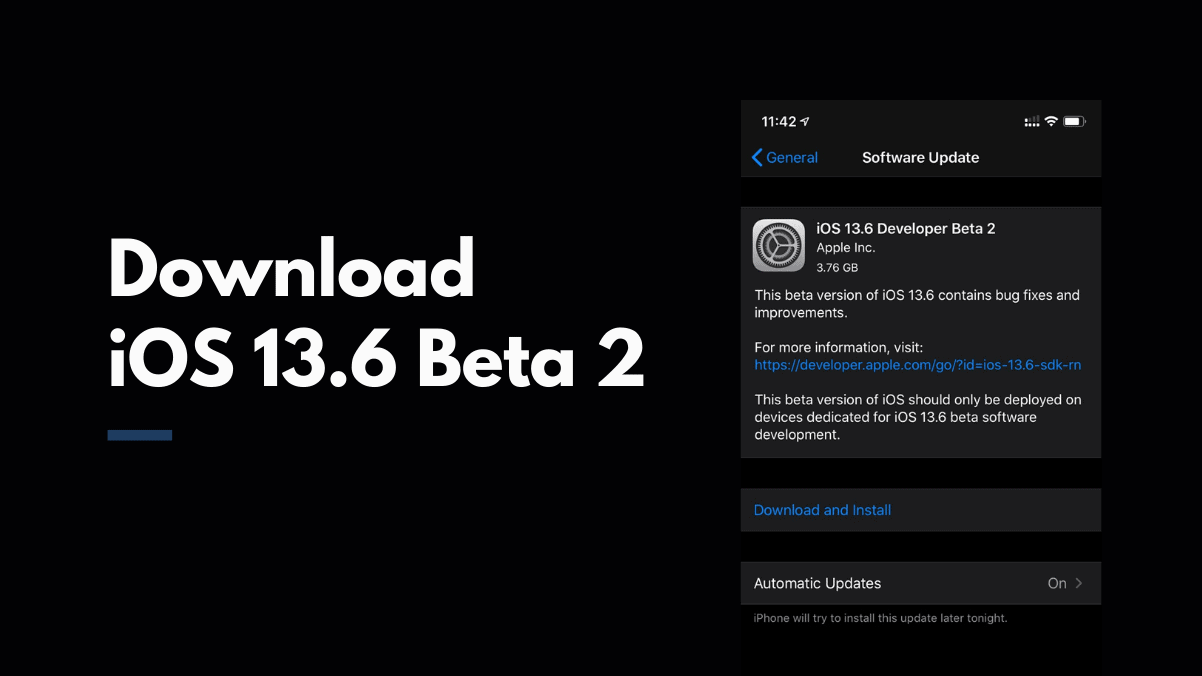


Member discussion