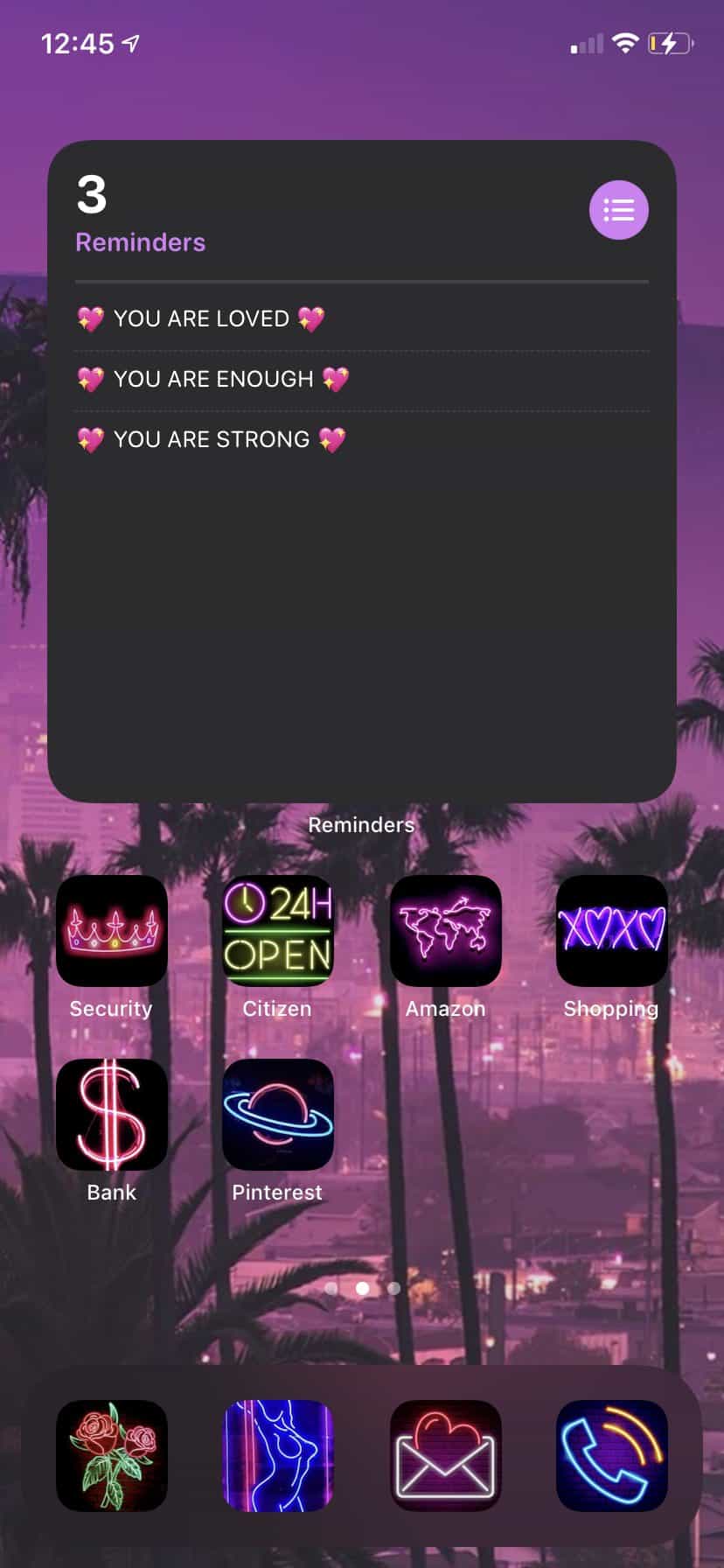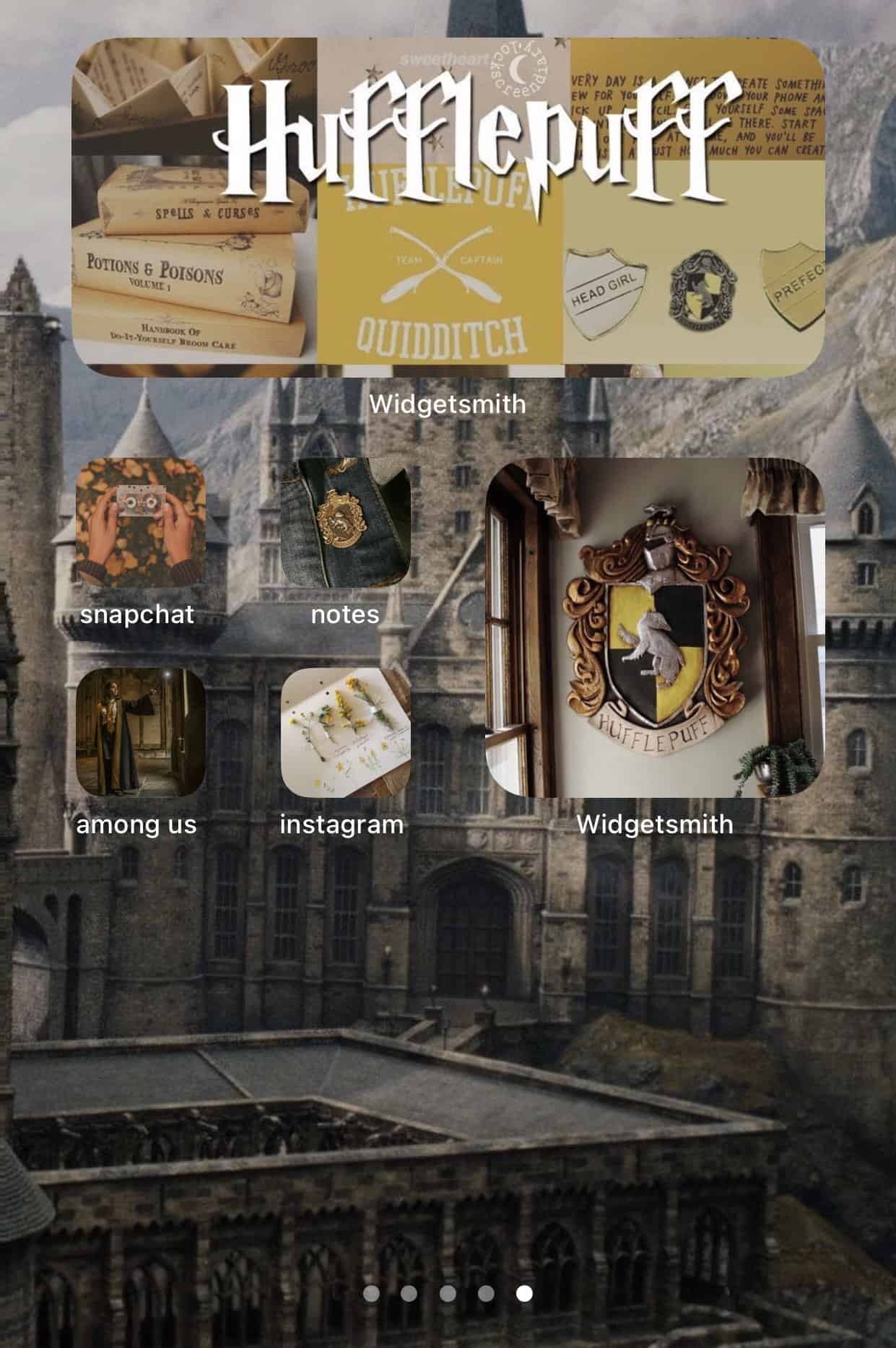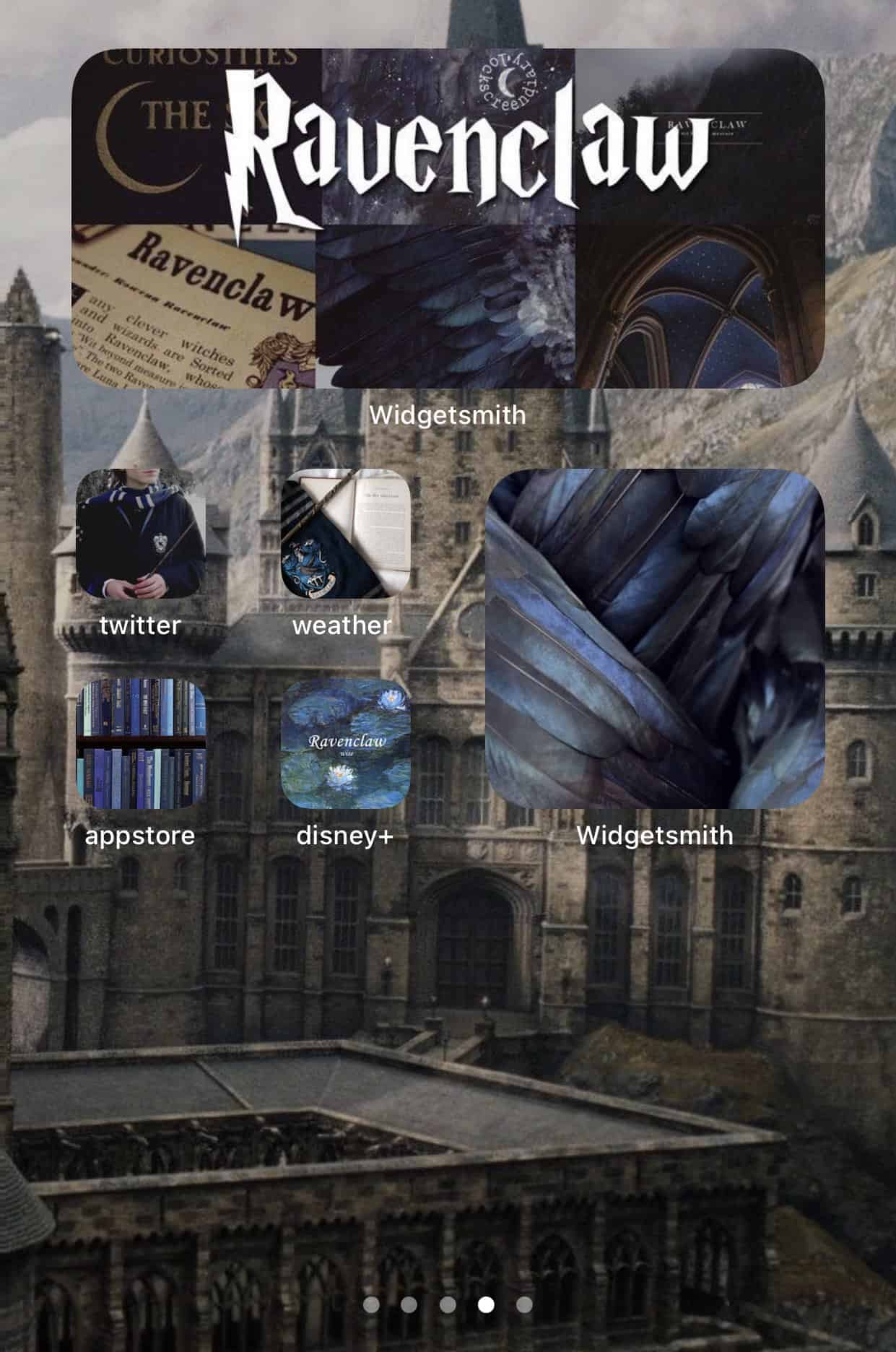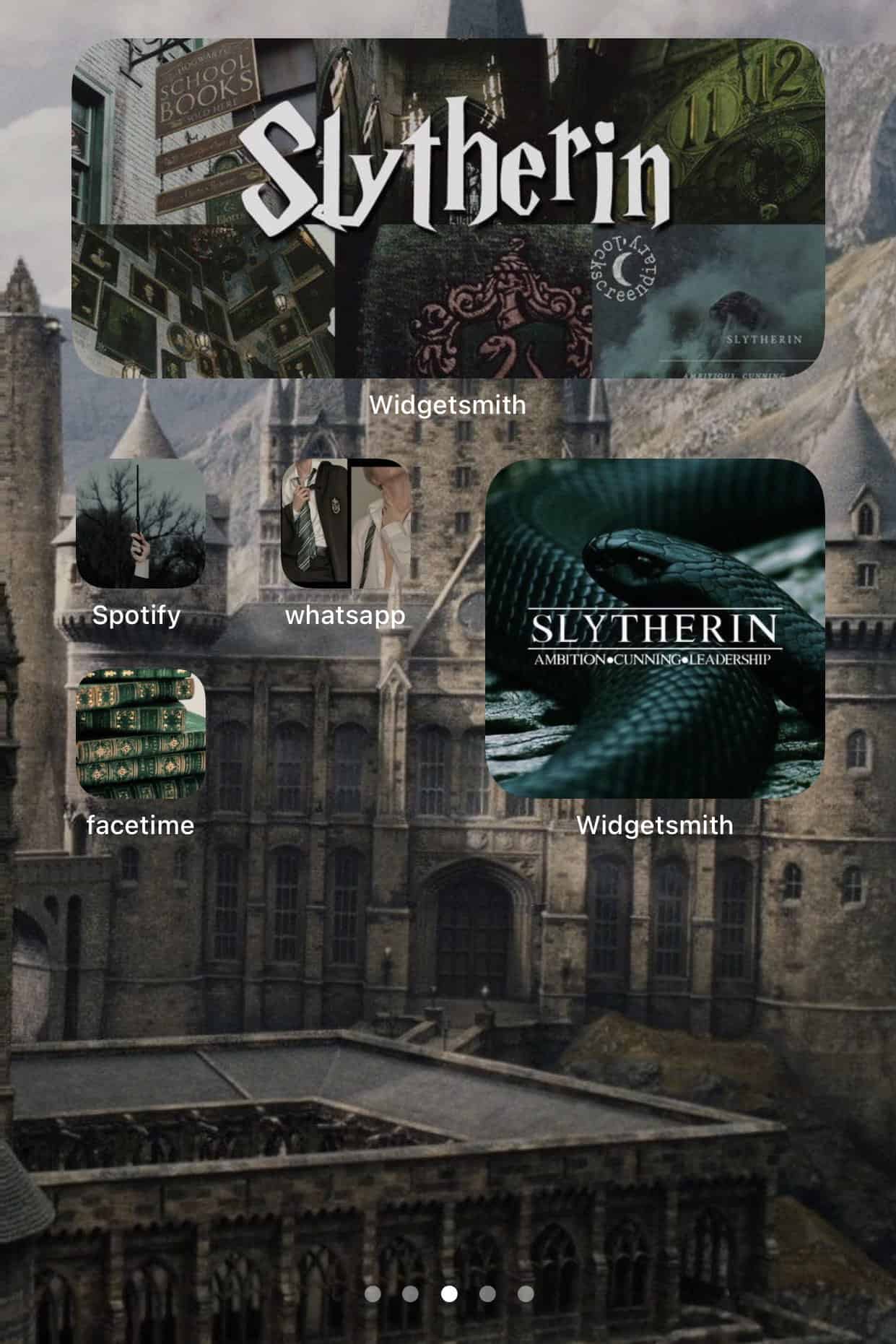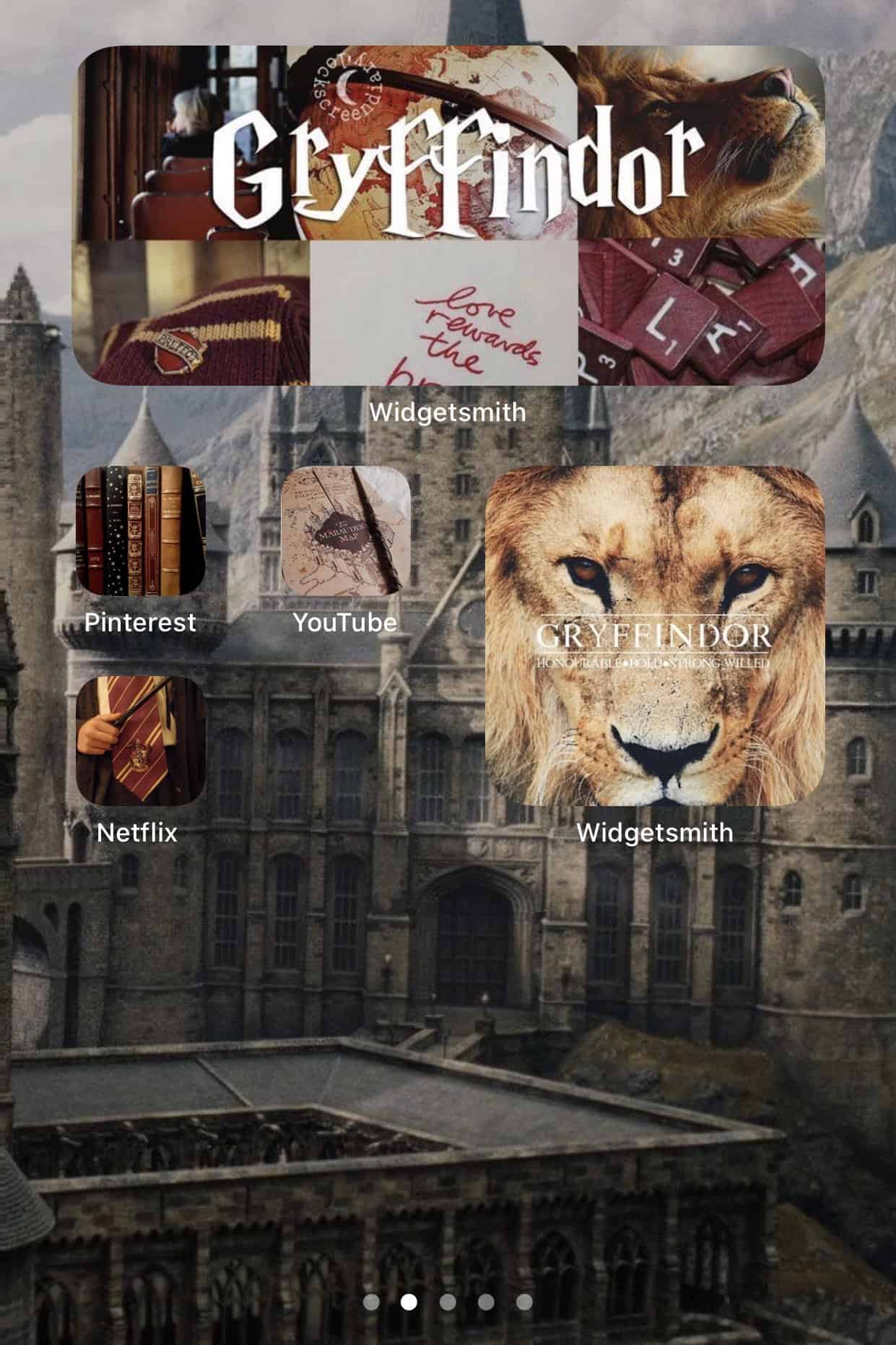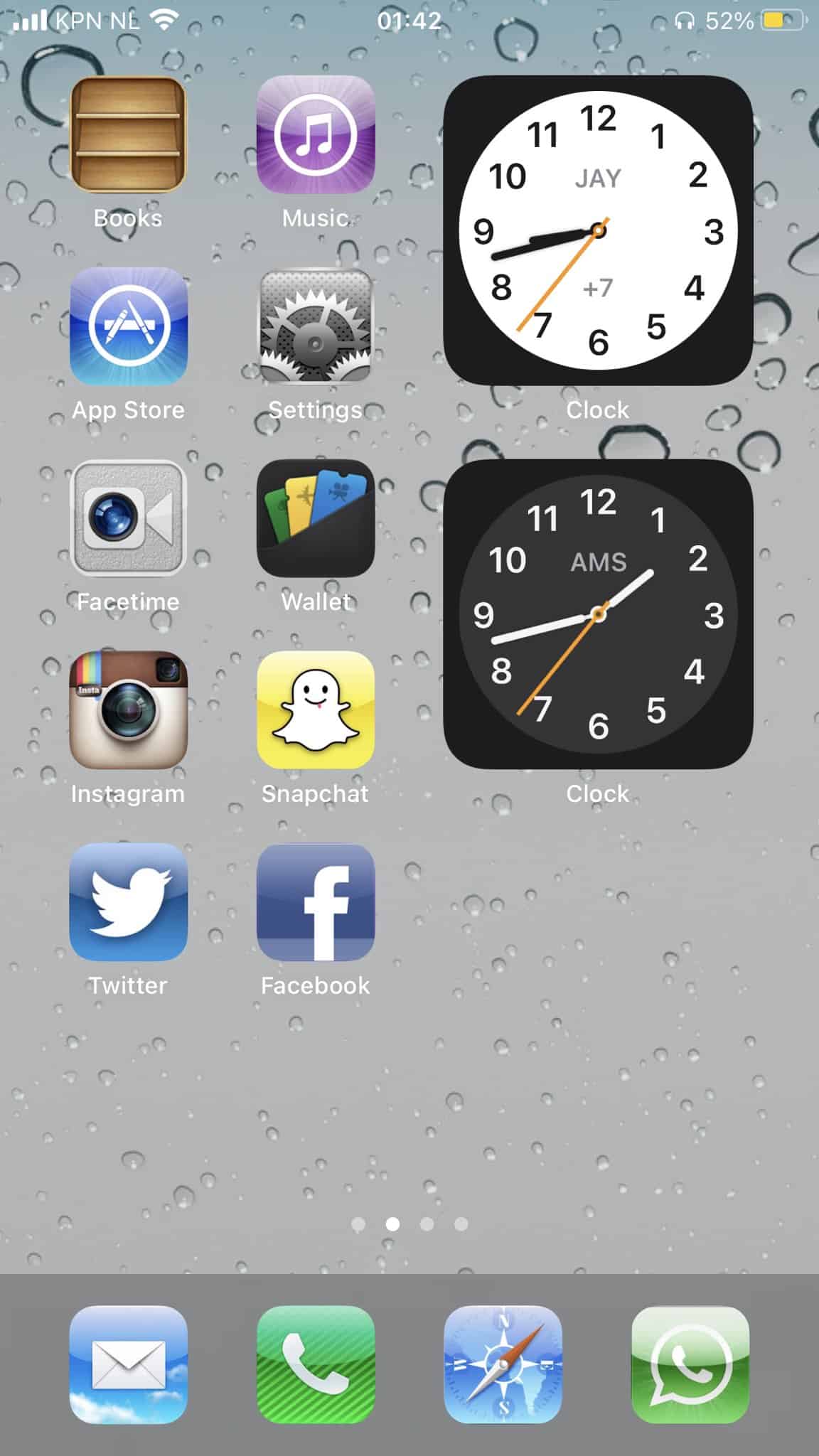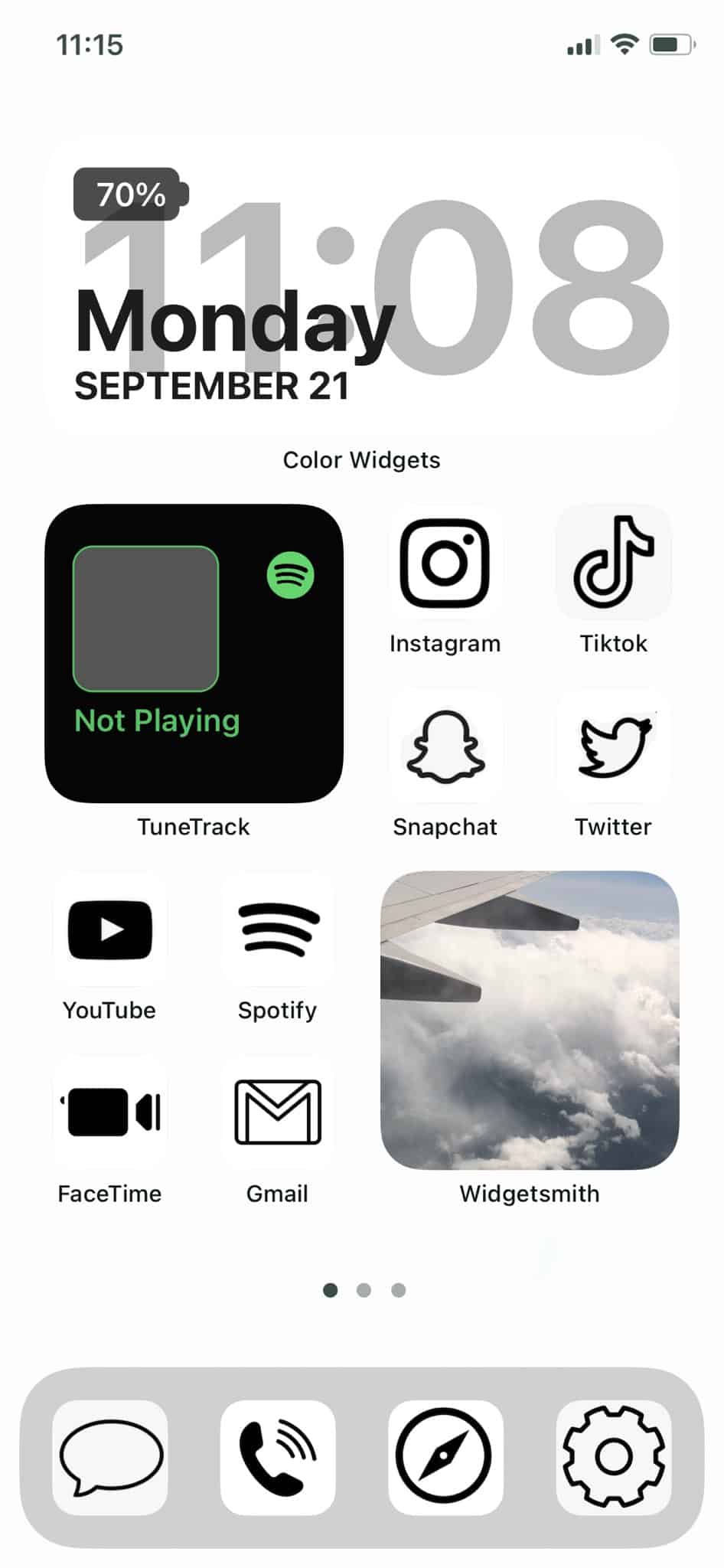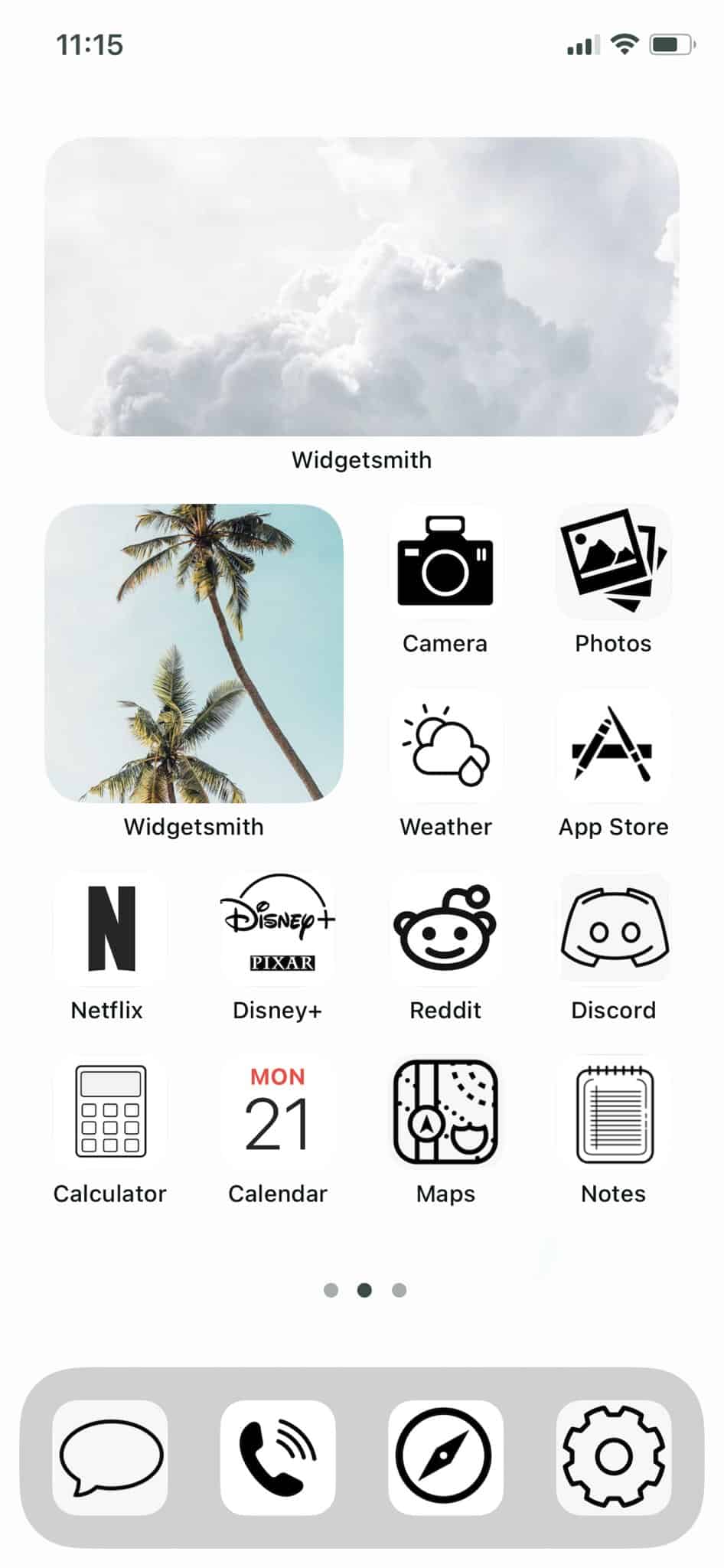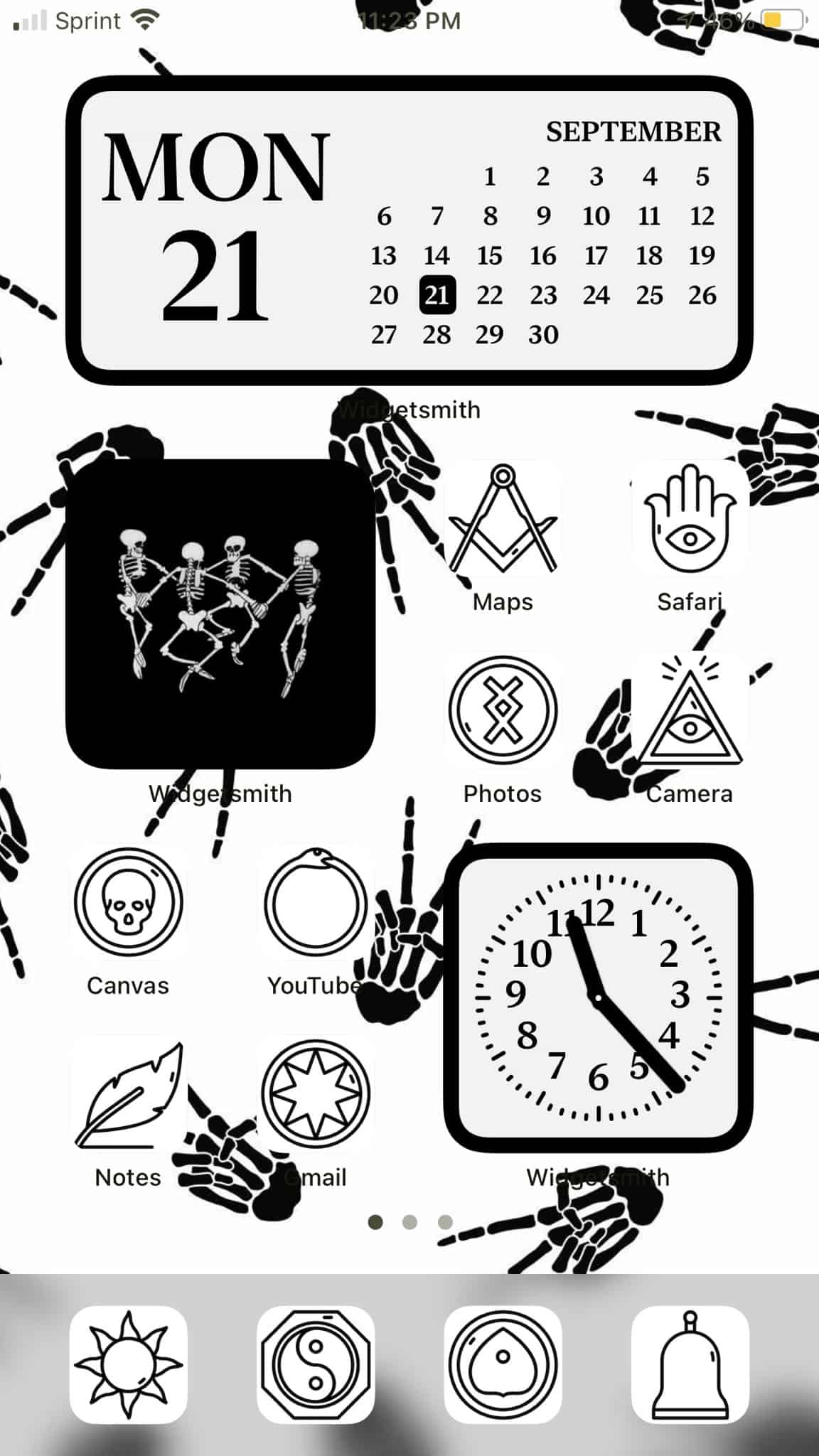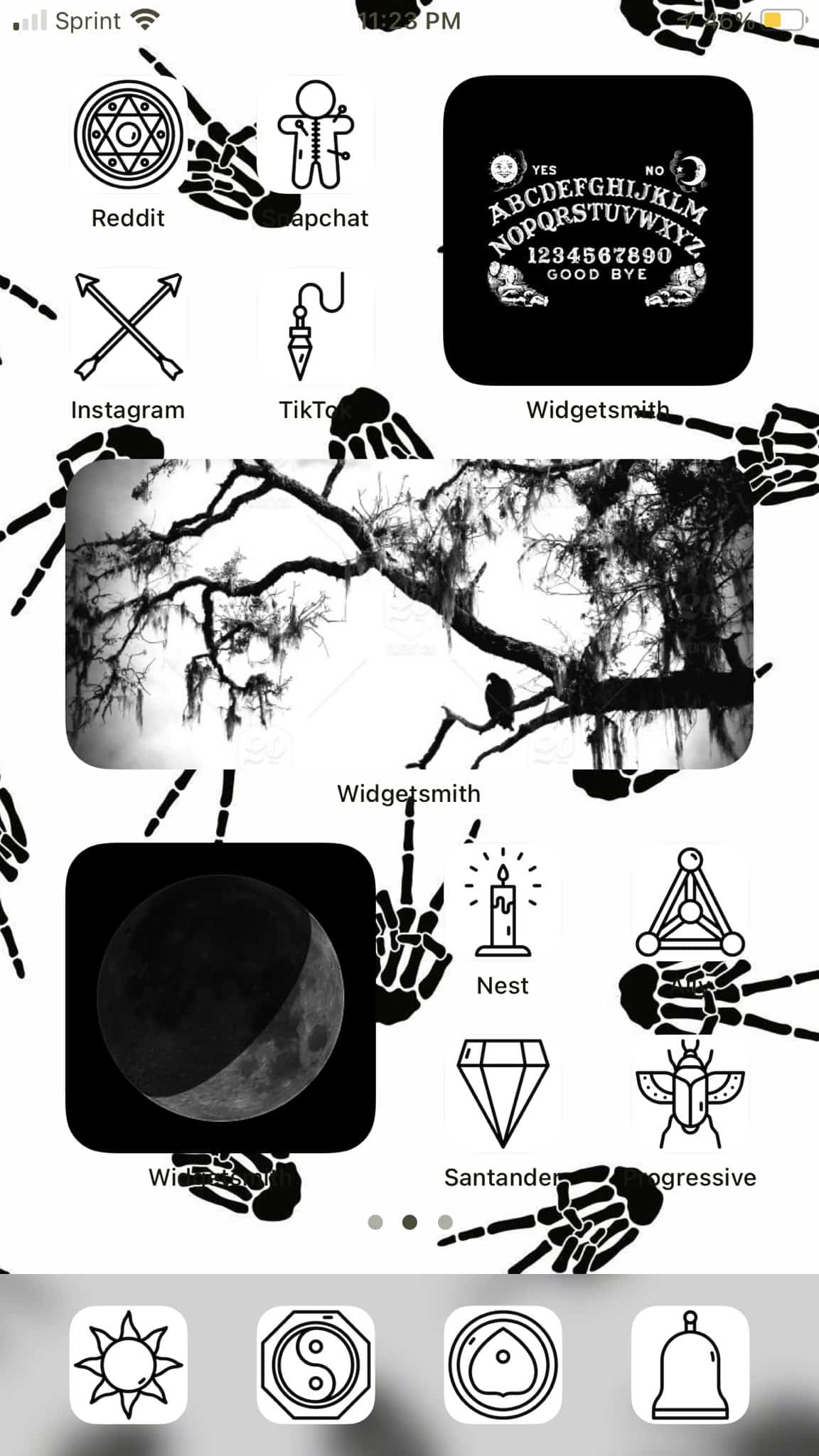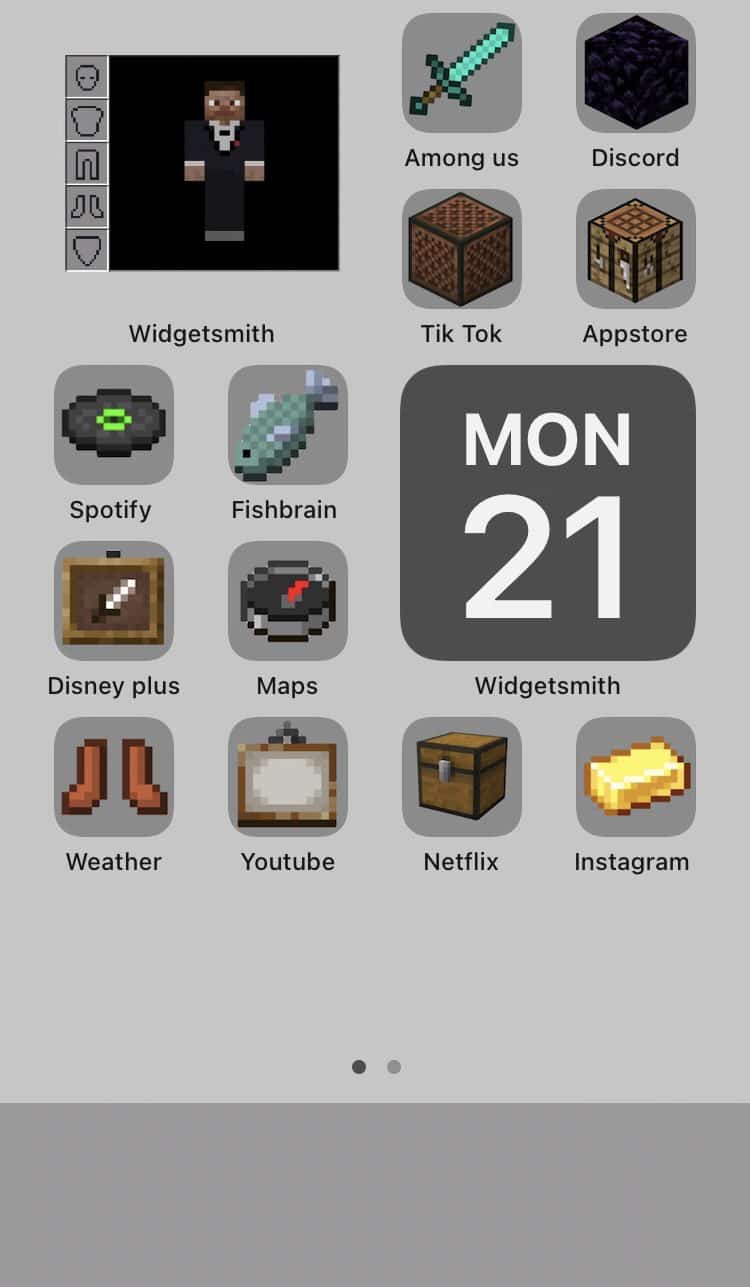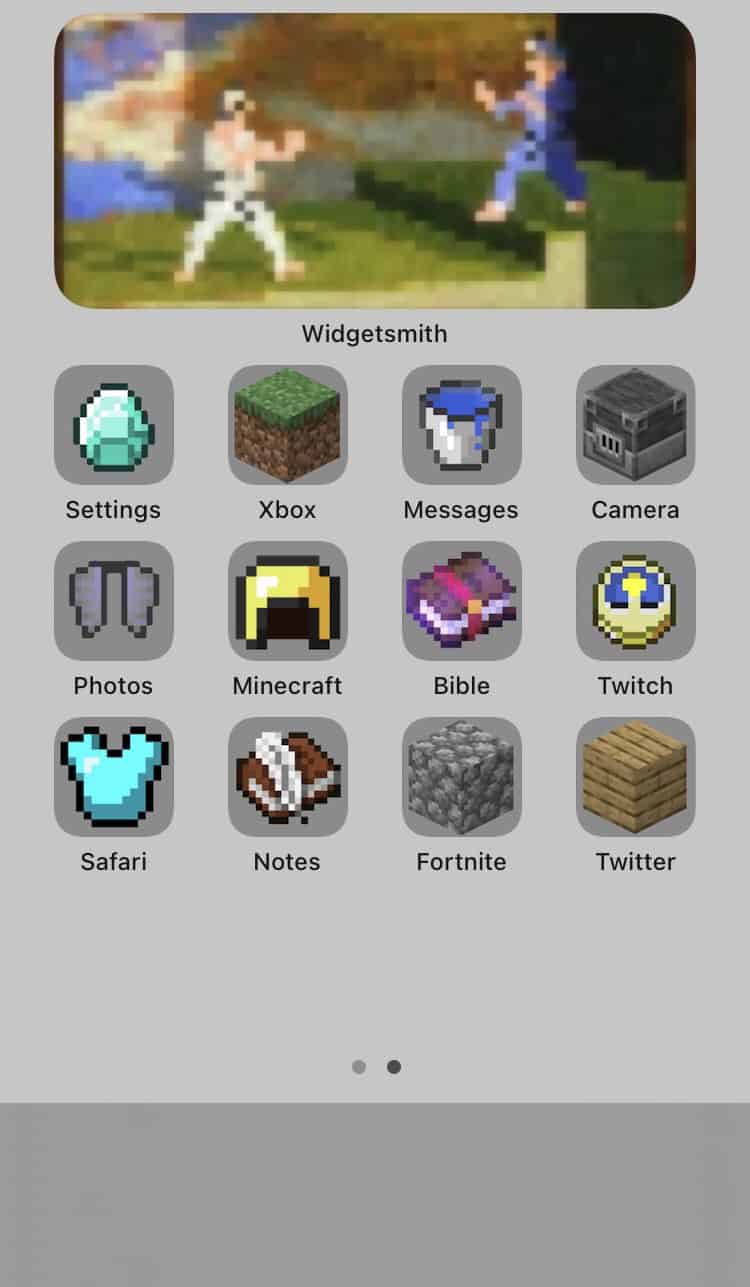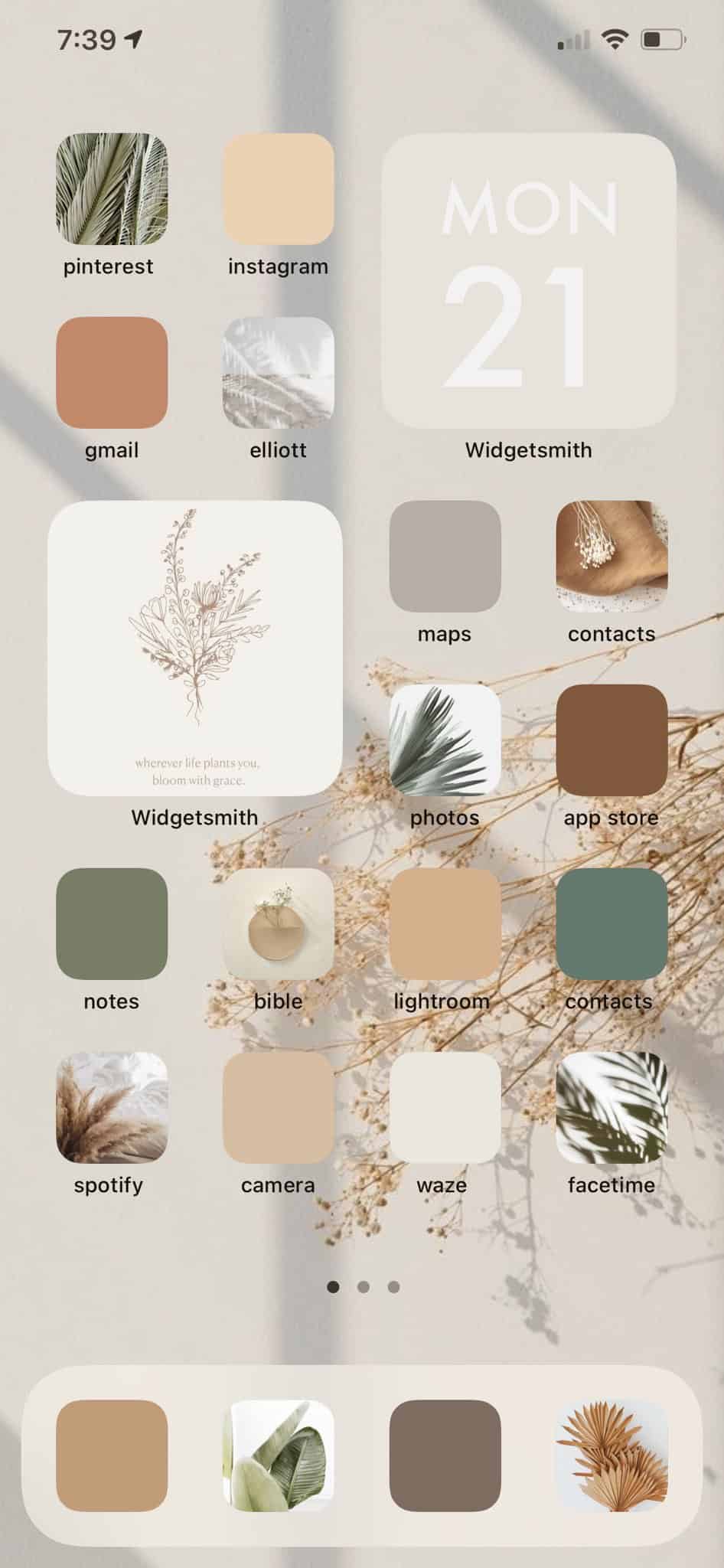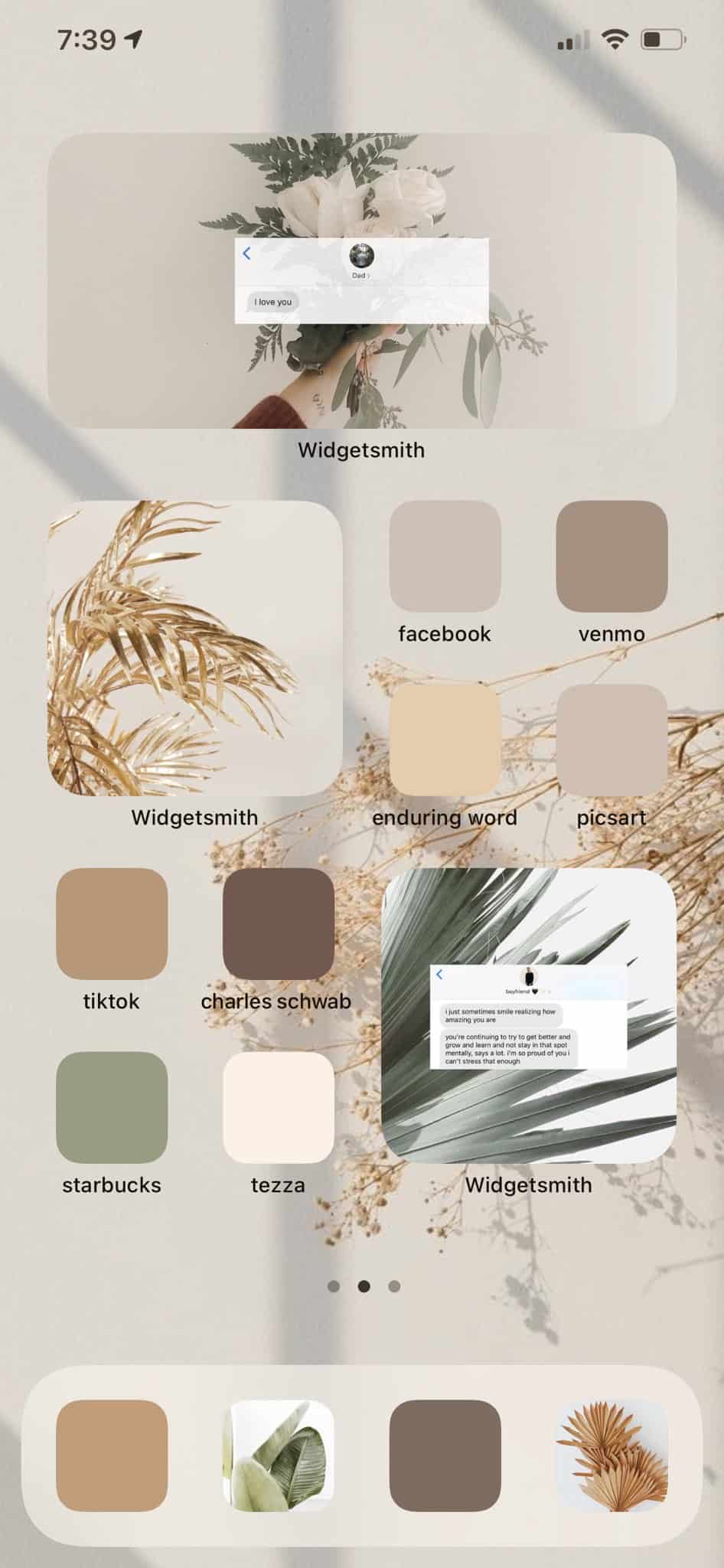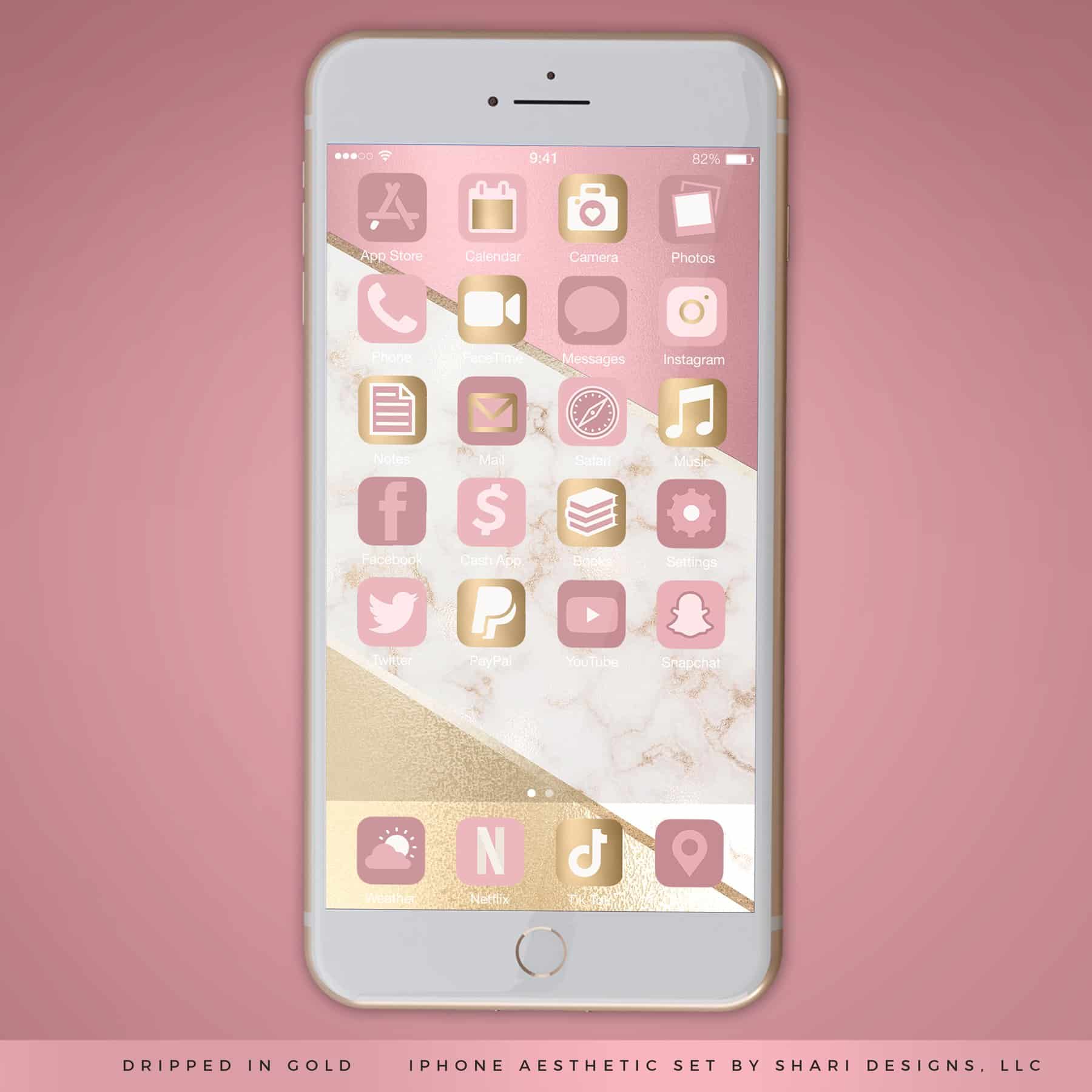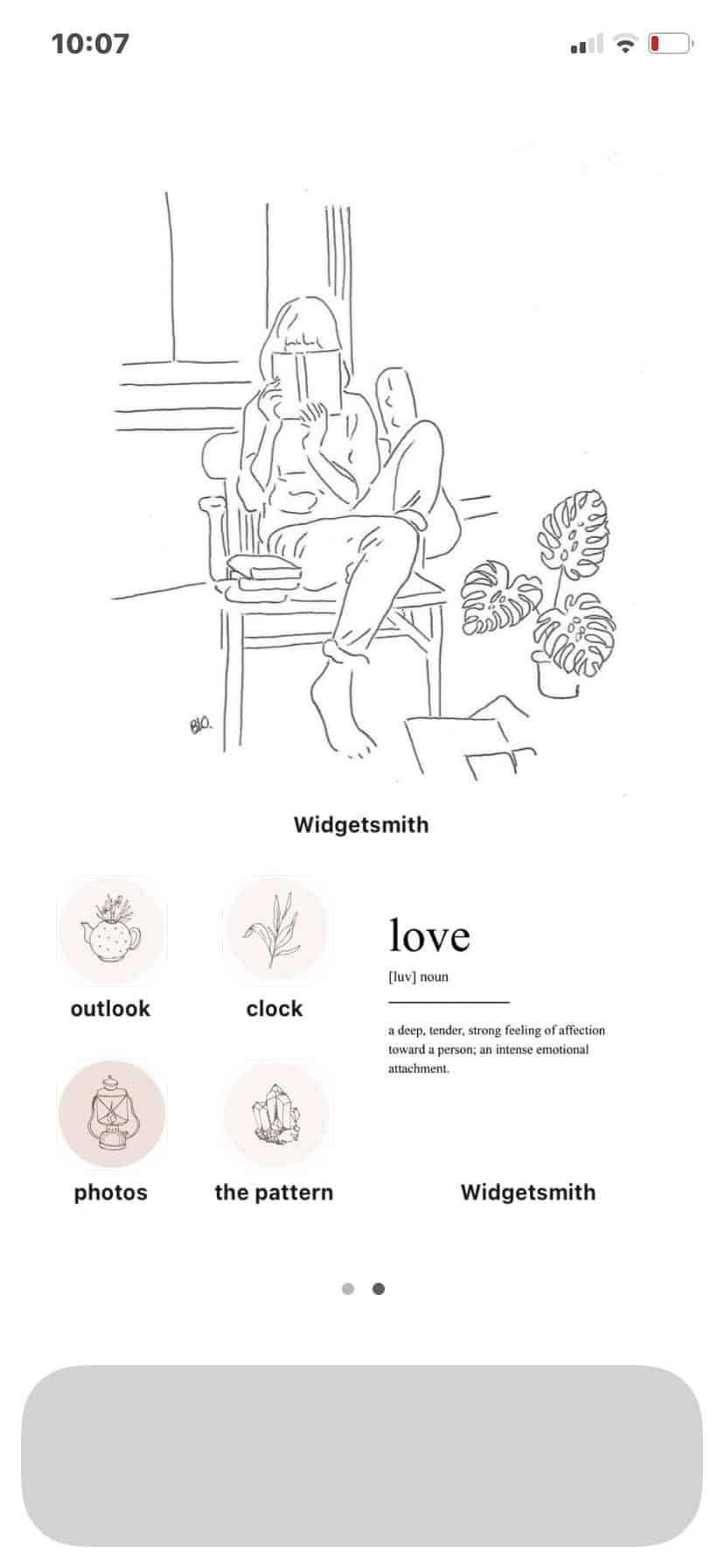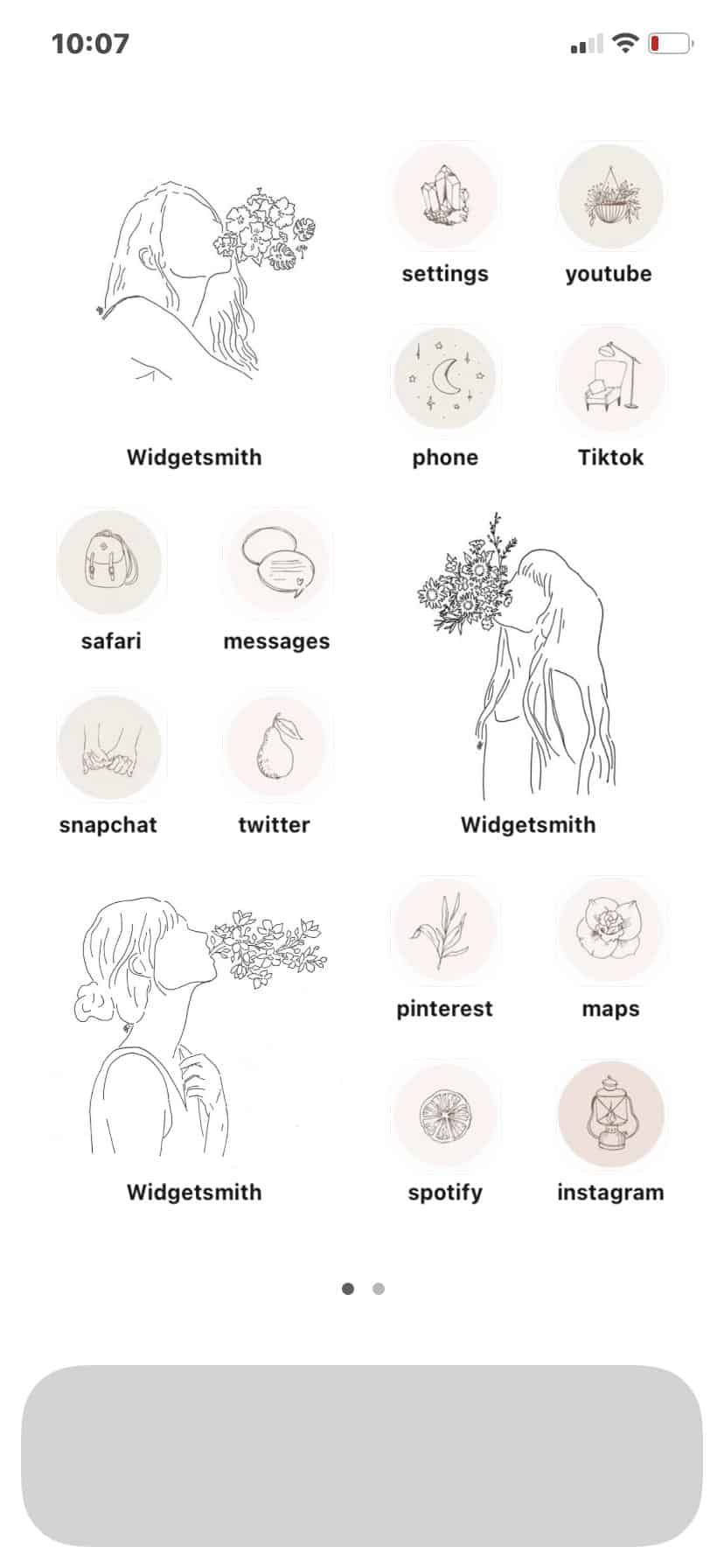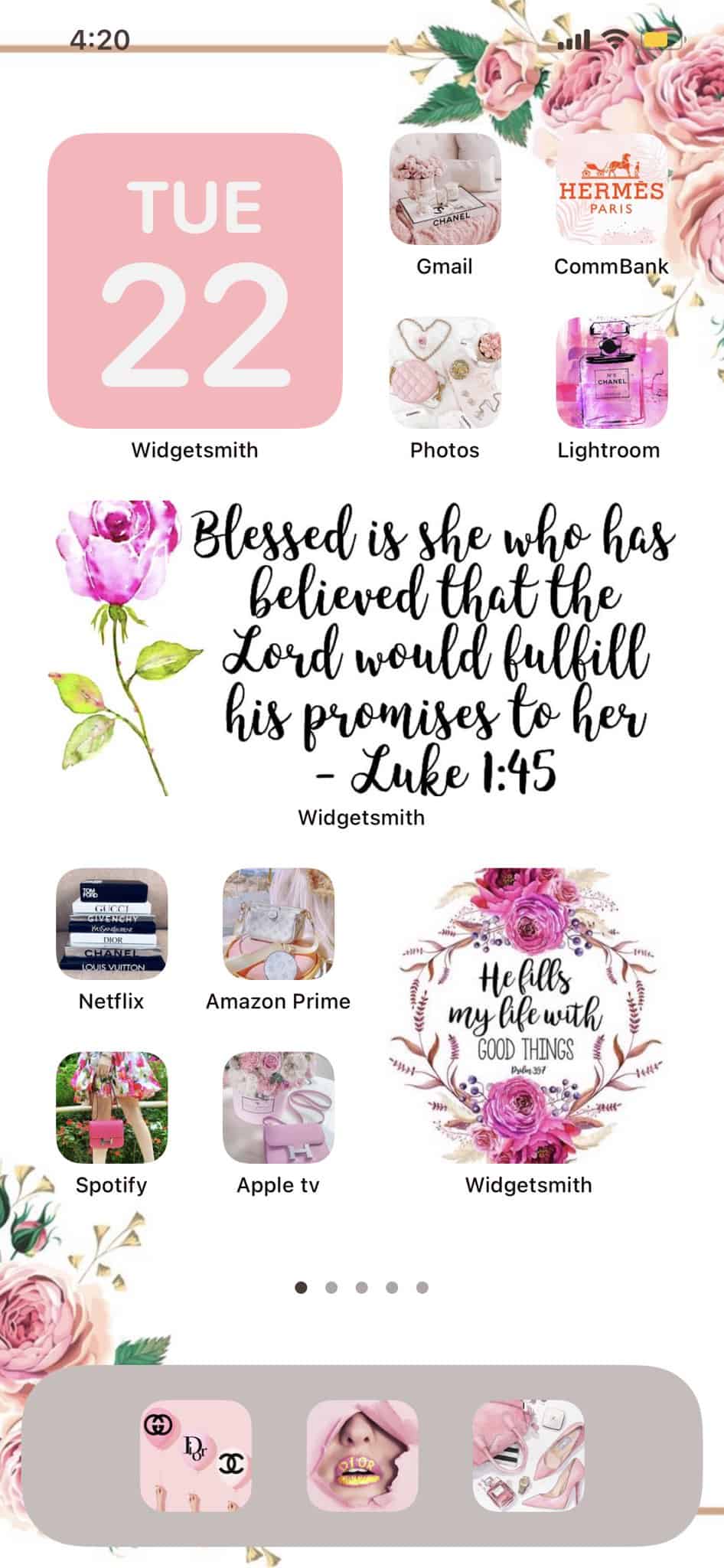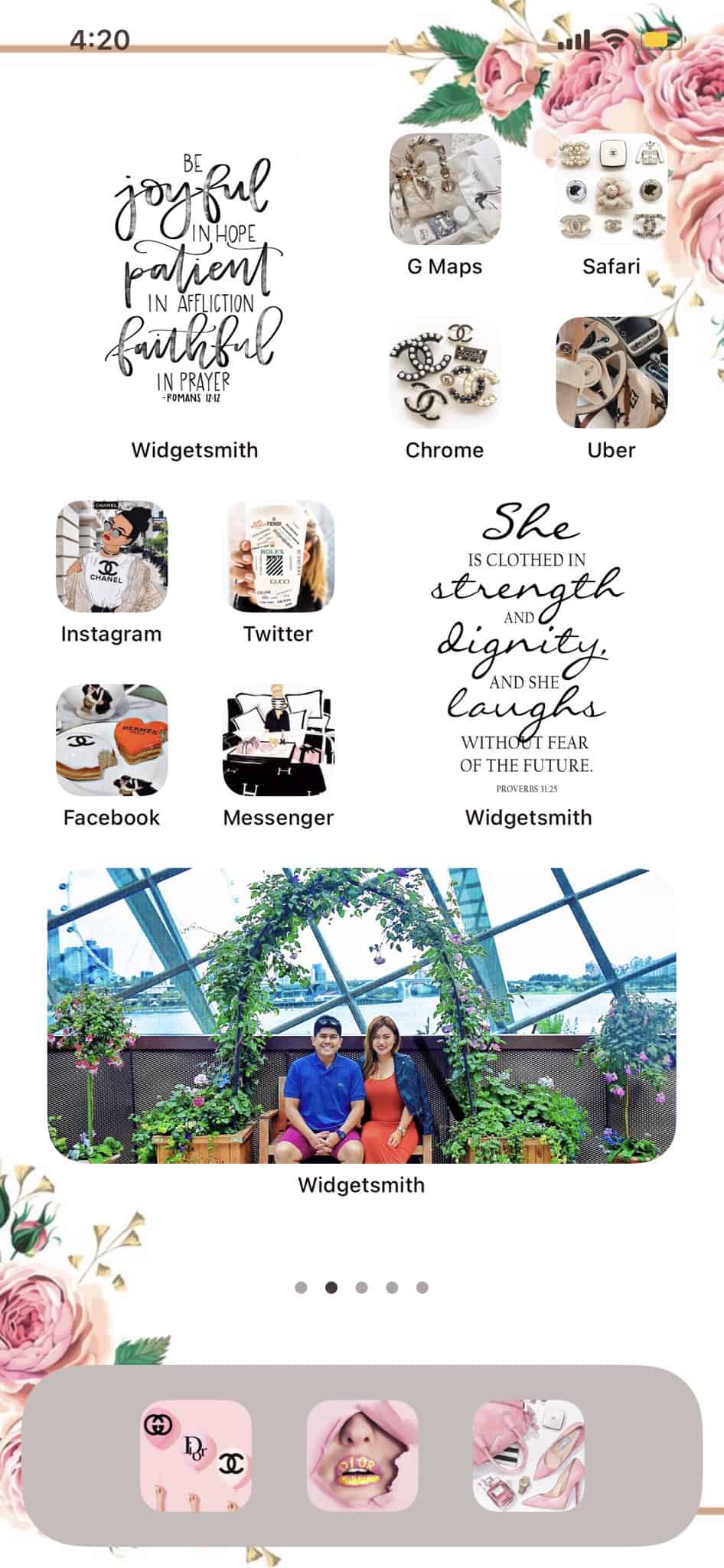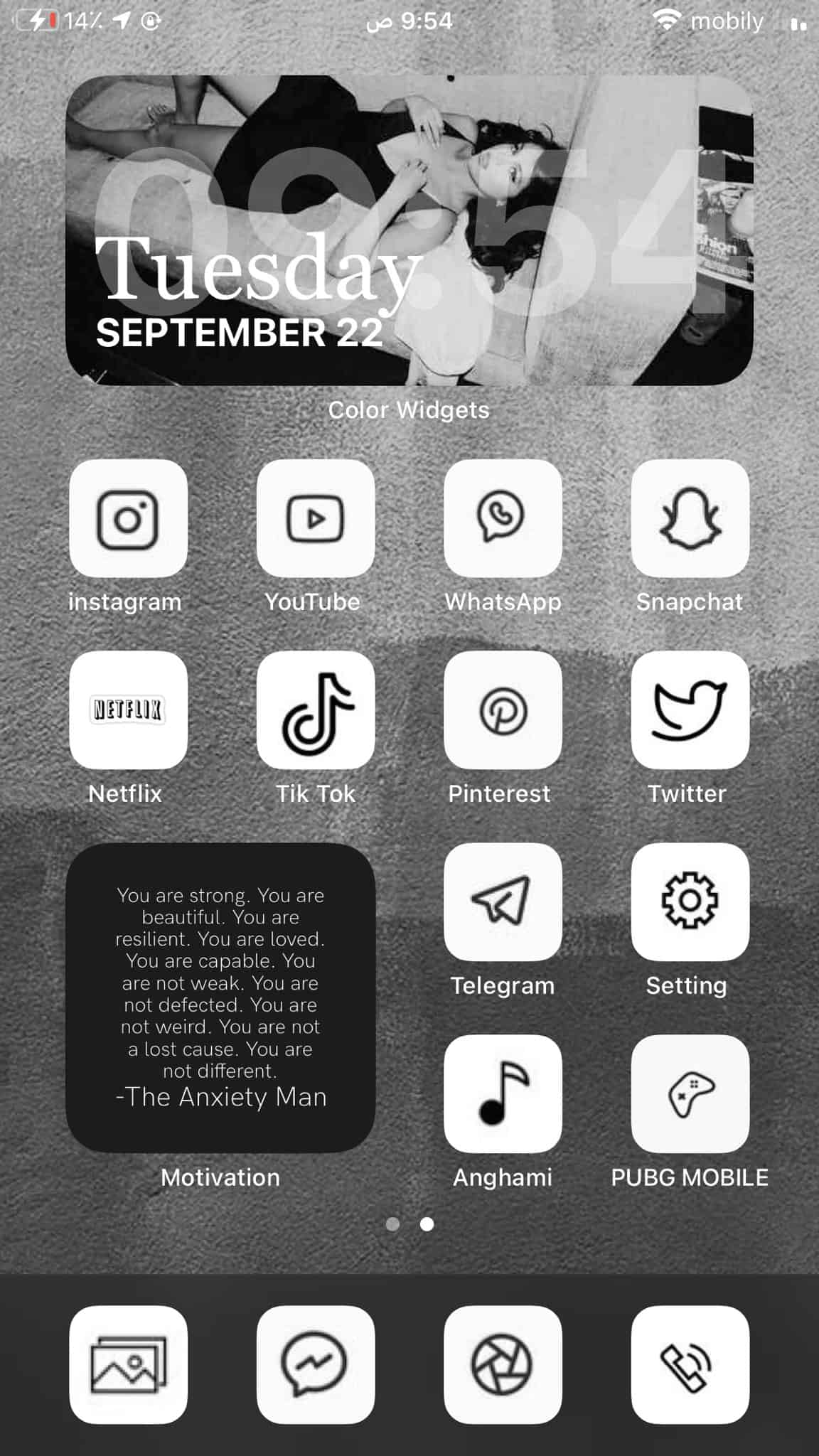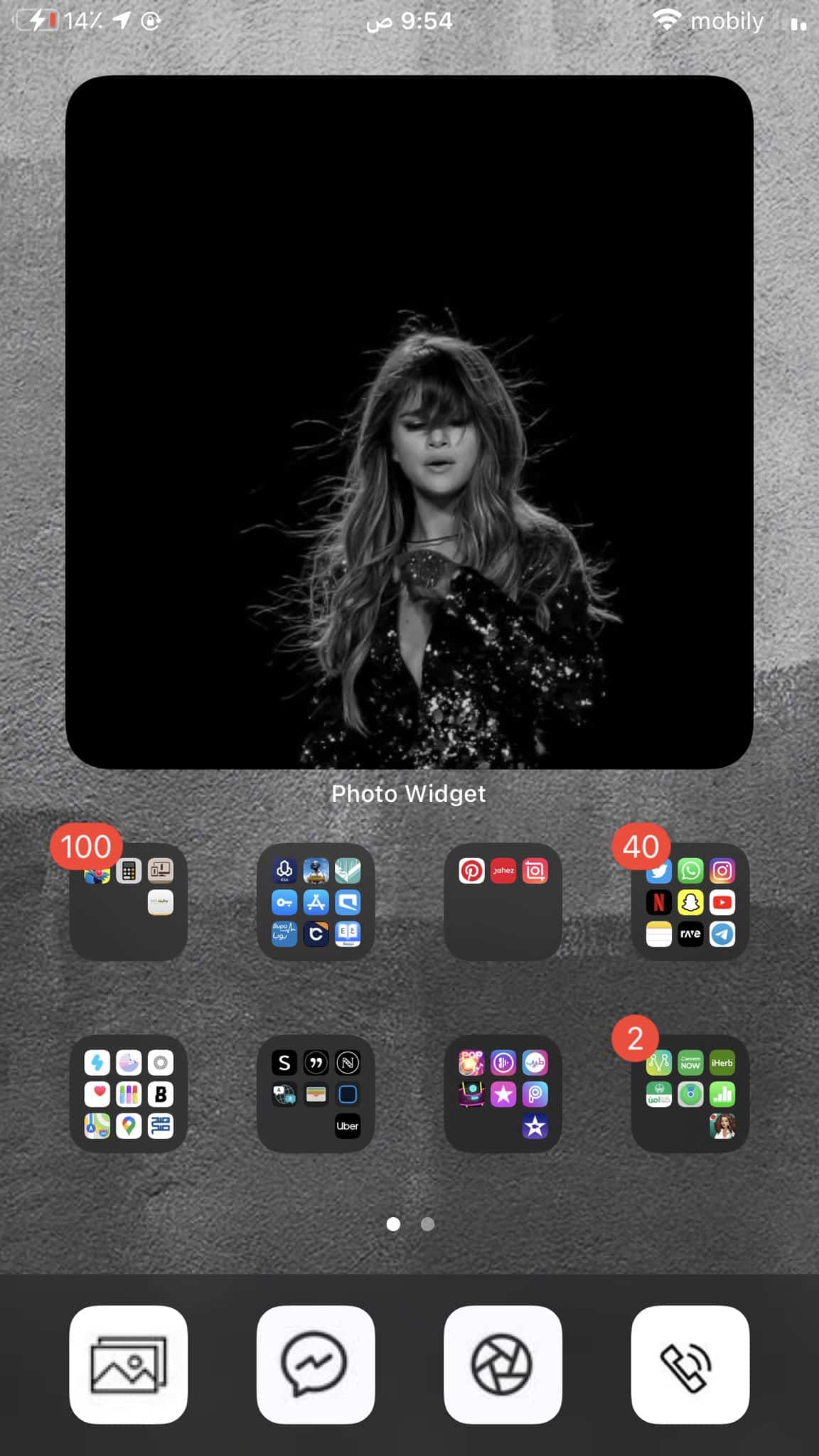Apple has finally rolled out the iOS 14 update, and with it comes the power to customize home screens with widgets and aesthetic app icons. iPhone has waited for customizable home screens for 12 years, and now that it’s here, we thought you’d love to see some ideas.
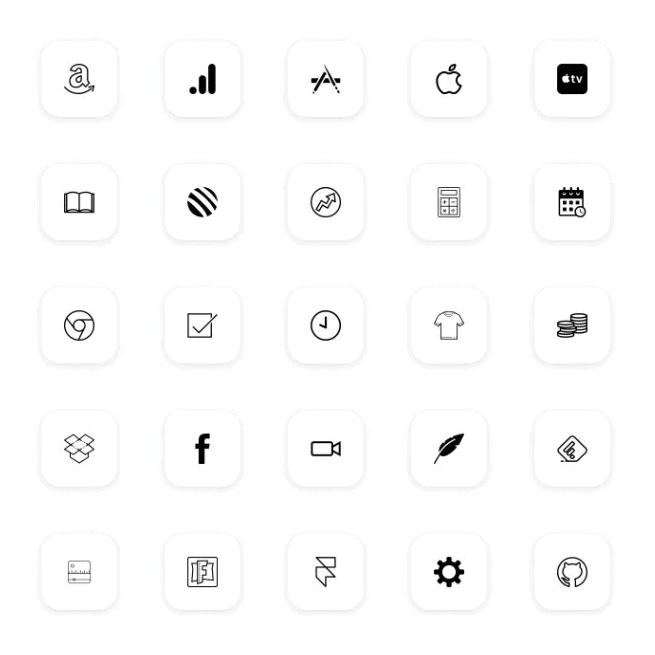
Aesthetic White Icons
Create a minimal white aesthetic screen with these icons.
✔ 150 App Icons
✔ 25 Color Styles
✔ Free Updates
We have gone through the buzz on social media sites to find the best aesthetic home screen customization people have been posting since iOS 14 began rolling out. Check them out below:
Neon Aesthetic Home Screen
🔥 🔥 🔥
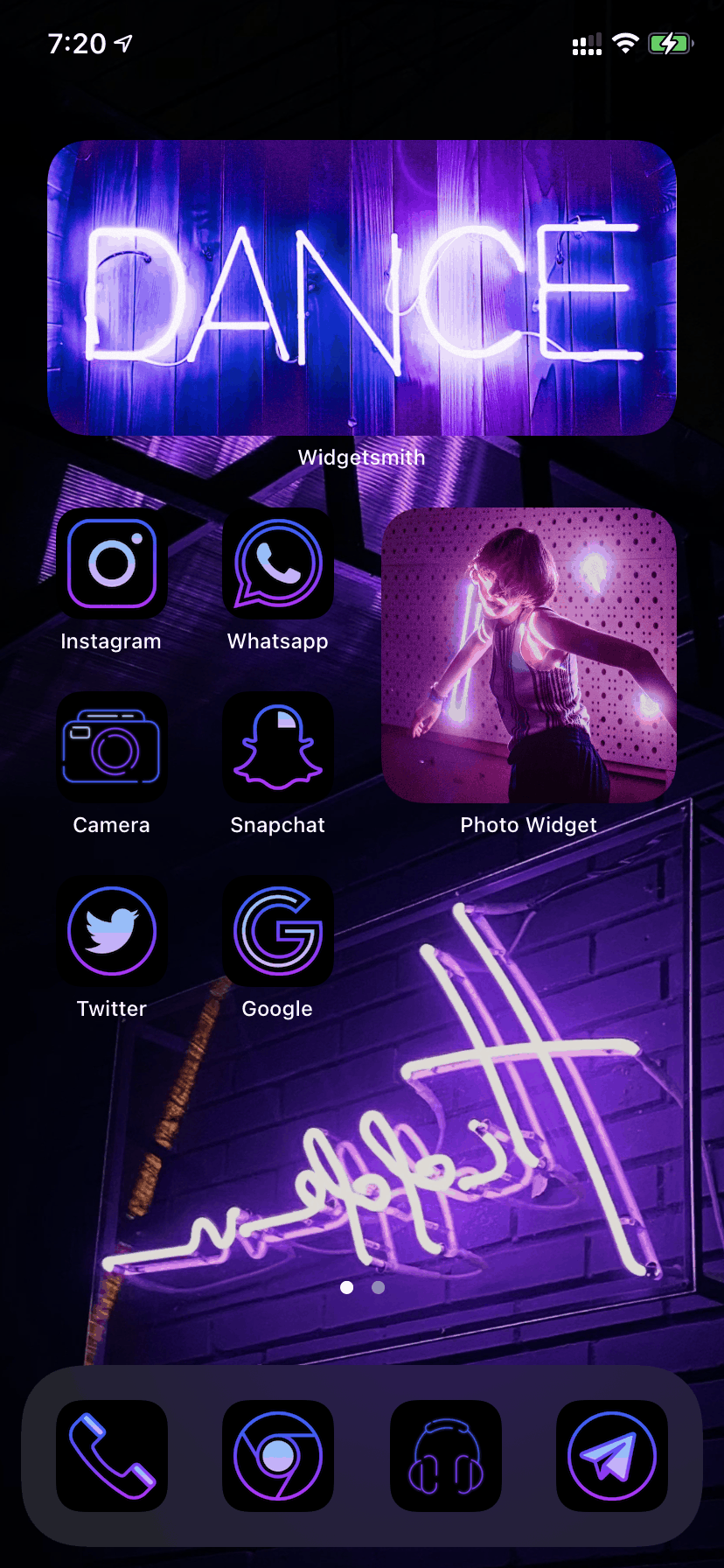
To create a Neon aesthetic screen like the one in the screenshot above 👆, follow our detailed guide on creating an aesthetic screen.
👉 How to Create an Aesthetic Home Screen on iPhone
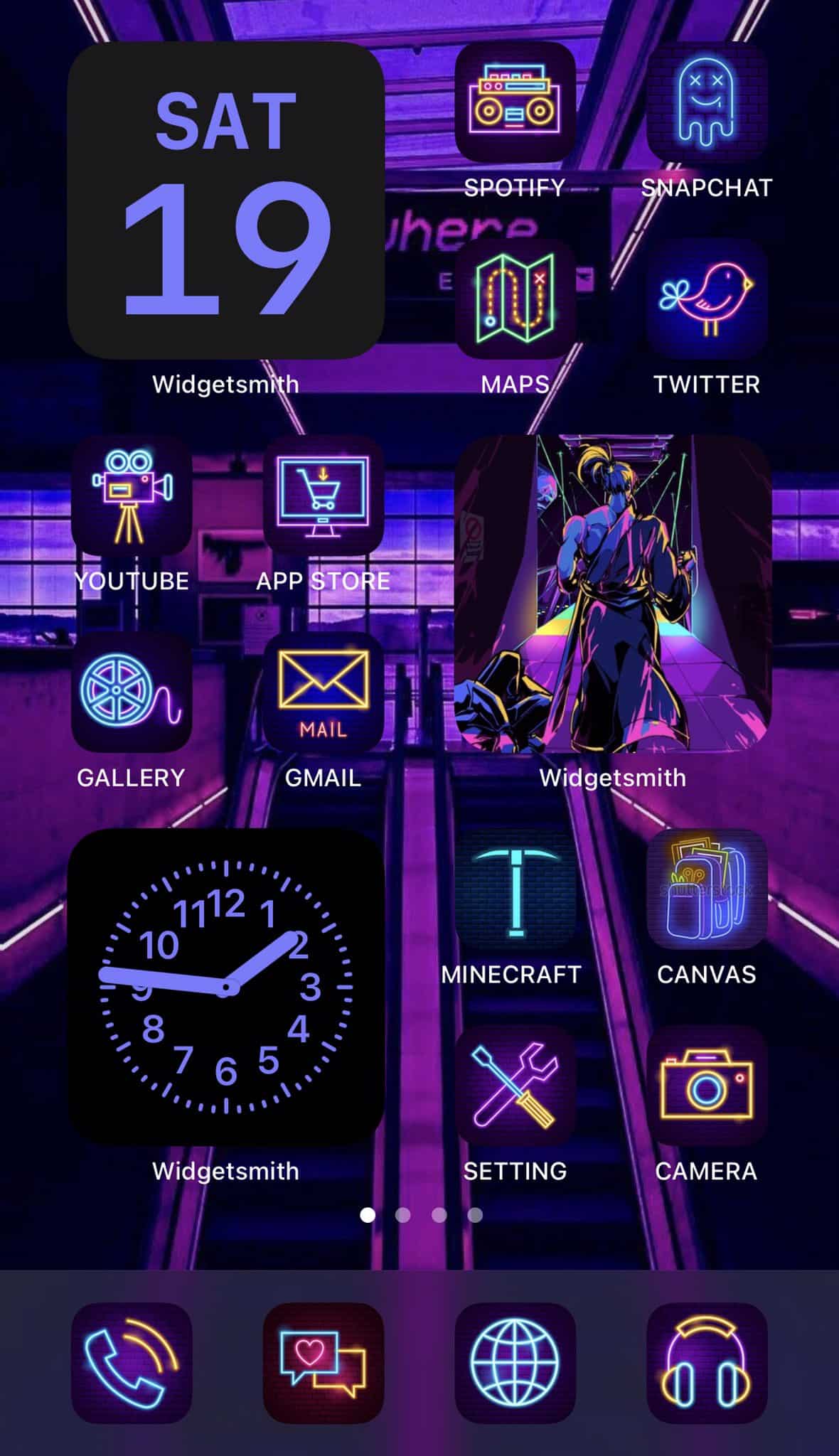

Black Shadow Aesthetic
Black aesthetic home screen created with shadow effect iOS 14 icons.
✔ 150 App Icons
✔ 25 Color Styles
✔ Free Updates
By Samir Uddin @Itz_Samir_Ahmed
Best iOS 14 Aesthetic Ideas

Aesthetic Red / Black
Minimalist iOS 14 aesthetic screen with a touch of red and black.
✔ 150 App Icons
✔ 25 Color Styles
✔ Free Updates
By gen ̖́ – @ ginkgo island ★彡 @okpng

By Najiba Mama-o, RN @unica_hijaaa

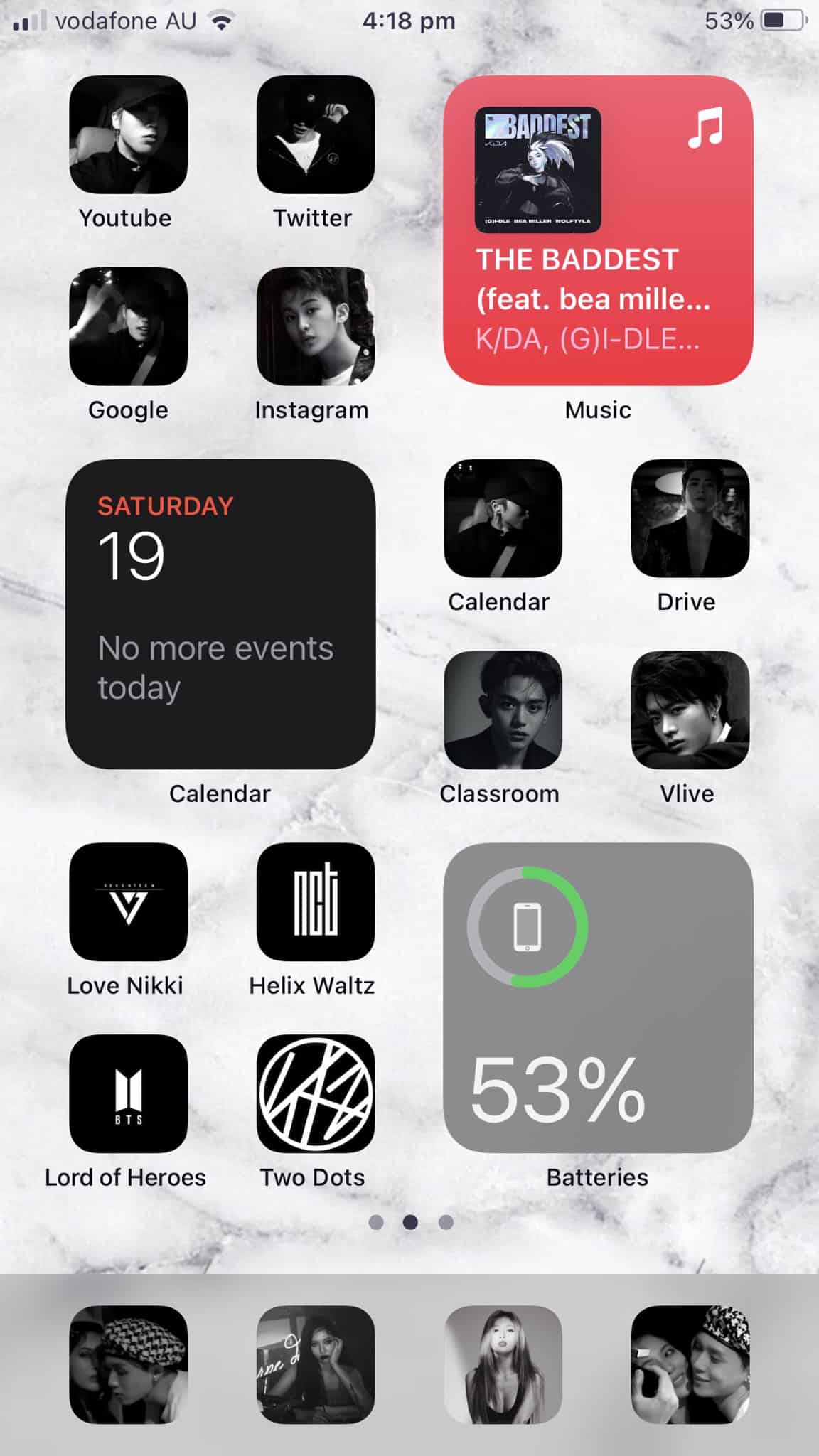
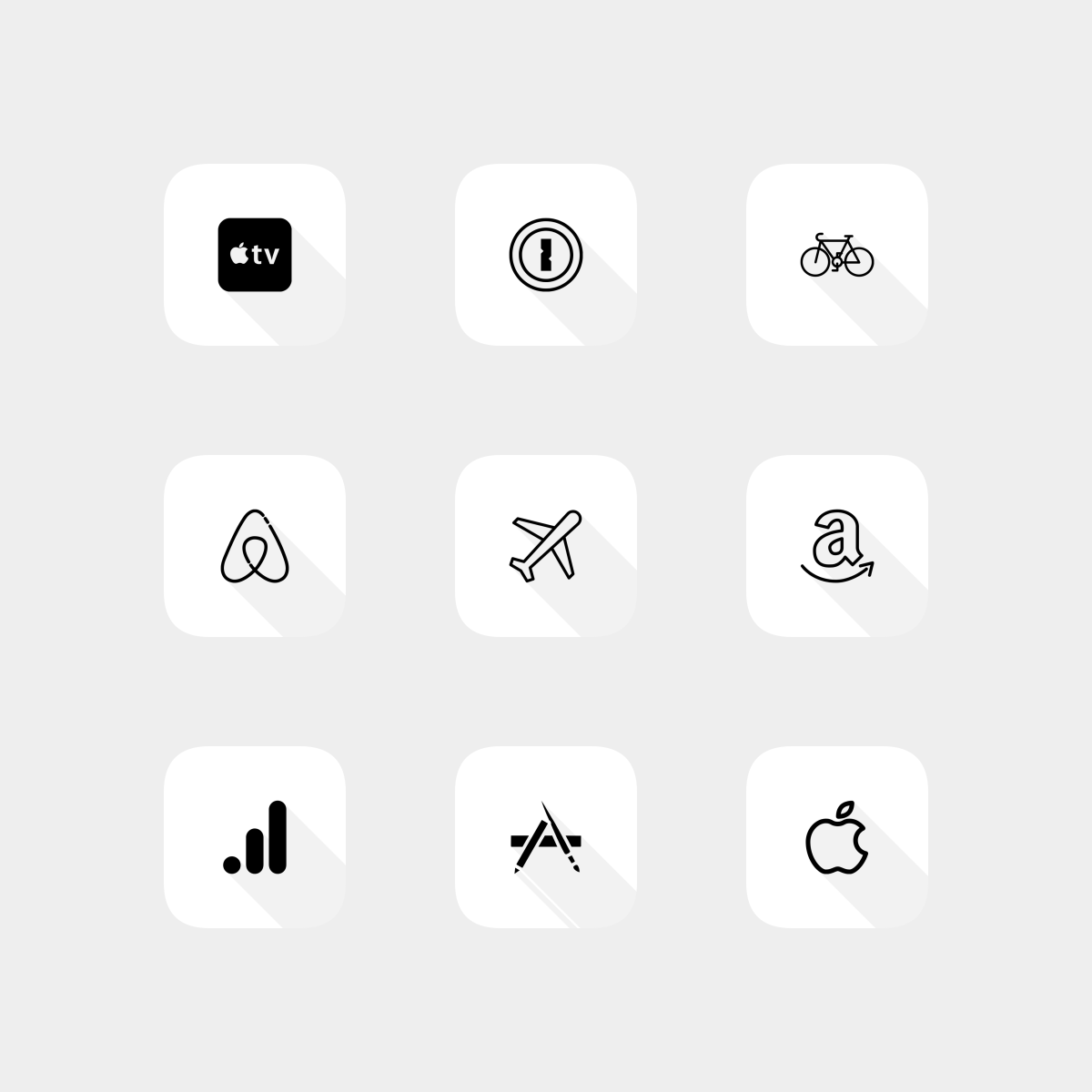
White Shadow Icons
Create a minimal white shadow aesthetic screen with these icons.
✔ 150 App Icons
✔ 25 Color Styles
✔ Free Updates
By ㅈㅅ @jfdanik
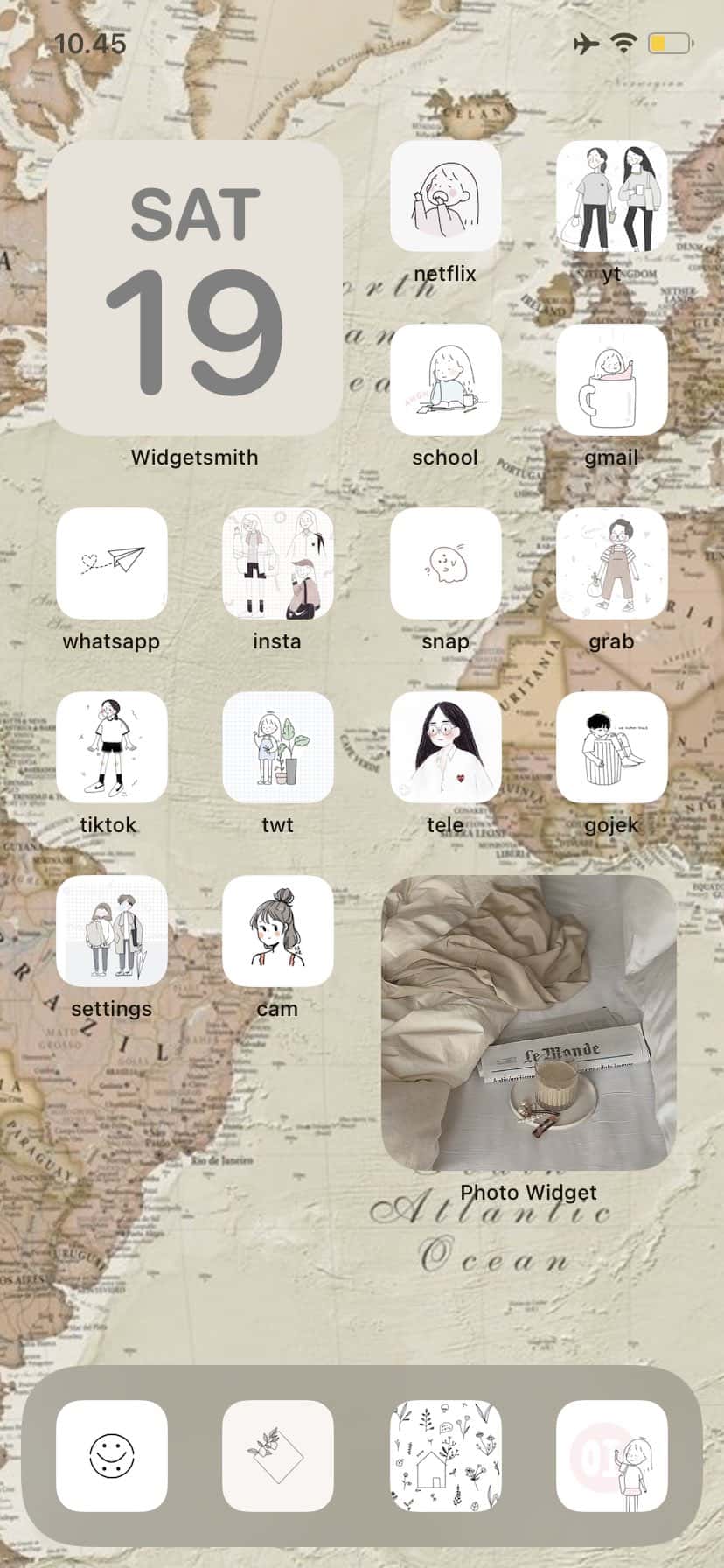

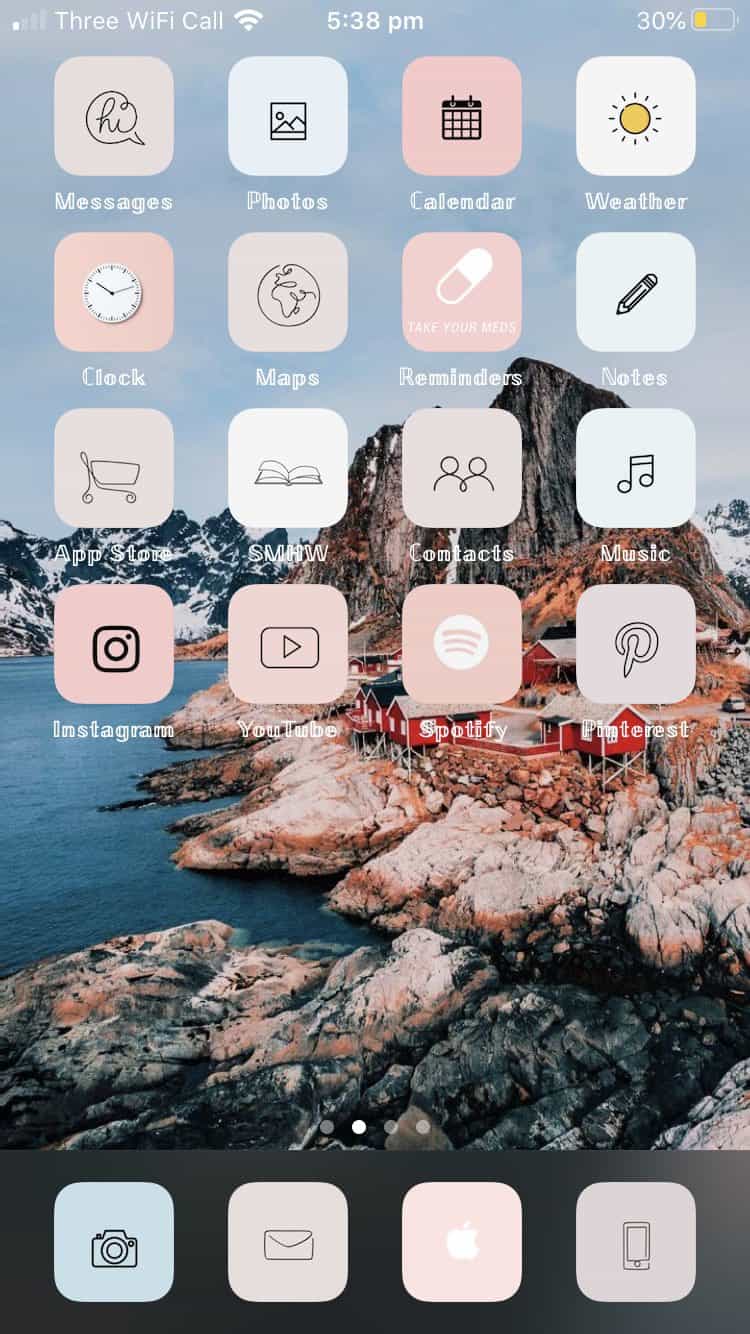
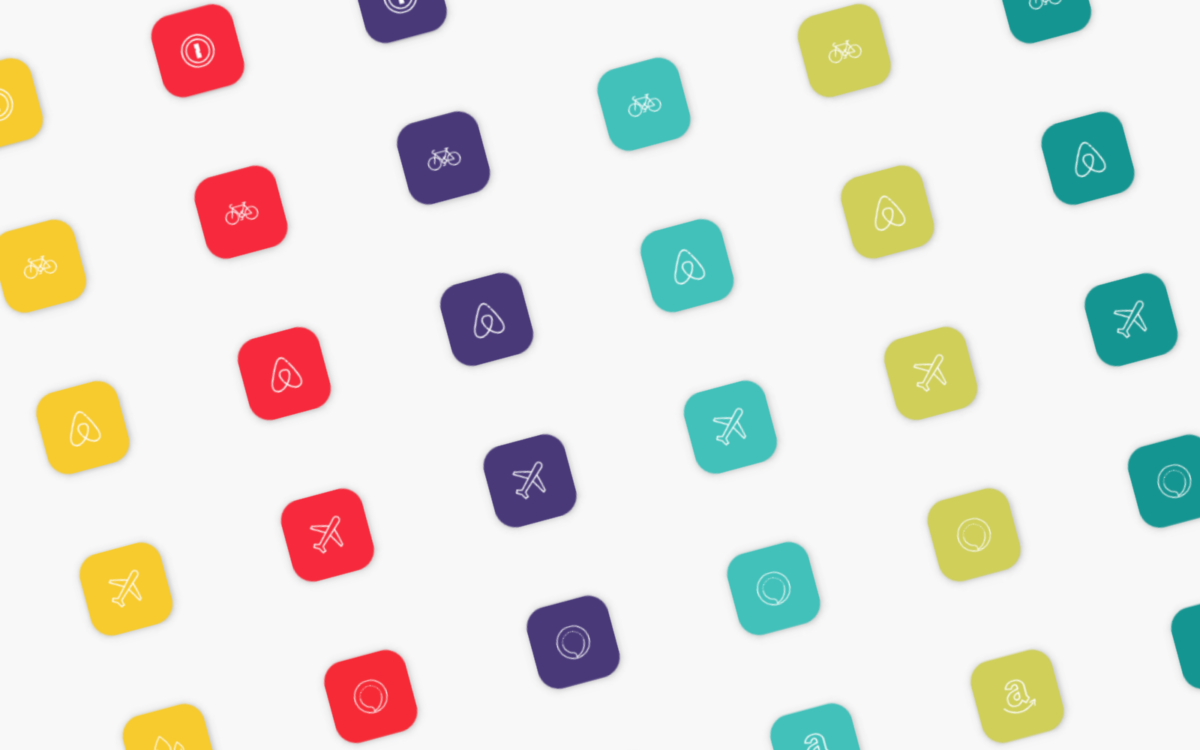
Multicolor Icon Sets
✔ 150 App Icons
✔ 25 Color Styles
✔ Free Updates
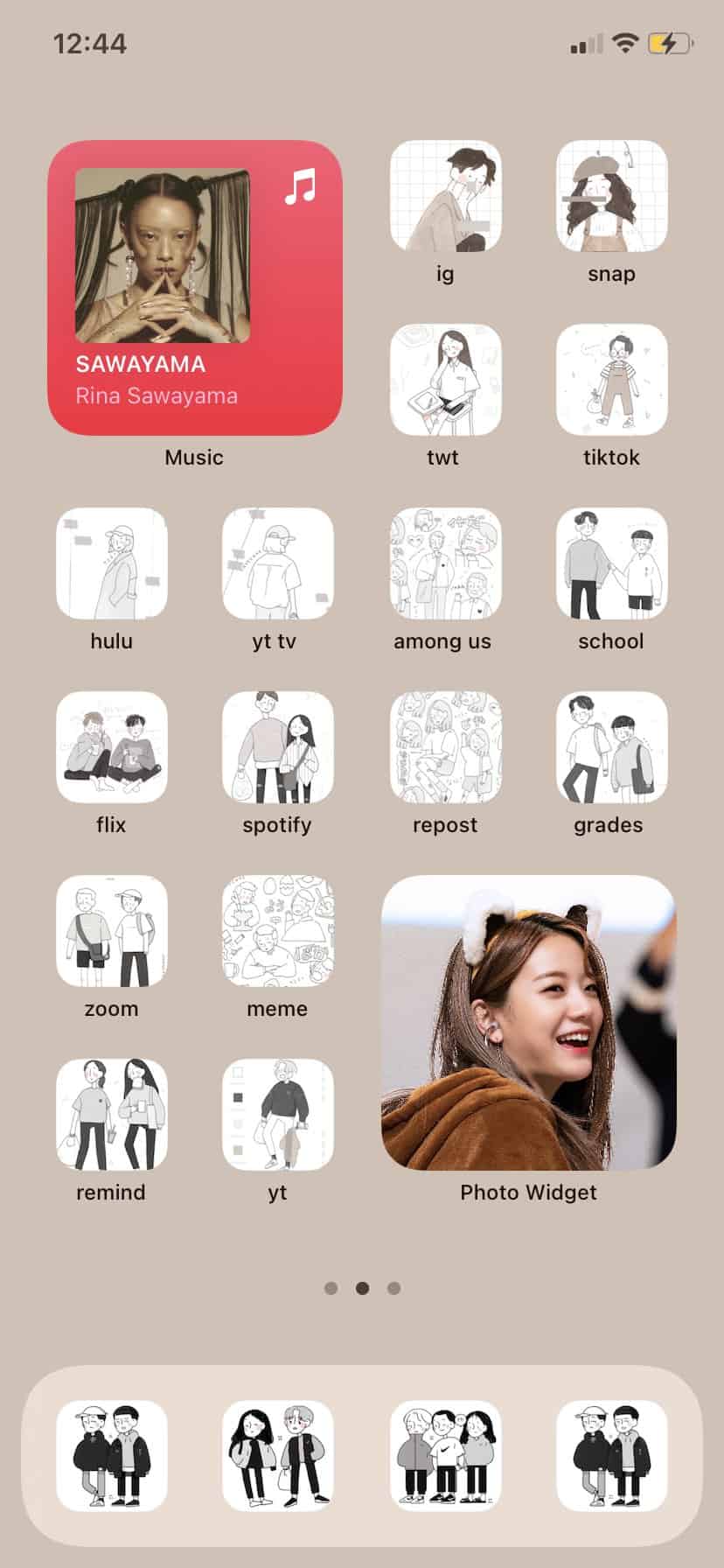
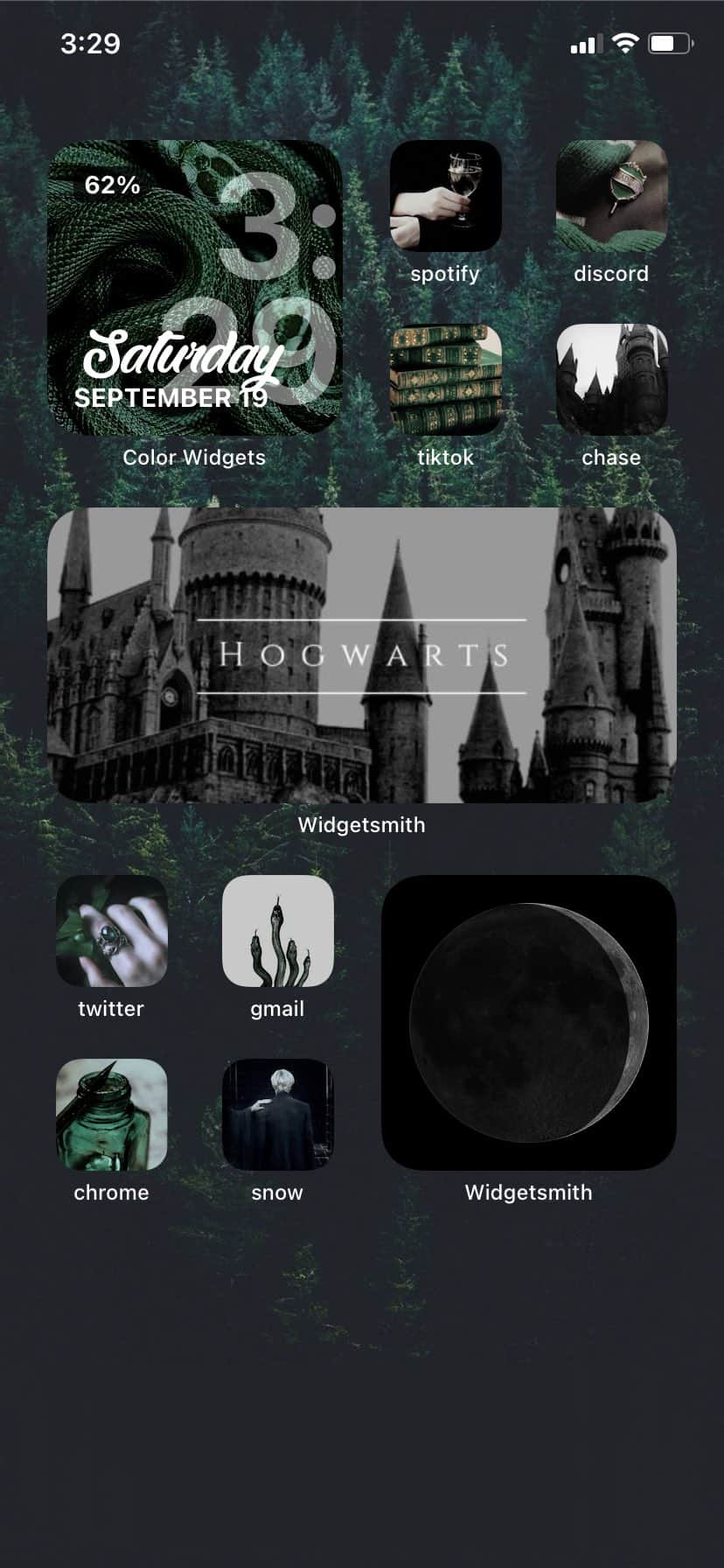
By @90editss

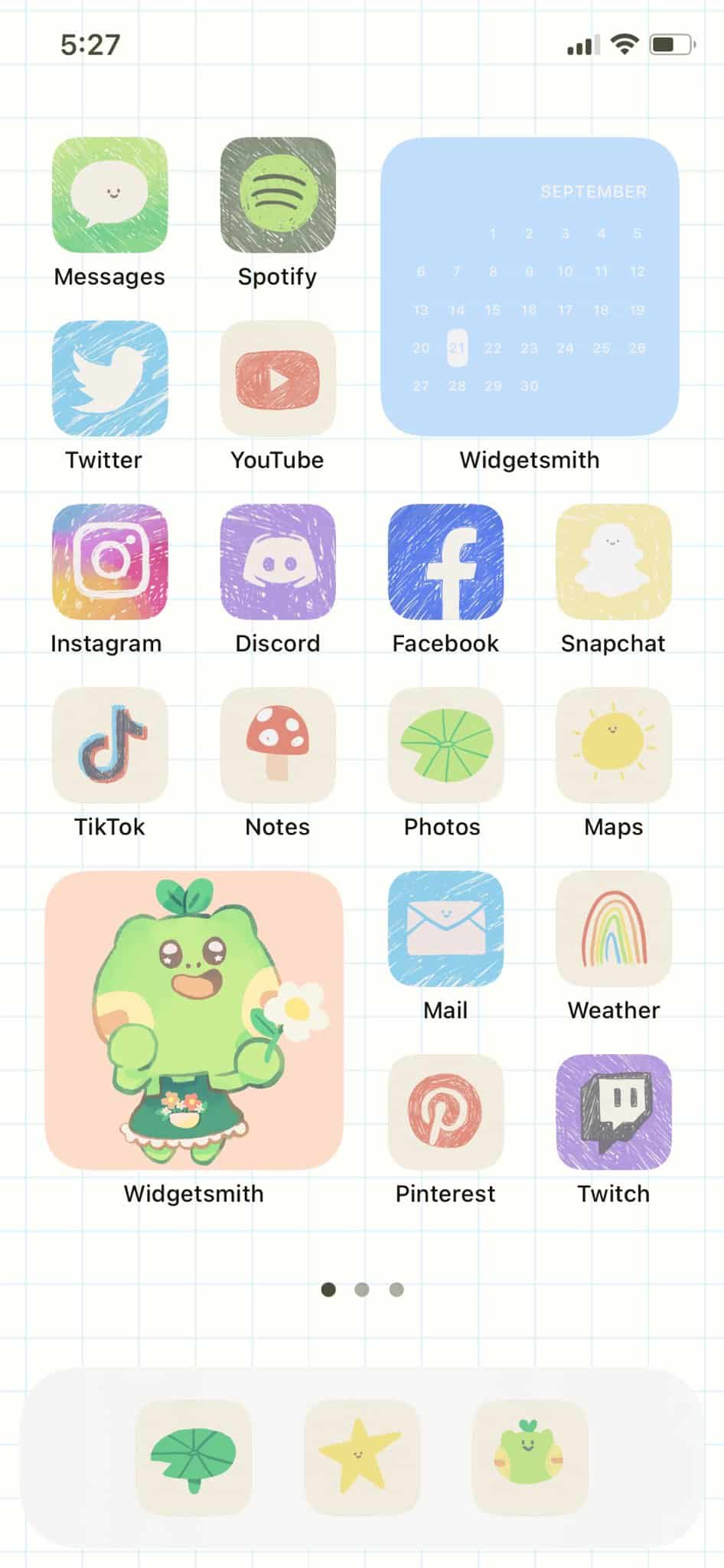
By The star of TikTok @zoesc00chielice
By Nadia Louise Thomas @nadialthomas

By ˑ༄ؘ ۪۪۫۫ ▹ ♡ ◃ ۪۪۫۫ ༄ؘ ˑ @roseadiance
By @TomHarveey
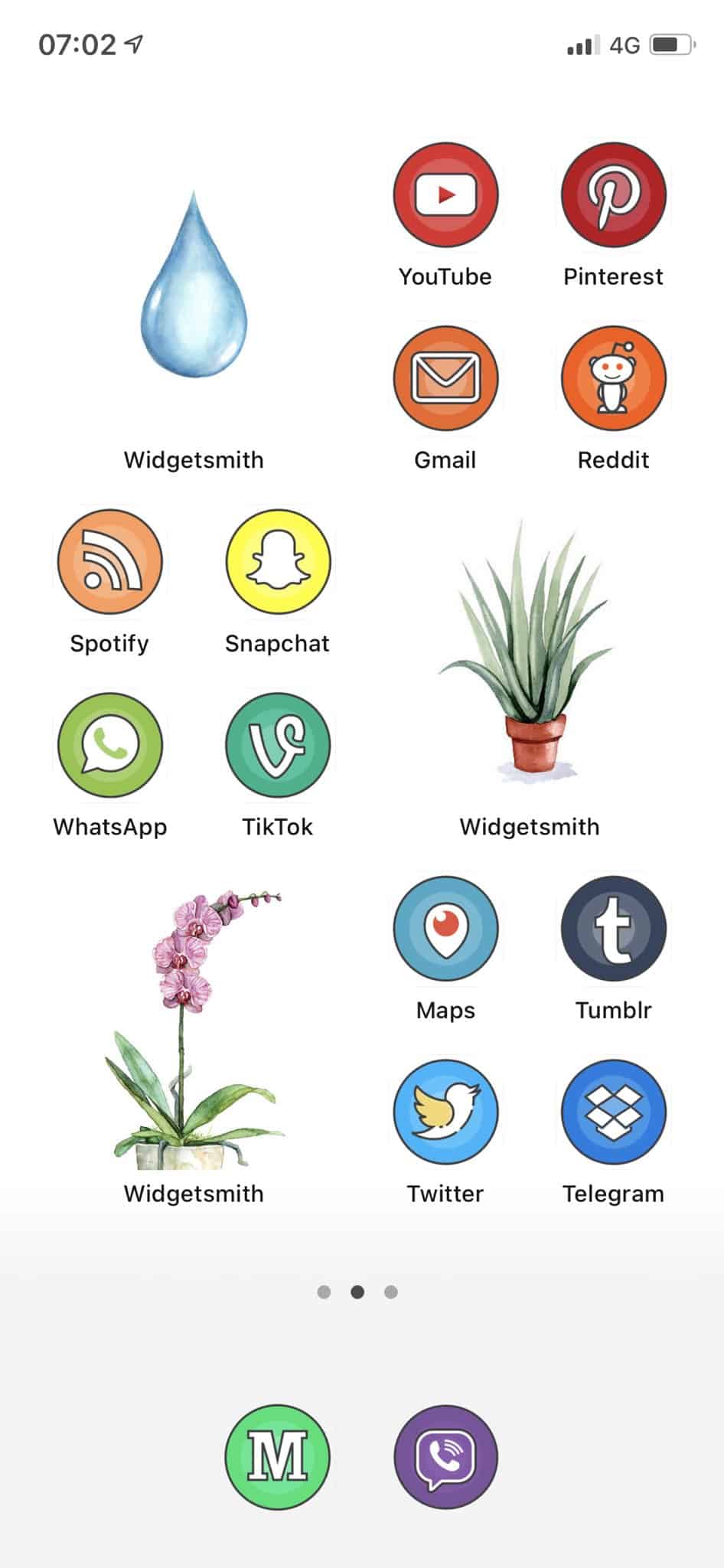

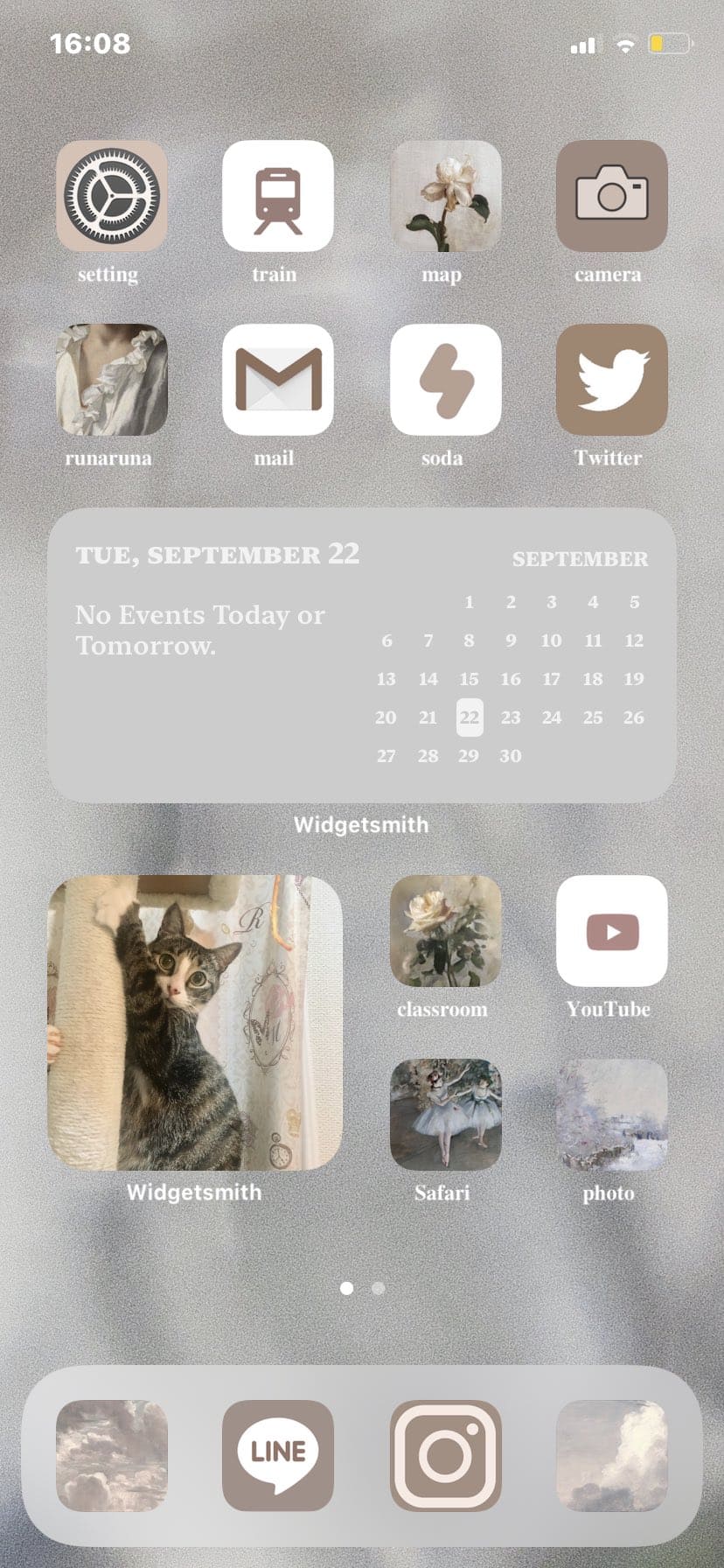
By RagingQueen @kristel76778695
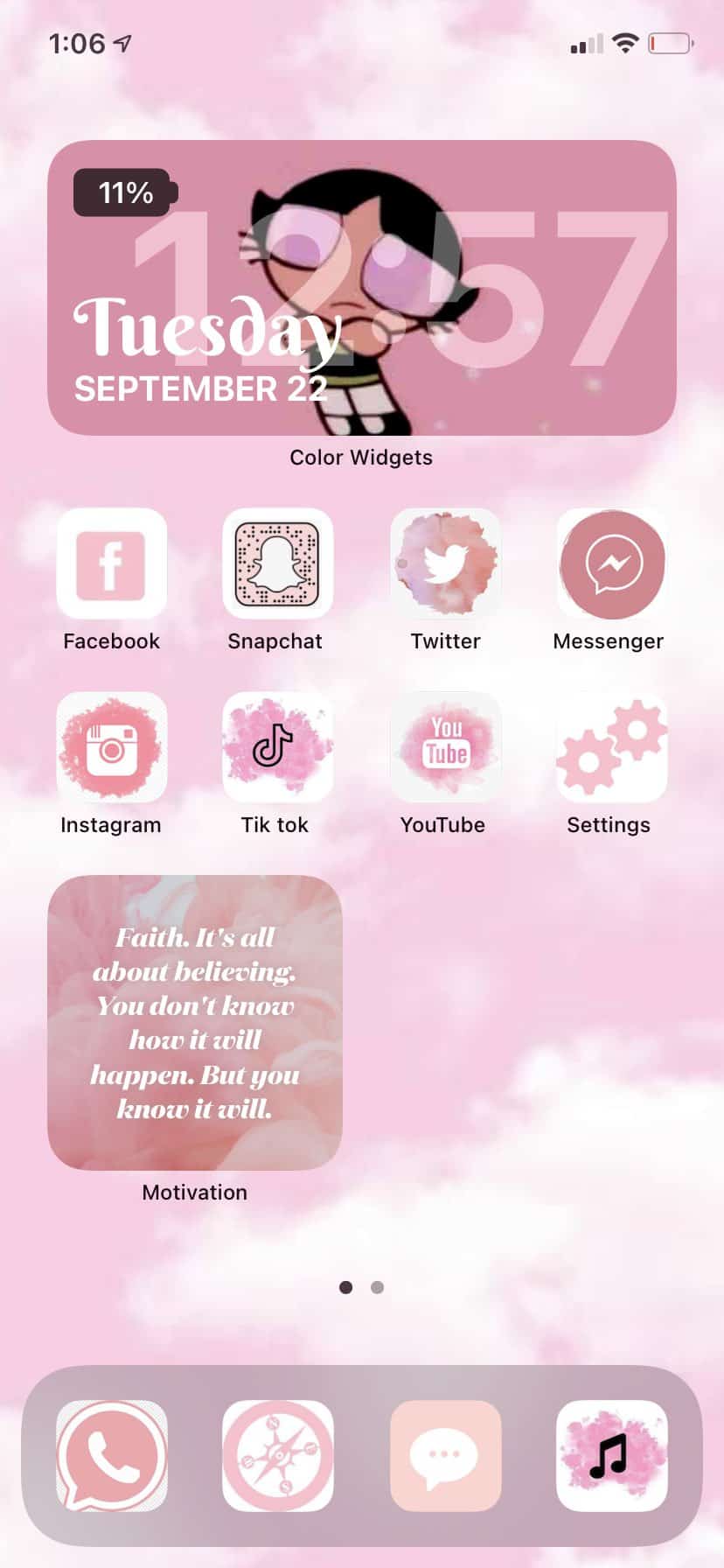
By @j @ajitbtw


By LouisFX // Intro Commissions Open! @LouisFX2