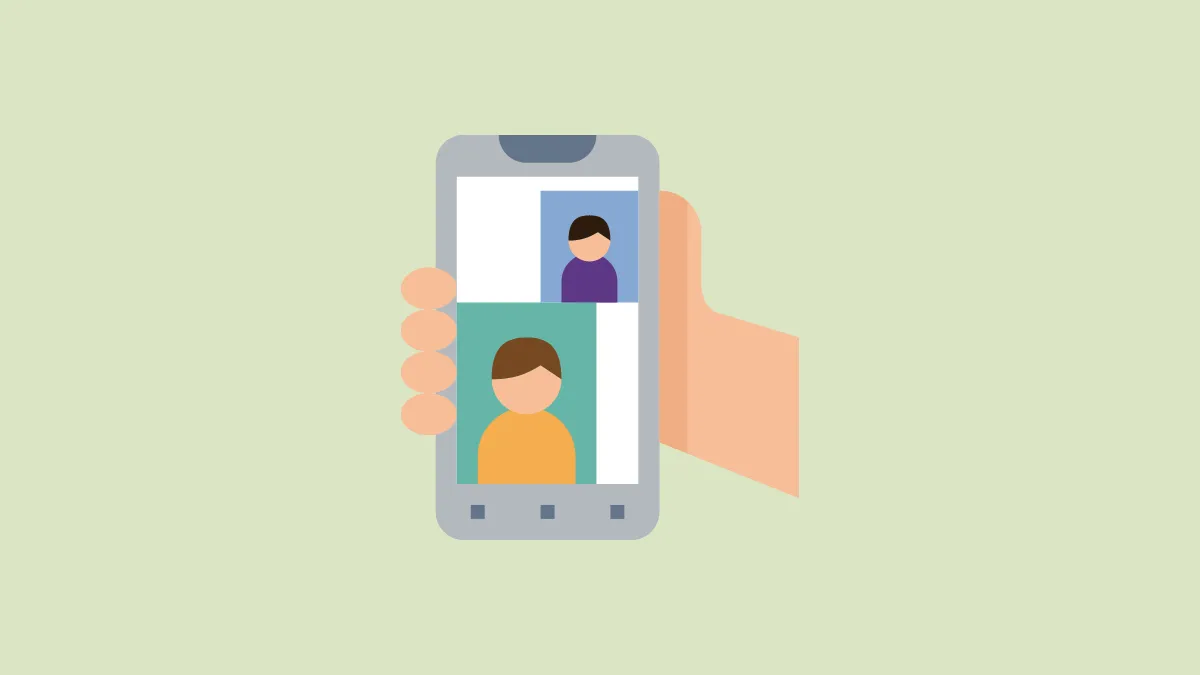iOS 18 and iPadOS 18, which are scheduled to land on iPhones and iPads later this year in fall are bringing a bunch of new features to these devices. These include enhanced customization options, a new Passwords app, GameMode, and more. It is also bringing advanced screen sharing to Apple devices with SharePlay, which lets you take control of someone else's iPhone or iPad.
While SharePlay has been present on Apple devices for some time, the new version is designed to be more powerful, allowing users to take control of someone else's iPhone or iPad remotely. This can be pretty useful since it makes it easy for people to assist others and let them know how to do different things on their devices.
SharePlay has been a part of FaceTime, Apple's video calling app, since iOS 15. It allows users to watch videos and listen to music together while on a video call and works with Apple's own services and apps, like Apple Music and Apple TV+ along with many third-party ones.
The feature provides shared controls while on a call, so everyone who is participating in the call can control video and music playback. It also allows users to share their screens as well, so users can browse online together or share gameplay. However, with the new update, it's also crossing into the functional feature territory where you can use it for more than entertainment. If you're wondering how it works and what can you do with it, read on to learn more.
What's new with SharePlay?
With iOS 18 and iPadOS 18, Apple announced that SharePlay will now allow users to draw on someone else's iPhone screen and even remotely control their device while on a FaceTime call. This means if a friend or family member is running into some issues or having problems performing a certain action on their iPhone or iPad, you can take control of the device and help them out.

For people who often have to act as tech support for their family and friends, the new SharePlay update is going to be a lifesaver. Instead of wasting time and getting frustrated trying to explain things to someone who is not very tech-savvy or is new to the device, you can just do what needs to be done yourself.
If remote control is too invasive, there's also another new feature where you can teach them how to perform various actions by annotating your screen and showing them where to tap. Besides simplifying things, the new feature can make the entire process more efficient.
The new SharePlay update in iOS 18 and iPadOS 18 is shaping up to be quite handy for people who often have to help out friends and family by acting as tech support. By allowing you to draw on your device and remotely control another iPhone or iPad, it will eliminate the hard work involved in helping someone do something on their Apple device.
It's worth noting that Apple has had such internal capabilities for quite some time, as anyone who has ever hopped on a call with Apple Support and had them remotely control your device would know. With the latest updates, the company is also extending it to end users.