Park rating in Jurassic World Evolution 3 isn’t a single number you grind in the background. Each site evaluates you on four Park Metrics, and those targets change by scenario. Some ask for profit thresholds, others for species variety or tours, and many blend guest satisfaction with dinosaur care. The fastest way to move the needle is to open the Control Room, read the current requirements in the Management tab, and plan builds that hit those exact goals.
See your current targets first (Control Room → Management)
Before you lay a fence or place an amenity, check what this park actually counts. The Management tab shows your current rating and the four metrics gating the next star. Use that list to prioritize: if “income per minute” and “dinosaur visibility” are gating you, spend on sightlines and guest flow—not on another remote enclosure.
Two small quality-of-life tools make this painless:
- Pause time to plan. Time Controls let you freeze the sim to place paths, reroute tours, or redesign an enclosure without letting problems snowball.
- Use the Site Map to triage. Items needing attention are highlighted in red at a glance, so you can clear blockers before investing elsewhere.

Use Management Views to diagnose and fix bottlenecks
Heatmaps are the quickest path from guesswork to gains. Management Views include Amenity Coverage and Configuration, Guest Distribution and Crowding, Dinosaur Visibility, Shelter, Restrooms, Transport, Profit Generation, Power, Maintenance, Storm Protection, Security, Ranger Patrols, and Dinosaur Breeding.
Workflow that consistently works:
- Toggle Guest Distribution to see where people actually are, then layer Amenity Coverage to fill gaps along those paths.
- Flip to Dinosaur Visibility to find blind spots around enclosures and add viewing structures or tour routes to expose animals to guests.
- Check Shelter and Restrooms where hotels and popular exhibits cluster; gaps here quietly suppress satisfaction.
- Open Profit Generation to audit underperforming amenities and demolish or relocate what isn’t paying its upkeep.

Appeal and visibility: get guests seeing varied dinosaurs
Appeal moves tickets and, in many scenarios, your rating. Variety is the lever: synthesize or breed a mix of species and ensure guests can reliably see them. Juveniles contribute to long-term interest, so investing in breeding when a site counts it can be a simple multiplier.
- Place viewing galleries and plan tour routes that intersect multiple enclosures. Each overlap increases the chance guests see animals moving.
- Design naturalistic habitats (terrain, water, elevation) that draw animals into sightlines rather than hiding out in the back of a paddock.
- Where the metric asks for “number of species” or “total animals,” expand your roster methodically—don’t add bodies guests can’t see.

Guest services and flow: cover basics, then tune for profit
Amenities and facilities are the difference between crowded paths and satisfied visitors who spend money. Build where guests are, not where you want them to be.
- Use Guest Distribution and Crowding to place food, drink, and shopping along high-traffic paths. Fill gaps first; upgrades can come later.
- Configure amenities for the local guest mix using Amenity Configuration and Guest Demographics. Align products and modules to the majority near each building.
- Cover fundamentals: emergency shelters across the footprint, restrooms near hotels and top exhibits, and adequate transport where walking distances balloon.
When a metric calls for “amenities profit per minute,” prune or reposition any venue that the Profit Generation view flags as consistently unprofitable.
Dinosaur comfort and security: welfare protects your stars
Comfort requirements vary by species, but the principle is constant: meet environmental needs and cohabitation preferences to prevent stress and breakouts.
- Click an animal to review its likes, dislikes, and comfort thresholds, then adjust foliage, water, prey/fish, and space accordingly.
- Check the Dinosaur Breeding view if the scenario counts “naturally bred animals,” and add appropriate nests only after comfort is stable.
- Place security cameras to cover enclosures. When a threat is detected, Capture Teams respond, tranquilize, and you can return the animal after Maintenance repairs fences.

Economy and operations: fund the metrics that don’t fund themselves
Many goals will raise revenue as you meet them; others require spending first. Keep cash flow healthy so you can afford upfront costs like new tours, enclosures, or research.
- Target “income per minute” with visibility gains, right-sized amenities, and attractions near hotels and hubs.
- Use the Power and Maintenance views to avoid blackouts and deferred upkeep that trigger downtime or damage during storms.
- If a facility sits idle for long stretches, deactivate it temporarily to cut operating costs until demand catches up.
The Finances mindset is simple: invest where a target metric is star-gated; hold back on vanity builds until the next rating threshold is secured.
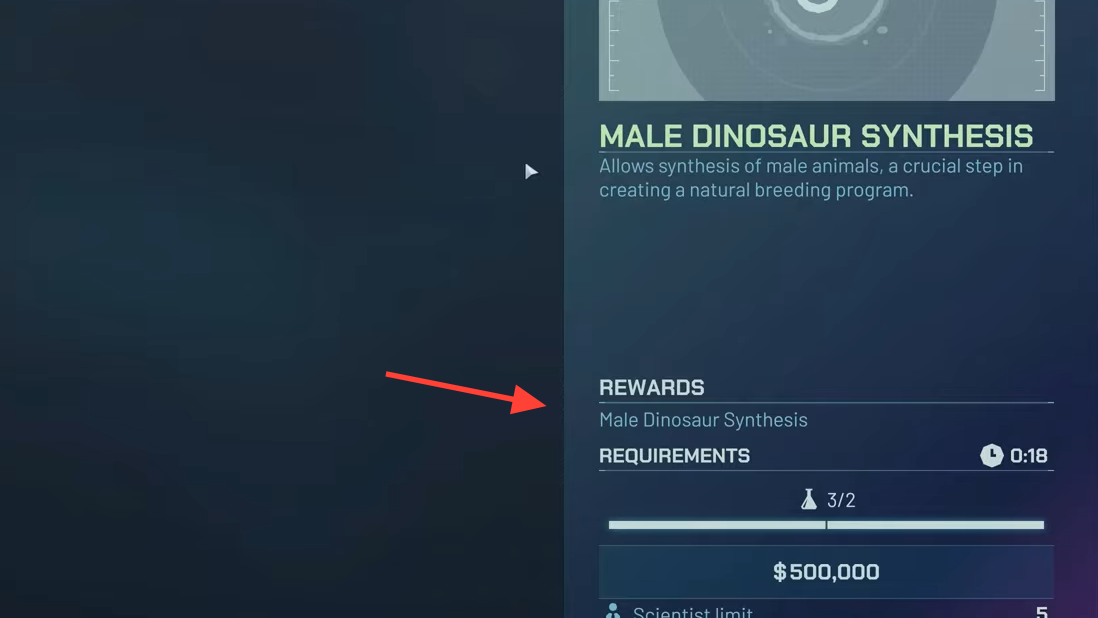
Research and staffing: unlock upgrades and automate the grind
The Science Centre is where you expand your toolkit—new buildings, building upgrades, medicine, dig sites, and other improvements. Assign scientists with the required skills, budget the money and time, and progress node by node.
- Research building upgrades that boost core systems (e.g., coverage, reliability) and apply them to shore up weak metrics without expanding footprint.
- Build Paleo-medical, Maintenance, and Response facilities early and assign teams to handle escapes, broken fences, and illnesses automatically—as long as they have fuel and supplies.
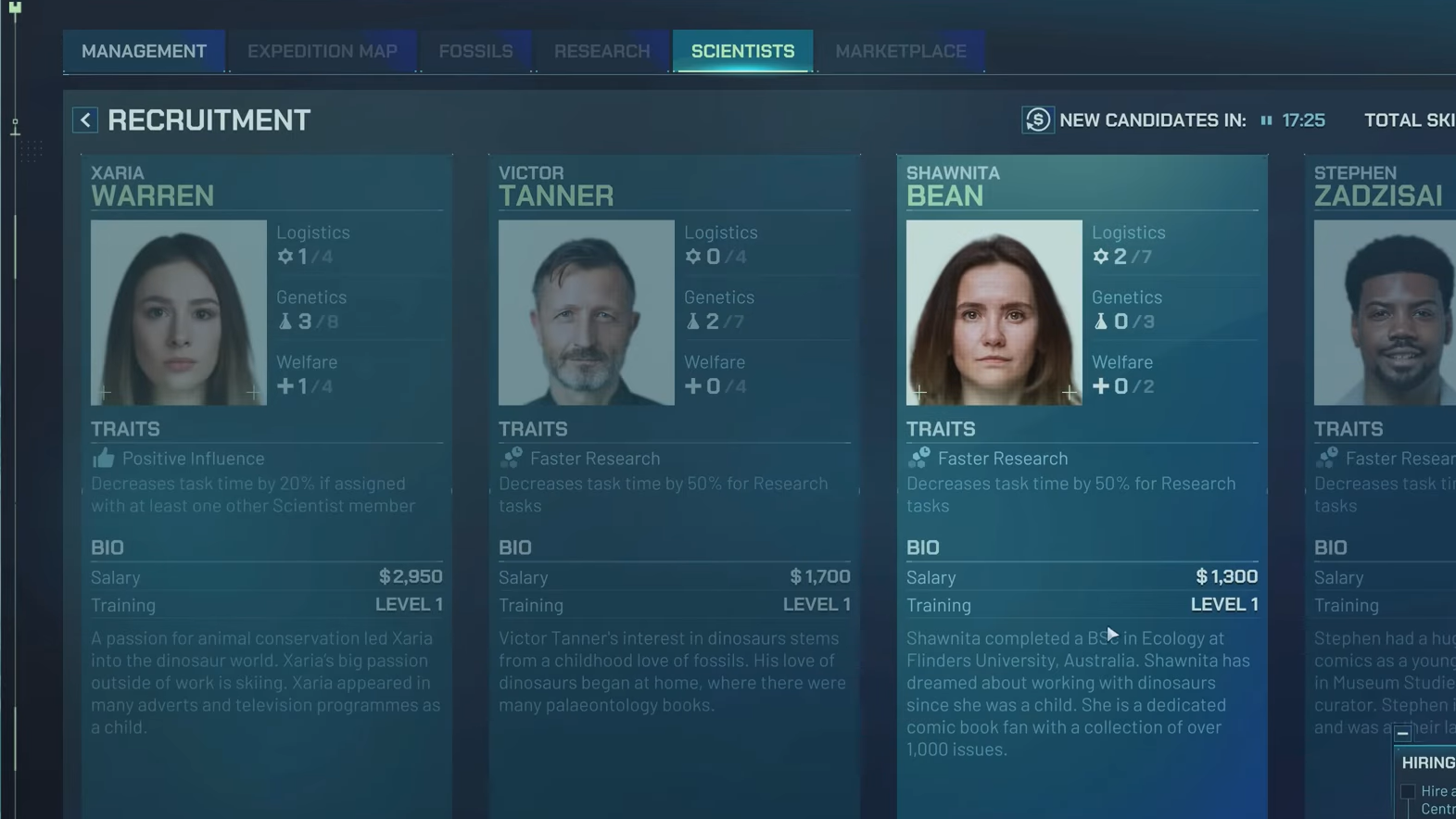
Match metric types to actions (quick reference)
| Metric type you’ll see | What reliably raises it | Which view to check |
|---|---|---|
| Income/Profit per minute | Increase dinosaur visibility and appeal; tune amenity products/modules to local guests; remove loss-making venues | Profit Generation, Amenity Coverage/Configuration, Guest Distribution |
| Total animals / species variety | Synthesize or enable breeding across diverse, compatible species; ensure guests can see them | Dinosaur Breeding, Dinosaur Visibility |
| Dinosaur visibility | Add viewing structures and tours; adjust habitat to pull animals into view corridors | Dinosaur Visibility |
| Average dinosaur comfort | Tune habitats to species needs; fix cohabitation conflicts; stabilize food and water | Ranger Patrols (to service), Maintenance (for feeders/fences) |
| Amenities profit | Place in high-traffic zones; configure for dominant guest types; demolish or move underperformers | Amenity Coverage/Configuration, Guest Distribution, Profit Generation |
| Shelter coverage | Add emergency shelters to cover path networks and hotels | Shelter |
| Guest crowding / flow | Widen/redirect paths; add amenities to disperse traffic; improve transport | Guest Crowding, Transport |
| Infrastructure maintenance / uptime | Expand maintenance coverage; keep power stable; preempt storm damage | Maintenance, Power, Storm Protection |
| Tours / attractions count | Build tour routes that intersect multiple viewing opportunities | Dinosaur Visibility (to validate route value) |
| Naturally bred animals / juveniles | Add nests in comfortable habitats; maintain welfare to encourage breeding | Dinosaur Breeding |
Plan by the numbers, not by instinct
The game tells you exactly what the next star demands. Open the Management tab, toggle the relevant heatmaps, and spend only where a metric is blocking progress. Keep visibility high, amenities purposeful, dinosaurs comfortable, and operations stable. Do that in the order your scenario asks, and the rating follows.

