Little Nightmares 3 is built around two characters, but it does not offer local shared‑screen or split‑screen play. The co‑op campaign supports two players online only, or you can play solo with an AI companion. There’s no LAN option and no way to mix a local player with an online player.
Co‑op and split‑screen support (at a glance)
| Feature | Support | Notes |
|---|---|---|
| Local shared screen | No | No couch co‑op on a single device/TV |
| Local split‑screen | No | Split‑screen is not available |
| LAN | No | Only online matchmaking |
| Online co‑op | Yes | Up to 2 players for the main campaign |
| Mixed local + online | No | Both players connect online from separate devices |
| Max players | 2 | Co‑op campaign only; no PvP |
| Friend Pass | Yes | Partner can join online without buying the full game |
| In‑game voice chat | No | Use platform party chat/Discord; in‑game “call” ping only |
| Cross‑platform play | Not documented | Plan to play within the same platform ecosystem |
How Little Nightmares 3 co‑op actually works
Co‑op is the full campaign with two players online. One player hosts; the other joins their session. If you prefer to play alone, the second character is controlled by AI and puzzles progress accordingly.
There is no option to put two controllers on one console or PC and play together on the same screen. If you want to play with someone in the same room, you’ll still need two devices (for example, two consoles or a console + PC), each signed in to its own account, connected online.
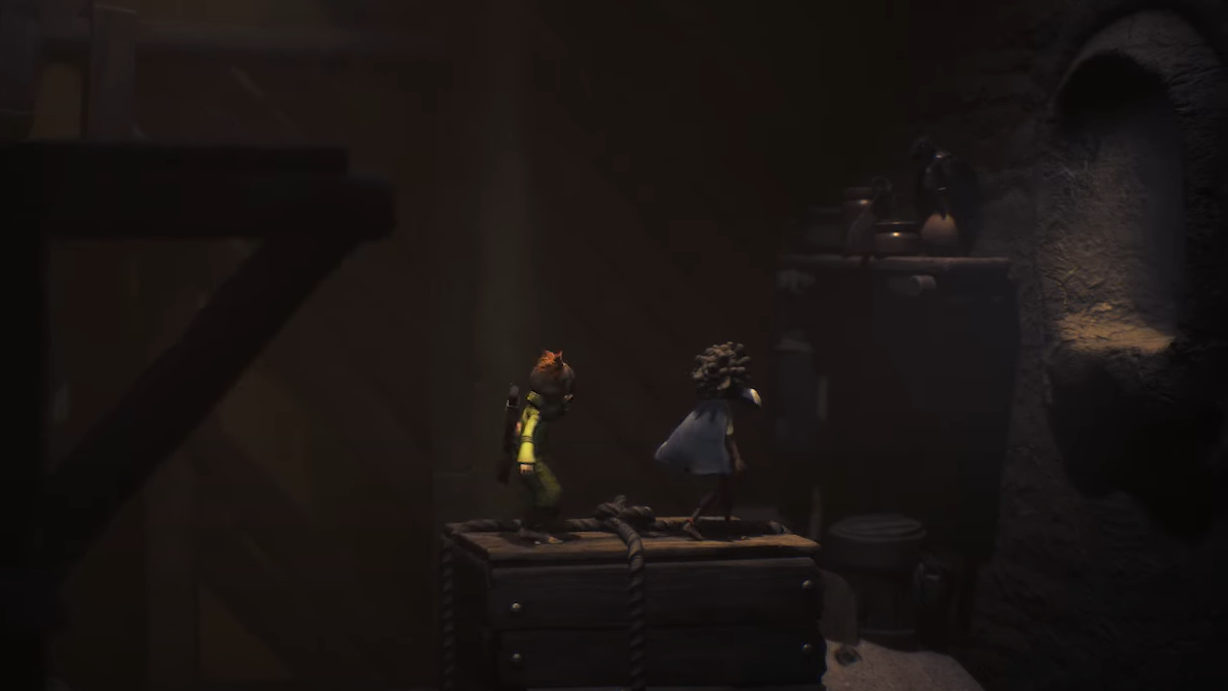
Friend Pass: play online without buying a second copy
Friend Pass lets your partner join your online session for free. Only the host needs the full game. The invited player uses the free Friend Pass build to connect to the host and play the campaign together.
- The Friend Pass player can only play while connected to the host.
- Progress and saves belong to the host profile; the Friend Pass player does not keep separate progression.
- Friend Pass is for online co‑op only; it does not enable local split‑screen.
On PC, start with the official store page for installation and updates: Little Nightmares III on Steam. On consoles, install the full game on the host’s system and the Friend Pass on the guest’s system via the respective platform store.

What you need to play together online
- Two devices (console or PC), each with the game or Friend Pass installed.
- Internet access and the required platform network accounts.
- Optional: a party voice chat on your platform or a third‑party app for spoken communication. The game itself uses a simple “call” action to signal your partner but does not include built‑in voice chat.
Why there’s no couch co‑op
The design focuses on a two‑character journey that you experience either online with a partner or solo with AI. The studio did not implement local shared‑screen or split‑screen. If your priority is couch play with two controllers on one device, this entry doesn’t support that setup.
Will local co‑op be added later?
There’s no indication that local shared‑screen or split‑screen will be added. If you’re buying the game to play together, plan for online co‑op with two devices or use Friend Pass.
Bottom line: Little Nightmares 3 offers a two‑player online campaign and a free Friend Pass for your partner, but it leaves couch co‑op behind. If you’re setting up a living‑room session, expect to bring a second device and play online even when you’re sitting side by side.


