Pokémon Legends: Z‑A uses an always-on auto‑save system. The game writes progress constantly as you pick up items, start or finish battles, advance quests, and catch Pokémon. There’s no in‑game setting to switch auto‑save off.
Auto‑save behavior in Pokémon Legends: Z‑A
Auto‑save triggers frequently and aggressively. In normal play you should expect a save to occur after most state changes, including:
- Picking up materials or key items.
- Starting, finishing, or fleeing from wild encounters.
- Progressing a mission or objective.
- Catching a Pokémon — the game saves immediately afterward.
Because the game commits these changes right away, you can’t reload for another shot at routine catches or encounters you’ve already resolved.

There’s no way to turn auto‑save off
Z‑A does not provide a menu toggle to disable auto‑save. Soft resetting to retry the same non‑shiny encounter, recatch a Pokémon you just failed, or reroll most outcomes tied to recent actions isn’t viable. Plan on working with the current world state rather than rolling it back.
Manual saves still exist — here’s how they work
Manual saving is available after you reach Hotel Z and rest in your room for the first time. Once unlocked, you can create a manual save from the pause menu.
- Open the in‑game X menu.
- Press R to save. The save prompt appears near the lower‑right of the screen.
Manual saves are most useful in stretches where the game doesn’t auto‑save for a while (“dead zones”). Use them to avoid losing a chunk of progress if you need to quit.
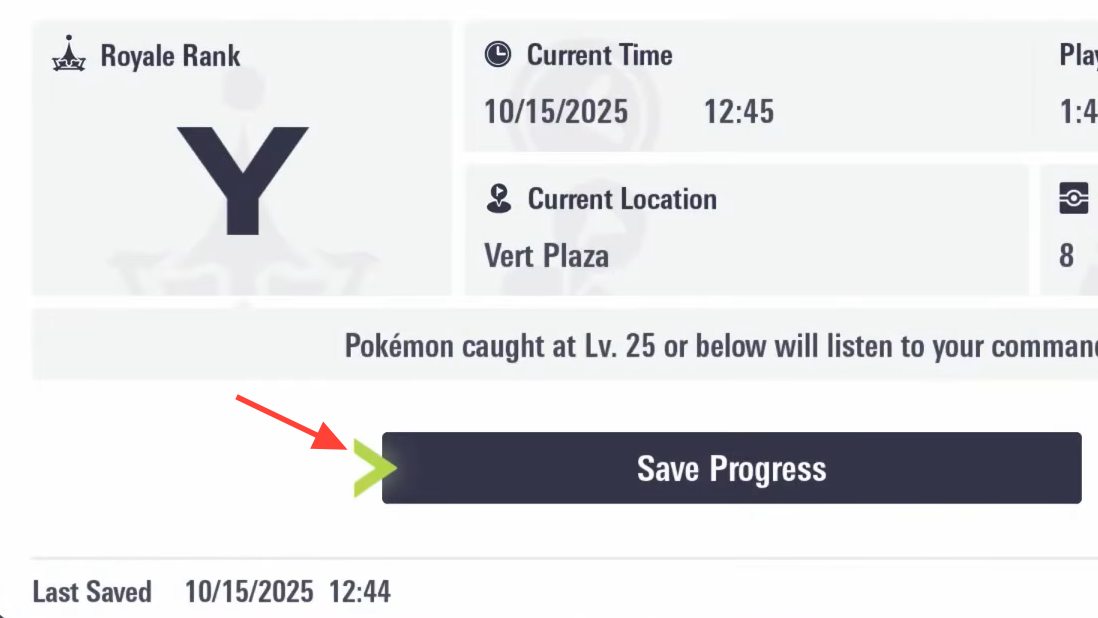
Shiny hunting and resets: what changes
- Regular encounters: After a wild Pokémon despawns (you caught it, fainted it, or fled), the game saves. Reloading will not bring that exact encounter back.
- Shiny encounters: Once a shiny appears and is encountered, it does not despawn from the world — even if you leave the area. Because the world state with that shiny is preserved by frequent auto‑saves, you effectively have unlimited attempts to catch it later.
Practically, that means classic soft-reset loops for non‑shiny targets are gone, while shiny hunts are more forgiving once a shiny has spawned.

What you can and can’t redo by reloading
| Action | When the game saves | Can you redo it by reloading? |
|---|---|---|
| Pick up an item | Immediately after pickup | No — the item remains collected |
| Catch a non‑shiny Pokémon | Immediately after the catch | No — the catch is locked in |
| Flee or faint a non‑shiny | After the Pokémon despawns | No — that encounter is gone |
| Advance a mission step | Upon objective completion | No — progress persists |
| Encounter a shiny | Frequently as you move/act | Not needed — the shiny persists in the world |
| Exploration during longer stretches | Intermittently (“dead zones” can occur) | Use a manual save to anchor progress |
Minimize progress loss with smart habits
- Trigger manual saves before stopping play, especially after long exploration or crafting sessions.
- Don’t rely on closing the game to undo recent actions — auto‑save likely already captured them.
- For shinies, disengage safely if needed. The shiny remains in the world for a later attempt.
Bottom line: auto‑save is always on in Pokémon Legends: Z‑A and there’s no in‑game toggle to disable it. Use manual saves as checkpoints during longer runs, and take comfort that once a shiny appears, the game won’t make it vanish.


