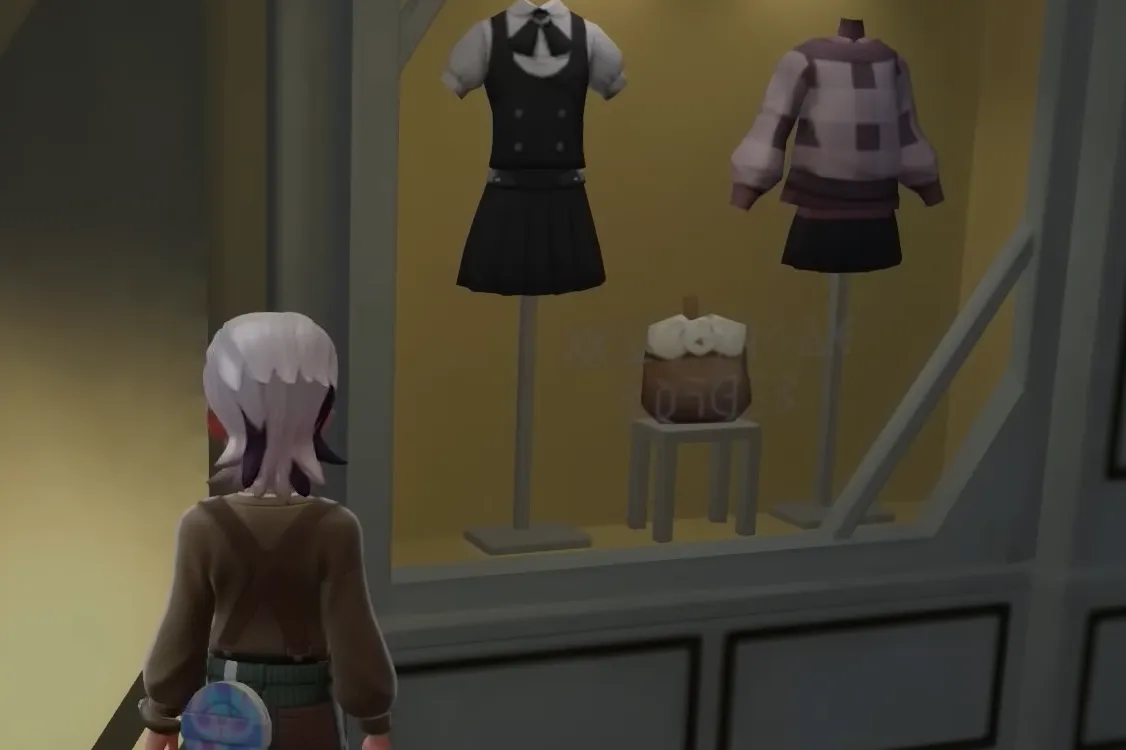Pokémon Legends: Z‑A brings full trainer customization back to the foreground, and Lumiose City is the center of it. Multiple shopping centers and boutiques cluster in the city’s core, making it easy to mix and match pieces across stores and assemble a look that fits your team and playstyle.
Clothing categories you can change
The wardrobe covers the essentials and then some. Expect a broad set of pieces that slot together cleanly without forcing a preset outfit.
- Tops and jackets
- Bottoms
- Hats and headwear
- Shoes and socks
- Glasses and other accessories
- Hairstyles
Each category can be swapped independently, so you can pair, for example, a jacket from one shop with accessories from another.
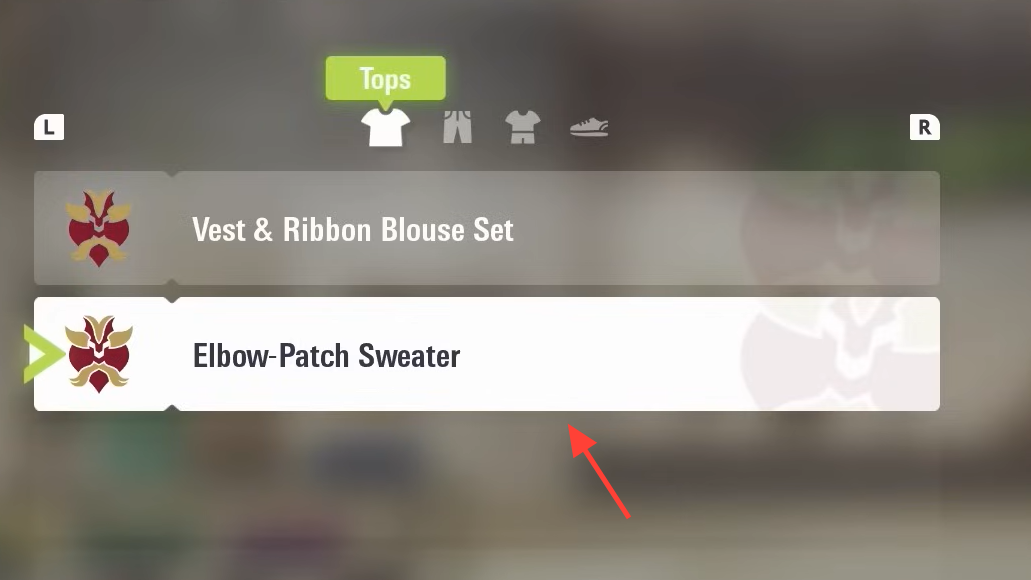
Where to buy clothes in Lumiose City
Lumiose City is laid out with a handful of shopping centers that house multiple clothing types under one roof. Boutiques sit alongside these hubs and carry a wider selection of purchasable apparel. If you’re building out a full outfit, it’s worth moving through several storefronts in the same area—you’ll cover tops, bottoms, headwear, and accessories in one trip.
Practical approach:
- Start at a shopping center to grab core items like tops, bottoms, and shoes.
- Hop to nearby boutiques to fill gaps with hats, glasses, and accessories.
- Return after major story beats if you’re curating a theme for a new region or team.

How to change outfits (menu and shops)
You don’t need to run back to a dressing room to swap pieces. Outfits can be changed from the in‑game menu, letting you update your look as you go. Pick the clothing category you want, select an owned item, and confirm. Hairstyles are customizable as well, so you can align hair and wardrobe before heading into your next route or battle.
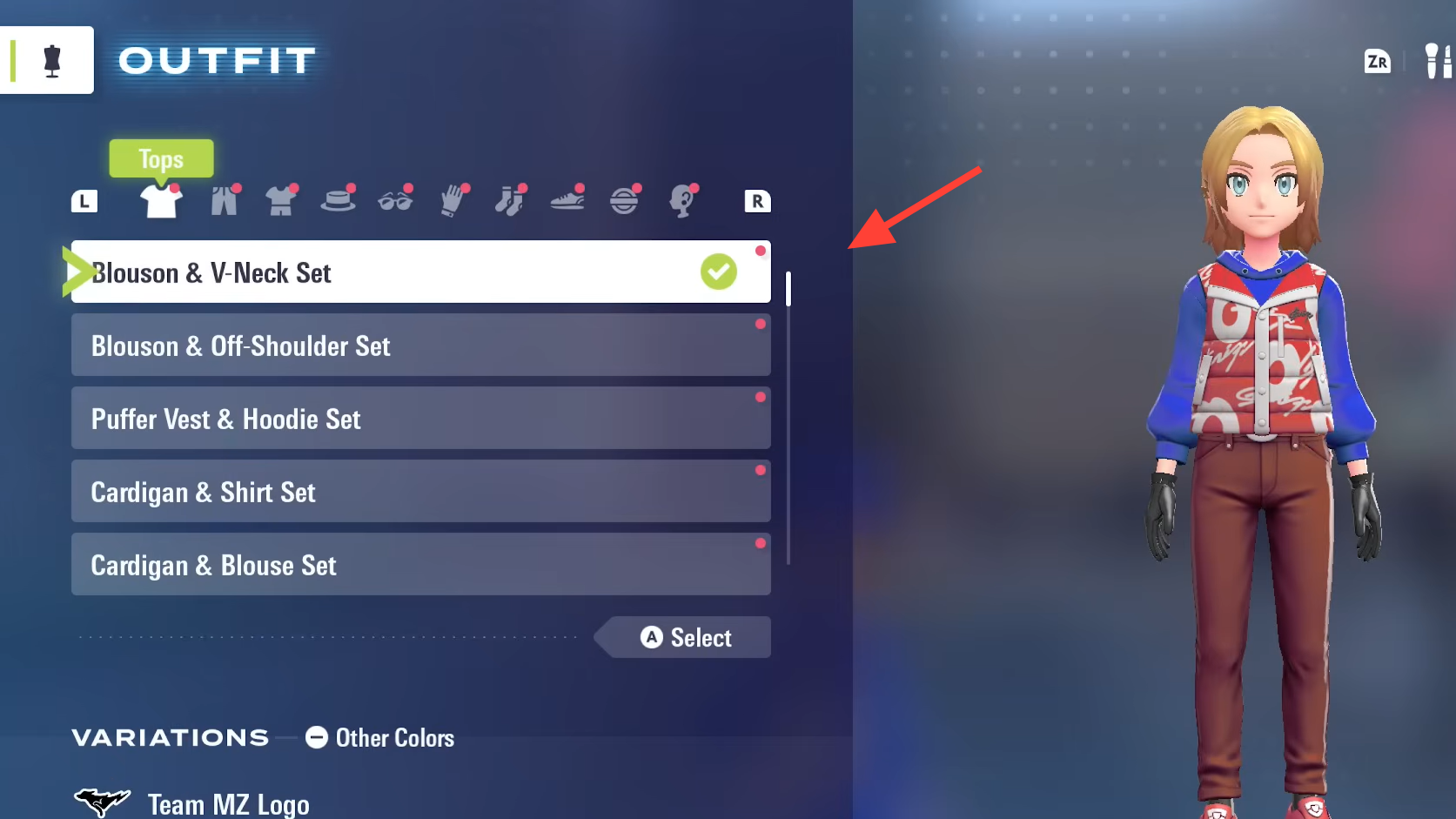
How to expand your wardrobe
To get more options, purchase new items from shops and boutiques around Lumiose City. Shopping centers often cover multiple categories, while specialty boutiques deepen the selection for accessories and statement pieces. If you’re chasing a specific aesthetic, plan a loop that hits at least one multi‑store hub and a couple of boutiques—your chances of finding matching colorways and materials go up.

Quick reference: categories, where to get them, how to equip
| Category | Where to buy | How to equip |
|---|---|---|
| Tops, jackets | Shopping centers and boutiques in Lumiose City | Change from the in‑game outfit menu |
| Bottoms | Shopping centers and boutiques in Lumiose City | Change from the in‑game outfit menu |
| Hats/headwear | Boutiques and select shopping centers | Change from the in‑game outfit menu |
| Shoes, socks | Shopping centers and boutiques | Change from the in‑game outfit menu |
| Glasses, accessories | Boutiques in Lumiose City | Change from the in‑game outfit menu |
| Hairstyles | Character customization options | Adjust via customization options alongside outfits |
The city makes it simple: shop a cluster of stores to build your base wardrobe, then use the menu to fine‑tune the look any time you want. If you treat Lumiose like a real shopping district—doing quick loops through hubs and boutiques—you’ll assemble a flexible collection fast and spend more time styling than searching.