Updated: September 18, 2025.
Race A Brainrot is a Roblox tycoon-style experience where codes grant free Gems used for upgrades and progression.
.
UPDATE— 100 Gems
How to redeem codes
Step 1: Launch Race A Brainrot on Roblox.
Step 2: Click the gear icon (Settings) in the bottom-right corner.
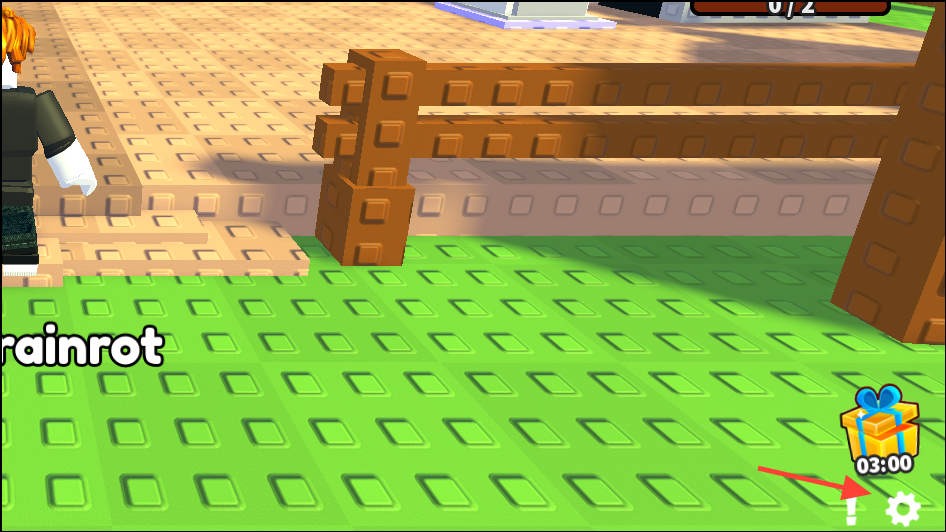
Step 3: Open the Redeem tab to access the code entry field.
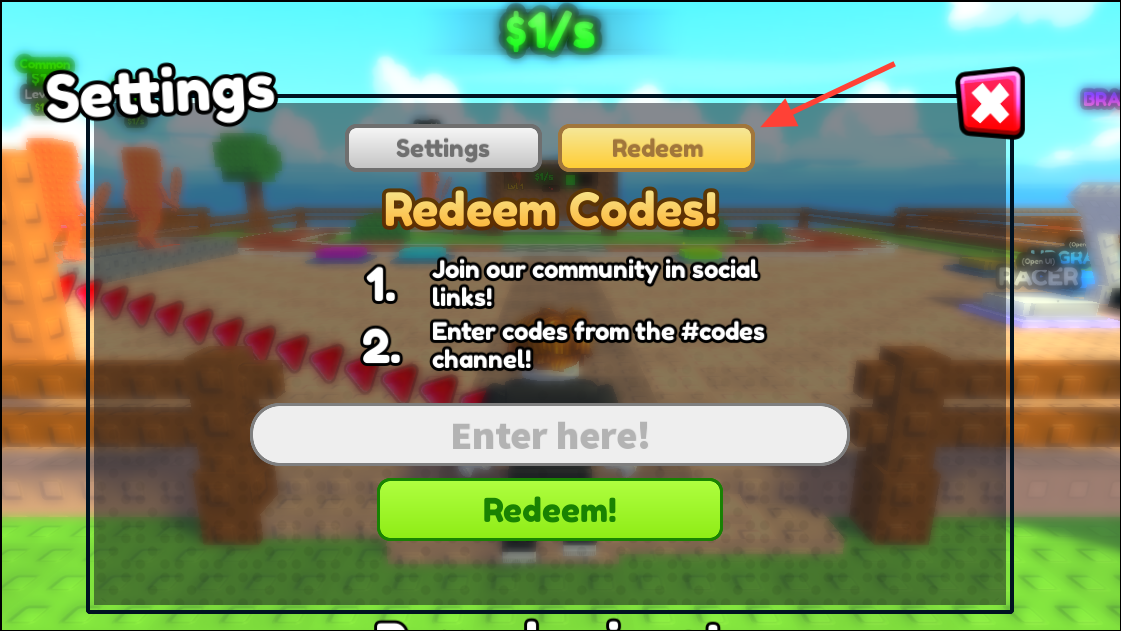
Step 4: Paste the code exactly as shown into the “Enter here!” box (codes are case-sensitive).
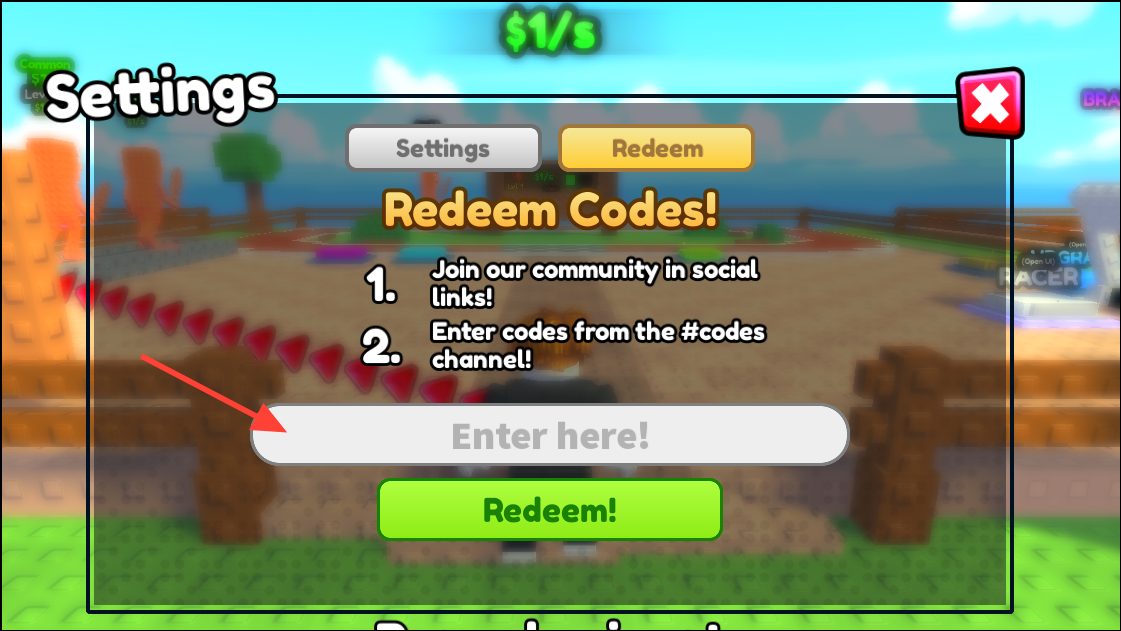
Step 5: Press Redeem to claim your reward. If it doesn’t appear, re-open the menu or rejoin the server and try again.
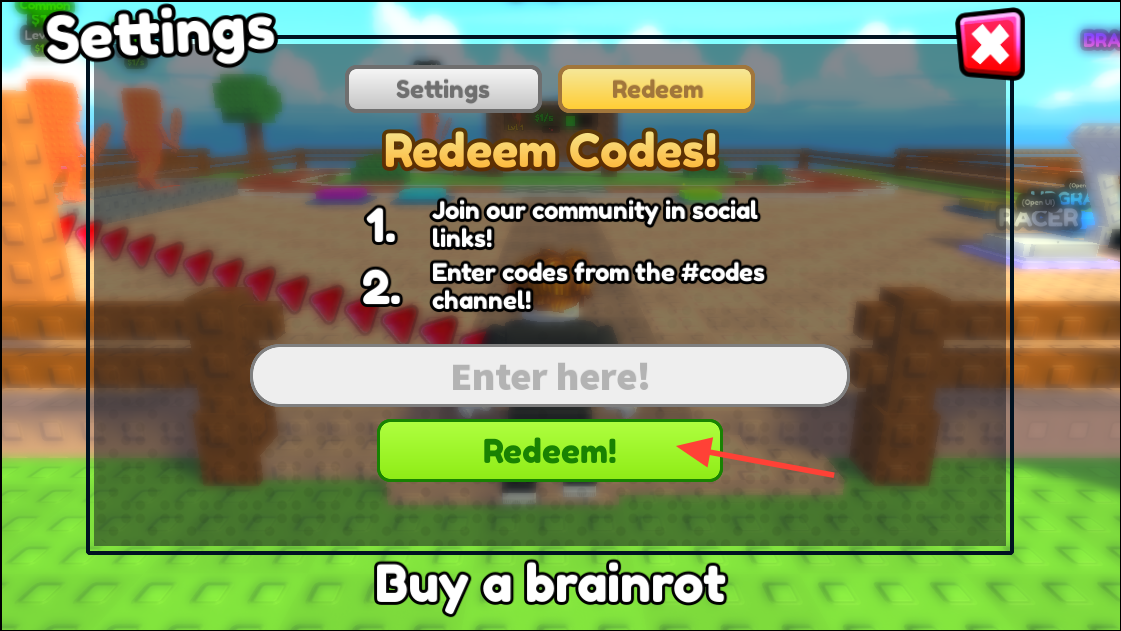
Expired codes
Why codes might not work
- The code has expired or was withdrawn by the developer.
- Typos or extra spaces — codes are case-sensitive; copy and paste to avoid errors.
- The code was already redeemed on your Roblox account.
- Temporary client/server issue — close the game, relaunch, and try again.
Where to find more codes
Check the developer’s official channels for new drops: the Popsicle Stick Games Discord and the Roblox group. Bookmark this page — we update code lists weekly.
Codes are time-limited and case-sensitive. Avoid unofficial “code generators” or sites asking for your Roblox login or personal details.


