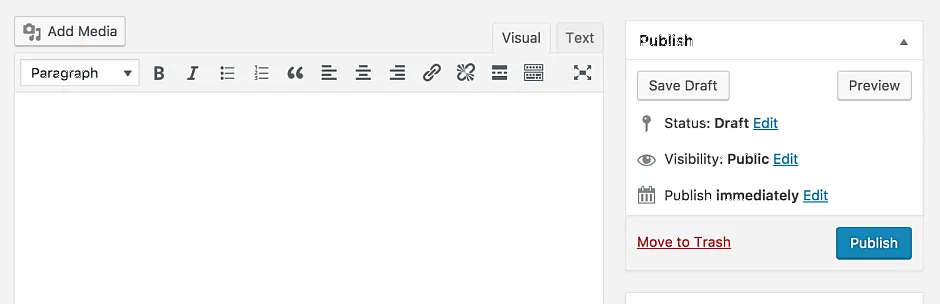The Gutenberg Editor will soon become the default editor in WordPress. You’ll have the option to select the Classic Editor from a drop-down menu, but Gutenberg will remain the default editor which opens when you click the Add New post button.
If you prefer the good ol’ editor though, WordPress has launched the Classic Editor as a standalone plugin in the WordPress Plugins directory. Installing the plugin gives you the option to set Classic Editor as the default editor in WordPress.
→ Download Classic Editor WordPress Plugin
Once you’ve got the Classic Editor plugin on your WordPress site, go to Settings » Writing, and set the Classic editor setting to Replace the Gutenberg editor with the Classic editor option and save changes.
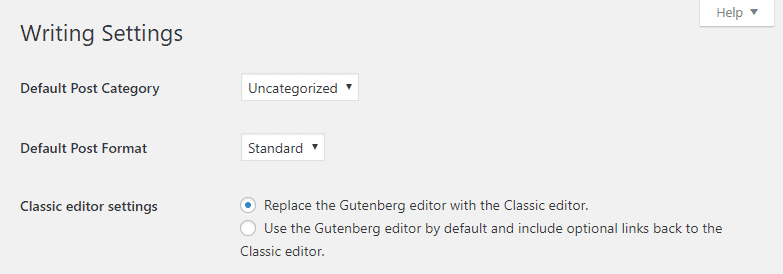
Now when you click the Add New post button, things will be back to the normal and WordPress Classic Editor will load by default for all post types.