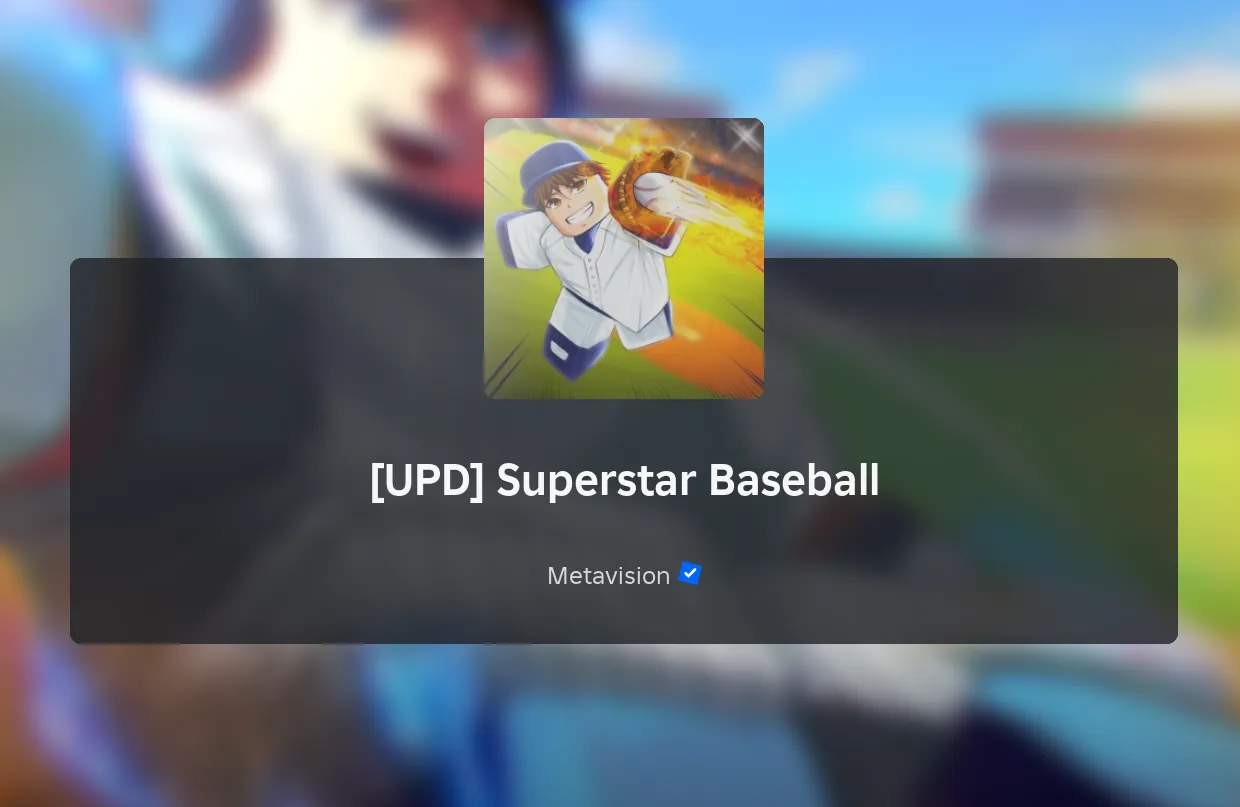Superstar Baseball on Roblox uses codes to grant free style spins and occasional coins to speed up your progress.
New codes: TRAINING, NEWTEAMS, SLUGGER
TRAINING— Style Spins NEWNEWTEAMS— Style Spins NEWSLUGGER— Style Spins NEWBASERUNNING— Style SpinsDOUBLEPLAY— Style SpinsRANKED— Style SpinsASCENSION— Style Spins20KLIKES— Style Spins10KLIKES— Style SpinsFREESPIN— Style SpinsHOMERUNHITTER— Style Spins5KLIKES— 150 Coins
How to redeem codes
Step 1: Launch Superstar Baseball on Roblox and wait until you’re in the main menu/lobby.
Step 2: Click the Settings button on the left side of the screen to open the settings menu.

Step 3: Scroll to the bottom of the Settings menu to find the code entry field.
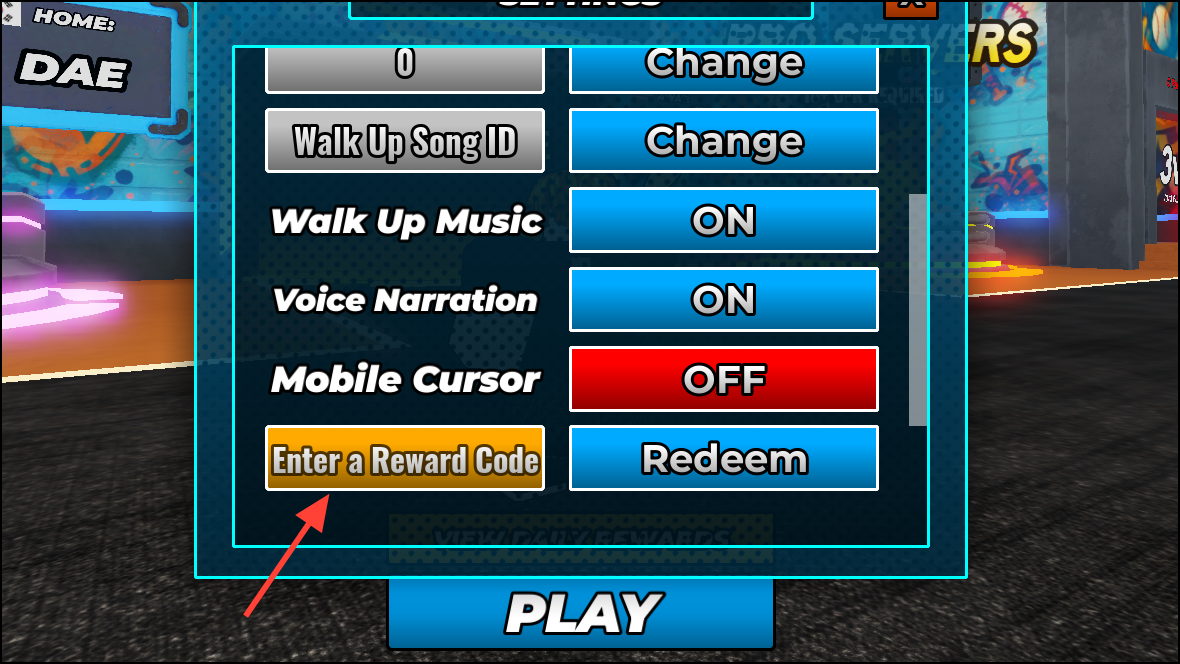
Step 4: Paste or type a working code into the field and press Enter or click Redeem.
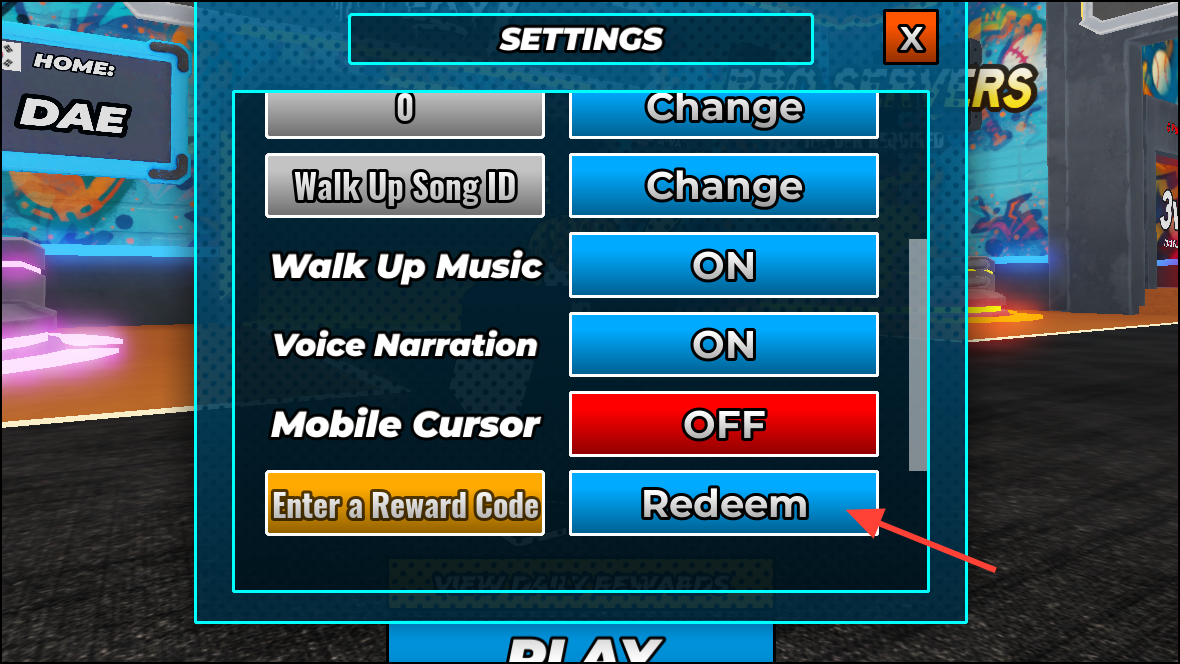
Step 5: If valid, your rewards (style spins or coins) will be added to your account immediately.
Expired codes
POWERUPS— No longer redeemable
Why codes might not work
- The code has expired. Many event and milestone codes are time‑limited.
- Typos or extra spaces. Codes are case‑sensitive—copy and paste them exactly.
- The code was already redeemed on your account. Most codes are one‑time use per account.
- Temporary server/client issues. Rejoin the experience or restart your device and try again.
Where to find more codes
New codes are typically shared on official channels shortly after updates and milestones:
- Join the official Discord server: discord.com/invite/zDSNPg33Pj
- Follow the developer’s Roblox group: Metavision on Roblox
- Check the game’s page for update notes: Superstar Baseball
Bookmark this page — we update code lists weekly.
Codes are case‑sensitive and can expire without notice. Avoid third‑party “code generators” or sites asking for your Roblox credentials; stick to official channels and in‑game redemption only.