At WWDC 2024, Apple made several announcements regarding iOS, iPadOS, macOS, and other Apple platforms. However, these were not the only things that the tech giant announced updates for, as it also finally unveiled its own generative AI model and what it could do. In fact, AI did take center stage when it came to announcements at the Developers Conference, which was only to be expected.
Aside from that, the company also laid to rest rumors regarding whether it would be relying on Google's or OpenAI's expertise in AI by unveiling its partnership with the latter, (a partnership with Google for their Gemini model could still happen down the line, though, as Craig Federighi mentioned it in an interview today).
We've covered all these and other biggest announcements from the event in detail, so you can check them out below.
Apple Intelligence coming to iPhones, iPads, and Macs later this year
Apple announced its debut into the generative AI world with Apple Intelligence, its own generative AI model that can not only help users with various tasks but do so while ensuring complete user privacy. Users will be able to search for information, generate images and text, open and perform actions in applications, and more with Apple Intelligence.
The generative AI tool can also help you improve your writing, make it easier to respond to emails and messages, prioritize notifications, record and transcribe audio, and more. Apple Intelligence will run partially on-device and partially in Apple's proprietary cloud, and user data will not be accessible to the company or anyone else.
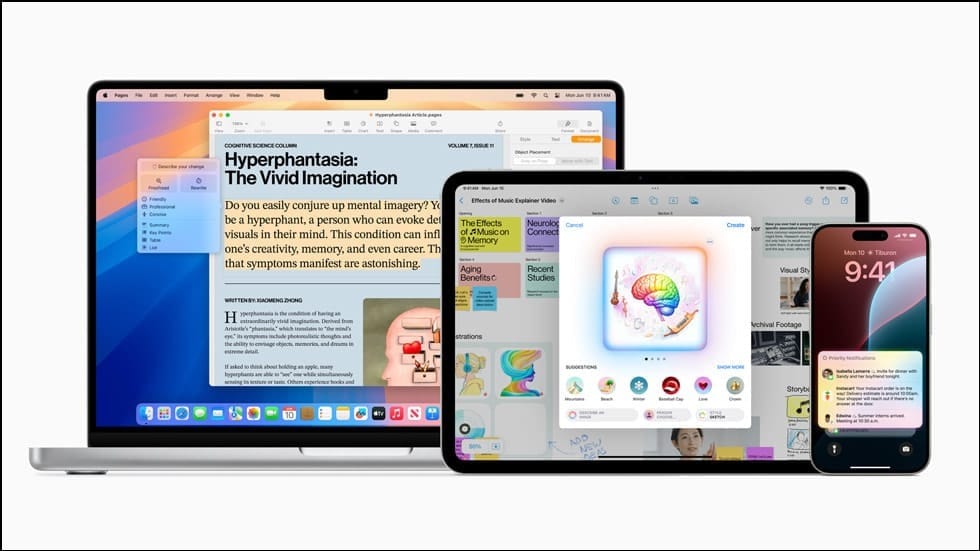
Apple Intelligence will be available for free on iPhone 15 Pro Max, iPhone 15 Pro, and Macbooks and iPads with M series chips later this year.

Siri is (finally) becoming more powerful
Another major announcement at WWDC was that Siri is getting a revamp with new capabilities powered by Apple Intelligence. The update will make interactions with the chatbot more natural, as Siri's conversational and contextual capabilities will be significantly enhanced, allowing it to understand commands even if you stumble while saying them. It will be able to access your messages, emails, and notes, allowing you to take the required action by offering suggestions.
Siri's design will also be improved so using it will be faster and more efficient, and users will be able to use text to interact with it instead of just relying on voice commands. Like other chatbots, Siri will get an 'onscreen awareness' feature, allowing it to understand what is happening on your screen at any given time, so it can take action on your behalf. It will be able to work with first and third-party apps, allowing you to complete various tasks easily.
Apart from that, Siri can provide summaries of documents and suggestions when responding to emails, with the help of Apple Intelligence. You can even take the help of the virtual assistant to write emails and adjust their tone when writing. Siri will now be available throughout the system, so you can access it anywhere you can type and can even make changes and corrections in real time.
It will also be able to search through your entire device, and as with Apple Intelligence-powered features, will have its contextual capabilities more focused on your personal needs. So, you can ask it to fetch details from your driver's license to fill out a form or play a podcast someone sent you earlier. Similarly, you can use Siri in the Photos app and ask it to perform actions like making an image pop.
Finally, you will be able to do more with your device and learn about it by taking Siri's help, which can help you know how to perform a certain action or complete a task. All these will be coming to Siri soon.
ChatGPT comes to iOS with Siri
One of the most noteworthy updates to Siri is that it will soon be integrated with OpenAI's ChatGPT AI chatbot. This means you can ask it questions and suggestions, and it will be able to connect with ChatGPT to provide results. The entire process will be completely private, with user IP addresses being masked and user approval required before any information is shared with the chatbot.

iOS 18 brings new customization features to iPhone
Apple announced its yearly update to iOS with iOS 18, which is a significant update that primarily focuses on customization. Users will now be able to arrange their widgets and apps on iPhone as they like, a feature that has been present on Android devices for years. Additionally, users can change the colors of these widgets and app icons to make them appear tinted or darker, as per their needs.
The Control Center will similarly be getting new customization features, so you can add controls for third-party apps that support it. You can customize the control layout and change the controls at the bottom of the lock screen. iOS 18 will also be bringing a much-requested feature to iPhones - the ability to lock specific apps, which can be quite handy when you need to momentarily hand over your phone to someone else.
Then there is the Photos app redesign, which will make it easier to find your favorite photos, view highlights, pin collections, and autoplay content easily. iOS 18 is also bringing RCS support to iMessage, providing more reliable cross-platform communication between Android and iOS devices. iOS 18 Developer Beta is available now, while a Public Beta will be available later on.
macOS Sequoia will let you mirror your iPhone
The next macOS update, named Sequoia, comes with several new features, the most noteworthy being the ability to mirror your iPhone's screen. This will allow you to access and control your iPhone from your Mac, and you can perform all regular actions like swiping on the home screen, opening apps, viewing notifications, and listening to audio from your phone.
Besides iPhone Mirroring, macOS 15 will come with a new Passwords app, which can help you manage all your credentials in one place. It can sync your passwords across all your Apple devices, and even with Windows via iCloud. To make your video calling experience better, macOS will offer a Presenter Preview, which will let you view your screen before you share it with others.

iPad finally gets a Calculator app with iPadOS 18
Like iOS 18, iPadOS 18 is getting several customization features for the Control Center and Home Screen, as well as the redesigned Photos app. However, the biggest change here is that the iPad finally has a calculator app, called Math Notes Calculator. When you jot down mathematical expressions using the Apple Pencil, this app will automatically solve them for you in your own handwriting.
Besides that, there is the Smart Script feature, which is designed to make the note-taking experience on iPads better. You can take notes quickly, and a machine learning algorithm will make the text clearer and similar to your handwriting in real time, helping maintain legibility and clarity. Copied and typed text can also be added to notes, and Smart Script will change them to match your handwriting.
Other updates include a floating tab bar that can be collapsed into a sidebar and SharePlay, which lets you remotely control an iPad.
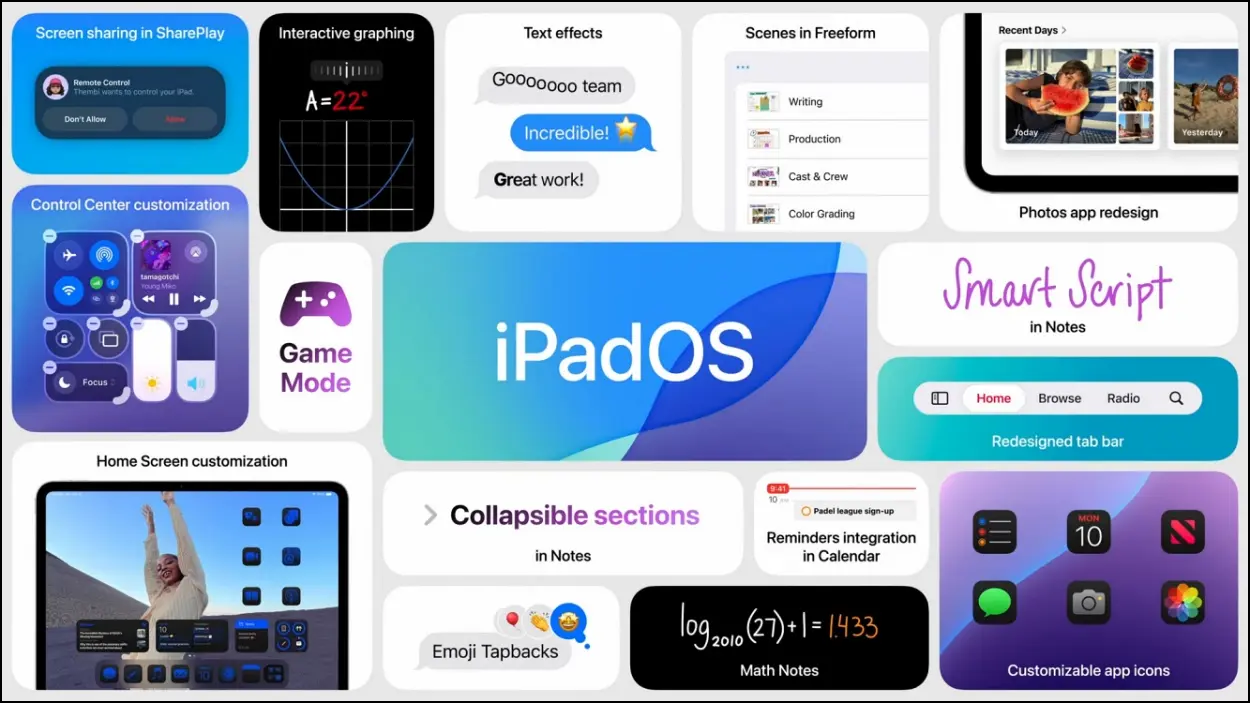
Apple TV will let you identify actors with inSights
Apple TV is also getting an update that will help you easily identify actors on screen with just a swipe. When you swipe down on the Apple TV remote, inSights will provide information about the actors on the screen and the characters they are playing. You can also use the feature to identify songs and add them to your Apple Music playlist. Additionally, Apple TV Plus will show subtitles automatically when you press the mute button and will support 21:9 projectors.
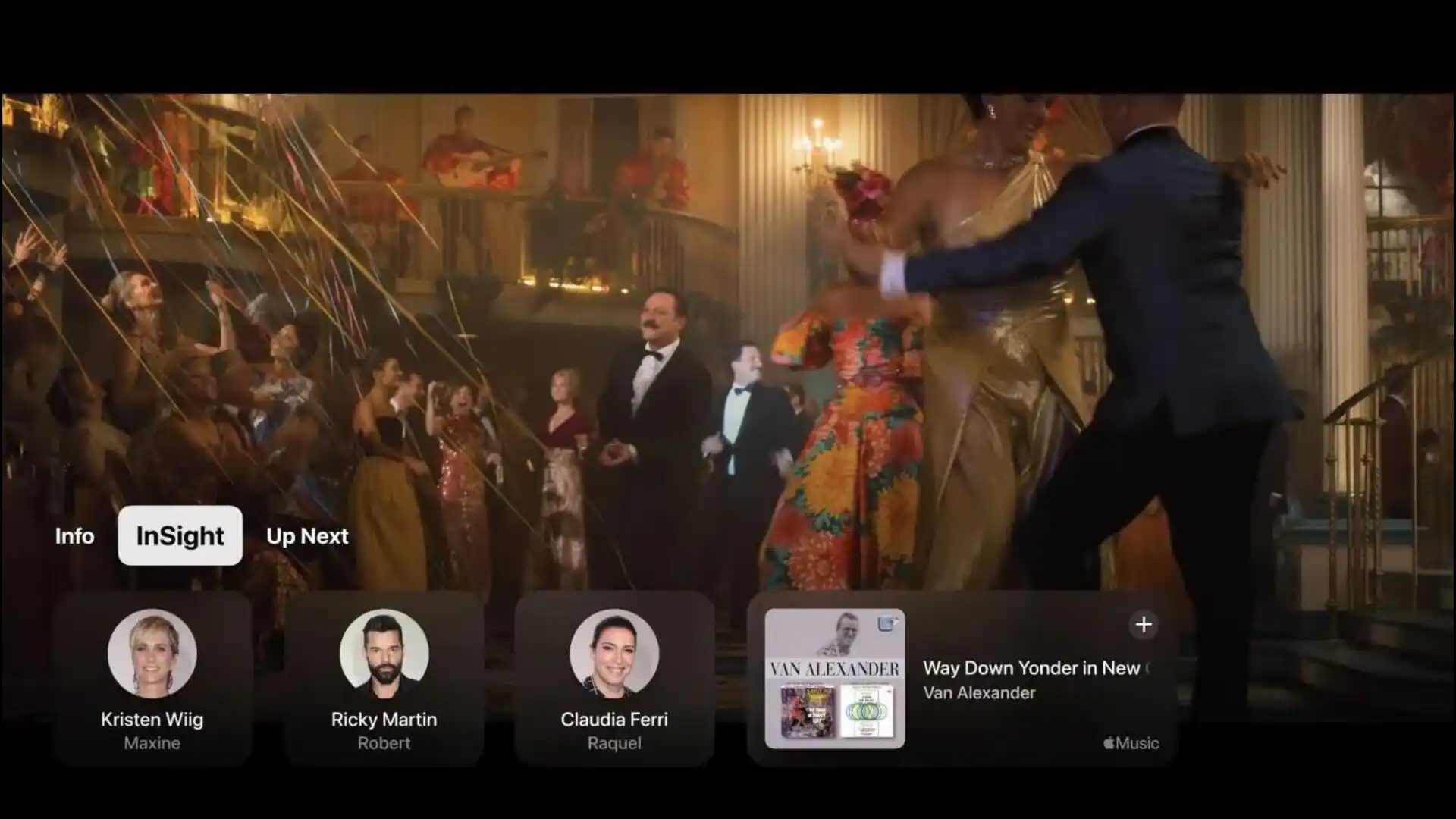
visionOS gets a successor
visionOS, Apple's operating system for the Vision Pro, is getting a successor in the form of visionOS 2. The new OS will rely on machine learning to add depth to photos, support ultrawide virtual Mac displays, more gestures, and travel mode for trains. Also, the ability to turn images into spatial photos does not require images to be shot using the VisionPro or iPhone.
WatchOS 11 focuses on health and usability
Apple did not leave out its Watch series when announcing updates and introduced WatchOS 11, which also has a few new features that focus on usability and health. There is the Training Load feature, which is tailored for athletes and enthusiasts and can help you measure how intense your training routine is.
You can also finally pause your activity rings with WatchOS when you need to take a break without losing your awards. There is also a new Vitals app for Apple Watch, which can help you track your vitals and alert you if they are out of range. Other features include new Double Tap actions, new watch face customizations, live activities, and more.

Apple announced a lot of things at WWDC 2024, including its own generative AI, OS updates for its various devices, and more. We've shared the biggest announcements from the event here, though most of these are not available right now and will make their way to Apple devices over the coming months.



