Get ready for some seriously awesome updates that'll make your iPhone and Mac work together like never before. With iOS 18 and macOS Sequoia, Apple's taking integration to a whole new level. Let's dive into the coolest new features that'll have you feeling like a tech wizard in no time!
iPhone Mirroring - Your iPhone on your Mac!
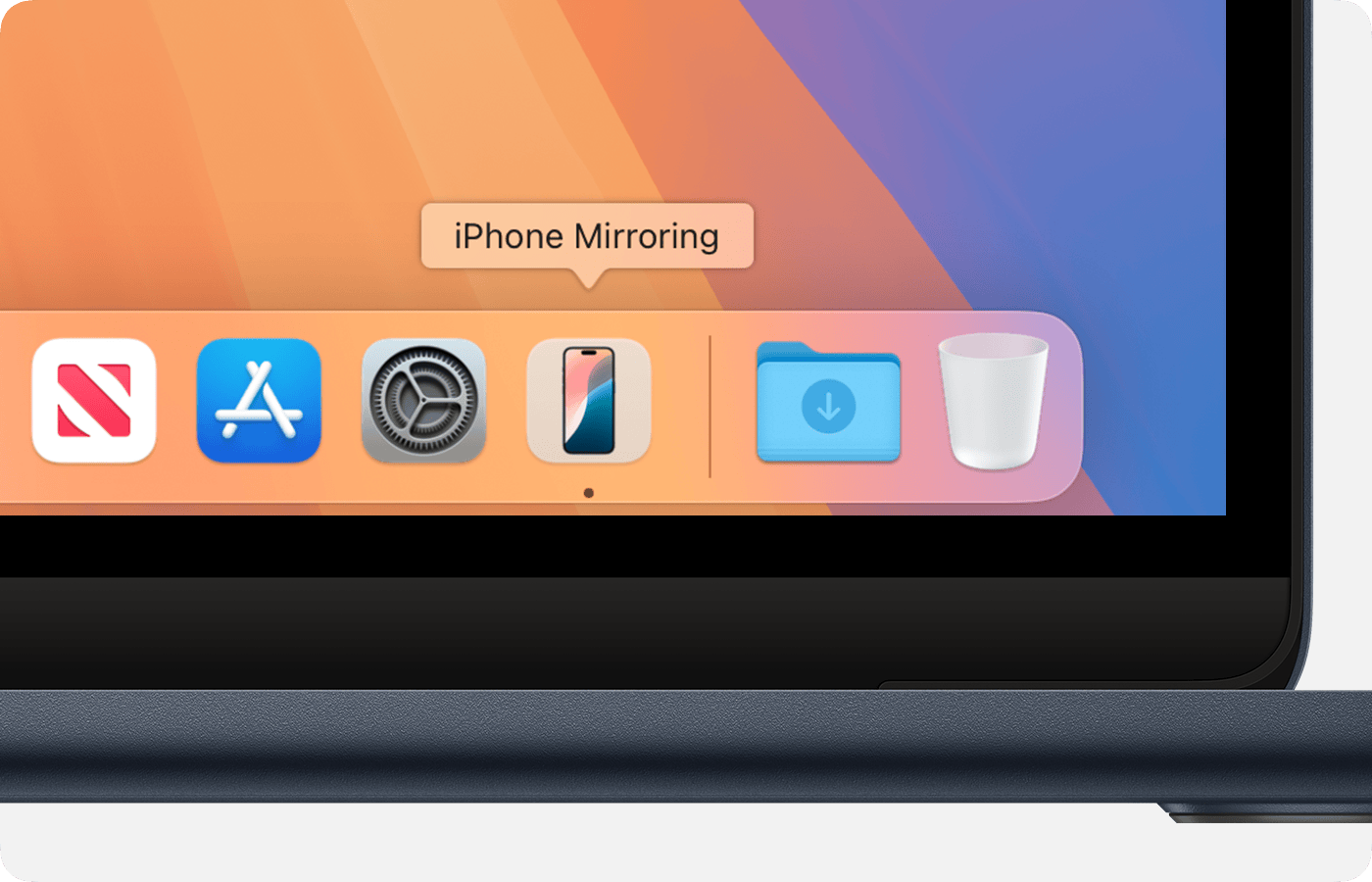
Alright, this is the big one, folks! iPhone Mirroring is about to change the game. Imagine controlling your iPhone right from your Mac. It's not science fiction anymore - it's here!
- Use the new iPhone Mirroring app to see your iPhone screen on your Mac.
- Navigate your iPhone's Home Screen, open apps, and interact with them all wirelessly.
- Works with StandBy mode, so you can access apps and notifications while your iPhone shows glanceable info.
- Use your Mac's trackpad to control your iPhone with two-finger gestures.
- Coming soon: Drag and drop files between your Mac and iPhone (how cool is that?).

Notifications everywhere

No more missing important updates just because you're focused on your Mac:
- View and interact with your iPhone notifications right on your Mac desktop and in Notification Center.
- Use quick replies or launch into the full app using iPhone Mirroring.
Siri gets smarter across devices

Siri's had a serious brain boost, and it's working across your devices better than ever:
- Siri now understands your personal context from emails, messages, photos, and more on both iOS and macOS.
- Ask about that movie your friend recommended last week, and Siri will find it in your messages.
- Siri can now take actions in apps on both platforms, like editing photos or adding content to notes.
- The new ChatGPT integration works on both iOS and macOS for even more helpful answers.
Passwords and security in sync
Keeping your digital life secure just got easier:
- The new Passwords app on both iOS and macOS keeps all your passwords, passkeys, and verification codes in one place.
- Seamless syncing with iCloud means your passwords are available on all your Apple devices.
- Share Sign in with Apple credentials with family members across both platforms.
Messages that pop
Your conversations are about to get a lot more fun and expressive:
- Add text effects like Explode or Ripple to your messages on both iOS and macOS.
- Use text formatting (bold, italics, underline) to express yourself better.
- React with any emoji or sticker as a Tapback on both platforms.

Notes and reminders working overtime
Stay organized no matter which device you're using:
- Audio recordings in Notes now work across iOS and macOS, complete with live transcription.
- Your reminders now show up in Calendar on both platforms, making it easy to see all your tasks and events in one place.
Photos and memories in perfect harmony
Your photo library is now even more awesome and accessible:
- Use natural language to search for photos and videos on both iOS and macOS.
- Create custom memories by just typing a description - works on both platforms.
- The new Clean Up tool helps you remove unwanted objects from photos on both iOS and macOS.

There you have it, folks! With these awesome new features, your iPhone and Mac are about to become the ultimate dynamic duo. Get ready for a smoother, more integrated Apple experience that'll make you wonder how you ever lived without it!




