ChatGPT now offers a deep research tool to all users, allowing anyone to generate sourced, multi-step research reports that were previously reserved for paid subscribers. This update streamlines the process of tackling complex questions, such as literature reviews or market analysis, by automating research, citation gathering, and report generation. Free access comes with a few constraints, but the tool delivers practical benefits for students, professionals, and anyone needing reliable information quickly.
Using ChatGPT's Deep Research for Free
Free ChatGPT accounts now include access to a lightweight version of the Deep Research tool. This feature is powered by the o4-mini model, which is designed to deliver concise but well-sourced reports on a variety of topics. Reports are typically shorter than those produced by the full version, but they maintain a strong focus on accuracy and citation. Free users receive five Deep Research queries per month, with limits resetting every 30 days from the first use.
Step 1: Open the ChatGPT website and log in to your account. Locate the Deep Research button on the main interface. This button is available to all users; if you do not see it, ensure your ChatGPT version is up to date or check for rollout updates from OpenAI.
Step 2: Click the Deep Research button. Enter a detailed prompt describing the topic or question you want ChatGPT to research. Providing more context, such as attaching images, documents, or spreadsheets, helps the tool generate more accurate and relevant reports.
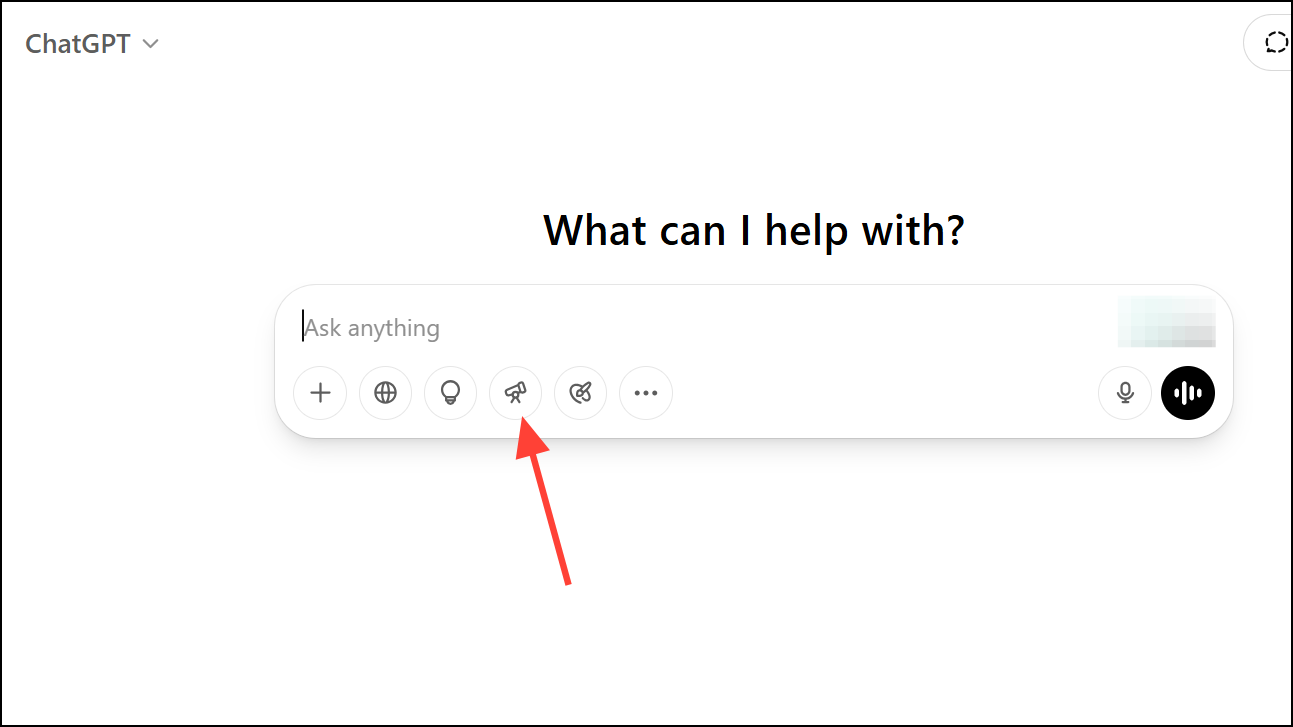
Step 3: After submitting your prompt, ChatGPT may ask clarifying questions to better define the research scope. While answering these questions is optional, doing so improves the specificity and usefulness of the resulting report. If you prefer a general overview, you can respond with a phrase like I don't know, do your best.
Step 4: Once the research process begins, a progress bar will appear in the chat window. The tool performs multi-step research, searching reputable sources, scholarly articles, and relevant websites. This process can take between five and ten minutes for the lightweight version. You can leave the chat and return later; the report will be ready when you return.
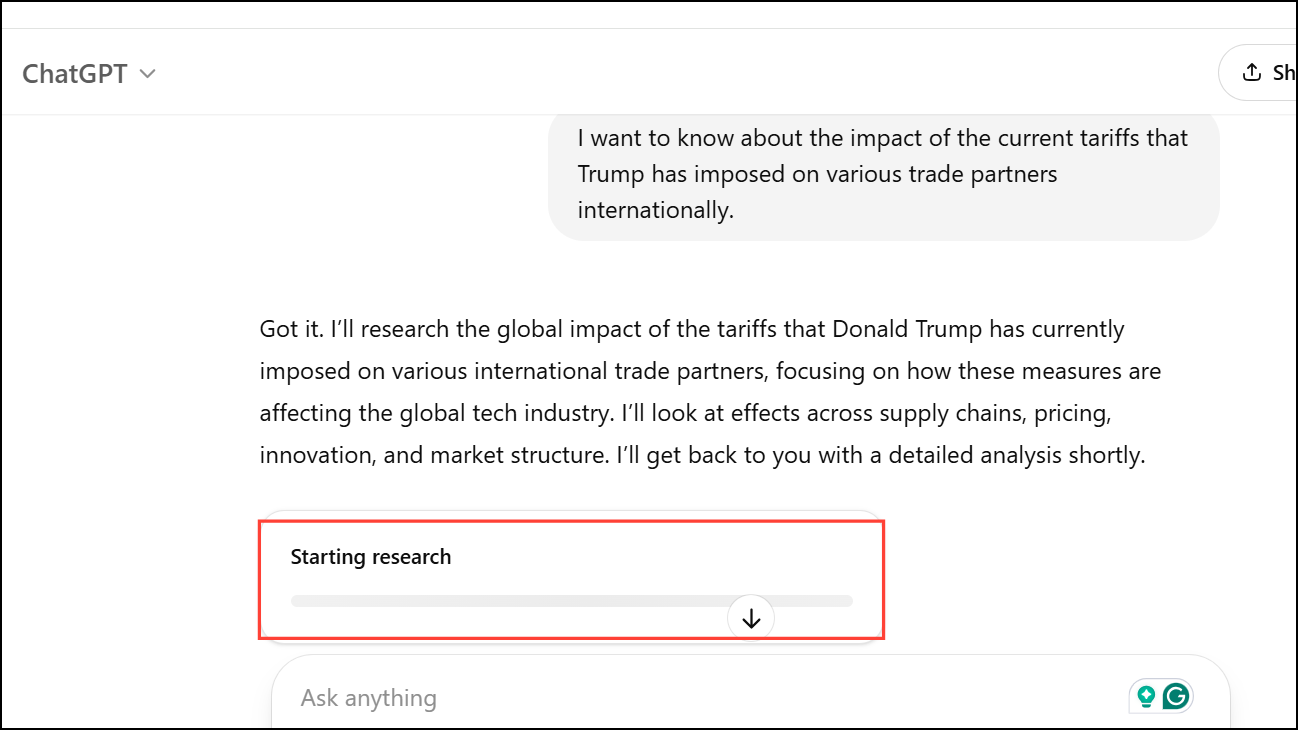
Step 5: When the report is complete, it appears in a specialized box within the chat. The report includes key findings, direct links to sources, and a summary of the research process. You can preview the report and generate a shareable link, but exporting as a PDF or other formats is not currently supported.
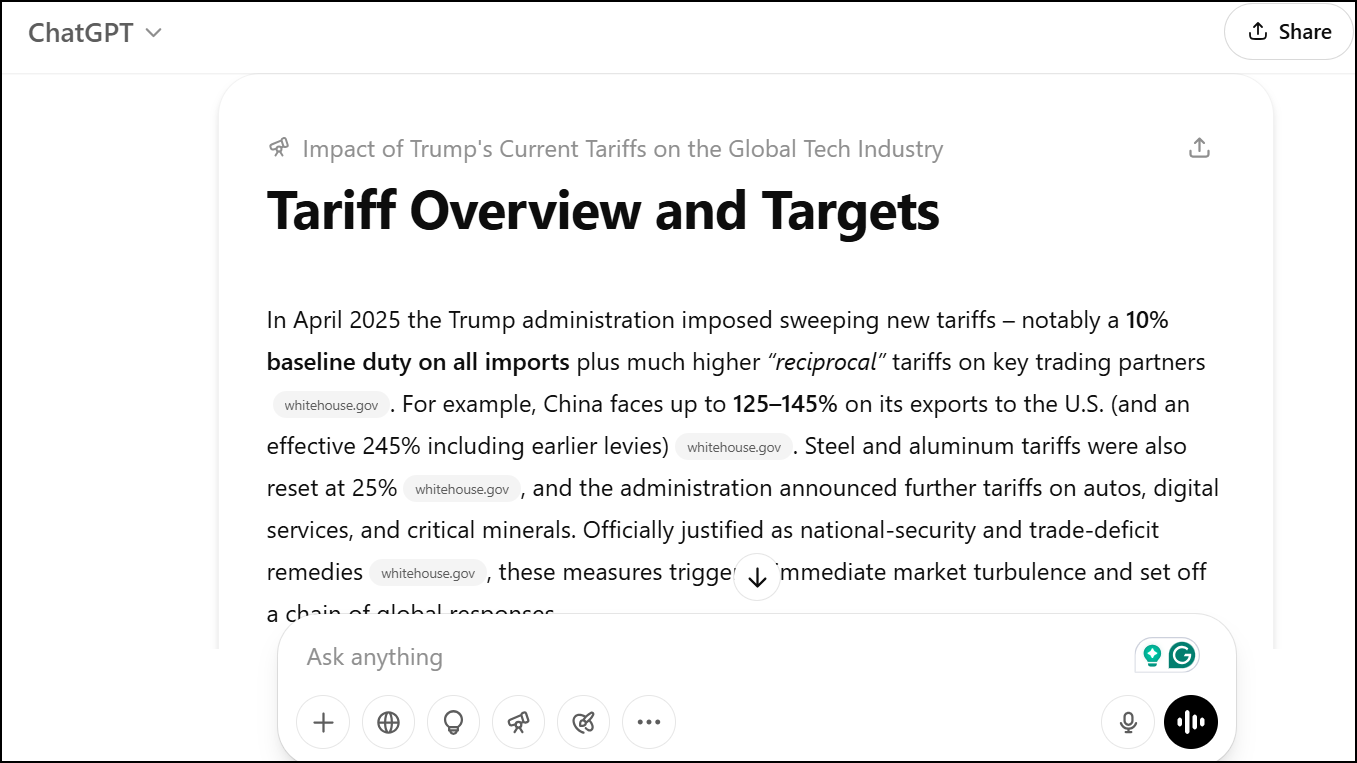
Understanding Usage Limits and Plan Differences
ChatGPT’s Deep Research feature operates under a tiered usage system:
- Free users: 5 lightweight Deep Research queries per month.
- Plus and Team users: 10 full Deep Research queries and 15 lightweight queries per month.
- Pro users: 125 full Deep Research queries and 125 lightweight queries per month.
- Enterprise and Edu users: Access rolling out, with limits similar to Team accounts.
After reaching the limit for full Deep Research queries, paid users automatically switch to the lightweight version for additional queries. All limits reset every 30 days, starting from the date of the first Deep Research use.
Comparing Deep Research to Other AI Research Tools
ChatGPT’s Deep Research tool competes directly with similar offerings from Google Gemini and Perplexity AI. While Gemini and Perplexity provide daily or higher monthly limits for free users, ChatGPT stands out for its direct citation of sources within the report and concise, actionable summaries. The lightweight version is nearly as accurate as the full version, with accuracy rates reported around 45.7% compared to 51.5% for the standard model in agentic browsing benchmarks.
Reports generated by Deep Research are optimized for clarity and practical use. For example, users have successfully used the tool for tasks such as compiling beginner’s guides, analyzing market sentiment, or finding specific product part numbers. While the tool streamlines research and reduces manual searching, users should always verify cited sources to guard against occasional AI-generated errors or "hallucinations."
Tips for Effective Use and Limitations
To maximize the value of your Deep Research queries:
- Reserve queries for complex or high-value research needs, as free users are limited to five per month.
- Provide detailed prompts and supporting materials for more targeted results.
- Review source links in each report to confirm accuracy and relevance.
- Be aware that reports cannot be exported directly as PDFs or editable documents.
- Consider using ChatGPT’s full Deep Research version if you require longer, more comprehensive reports and have a paid subscription.
While the lightweight Deep Research tool is not as exhaustive as the full version, it offers a significant upgrade over standard AI chatbot responses by producing multi-step, sourced reports in a fraction of the time manual research would require.
ChatGPT’s Deep Research tool now brings reliable, sourced research within reach of anyone—use your monthly queries wisely to streamline your next big project or decision.


