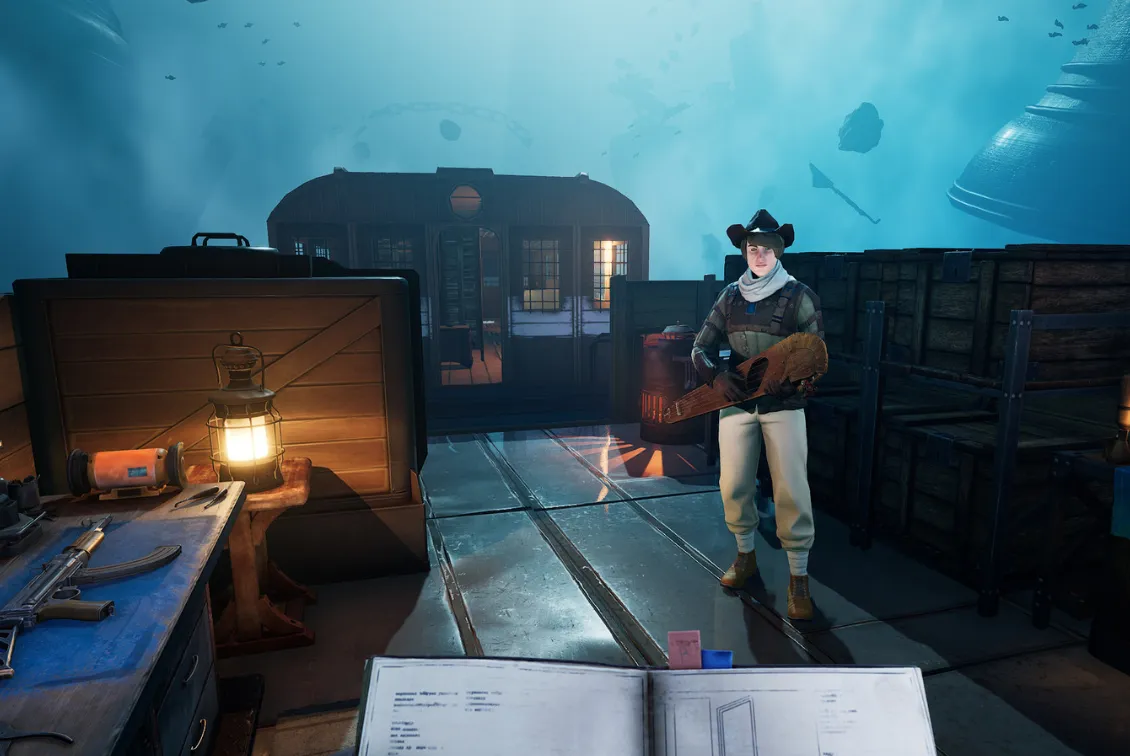Voidtrain trainers give you fast access to invulnerability, infinite items, boosted movement, and other tweaks for single‑player. Multiple providers maintain their own tools, and the details matter: distribution support (Steam and Epic), the game build they target, the number of features, and how you install and run them. Here’s how the main options compare and how to use each one.
Voidtrain trainer options and key differences
| Provider | Cheats/options | Supports | Targeted versions/builds | Notable options | Access model |
|---|---|---|---|---|---|
| WeMod | 11 cheats | Steam, Epic | Not listed per build; profile exists for both storefronts | Unlimited Health, No Hunger, Unlimited Jumps, Super Speed, Unlimited Items, Set Selected Item, Boost Train Speed | Via the WeMod app |
| Cheat Happens (Aurora) | +12 trainer | Steam, Epic | Version 15232 (plus prior Epic builds 7950, 8526, 8678 HF) | Unlimited Health, Mega Gun Ammo, No Train Module Damage, Fast Complete Craft, Set Amount of Item in Inventory, Game Speed; editors for Health, Hunger, Thirst, Sprint, Item amount | Premium trainer with a limited preview |
| FearLess Cheat Engine table | +17 table (CT) | Windows (Cheat Engine) | Initial build dated May 9, 2023; community notes mixed results on newer v15232 | No recoil/hunger, Maximize inventory items, Infinite jump/health/ammo/usable, Editable train speed, Movement/Jump height multipliers, No heal delay, Infinite rope length, Infinite pickup range | Free Cheat Engine script |
| PLITCH | 9 options | PC (client-based) | Not specified in listing | Client-delivered mods and cheats for core survival and inventory needs | Via the PLITCH client |
Notes from community use of the Cheat Engine table: on game version v15232, several scripts still function, but inventory auto‑set capped at 99, and an infinite ammo toggle did not work for some users. That variability is typical when the game updates without a matching table update.
Install and use the WeMod Voidtrain trainer (Steam and Epic)
WeMod maintains a Voidtrain profile with 11 toggles and supports both storefronts. You manage cheats inside the desktop app and enable them in‑game.
- Install and open the WeMod app, then add Voidtrain from your Steam or Epic library.
- Launch the game through WeMod so the trainer attaches at the start.
- Toggle features like Unlimited Health, No Hunger, Unlimited Jumps, Unlimited Items, and Boost Train Speed while playing.
Download page: WeMod’s Voidtrain trainers.
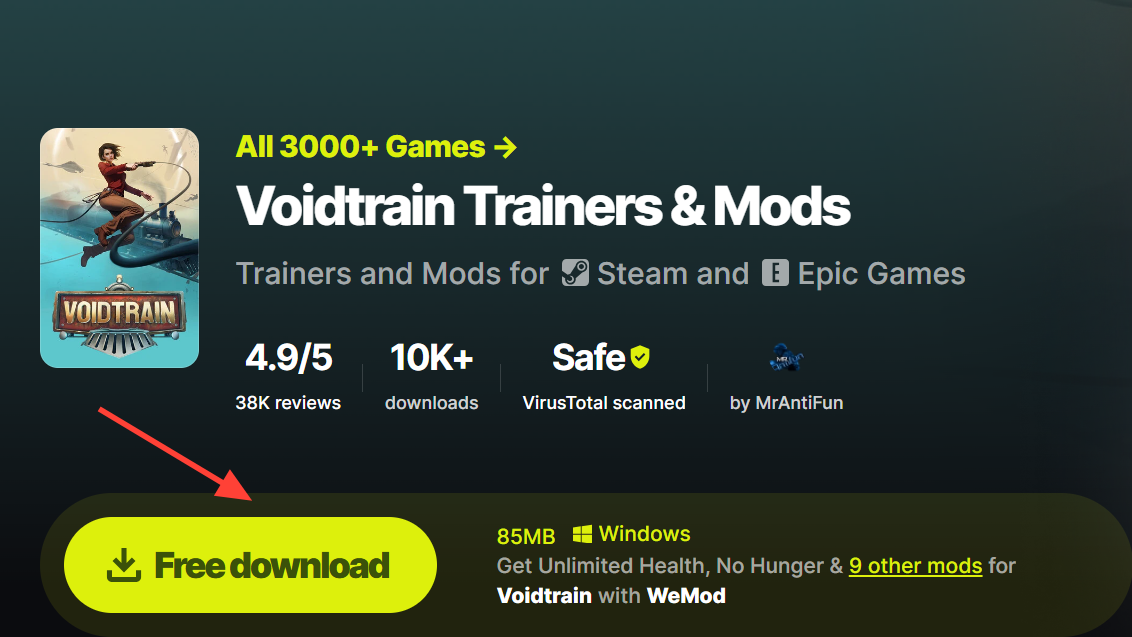
Install and use the Cheat Happens trainer (Aurora, Steam and Epic)
Cheat Happens offers a +12 trainer targeted at Voidtrain version 15232 for Steam and Epic. A preview build is available to test, with the full feature set unlocked via the premium trainer.
- Open the Voidtrain trainer page and download the trainer or the Aurora manager.
- Launch Voidtrain, then activate the trainer at the main menu. You’ll see status confirmations when options toggle.
- Core hotkeys and editors include:
- Unlimited Health, Mega Gun Ammo, No Train Module Damage, Fast Complete Craft
- Set Amount of Item in Inventory and a right‑click item amount editor
- Editors for Current/Max Health, Hunger, Thirst, Sprint Multiplier
- Game Speed control
Download page: Cheat Happens’ Voidtrain trainer.
Use the FearLess Cheat Engine table (+17 CT)
The community CT exposes a broad set of scripts for movement, inventory, health, and train behavior. It was built for the May 9, 2023, release build and has partial compatibility with later versions.
Basic usage is straightforward if you already use Cheat Engine:
1. Install Cheat Engine.
2. Open the VoidTrain-Win64-Shipping.exe process.
3. Load the Voidtrain .CT table.
4. Check scripts you want to enable; toggle values as needed.- Highlights include: No recoil/hunger, Infinite jump/health/ammo/usable, Maximize inventory items, editable train speed, and jump height multipliers.
- Additional scripts in V2 add no heal delay, infinite rope length, and an extended pickup range.
Download thread: FearLess Cheat Engine: VoidTrain [+17].
Use the PLITCH client for Voidtrain
PLITCH lists nine Voidtrain options delivered through its client. This is a managed setup similar to other trainer apps: install the client, pick the game profile, and toggle features while running the game.
Download page: PLITCH’s Voidtrain page.

Match your trainer to the game version
Version mismatch is the most common reason a trainer fails to activate. When a trainer targets a specific build, load that game version, or wait for the trainer to update. The Cheat Happens build explicitly targets version 15232, while the FearLess CT was authored against the May 9, 202,3 release build. WeMod and PLITCH manage compatibility in‑app but still depend on signatures that may break after patches.
- If a feature doesn’t toggle, check the game’s current build and the trainer’s stated support.
- When possible, launch the game from within the trainer manager so it hooks the process at start.
Antivirus flags and stability
Trainers and Cheat Engine tables modify game memory in real time. It’s common for antivirus tools or browsers to flag them as potentially unwanted or malicious even when they are clean. If you trust the trainer source, whitelist the trainer executable and its manager to prevent forced closures while the game is running.
Also note platform compatibility where provided: prior Cheat Happens builds list Windows 7 through 11 support for their trainer. Other providers run on modern Windows as part of their client apps.
What these Voidtrain cheats typically do
Across providers, you’ll see a consistent set of capabilities:
- Player survival: Unlimited Health; freeze or refill Hunger and Thirst; remove heal delay.
- Mobility and movement: Unlimited Jumps, movement speed multipliers, jump height multipliers, rope length changes.
- Combat and tools: Mega Gun Ammo; no recoil; no damage to train modules.
- Inventory and crafting: Set item stack counts, “maximize” item quantities, faster crafting timers, and extended pickup range.
- World and train behavior: Force the train to a custom speed; adjust overall game speed.
The exact names and hotkeys vary, but the outcomes are similar: you remove survival pressure, speed up progression, or sandbox movement to explore more freely.
If you want a plug‑and‑play experience with a single toggle list, start with WeMod or Cheat Happens’ Aurora build for your storefront. If you need granular tweaks or want to tinker, the FearLess Cheat Engine table exposes the underlying values and scripts. PLITCH sits in between with a curated set of nine options. As Voidtrain updates, revisit your trainer’s page to ensure you’re on a supported build before troubleshooting individual toggles.