On Bluesky, you can create your own default feed instead of letting the algorithm decide what appears on your page. One of the easiest ways to do so is by using starter packs, which consist of custom feeds that let you choose a topic or algorithm for posts that will appear in your home timeline. Besides this, starter packs include recommended accounts that you should follow based on your interests and likes, making it easy to follow a large number of people at once.
Starter packs also make it easy to control what appears in your feed and hide posts you don't want to see. You can block or mute multiple accounts quickly without spending much time or energy, and can also build up your audience if someone adds you to their starter pack. Bluesky lets you create your own starter packs or have them created for you.
Creating a starter pack
- Open Bluesky in a web browser and click on 'Profile' on the left.
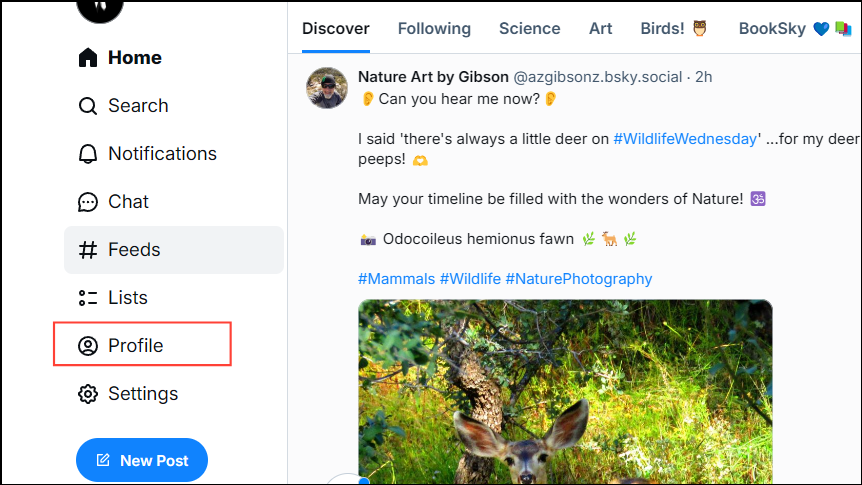
- On your profile page, click on 'Starter packs'.
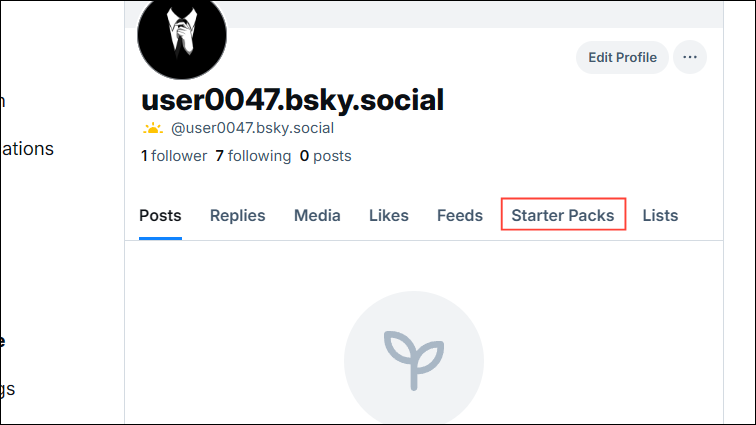
- Now, you can either start creating your own starter pack or have one created for you. Click on 'Create' for the first option.
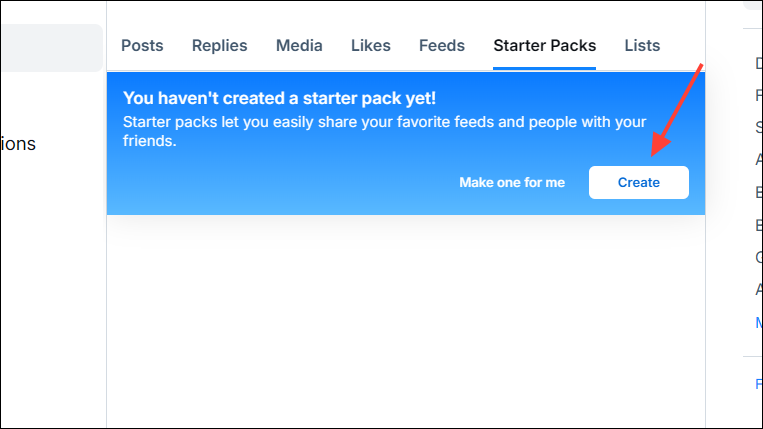
- Enter a name for your starter pack and then describe what the starter pack is about before clicking on the 'Next' button.
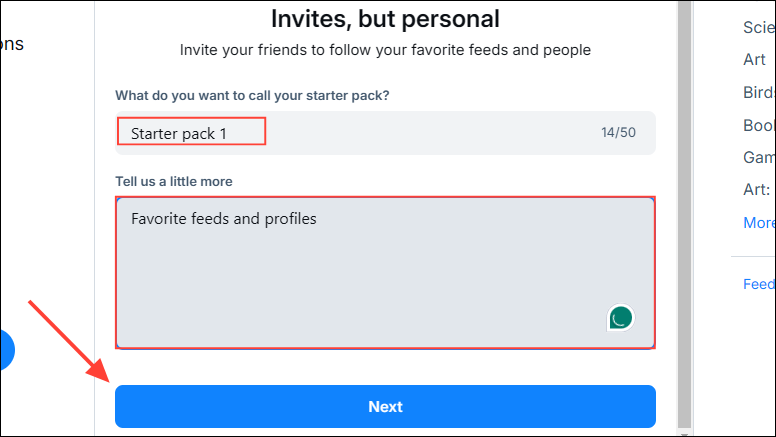
- On the next page, you can search for specific profiles you want to add to the pack or select them from the provided list. To add accounts to the pack, click on the checkboxes next to them.
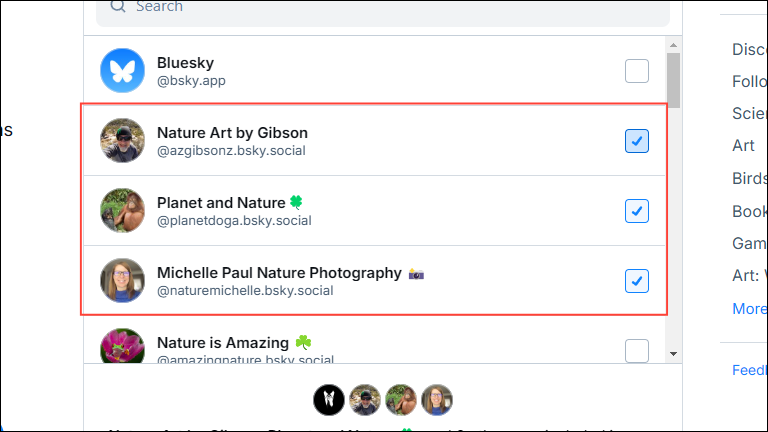
- Once you've selected at least seven accounts, click on the 'Next' button.
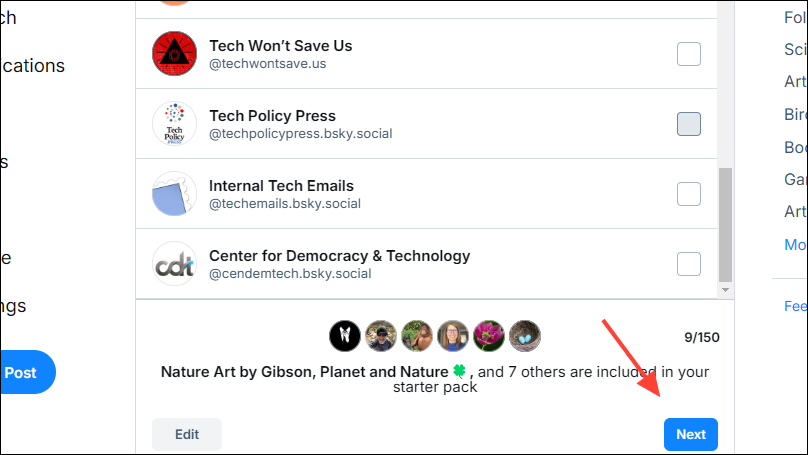
- Next, you can select feeds for the starter pack. Select three feeds and click on the 'Finish' button.
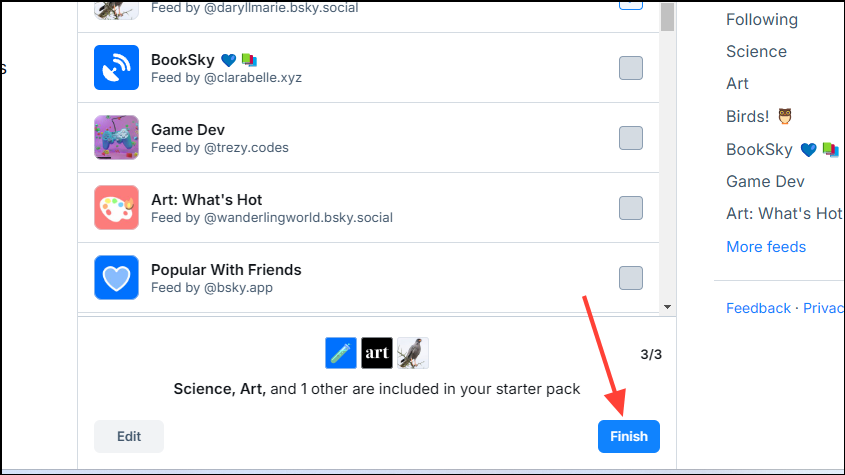
- That's it! You've successfully created your starter pack. Now you can copy its QR code or link and share it with others.
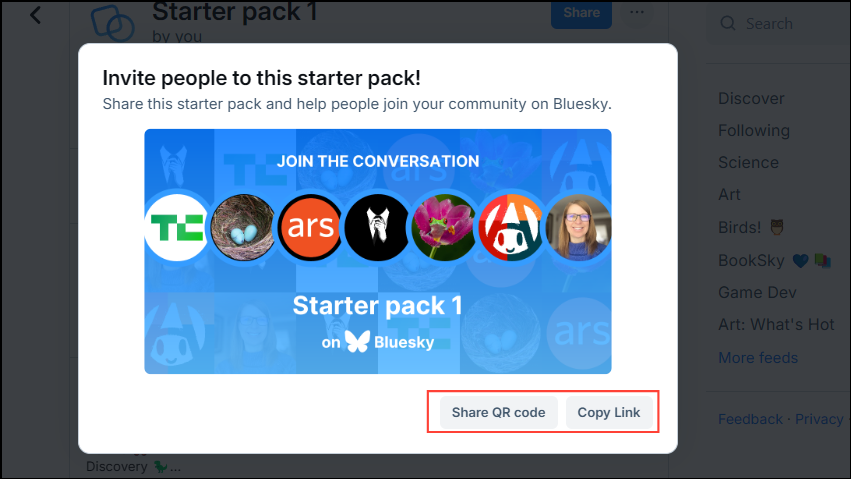
- Once you've created your starter pack, you can edit or delete it by clicking on the three dots on the top right and then clicking on 'Edit' or 'Delete'.
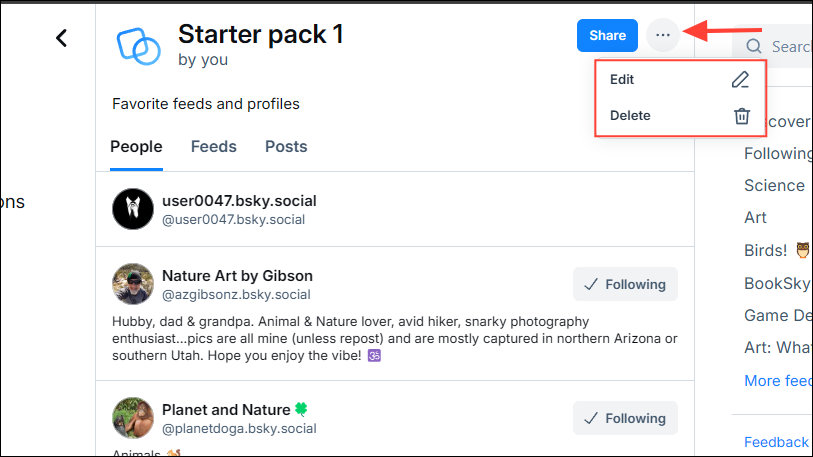
Finding starter packs
There are many ways by which you can look for starter packs on Bluesky, but the easiest one is to use the Bluesky Directory. This unofficial directory lists thousands of starter packs and shows them in a way that makes it easy to join them.
- Click on this link to visit the Bluesky Directory.
- Once on the directory, you can click on a starter pack to view more details about it.
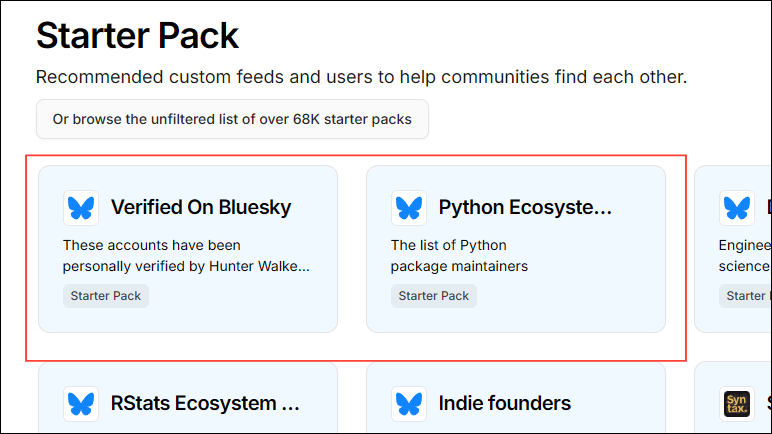
- After selecting a starter pack, you can directly view it on Bluesky by clicking on the black 'Visit [Starter pack name]' button.
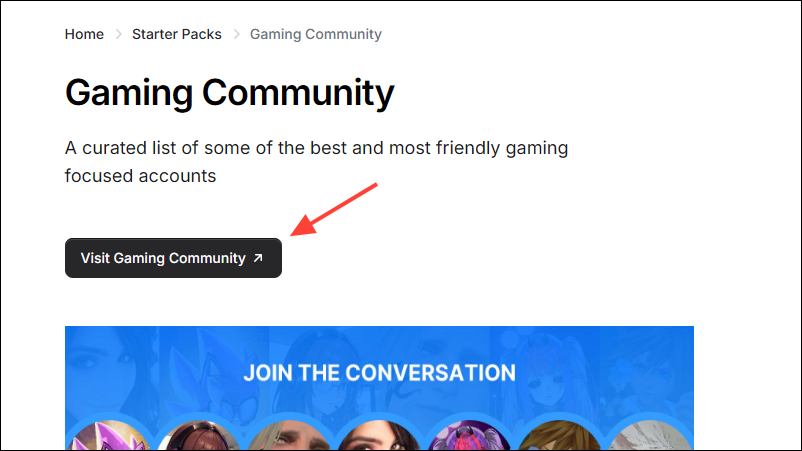
- This will take you to the starter pack page. Click on the 'Follow all' button to follow all the accounts in that pack or you can individually click on the 'Follow' buttons for specific accounts you wish to follow.
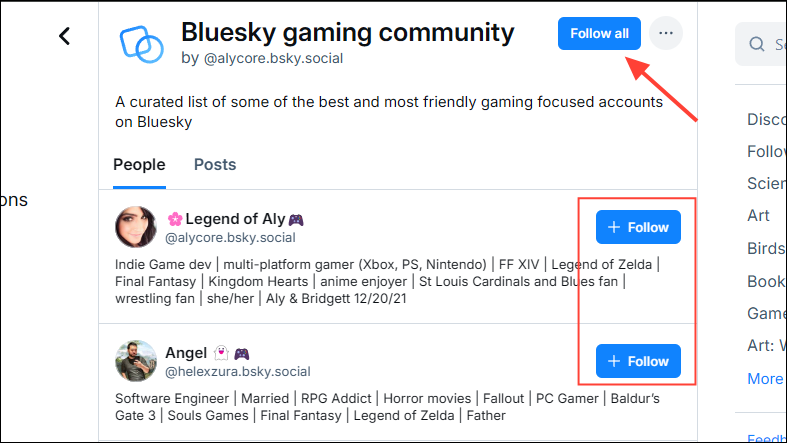
- To report a starter pack, click on the three dots at the top next to the 'Follow all' button and click on 'Report starter pack'.
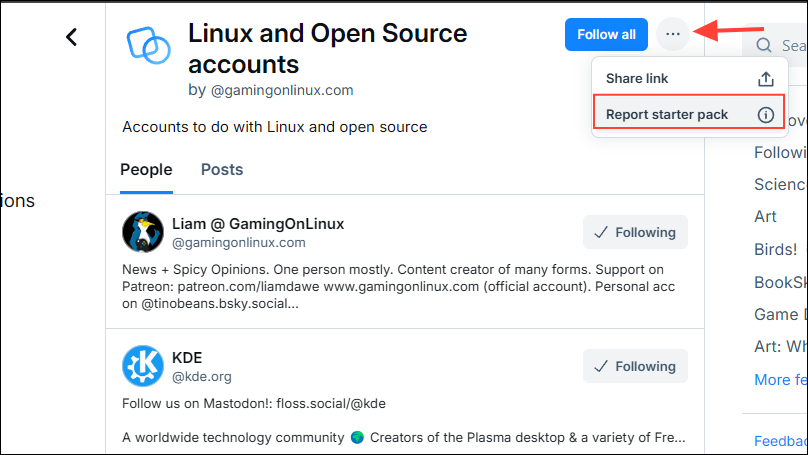
Removing yourself from a starter pack
If someone adds you to their starter pack but you don't want to be associated with it, you can either block that person or report that starter pack to remove yourself from it.
- You will find a link to the person's profile who created the starter pack to which you have been added. Click on the link to go to their profile page.
- Then click on the three-dot icon at the top before clicking on 'Block account'.
- Alternatively, you can report the starter pack as explained above. However, this does not guarantee that you will be removed from that starter pack unless the moderation team takes it down.
Things to know
- You may get confused between starter packs and lists on Bluesky, but they are two different things. While starter packs allow you to follow multiple people quickly, lists serve as a curated feed for topics and are not designed for following profiles but can help organize them.
- If you don't already have a Bluesky account, you can join through someone else's starter pack. You can also customize recommendations in a starter pack by adding or removing them.
- You can recommend a maximum of 150 profiles and three feeds in a starter pack. When a user joins a starter pack, the Discover and Following feeds will automatically be pinned for them.
- When someone joins your starter pack, you will be notified about it.

