Over the past several months, we have seen Microsoft integrating Copilot, its AI chatbot powered by OpenAI's GPT-4 model, with a lot of other services offered by the company. These include Windows 10 and Windows 11 operating systems, Microsoft 365 services, and even third-party applications like Telegram.
The company also announced last year that it will be integrating Copilot with OneDrive, its cloud storage platform, this summer and many of those features have arrived. This brings AI capabilities to the platform, allowing users to ask questions and retrieve information from their files without needing to open them. Let's understand these capabilities and functions in detail.
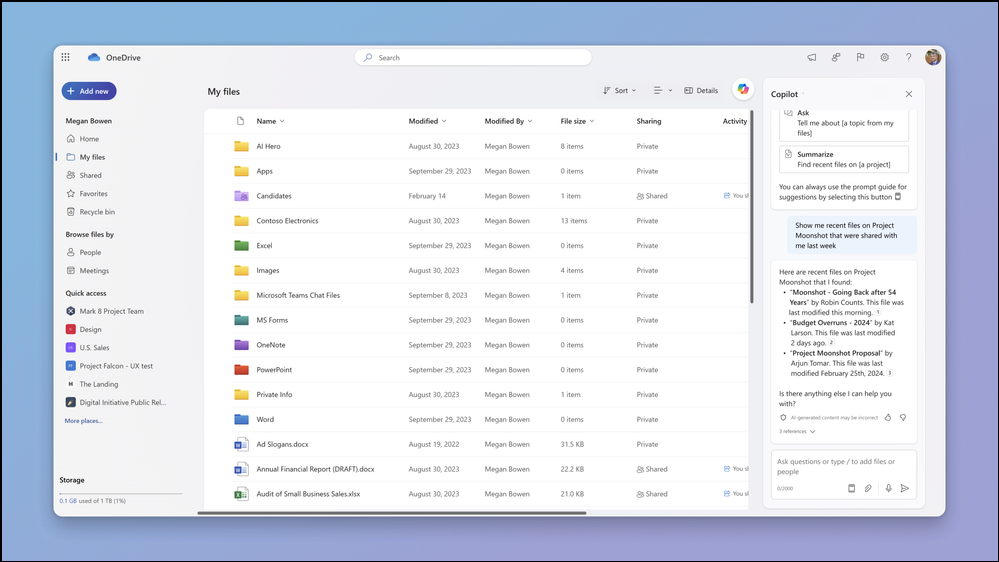
How can you use Copilot in OneDrive?
Copilot will be accessible in OneDrive for Web for school and work customers directly and you will need a Microsoft 365 license to use it. Once you can access it, you can provide prompts to Copilot and it will help you get information quickly from spreadsheets, presentations, documents, and other files. It will also help you create tables and outlines, improve your content, and generate document summaries.
Retrieving Information
Microsoft has provided some examples of prompts that you can use to access information from your files with Copilot.
You can ask Copilot What were the total beverage sales last week? Put response in a table view by day and the AI chatbot will do so.
Similarly, you can ask it to Compare the differences beween the selected files and put the differences in a table view.
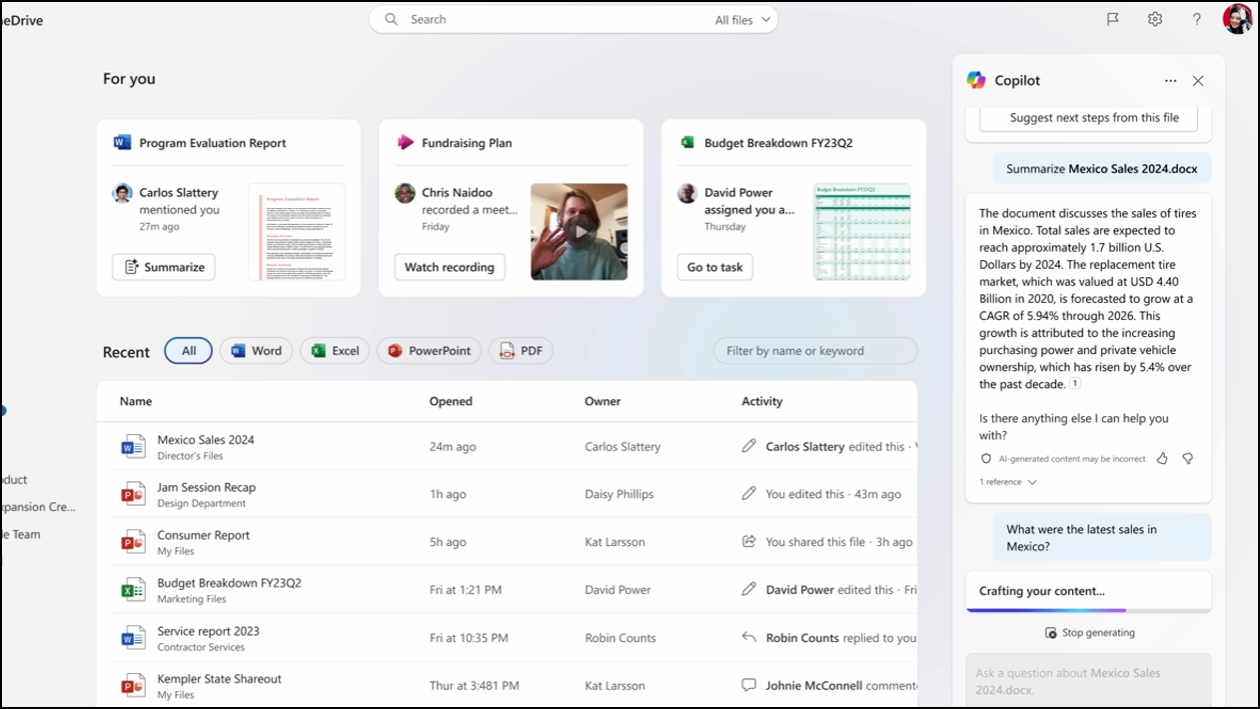
Locating Files
Users can also find files using natural language prompts with Copilot, such as What files should I read to get started on project SkyDance?
Prompts like Show me recent files on Project Moonshot will allow the AI to search for the required files in your OneDrive storage and show them to you.
Creating Tables, FAQs, and Outlines
In addition to locating files, Copilot can help you create FAQs, tables, and outlines from your files.
Prompts like Create a list of frequently asked questions about project Moonshot can help you do so.
If you want to create tables, consider using a prompt like For these selected resumes, create a table with names, current title, years of experience, educational qualifications, and current location.
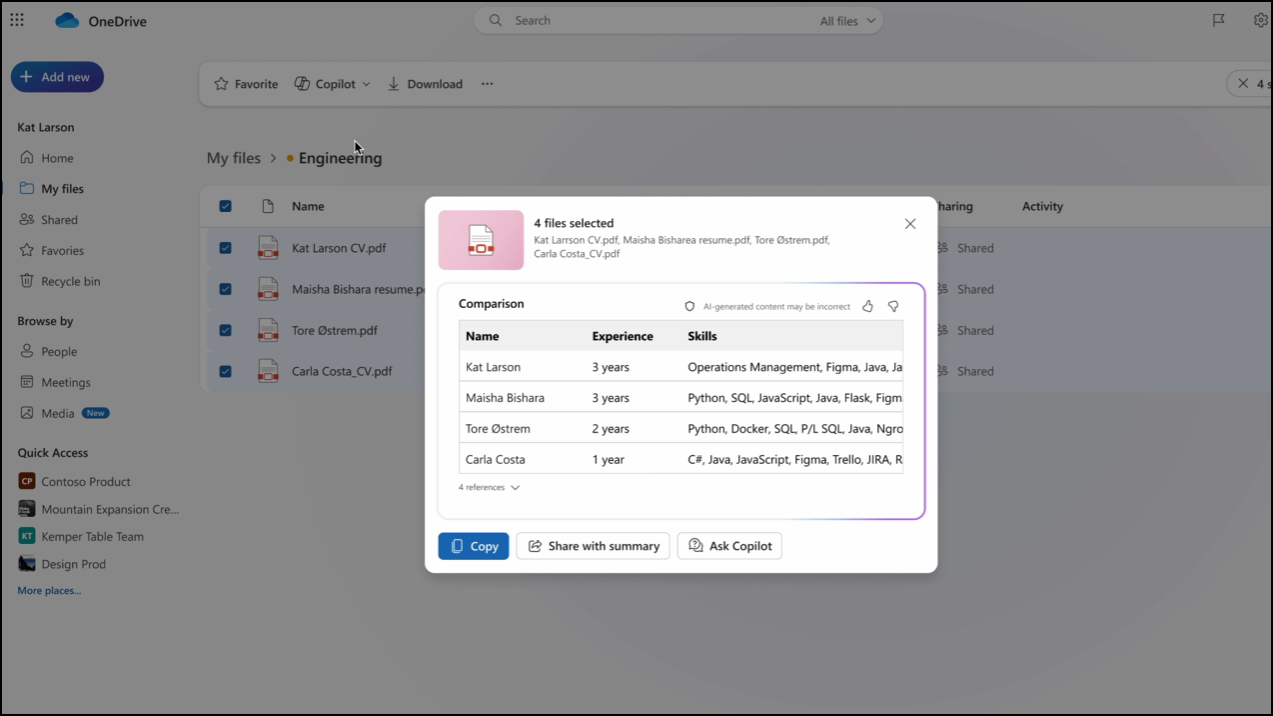
Improving Content
Copilot can also help you improve content in a presentation, spreadsheet, or document.
When you give it a prompt like What improvements should I make to this selected file to prepare it for a leadership review?
It will offer suggestions as to how you can improve the file in question so that it meets your objectives.
Generating Summaries
Another way of using Copilot in OneDrive is by asking it to summarise the information contained in one or more files, including PDF documents.
To do so, give the chatbot a prompt like Summarize the key points from moonshot-plan.pdf, Moonshot-timeline.docx, moonshot-GTM.ppt.
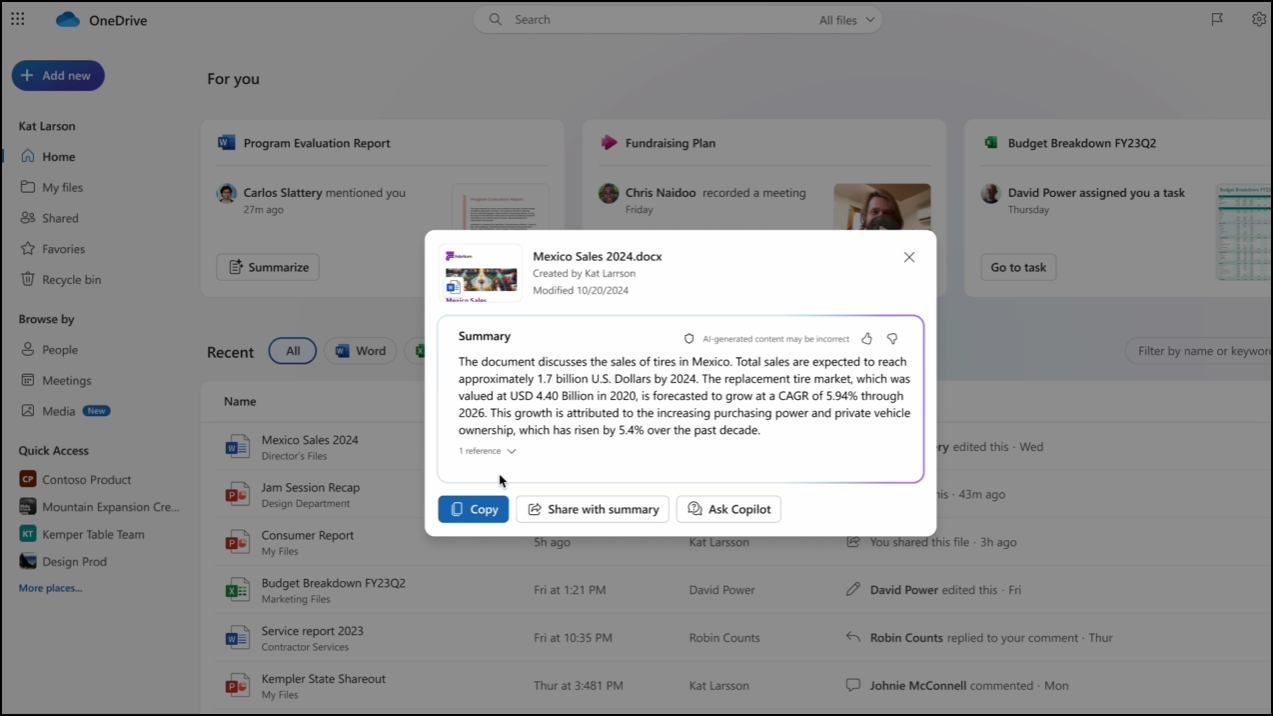
Adding Summaries When Sharing Documents
Copilot can be used to create summaries which you can add to documents to be shared with others. These summaries can help quickly provide information contained in a document along with a quick overview of the context without them needing to open and go through it. This is yet another instance where Copilot can help save time and allow people to focus on more important tasks.
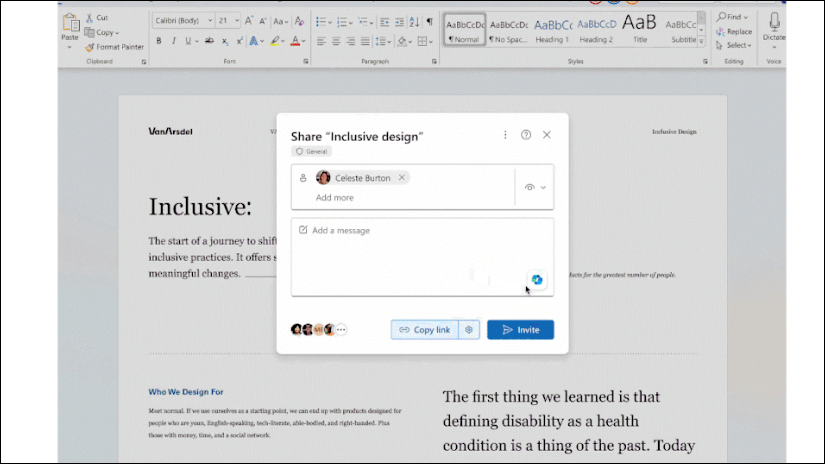
Copilot's Capabilities in OneDrive
What makes Copilot so useful in OneDrive is its versatility, and you can use it when working with different types of files and languages. This means users are not restricted to just office files in the English language but can use web files, PDFs, and other files in various languages.
The AI assistant supports OpenDocument formats like ODP and ODT, web files like HTML, HTM, and ASPX, and even universal formats like TXT, RTF, and PDF. Besides this, it works with new Microsoft 365 formats such as LOOP and FLUID, and traditional office documents including XLSX, PPTX, PPT, DOCX, and DOC.
As for the supported languages, these include Chinese (Simplified), Spanish, Portuguese, Japanese, Italian, German, French, and English. Support for many other languages is also being added, including Dutch, Russian, Turkish, Thai, etc.
If you have a Microsoft 365 subscription, Copilot can help you do a lot of things in OneDrive with minimal effort, streamlining your workflow and promoting greater efficiency. While most of these features are currently restricted to the web version of the cloud storage platform, Microsoft has stated that it will roll out support for mobile and desktop applications as well.
Besides integrating Copilot with its other offerings, Microsoft has also been revamping many of its services, including OneDrive, which was recently updated with a new layout and appearance. So, if you haven't tried out its new Copilot-powered features yet, this is the right time to do so.


