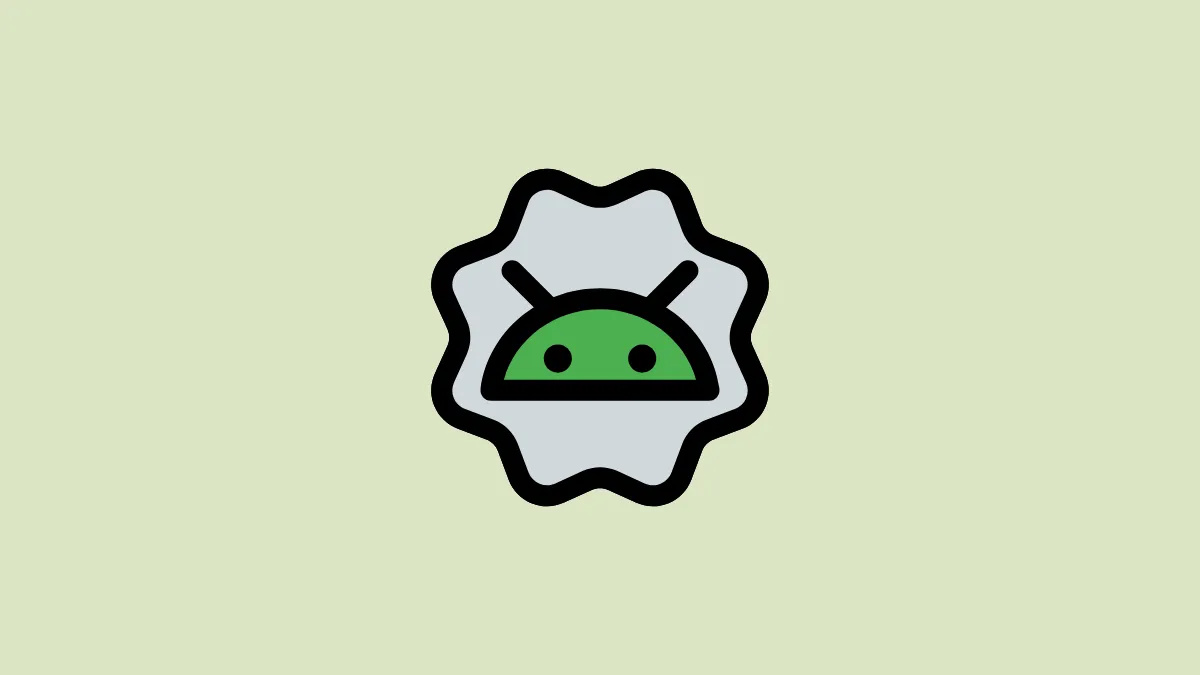Recently, a lot of people discovered an app called 'Android System SafetyCore' installed on their Android smartphones. Since they didn't remember installing it themselves or asking anyone else to do so, it has caused some confusion about whether this is malware or something else. If you've stumbled upon this app and want to know more about it, don't worry. Here is everything you need to know about it.
What is Android System SafetyCore? Android System SafetyCore is an app developed by Google that was recently installed on Android devices automatically without requiring any input or consent from the users. According to Google, it is a service that is a part of new child protection and security measures that Google introduced back in October 2024. The main purpose of Android System SafetyCore is to identify and classify content on Android devices making it easy for users to avoid unwanted content.
The feature needs a minimum of 2 GB RAM and Android 9 or later to run and will also be installed on smartphones running the lightweight Android Go version of the OS. You won't find Android System SafetyCore in your app drawer since it will only show up in the list of Apps in system settings. The app will scan images and videos on your phone locally to detect content it may deem unsuitable for users, and then warn the users or filter such content. However, according to Google, only images that you share with the Messages app will be scanned.
Should you be worried? While Google is emphasizing that all scans are performed locally and no data is sent to online servers, it has still caused quite a stir among Android users, and with good reason. Not only did the app install itself without users' knowledge onto their devices, but also has almost unlimited access to the entire system on such devices. This opens up the possibility of Google being able to access almost anything on your phone without your knowledge and consent and sets a dangerous precedent for the future. There are no safeguards to ensure that the app will not scan personal photos, videos, and other files.
Furthermore, if Google can easily install an app or service on Android devices at any time without needing users' permission, there is no guarantee that this will be the only time it does so. Even if the Android System SafetyCore only scans for undesirable content, it has the potential to be used for other purposes. Scan results or metadata might still be sent to Google, even if actual user data is not, which can also threaten user privacy. Similarly, the technology powering the app might be used to monitor content.
Safety feature or malware? Many users on online forums like Reddit and social media platforms like Mastodon are comparing Google's new Android System SafetyCore to malware because of the way it secretly installed itself on Android devices. If the intention behind the app was to protect minors from content like nude images by scanning for them, Google should have informed users before rolling out the app. Apple had once proposed something similar and was criticized heavily for it, which may explain why Google didn't make any announcements related to Android System SafetyCore.
Google did make an announcement about Sensitive Content Warnings in Google messages that would show up when a message contained content unsuitable for children. However, it did not mention the Android System SafetyCore service, which was only discovered by users when going through the apps list in the Settings app.
What to do with the Android System SafetyCore app?
Android System SafetyCore is not an app that is essential for your device to keep running properly. So, you can choose to remove it from your phone or keep it installed after ensuring it does not have any sensitive permissions and data.
- To find the Android System SafetyCore app, open the Settings app and tap on 'Apps'.
- Then tap on 'See all apps' on the next page.
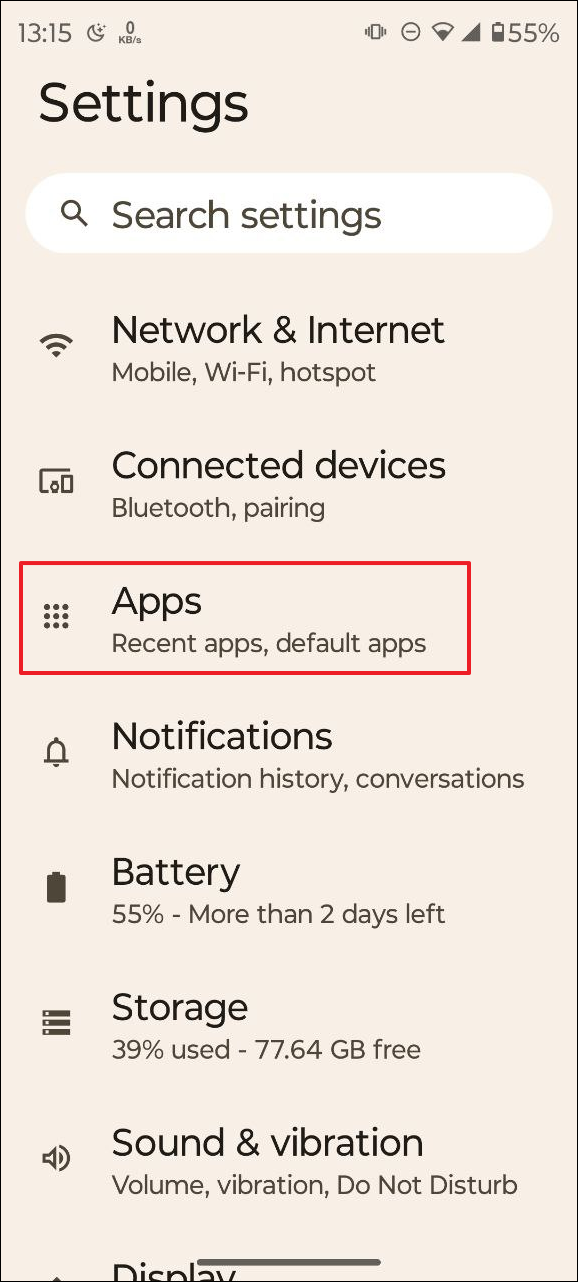
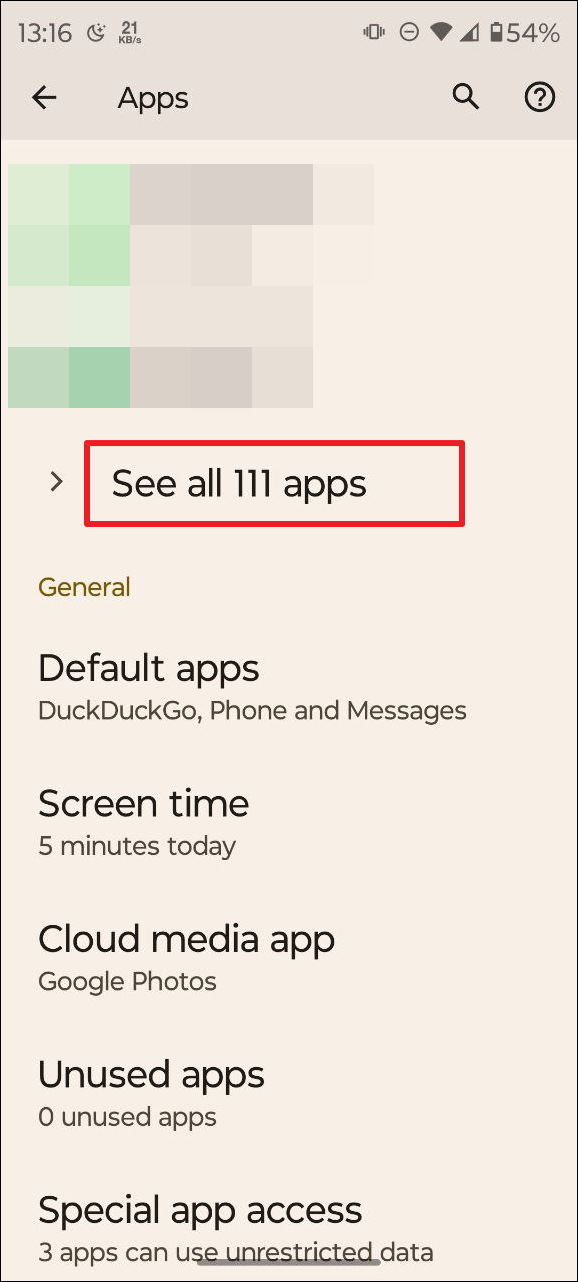
- Next, tap the three dots on the top right.
- Now tap on 'Show system apps'.
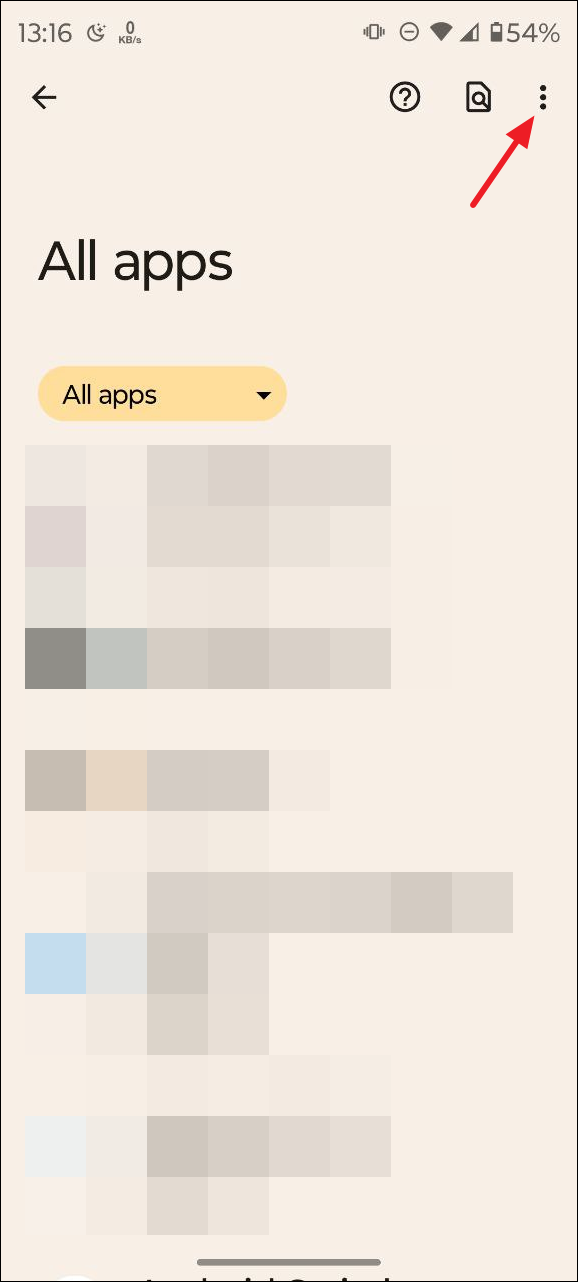
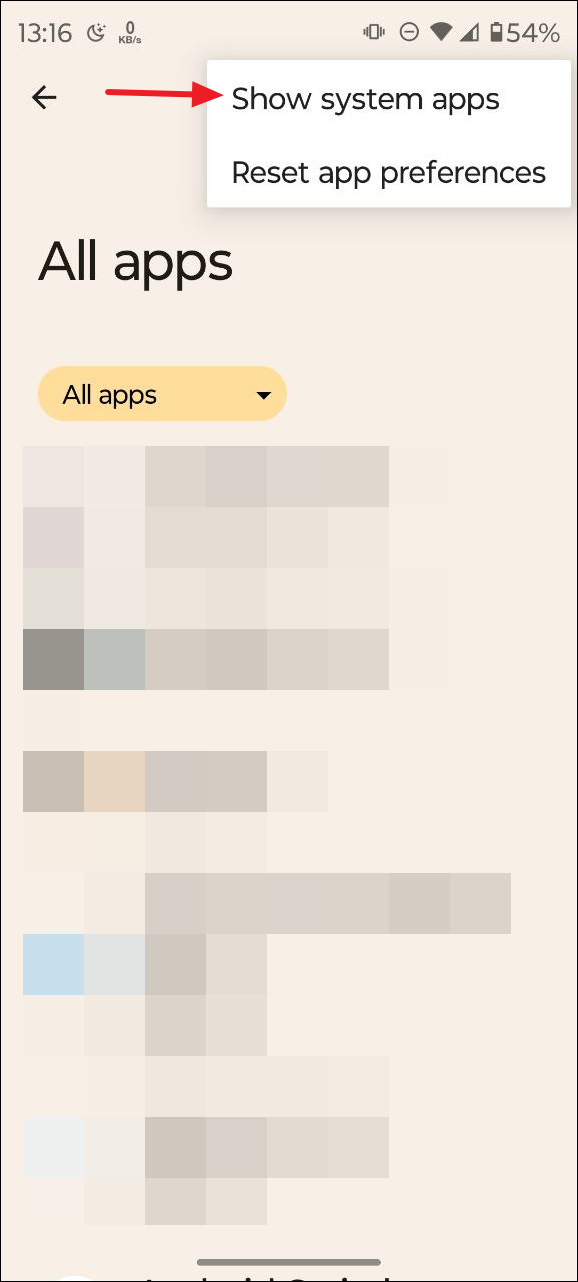
- Scroll down and you should see Android System SafetyCore in the list of apps. Tap on it to see more details.
- Now you can tap on 'Uninstall' if you want to remove the app. In case you want to keep it, you can check whether you've granted the app any permissions and revoke them if needed.
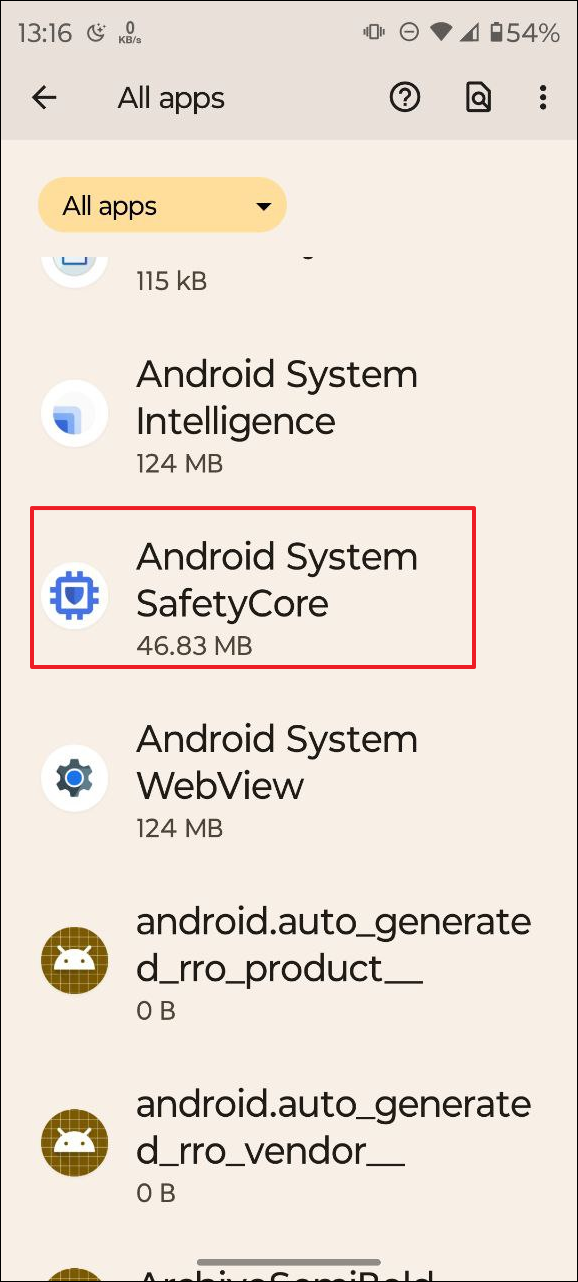
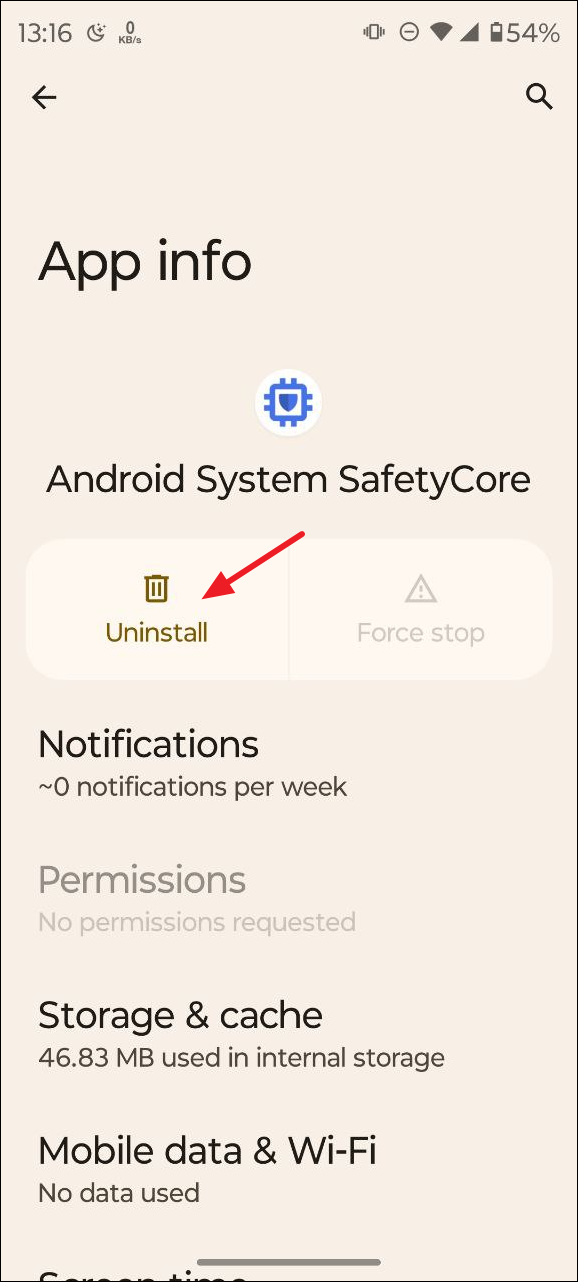
Things to know
- Some users have reported that even after uninstalling the Android System SafetyCore app, it keeps reinstalling itself, and multiple copies of the app start appearing on the Apps page. If you find that the app has reinstalled itself, it might be better to just leave it installed.
- You can also use a Firewall to prevent SafetyCore from accessing the internet if you think it is sending data to Google.
- Scanning the app with an antivirus app is another option that can help keep your device safe.
- SafetyCore is a system app, and uninstalling it may cause problems in other apps, like Messages. If that happens, you can manually reinstall the app from the Play Store.