Where Winds Meet supports cross-play between PC and PlayStation 5 and offers full cross-progression across Steam, Epic Games, the official PC launcher, and PlayStation accounts. The feature hinges on one rule: link your accounts before you create a character on a new platform. Miss that order, and you’ll run into a hard stop.
Cross-play and cross-progression support (PC and PS5)
You can play with friends across PC and PS5 and take the same character with you on both. Progress is tied to your linked account, not a specific storefront. To review the official instructions and requirements, use the Cross‑Progression Account Linking Guide on the Where Winds Meet site: Cross‑Platform and account linking.
| Platform/store | Cross‑progression | Cross‑play with PS5 |
|---|---|---|
| Steam (PC) | Supported | Supported |
| Epic Games (PC) | Supported | Supported |
| Official PC Launcher | Supported | Supported |
| PlayStation 5 | Supported via linking | Supported |
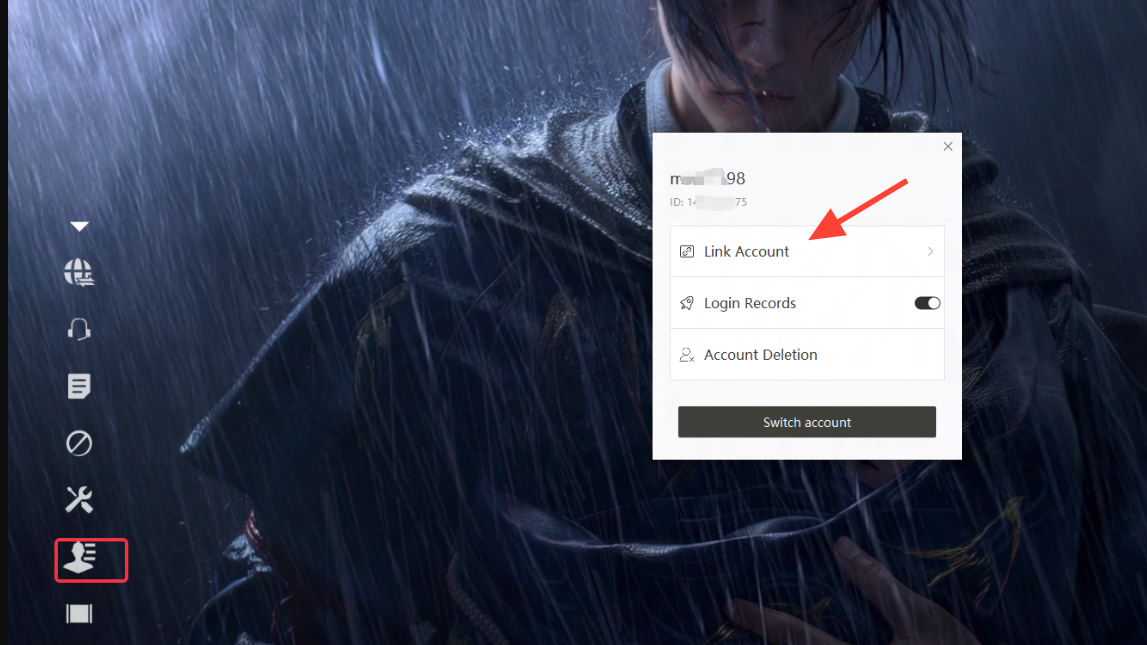
Link your accounts before character creation
To sync an existing character to a new platform, link accounts first—before you create anything on that new system. Do it from either place:
- On the title screen: User Center → Link Account
- In‑game (intro, before character creation): Settings → Other → User Center → Link Account
Example: if you’ve been playing on Steam and want to continue on PS5, open the game on PS5, link your Steam account at the title screen, and then proceed. Your PC character will appear once linking is complete.
Rules that block linking
- If both accounts you’re trying to connect already have a character, linking is not possible.
- Creating a new character on the destination platform before linking will prevent cross‑progression with your existing character.
If you’re moving platforms, always link first, then create or continue your character.
Created a character by mistake? Here’s the recovery path
If you accidentally created a character on the new platform and now can’t link, you can request a data deletion for that new character. Contact customer support and ask to clear the unintended character so you can complete linking:
wherewindsmeet@global.netease.com
Unlinking policy
Accounts can’t be unlinked manually after they’re connected. If you need to unlink, contact support at wherewindsmeet@global.netease.com.
Beta players: keep rewards and continuity
To claim beta rewards and keep your continuity, log in with the same channel you used during testing (Gmail, Facebook, PSN, or Steam). If you plan to switch platforms, link that beta account to your new platform at the title screen before you create a character there.
- Played beta on Steam → Create your character on Steam or link first if moving.
- Played beta via Facebook/Google → Log in via the same channel.
- Played beta on PlayStation → Create your character on PS5 or link first if moving.
- Played beta on PS5, want to continue on Steam → Link PSN to Steam at the title screen before character creation.

Pre‑registration, milestone, and event rewards
- Milestone rewards: delivered via in‑game mail after your character reaches level 5.
- Pre‑registration rewards: granted after completing the main quest “Homecoming.”
- Website Pre‑registration Lucky Draw winners: submit your Gmail or NetEase Games account on the pre‑registration page before November 30; rewards will be sent after November 30. If unsure which account you submitted, you can resubmit before the deadline.
- Discord Beta Community Event rewards: contact the Discord support team and provide your in‑game ID to claim.
Practical scenarios
- Steam → PS5: On PS5, link your Steam account at the title screen, then play. Do not create a new PS5 character first.
- Official PC Launcher → PS5: On PS5, link your NetEase/PC launcher account at the title screen, then continue with your existing character.
- PS5 → Steam/Epic: On PC, link your PSN account at the title screen before character creation to bring your PS5 progress over.
- Multi‑store PC play (Steam and Epic): Link the accounts under User Center so your character persists across PC storefronts and PS5.
If you see two different characters across platforms, it means both sides created separate saves. Use support to remove the unintended one, then complete linking.
Link once, then play anywhere across PC and PS5 with the same character. The safest workflow is always the same: link at the title screen first, then create or continue your character.


