Where Winds Meet is already out on PC and PS5, but a full mobile launch on iOS and Android is still in the works. The game now has live mobile storefront pages and an official preregistration program, along with ongoing beta tests. That creates three separate tracks players can join: email preregistration, app store preregistration, and time-limited betas.
Current release timing for Where Winds Meet mobile
There is no confirmed global release date for the mobile version yet. The iOS App Store listing for Where Winds Meet currently shows an “Expected” date of December 31, 2025. That date is a placeholder used when the developer has not submitted a final launch day and should not be read as a firm commitment.
On Android, the Google Play Store page simply marks the game as “Coming soon” and enables preregistration, without listing any date at all.
Community posts and marketing blurbs point to an early 2026 launch window, but nothing beyond the App Store placeholder is official.
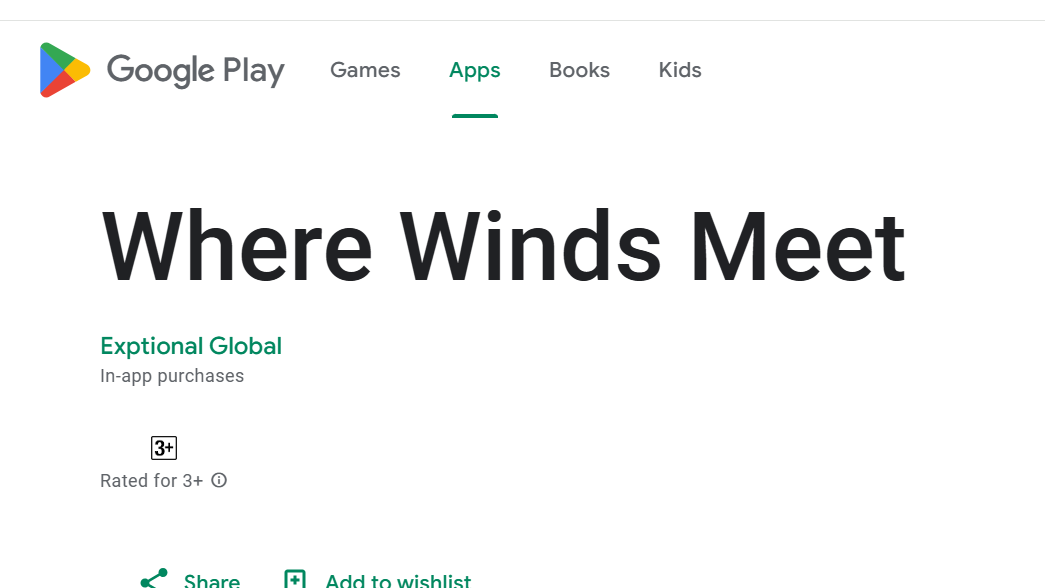
Where Winds Meet mobile cross-play and cross-progression
Where Winds Meet is built as a multi-platform game. The Chinese release already supports full cross-play and cross-progression between mobile and PC, letting players carry the same character and account between devices.
That setup strongly suggests the global mobile version is intended to sync with the existing PC and PS5 release, so you should be able to continue your progress on phone or tablet and still play with friends on other platforms once mobile goes live.
All the ways to preregister for Where Winds Meet
There are three main ways to line up for the mobile launch and its associated rewards:
| Method | Platform / Target | What it does |
|---|---|---|
| Official email preregistration | NetEase / Where Winds Meet account | Registers your email for launch news, beta eligibility checks, and preregistration rewards. |
| App Store preregistration | iOS (iPhone, iPad) | Pre-orders the mobile version so it auto-downloads at release. |
| Google Play preregistration | Android phones and tablets | Flags your Play account for notifications and optional auto-install at launch. |
How official email preregistration works
NetEase runs a standalone preregistration and beta portal through the Where Winds Meet site. This is separate from the app store pre-order toggles and is tied to your email address.
To preregister with email:
- Go to the official Where Winds Meet pre-registration page.
- Enter a valid email address and any requested region or age details.
- Confirm that you accept the game’s Privacy Policy and Terms of Use.
- Submit the form.
Once you finish, the page confirms that you are registered for Where Winds Meet. You might not receive a separate confirmation email right away; players report simply seeing an on-page success message and then being unable to re-register with the same email.
Preregistration rewards are linked to the email you submit. When the game launches or specific reward phases open, you will either log in with a NetEase account using that email or link your platform account (Steam, PSN, or mobile) to that NetEase account to receive items.

How to preregister on iOS (iPhone and iPad)
The iOS version is already listed on the App Store with preregistration enabled.
- Open the App Store on your iPhone or iPad.
- Search for “Where Winds Meet”, or go directly to the Where Winds Meet App Store page.
- Tap Get or Pre-Order.
- Confirm with Face ID, Touch ID, or password if needed.
After that, Where Winds Meet will be added to your account. When the game goes live in your region, iOS will automatically download it, provided automatic downloads are enabled, and you have available storage.
How to preregister on Android (Google Play)
On Android, preregistration is handled through Google Play.
- Open the Google Play Store on your Android device.
- Search for “Where Winds Meet”, or use the official listing at play.google.com.
- Tap Pre-register.
- When prompted, choose whether to enable Auto-install.
If you turn on Auto-install, Google Play will download and install the game as soon as it launches on your device. If you leave it off, you’ll instead receive a notification and can install it manually.
Team-up preregistration rewards on the official website
Alongside standard preregistration, NetEase runs a referral-style “Teamup” campaign on the official site that offers extra rewards if you join or create a small team of players.
To find the Teamup section:
- Open wherewindsmeetgame.com on desktop or mobile.
- Look for a chat-style “team-up rewards” bubble near the lower left corner of the screen.
- Tap or click that bubble to open the Teamup interface.
From there, you can either create your own team or join someone else’s via a referral link. Teams only require a handful of players to reach reward thresholds, and both the team owner and members gain rewards once the slots are filled.

Ongoing mobile beta tests and NDA rules
Separate from preregistration, NetEase has been running closed mobile betas. These tests are smaller in scope, aimed at stress-testing servers, combat systems, and mobile performance.
Key points about the current beta phase:
- The latest technical test has been focused on iOS (iPhone and iPad).
- Languages include English, Japanese, and Korean.
- The build is still in development, with missing content, bugs, and balancing changes in progress.
- The beta is under a non-disclosure agreement (NDA): participants are not allowed to post gameplay, screenshots, or leaks from the test.
Developers select testers through an application form that asks for device specs, region, and experience with RPG or open-world titles. Selection is limited, with invites typically delivered via email or the game’s Discord server.
Checking your final beta eligibility
Where Winds Meet also ran a “Final Beta” wave with a fixed testing window (July 25–August 1). Eligibility checks for that phase are handled directly on the official site.
To see if you are eligible for the final beta:
- Visit the main site at wherewindsmeetgame.com.
- Use the beta eligibility widget that prompts you to “Please enter the email address you provided in the recruitment survey.”
- Submit the same email you used when filling out the beta application form.
If that email was accepted into the test, the page confirms access and provides instructions, often directing you to check your email for download links and further steps. Once you first log in, the test account is tied to your device and cannot be moved to another phone or tablet during that beta period.
Where Winds Meet mobile device requirements
NetEase has begun publishing early device requirements for the global mobile release. These may shift with further optimization, but they give a useful baseline.
| Platform | OS requirement | Hardware notes |
|---|---|---|
| iOS (iPhone, iPad) | iOS 15.0 or later | Supports both iPhone and iPad; specific model list has not been published. |
| Android | Android 7.1 or later | Recommended at least 8 GB of RAM based on the Chinese version’s specs. |
These numbers come from the App Store listing and the existing Android release in China. They should be treated as reference points rather than final global minimums, as NetEase may tighten or relax requirements by the time the worldwide build ships.
For Android in particular, 8 GB of RAM is a strong hint that lower-end devices will struggle with performance. If your phone sits right at that 8 GB mark, expect to rely on lower graphics settings to keep frame rates stable once the mobile client is available.
How preregistration rewards are linked to your account
Preregistration rewards are tied to your NetEase-side identity rather than to a specific platform alone. The key ideas are:
- The email you use for official preregistration is the anchor for rewards.
- You can link that email to a NetEase account and then attach your Steam, PSN, or mobile account to it.
- When the game launches, preregistration items should appear on the account that is linked to the preregistered email.
Players who preregister multiple times with the same email usually just see a message that the email is already registered. That is normal and does not indicate an error.
Some community members expect preregistration rewards to end up broadly available at or shortly after launch, regardless of whether every player signed up in advance. That has been common in other NetEase campaigns, but it has not been guaranteed for Where Winds Meet, so the safest approach is still to preregister if you care about cosmetics or currency tied to early support.
Until the mobile client arrives, the most practical steps are straightforward: lock in your email preregistration, toggle preregistration on your phone’s storefront of choice, and, if you want extra rewards, join a Teamup group on the official site. With cross-play and cross-progression already working in the Chinese build, all of that prep should make it easier to bring your character with you when the winds finally shift to mobile.


