Windows 11 Insider Preview Build 26220.7051 (KB5067115) brings a trio of practical upgrades: a taskbar toggle for Ask Copilot, a broader rollout of the full screen experience for handheld gaming devices, and a preview of Bluetooth LE Audio–based shared audio on supported PCs. The update is available in both the Dev and Beta Channels as part of the Windows 11 version 25H2 cycle.
Ask Copilot in the taskbar
Ask Copilot now appears as an optional entry on the taskbar. It’s designed for quick lookups and device actions while keeping Windows Search intact. The feature uses the same Windows APIs as Search to surface apps, files, and settings, and it does not grant access to your personal content.
- Turn it on: Settings > Personalization > Taskbar > Ask Copilot.
- Control launch behavior: in the Copilot app settings, use the “Auto start on log in” toggle.
- Scope: complements Windows Search; continue using Start or the Search box as usual.
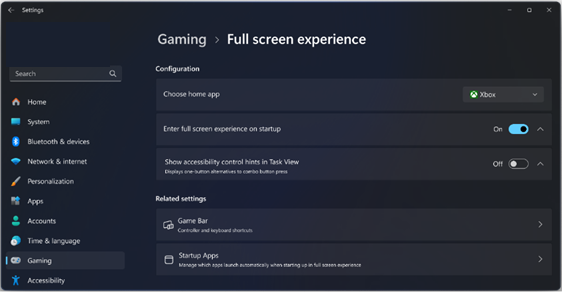
Full screen experience (FSE) for Windows handhelds
The full screen experience is expanding beyond its initial launch devices to more Windows 11 handhelds. Paired with the Xbox PC app, it presents a clean, controller-friendly interface and shifts focus to gameplay by minimizing background activity. Task switching remains smooth, with non‑essential work deferred to keep input responsive.
- Enable on supported devices: Settings > Gaming > Full screen experience, then choose Xbox as the home app. You can launch FSE from Task View or Game Bar, or set the device to boot straight into it at startup.
- Availability now: ASUS ROG Xbox Ally and ROG Xbox Ally X; preview is rolling out to MSI Claw models, with additional OEM handhelds planned.
For setup details and device support, use the Windows Gaming full screen experience guide on Microsoft Support: Windows Gaming full screen experience.
| Feature | Where to turn it on | Who can use it | Notes |
|---|---|---|---|
| Ask Copilot (taskbar) | Settings > Personalization > Taskbar > Ask Copilot | Insiders in Dev/Beta on 26220.7051 | Uses Windows APIs for apps/files/settings; no access to personal content |
| Full screen experience (FSE) | Settings > Gaming > Full screen experience | Windows handhelds (ASUS ROG Xbox Ally/X, MSI Claw preview, more OEMs to follow) | Choose Xbox as home app; launch via Task View or Game Bar; optional auto‑start |
| Shared audio (preview) | Quick Settings > “Shared audio (preview)” | Copilot+ PCs with Bluetooth LE Audio | Connect two supported accessories and tap Share |
Shared audio (preview) with Bluetooth LE Audio
Shared audio lets two people listen from the same PC at once using Bluetooth LE Audio broadcast. It’s rolling out as a preview focused on Copilot+ PCs.
- Start from Quick Settings, select the “Shared audio (preview)” tile.
- Pick two paired and connected compatible accessories, then select Share.
- Requires devices that support Bluetooth LE Audio.
Fixes, known issues, and rollout notes
This build includes reliability work and a handful of user-facing fixes and caveats.
- Lock and login: fixed a memory leak when the lock screen is set to slideshow that could degrade performance or reliability over time.
- General stability: resolves issues seen with some USB devices and keyboards after prior updates.
- Start and Shell: addresses cases where Start folders could become invisible; some testers may still see Start not opening on click (the Windows key works).
- File Explorer: improves responsiveness on network locations and trims launch time; you may see visual glitches in the copy dialog in dark mode (missing scrollbar or footer).
- Network: fixes an issue that could reduce Ethernet upload speeds.
- Accessibility and Settings: improves screen reader compatibility and text rendering in certain apps; cleans up overlap in the Settings search box.
Feature availability is staged through Controlled Feature Rollout, so not everyone will see all toggles immediately. If you opt in to get the latest updates first, use the toggle in Settings > Windows Update when it’s offered in your build. Dev and Beta are currently on the same base version, which allows switching between channels; once Dev advances, that option will close until parity returns.
If you’re testing on a handheld, the new full screen experience is the headline change. Set Xbox as the home app, try launching from Game Bar, and watch for additional OEM devices to light up in the coming months. For desktop testers, the taskbar shortcut for Ask Copilot and the shared audio preview are simple quality-of-life additions worth enabling once they appear.

