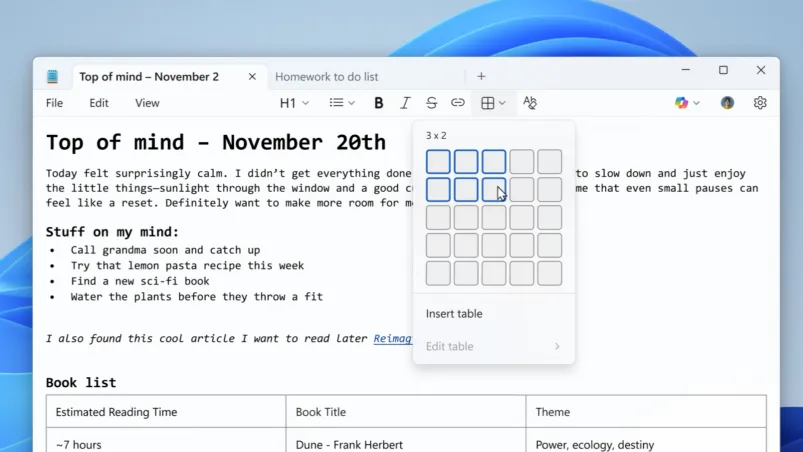Notepad on Windows 11 is continuing its slow evolution from bare‑bones text box to something closer to a lightweight editor. The newest preview version rolling out to Windows Insiders in the Canary and Dev Channels, Notepad 11.2510.6.0, focuses on two things: basic table support and a smoother experience for the built‑in AI text tools.
Notepad (11.2510.6.0): key changes
| Area | What’s new | How it works | Requirements / Limits |
|---|---|---|---|
| Tables | Structured, lightweight formatting | Insert via formatting toolbar or Markdown; edit rows/columns from Table menu or right‑click | Available in Notepad 11.2510.6.0 for Windows 11 Canary and Dev Insiders |
| AI streaming output | Progressive display for Write, Rewrite, Summarize | Text appears word‑by‑word instead of all at once, so you see results sooner | Microsoft account sign‑in required; Rewrite streaming currently local only on Copilot+ PCs |
Notepad tables: what they are and how they behave
The headline feature in this build is table support. This is still framed as “lightweight” formatting rather than a full word processor style grid, but it lets you structure simple data directly in Notepad instead of jumping to another app.
You can add tables in two main ways:
| Action | Where to find it | What it does |
|---|---|---|
| Insert table from UI | New Table option in the formatting toolbar | Creates a basic table at the cursor with default rows and columns |
| Insert via Markdown | Typed directly into the editor using Markdown table syntax | Recognizes the Markdown pattern and turns it into a formatted table in place |
Once a table is in the document, Notepad exposes basic structure editing controls:
| Edit task | How to do it |
|---|---|
| Add or remove rows | Use the dedicated Table menu in the toolbar or right‑click inside the table to access row options |
| Add or remove columns | Same Table menu and context menu entries, applied to columns |
The intent here is pragmatic: quick, inline structure for things like checklists, small data sets, or simple comparisons, not a replacement for Excel or Word. It also builds directly on the formatting work Microsoft has already done in Notepad, which now understands Markdown, rich text styling, and more modern UI elements.
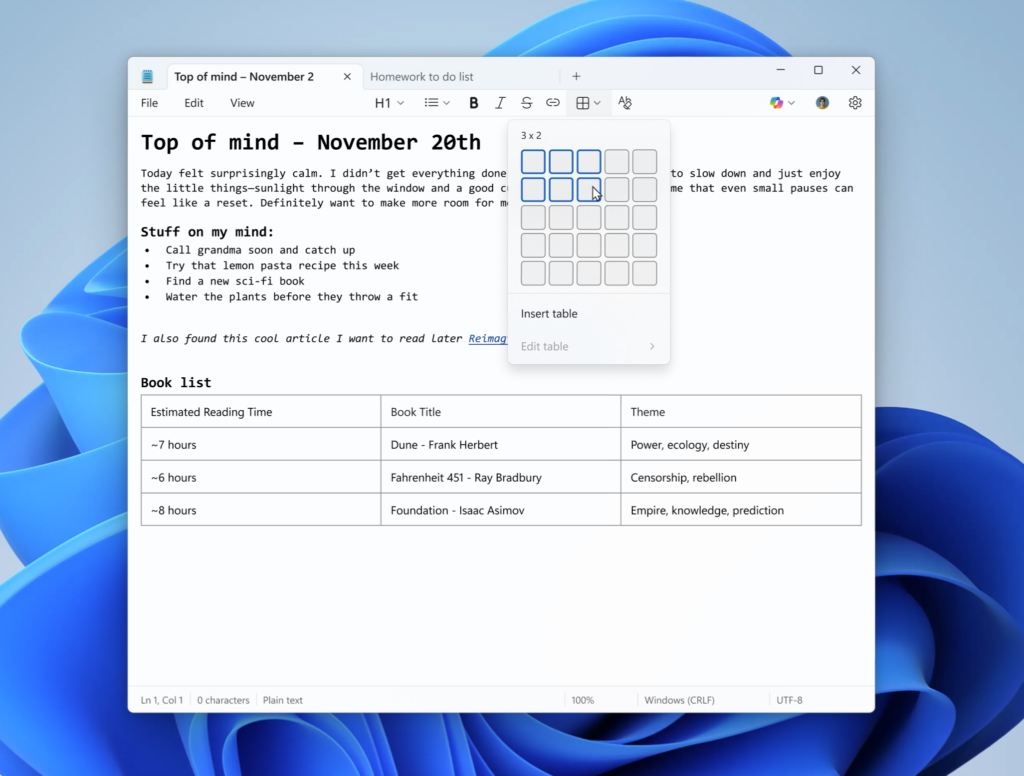
AI Write, Rewrite, and Summarize now stream their output
Notepad’s AI features — Write, Rewrite, and Summarize — have been around on Windows 11 for a while, especially on Copilot+ PCs. The change in this update is about how their results arrive on screen.
Previously, you would trigger an AI action and wait for the full response to render. With streaming output turned on, Notepad now shows the generated text progressively, word by word. That makes the tools feel closer to a live assistant than a black‑box dialog.
| AI feature | With streaming output | Notes |
|---|---|---|
| Write | Starts filling in content quickly so you can see direction early | Uses cloud processing; requires Microsoft account sign‑in |
| Rewrite | Shows the revised version as it is generated instead of at the end | Streaming currently available only when results are generated locally on Copilot+ PCs |
| Summarize | Displays the summary incrementally, useful for longer text | Uses cloud processing; requires Microsoft account sign‑in |
Functionally, nothing changes about what these tools can do. The difference is responsiveness: you get a usable preview quickly rather than staring at a static UI until everything is done. You can read along, decide sooner if the response is on the right track, and cancel or adjust without waiting for a full paragraph dump.
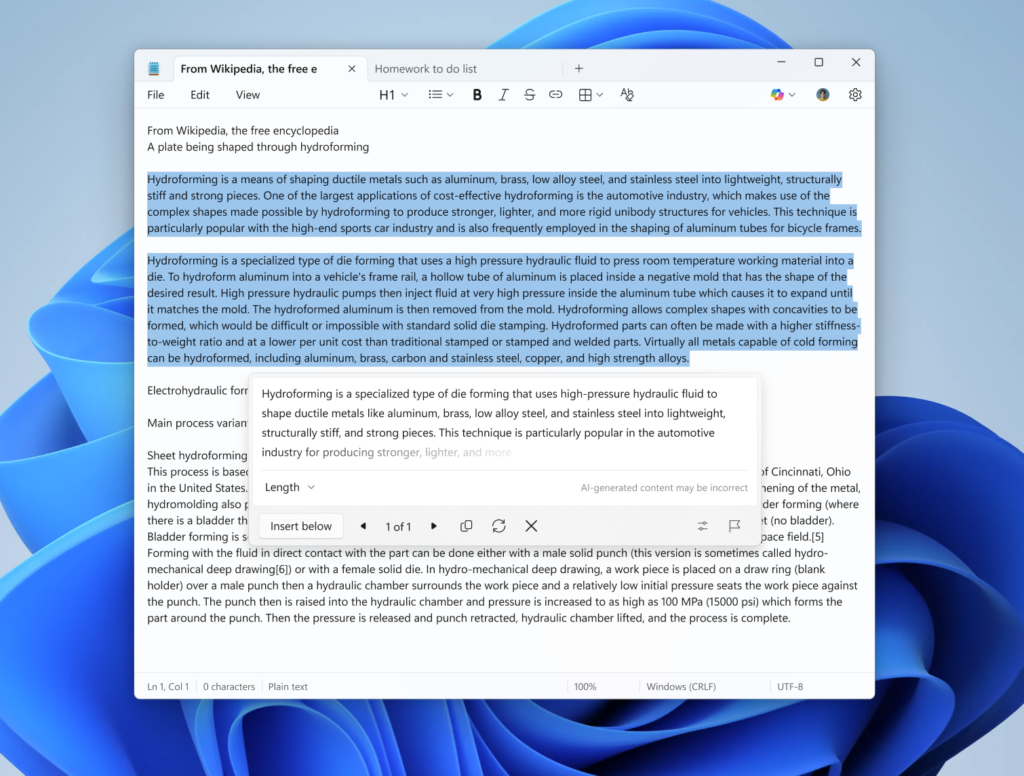
Note: to use Write, Rewrite, and Summarize in Notepad, you must sign in with a Microsoft account. On Copilot+ hardware, Rewrite’s streamed output currently runs on the local model; Write and Summarize still lean on cloud processing.
Where this leaves Notepad on Windows 11
With this update, Notepad’s trajectory is clear: Microsoft is treating it as a modern, extensible editor rather than a static system utility. Over the past couple of years, the app has picked up tabs, dark mode, spellcheck, character count, Markdown‑aware formatting, AI text helpers, and now tables and streamed AI responses.
For many people, the core use case for Notepad — opening a text file instantly, jotting down a quick note, or inspecting raw ASCII content — has not changed. The app still opens .txt files and other plain text exactly as before. The newer features layer on top of that, aimed at users who want more structure and assistance without jumping to Word, OneNote, or a full IDE.
For now, Notepad 11.2510.6.0 is only available to Windows Insiders in the Canary and Dev Channels on Windows 11. As with previous inbox app updates, it is rolling out gradually, with broader availability planned once Microsoft is satisfied with stability and feedback. If you want to comment on the changes, the company is directing users to the Feedback Hub under Apps > Notepad on Windows 11.