Updated: September 21, 2025.
Yard Sale on Roblox lets you open boxes, discover rare items, and sell them for profit. Codes grant free boxes and other time‑limited rewards.
.
SUMMER— Summer box
How to redeem codes
Step 1: Launch Yard Sale on Roblox (PC, mobile, or console).
Step 2: Click the Codes button on the lower‑left of the screen to open the redemption window.
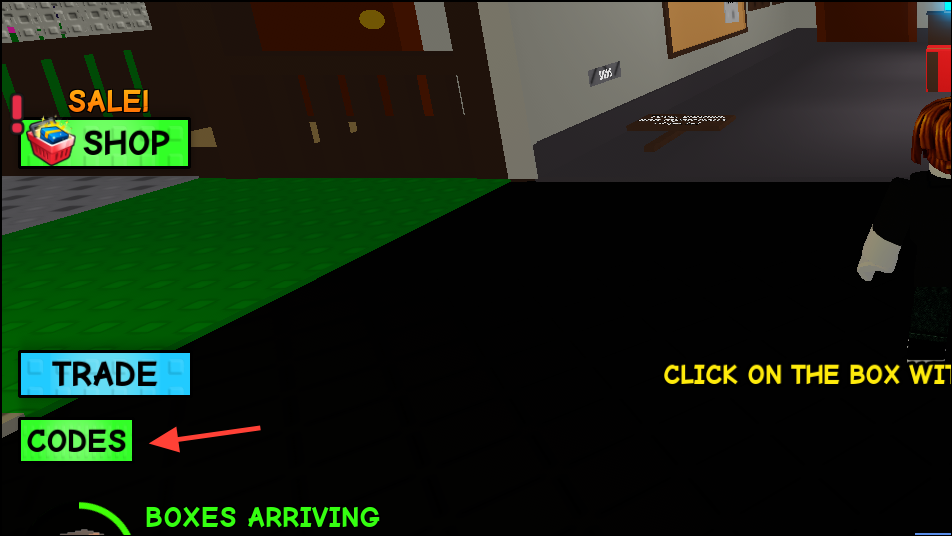
Step 3: Type or paste an active code into the text field exactly as shown (codes are case‑sensitive).

Step 4: Press Enter (or the on‑screen redeem button) to claim your reward.
Expired codes
YETIRARESTCREATURESTHOUSANDGODLYOPUNKNOWNCELESTIALPETALPHAEARLYUNICORNOCEAN
Why codes might not work
- The code has expired or reached its redemption limit.
- There’s a typo or extra space; codes are case‑sensitive—copy and paste to avoid errors.
- You already redeemed the code on your account.
- The session needs a refresh—leave and rejoin the game, or restart your device and try again.
Where to find more codes
New Yard Sale codes typically appear on official channels: join the developer’s Discord at https://discord.gg/F5JupHqnde, follow the studio’s Roblox group at https://www.roblox.com/communities/35878863/Gloez-Studios#!/about, and check the game’s official page for update notes. Bookmark this page — we update code lists weekly.
Reminder: Codes are free, case‑sensitive, and time‑limited. Avoid third‑party “code generators” and never share your account details.


