Since the World Wide Web was created, privacy concerns have always been there - for businesses, government and non-government organizations, and the general public. And with the advent of technologies like biometrics and AI, the concerns regarding user privacy have increased tenfold.
Besides advertisers and marketers who want access to user data to promote their products and services, there are unscrupulous agents who can misuse that data, leaving you to deal with various scams, identity theft, and more. That's why in this day and age, choosing a secure browser is one of the most important things to do when going online.
But doing so is easier said than done since there are numerous options to choose from. That's why we've tested several browsers and put together this guide listing the best options worth considering. Take a look and then you can decide which one to go with.
Brave
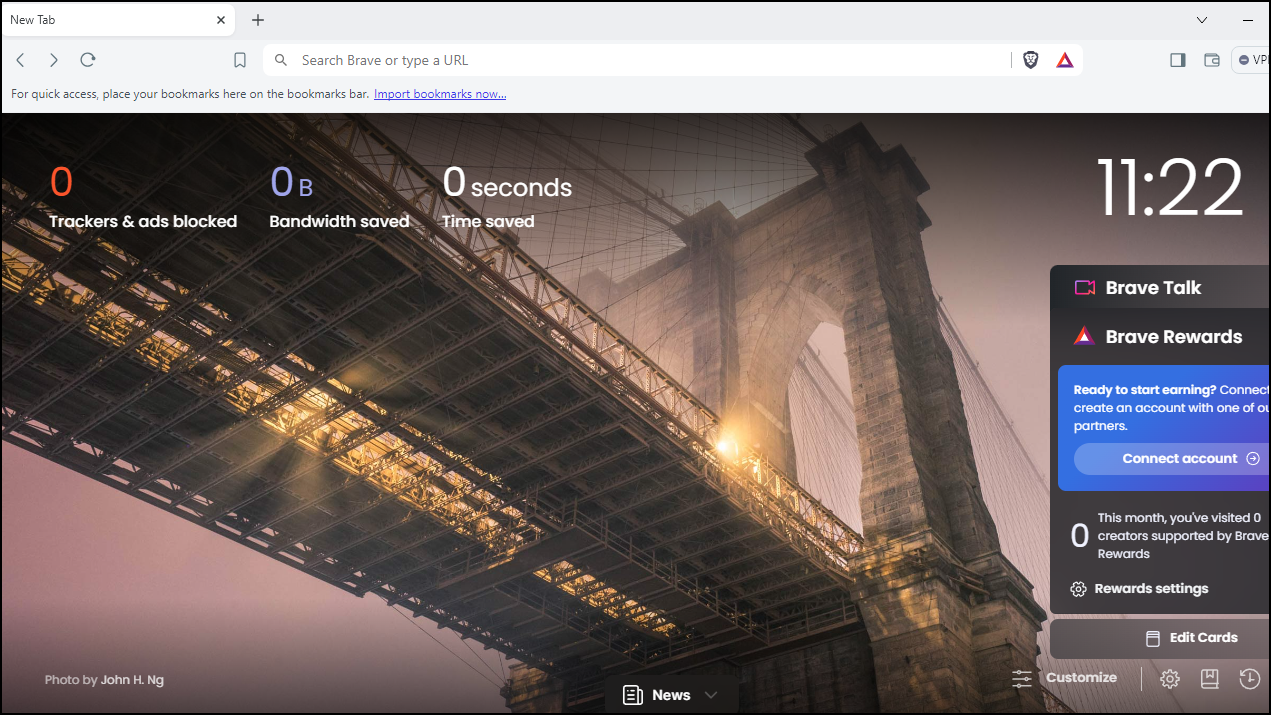
Brave
Brave offers several privacy-focused features like ad and third-party blocking and all these features are automatically set up from the start.
Pros: Despite various privacy features, it is relatively lightweight and supports all your Chrome extensions
Cons: The browser's Chromium base may not sit well with some users, even though all Google integrations are removed
Created in 2016 by former Mozilla head Brenden Eich, Brave is perhaps the best choice if you are looking for a privacy-focused secure web browser, due to several reasons. It has a built-in ad blocker by default, so you do not need to install an extension for that purpose. Additionally, it can secure unencrypted websites using HTTPs where required.
You can also choose to delete specific browsing data when closing the browser, prevent scripts from loading, and block fingerprinting attempts to prevent device identification. Moreover, Brave also uses a Chromium base, which means all your Chrome extensions work fine. That's not all as the developer has made changes to the base, removing code and Google integrations that ensure complete privacy.
This means you do not have to worry about inline extensions, background syncing, and account integration. As for advanced privacy features, Brave comes with Shields, a feature that blocks ads and third-party tracking, and you can even choose between Standard and Aggressive tracker-blocking. The best thing about all these features is that they are already set up when you install the browser. Brave is available on Windows, macOS, iOS, and Android.
Mozilla Firefox
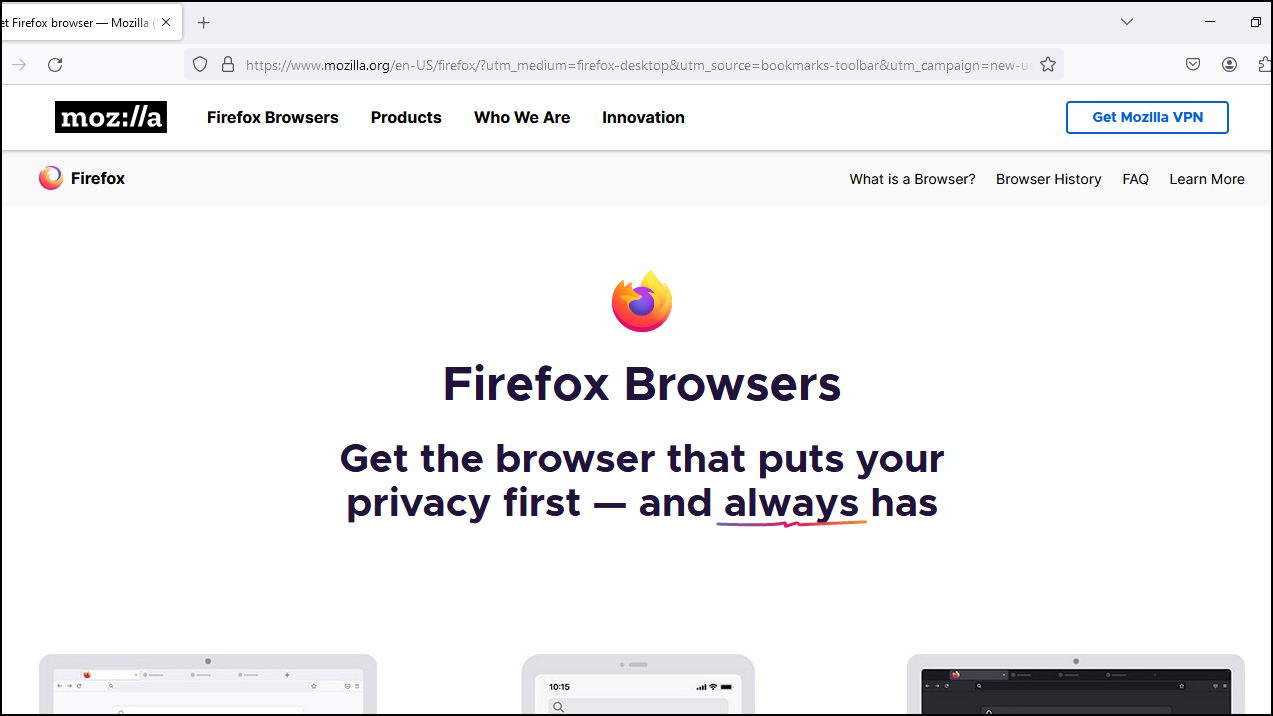
Mozilla Firefox
Firefox is an open-source privacy-focused browser that boasts several security features along with a wide range of privacy-focused add-ons
Pros: Automatically blocks trackers, fingerprinting attempts, and even encrypts parts of your connection
Cons: Firefox's opt-in Pocket feature can send data to Mozilla for browser improvement
No list of privacy-focused browsers is complete without mentioning Mozilla Firefox, which has long been known for championing the cause of user privacy. In case you don't already know, Mozilla is a non-profit organization that first released Firefox as an experimental version of the Mozilla Browser in 2004. It quickly became the most downloaded browser in less than a year, challenging Microsoft's Internet Explorer, which was dominant at that time.
Firefox comes with Enhanced Tracking Protection, which can even block cross-site and social media trackers, and there is also a 'Strict' mode for aggressive tracker blocking. The browser can even block fingerprinting attempts and relies on a secure service for resolving DNS queries. In addition to these, there is the Encrypted Client Hello feature, which encrypts sections of your connection for greater privacy.
Apart from that, Firefox offers security features for blocking malware and phishing attempts and even informs you when websites try to install add-ons on your system. And since the browser is completely open-source, anyone with coding knowledge can check its code for tracking software. Firefox was also the first browser to offer a private browsing mode, which later made its way to other browsers like Chrome and Edge.
While the default settings are good enough for most users, you can also customize the browser as per your privacy and security needs, and there are several privacy-focused add-ons you can install in the browser as well. Mozilla Firefox is available on Windows, macOS, Linux, iOS, and Android.
Tor Browser
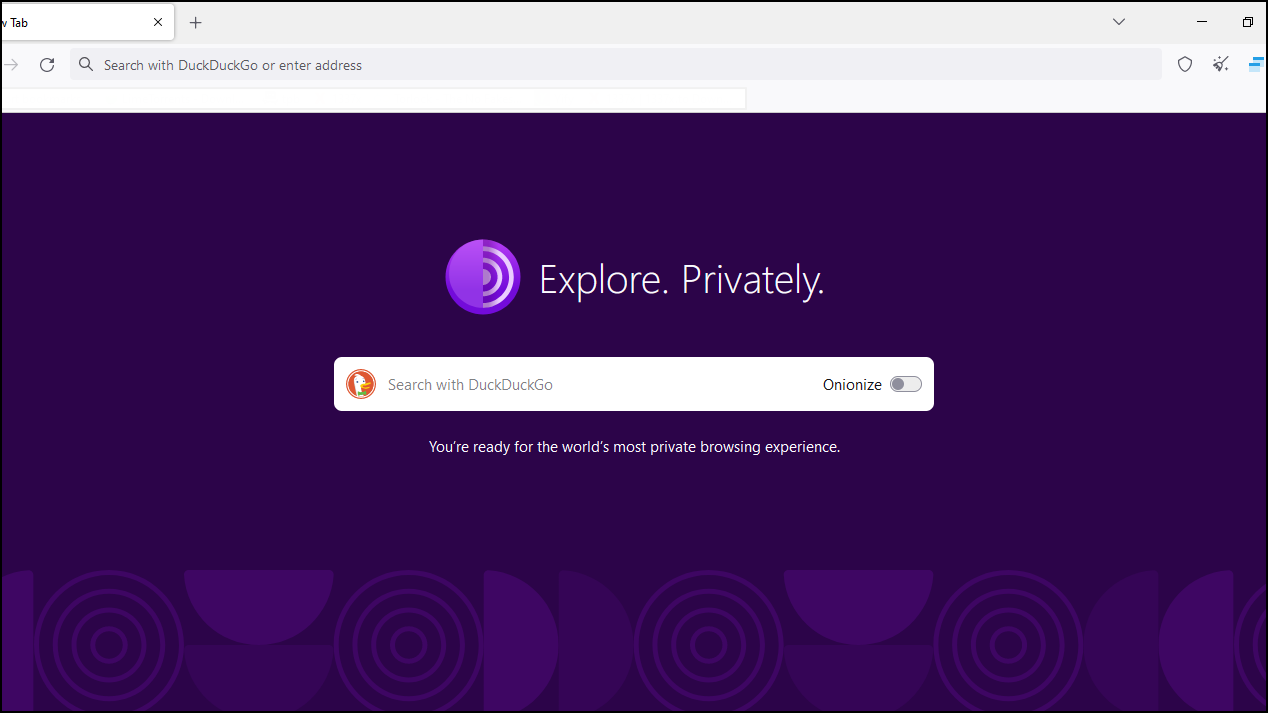
Tor Browser
Based on Firefox, the Tor Browser uses the Tor network to ensure complete anonymity when browsing the web
Pros: Comes with all of Firefox's security patches and bug fixes, does not log user queries, and clears cookies automatically after each session
Cons: Browsing speed can get reduced since traffic is bounced across multiple servers to ensure privacy
The Tor Browser is based on Firefox but was specially developed to allow users to access the internet anonymously. It relies on the Tor Network, which encrypts network traffic in multiple layers to ensure anonymous connections. This means when you use this browser, it is virtually impossible for anyone to discover your identity. Additionally, since it is based on Firefox, all of Firebox's bug fixes and security patches are present here.
Tor also does not track your browsing history and clears cookies automatically every time you close it. It features NoScript integration that prevents fingerprinting attempts and you can even access the Darkweb using this browser using its onion protocol. The Tor Browser uses DuckDuckGo as its default search engine, which does not log or store user queries, unlike Google or Bing.
One thing to keep in mind when using this web browser is that, since it bounces connections through multiple servers, it can affect the speed at which web pages load. However, this seems like a decent tradeoff if you want to browse the web while ensuring maximum privacy and security. Tor Browser is available on Windows, macOS, and Linux.
DuckDuckGo
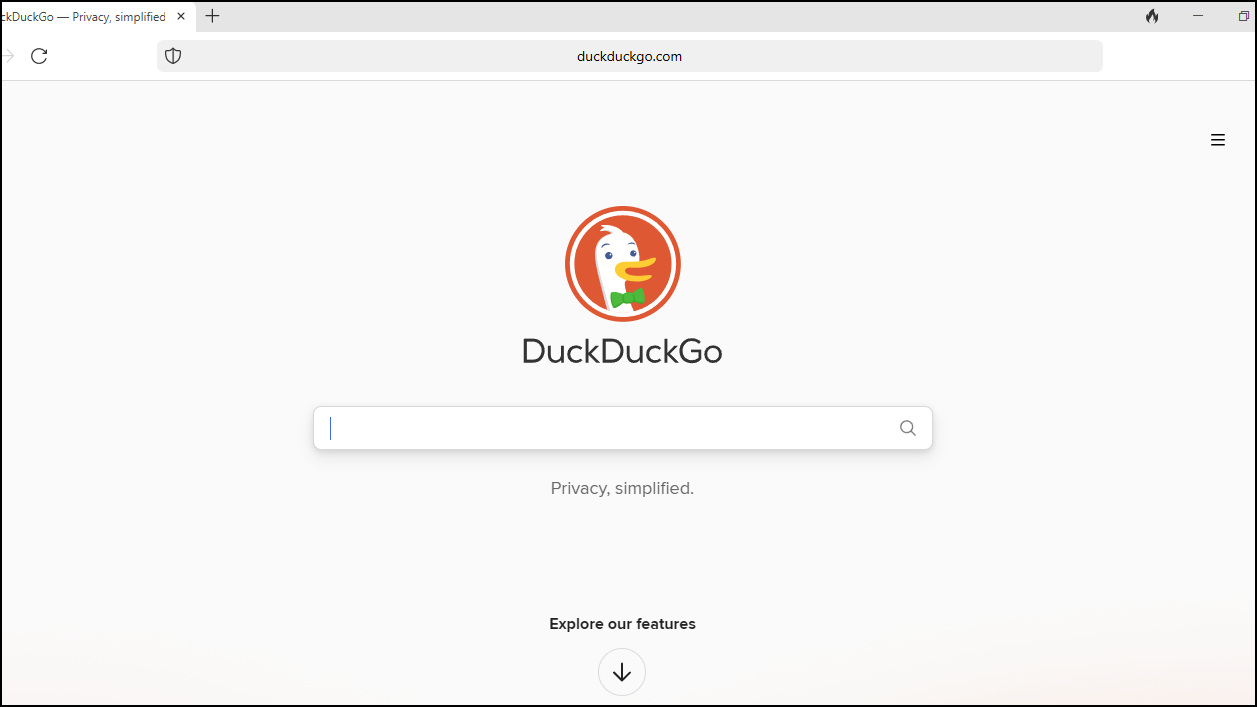
DuckDuckGo
DuckDuckGo offers all the niceties of the Chromium engine with a few unique features, like website privacy rating and an ad-free video player
Pros: Automatic third-party tracker blocking, one-click Inferno button, and a private search ensure user privacy and security
Cons: Browser design is quite bland and monotonous
When it comes to privacy-focused web browsers, DuckDuckGo, known for being a secure and private search engine, now has its own dedicated web browser. The browser is based on Chromium, which means it supports all plugins and extensions developed for the engine, but there are some unique features as well. For instance, there is the 'Inferno' button at the top of the browser, that lets you close tabs and clear browsing history instantly.
You also get to see the number of trackers blocked when you open a new tab, and there is an automatic cookie consent management system that controls pop-ups. In addition to that, the browser supports the Global Privacy Control emerging standard and has a built-in video player that blocks Google ads.
Like the other options on this list, DuckDuckGo blocks hidden third-party trackers, forces HTTPS on unencrypted sites where possible, and as mentioned before, offers a private search engine. However, the standout feature of the browser is that it assigns a privacy grade to websites based on their tracking practices, so you know which websites are safe to visit.
That said, the browser design is quite bland compared to the competition, but that's not a major issue, and you can get this browser on Windows, macOS, iOS, and Android.
Epic Privacy Browser
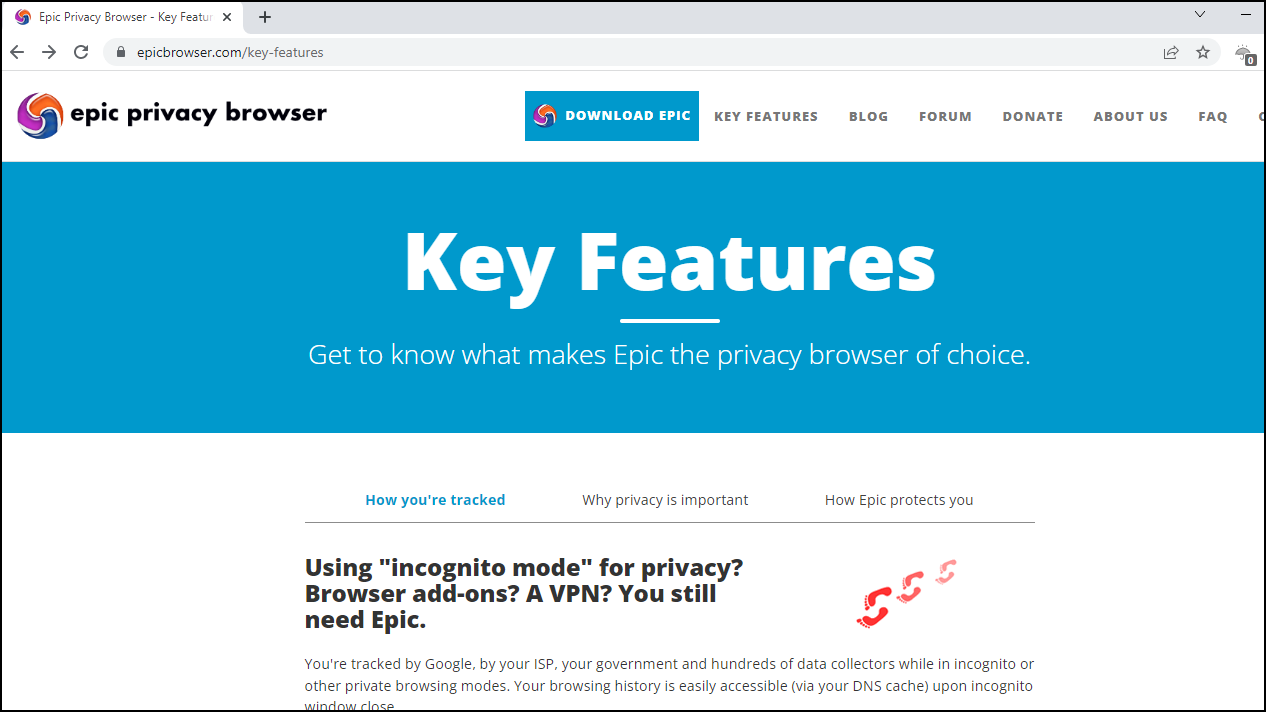
Epic Privacy Browser
Epic Privacy Browser offers built-in VPN-like functionality along with other features like ad and tracker blocking
Pros: Blocks ads, trackers, fingerprint tracking, and even RTC calls
Cons: Not open-source
Epic Privacy Browser, as the name indicates, has been designed to provide the most secure and private browsing experience possible. It comes with its encrypted proxy, which functions like a VPN and can hide your IP address from the web. Additionally, the browser blockers trackers, ads, crypto miners, and ultrasound signaling as well as fingerprint tracking.
The Epic Privacy Browser has all of its privacy features turned on by default. So, it will automatically send 'Do Not Track' requests, block ads, and cookies, and use DuckDuckGo as its search engine. In addition, it does not store your browsing history, login details, and other information.
What's more, the browser blocks RTC calls that can provide your location information to others, though this can make using the browser a bit complicated. While connecting, it prioritizes SSL connections and can proxy search through its servers. While these features make this a great privacy-focused browser, it uses a Chromium base and is not open-source, so it may not always remain independent.
In today's age, where everything is connected to the internet, your safety and privacy depend on the tools you use. And for most people, that tool is their web browser. We've listed the top five privacy-focused browsers that you can use to ensure your privacy while online, so you can easily pick the one that suits you best.
Many of these are also available for mobile devices, so you can download them from Google's Play Store or Apple's App Store as well. Keep in mind that no browser is perfect and each one has its positives and negatives. So, it is a good idea to try out a few options before deciding which one to use.


