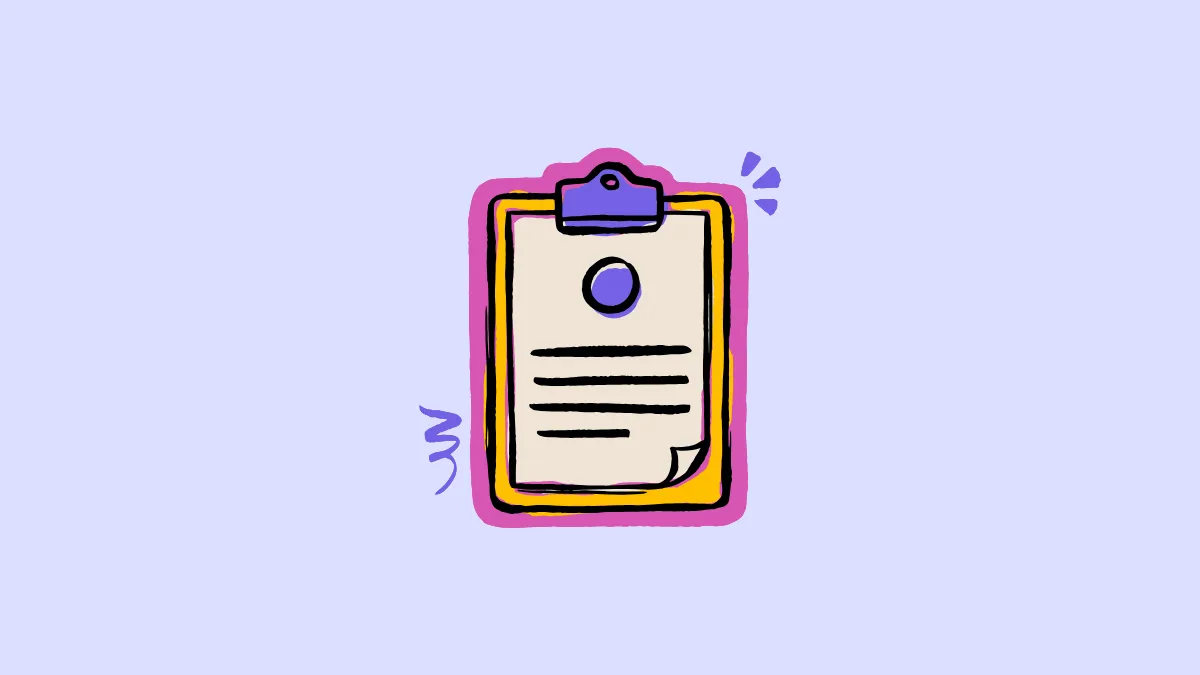The clipboard manager is one of the most used and yet often overlooked tools on any operating system. Every time you copy and paste something, you use the clipboard manager. And while this is the basic function of the clipboard, modern clipboard managers allow you to do a lot more and each one functions a bit differently than the others.
For a platform like Windows, while you can enable clipboard history for the built-in clipboard manager, it is still quite basic and may not be everyone's cup of tea. So, this leads us to the question – which is the best option?
Thankfully, you don't have to manually try out the various clipboard managers available for Windows to find the answer. We've tried out the best options available for all types of requirements and put together this guide to help you out. So, whether you're looking for an open-source option or a clipboard manager with powerful scripting functionality, we've got you covered.
ClipClip
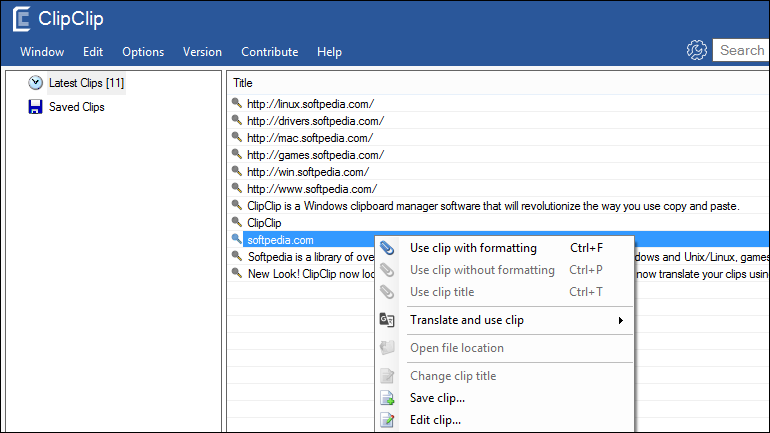
The overall best clipboard manager for Windows
ClipClip is a free but very powerful clipboard manager for Windows that lets you copy text, images, and other files easily. You can also browse and organize your copied items, and there is a handy text translation feature that lets you translate your copied items effortlessly.
Features:
- You can copy different types of files, including but not limited to text and images, and it supports hotkey functionality.
- It lets you browse the items you copy and organize them in different folders by adding titles.
- You can access all the items you've copied previously using a dedicated keyboard shortcut.
- ClipClip lets you translate copied items with a single click, making it easy to work on documents in different languages.
- Password protection is also available for all folders and can help keep them secure.
- Other features include cloud syncing with Dropbox and Google Drive, web search, OCR, image editing, text formatting, and screen capture.
Pricing:
ClipClip is free to use so you can just download it from the official website and start using it. While you can also download it from other sources, it is best to do so from the website of the application itself.
CopyQ
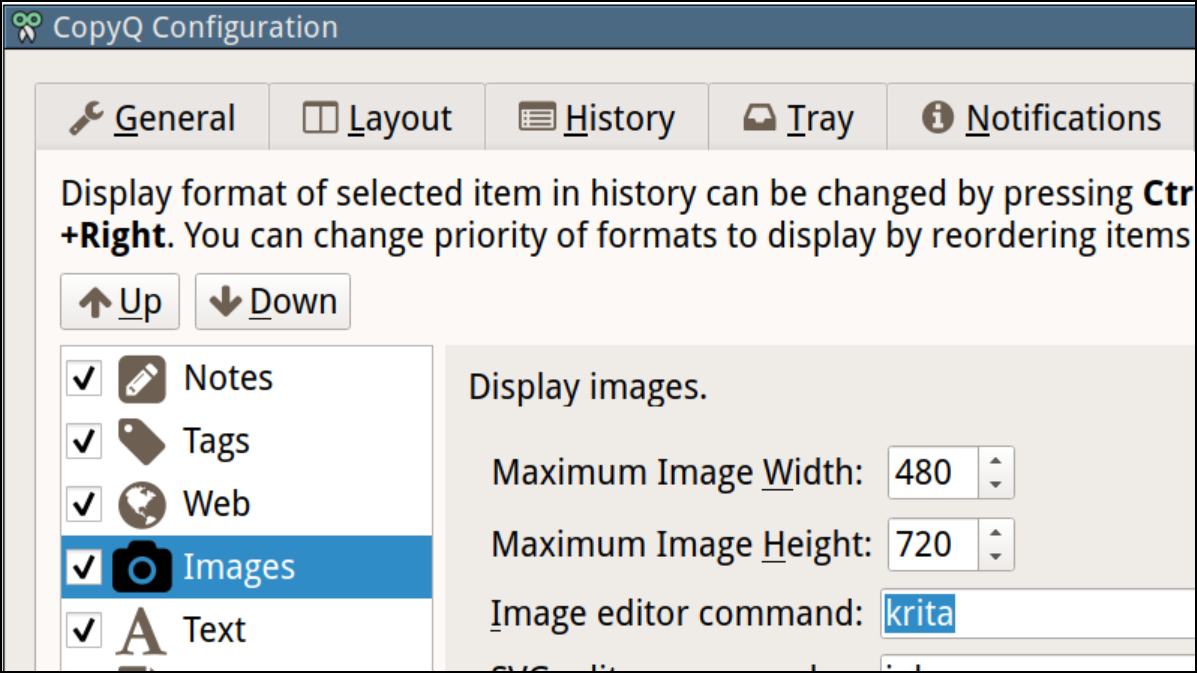
The best clipboard manager with scripting capabilities
CopyQ is a clipboard manager that comes with advanced scripting capabilities and lets you add and run custom commands to perform different operations. This makes it a great option for power users.
Features:
- CopyQ lets you copy images, HTML code, text, and other things and add tags and notes to the clippings.
- It saves the items you copy in customized tabs, allowing you to locate different clippings easily. You can also edit, sort, and delete them for better organization and management.
- Like other clipboard managers, CopyQ supports keyboard shortcuts that work across your system, allowing you to perform different tasks quickly and conveniently.
- You can add and run custom commands for various actions, set shortcuts for these commands, and even create custom scripts.
Pricing:
CopyQ is a completely free program, so you don't need to pay anything to use it. You can simply download it from its website and start using it.
Clipboard Master
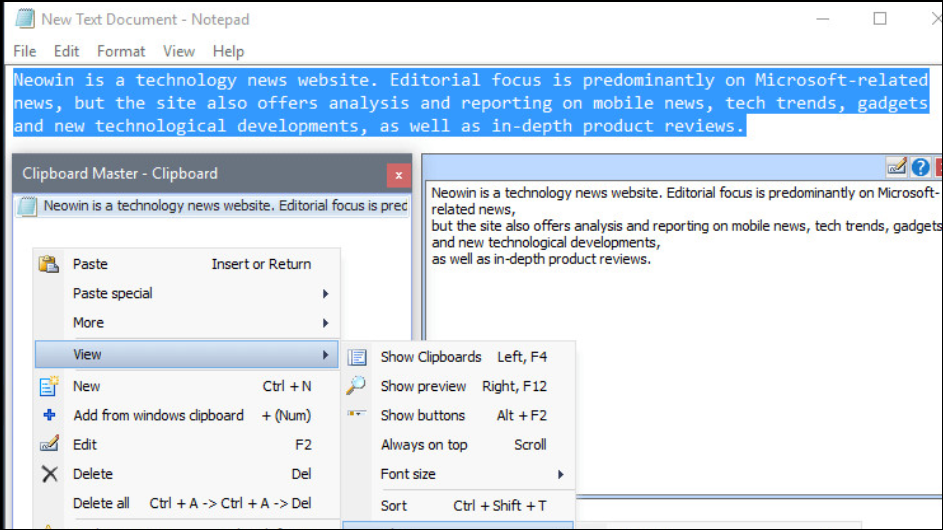
The most customizable clipboard manager
Clipboard Master is a highly customizable clipboard manager that comes with various organizational features and lets you copy several items from different locations simultaneously.
Features:
- Clipboard Master is among the most featureful clipboard managers for Windows that you can customize with various snippets and macros.
- You can copy items in different formats and store up to 10,000 items at a time. Hotkey shortcuts are also supported and let you perform different actions quickly and easily.
- The clipboard manager supports organizational features like folders that let you access frequently used items without wasting time. There are built-in search and filter options to make finding clippings easy.
- Flexikeys is a unique feature of Clipboard Master designed to simplify operations you need to perform repeatedly.
- You can also capture the screen using the screenshot tool while the text-auto complete automatically completes partially copied text entries.
Pricing:
Clipboard Master is another free tool you can use as your clipboard manager without having to pay anything. However, it does offer the option to make donations if you want to support the developers.
Ditto
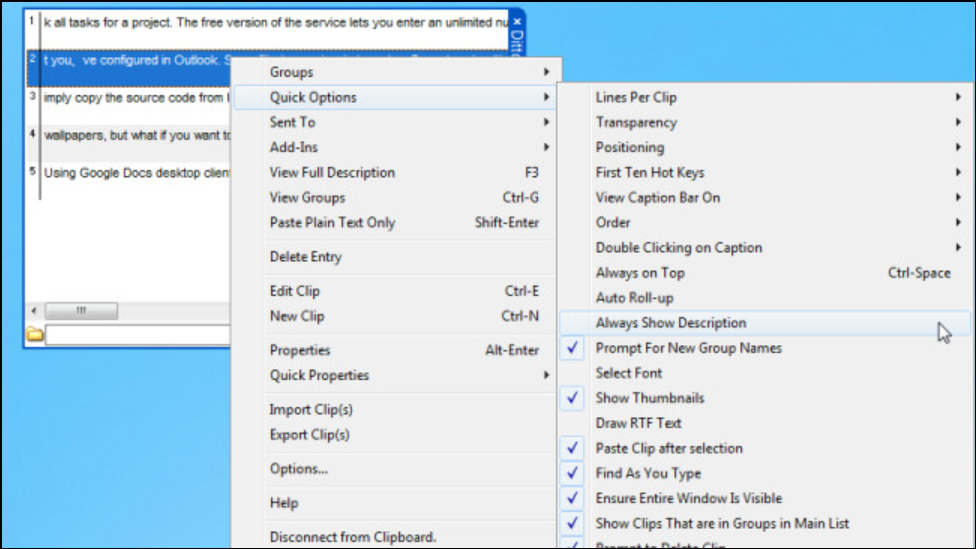
The best open source clipboard manager
Those looking for an easy to use, lightweight clipboard manager should find Ditto to be an ideal choice. It is an open source tool that offers plenty of features and can sync across devices.
Features:
- Unlike other clipboard managers, Ditto is more of an extension to the native Windows clipboard manager and enhances its capabilities so you don't need a dedicated tool for copying and managing your clippings.
- Ditto lets you save almost any type of file, including text, images, links, HTML code, etc. Everything you copy is saved in a database that allows quick access using a keyboard shortcut.
- The Special Paste feature lets you paste copied items in various formats, like upper and lower case, sentence case, inverted case, and more.
- You can also share this open-source clipboard manager with others, rearrange how copied items show up, and view stats for copied and pasted clippings.
Pricing:
Ditto is free to use but you can make donations to support the developers and donations can even be made in cryptocurrencies.
ClipboardFusion
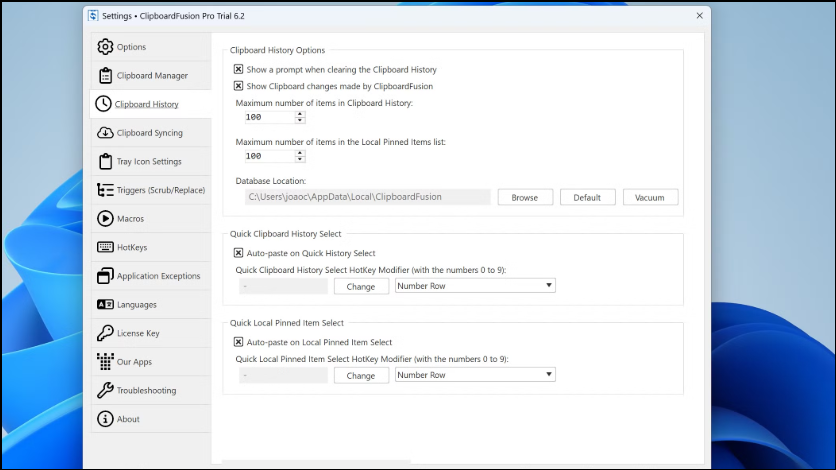
The best cross-platform clipboard manager
Looking for a clipboard manager that works across different platforms? Then ClipboardFusion, which works on Windows, Android, Mac, and iOS miight be just what you need.
Features:
- ClipboardFusion offers a good balance between features like customizable triggers and macros, and ease of use, making it a suitable choice for everyone.
- You can sign up for a Binary Fortress account, which lets you sync your clipboard across different devices including Windows PCs, macOS computers, Android phones, and iPhones.
- It lets you create macros using C#, transform copied text, and set triggers to perform various actions.
- Macros can help you perform tasks like removing invalid HTML tags, parsing and clearing the clipboard, and converting text to different formats.
- Similarly, triggers let you replace parts of the copied text with other snippets, formatting or removing whitespace, etc.
Pricing:
ClipboardFusion has a free plan and several paid plans for different requirements. The Pro Standard plan costs $19 for a single user or company per computer, while the Pro Personal plan costs $29 and is available for unlimited personal computers and one company computer. There is also the Pro Site plan for all the computers at one site costing $199 and the Pro Enterprise plan costing $899 for unlimited computers at any number of company-owned sites.
ClipMate
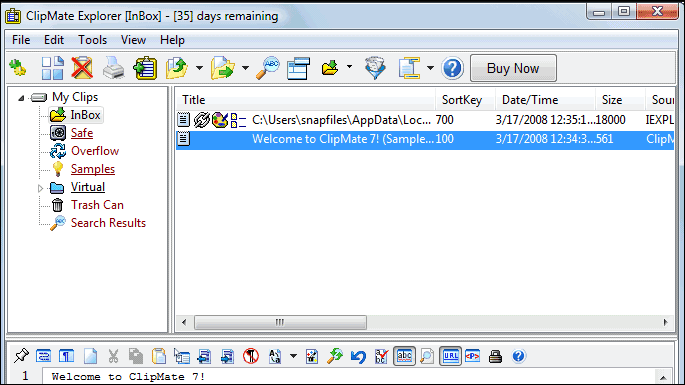
The best portable clipboard manager
Another easy-to-use clipboard extension is ClipMate, which enhances the functionality of the built-in clipboard manager in Windows and can even be used from a USB drive.
Features:
- Like Ditto, ClipMate is an extension that improves upon the built-in clipboard manager in Windows, allowing you to copy and manage multiple text snippets.
- With ClipMate, you can store copied items for up to 31 days and synchronize them with others.
- The best thing about ClipMate is its portability, which lets you run the program from a USB drive, meaning you can carry it anywhere you want with you.
- ClipMate also features Universal QuickPaste, which allows you to paste copied items anywhere quickly by double-clicking. Additionally, you can move your copied snippets between different programs using drag-and-drop functionality.
- You also get a built-in screen capture tool, hotkey and macros support, and there is a free trial available as well.
Pricing:
ClipMate does not have a free plan, but there is a 30-day free trial that you can use to check out the program. If you want to buy it, a single-user license costs $34.95 and allows using it on two computers. Other plans for more users are available as well, and users having the older version of the program can also upgrade to the newest one by purchasing it.
1Clipboard
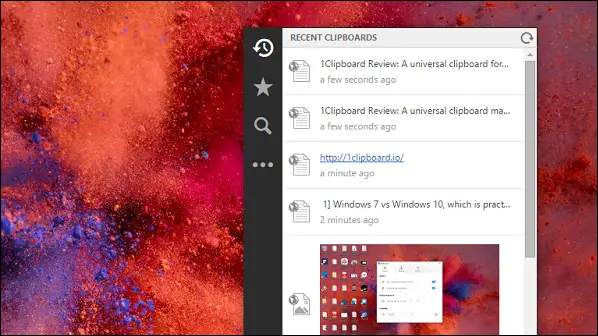
The best universal clipboard manager
1Clipboard lets you copy data and access it from anywhere, while also allowing you to set favorites, and offering robust security by offering syncing features through Google Drive.
Features:
- Being a universal clipboard manager, 1Clipboard lets you sync your data between Windows and macOS using your Google Drive account.
- You can search through your clipboard history, and mark items as favorites, and the application is completely free to use.
- If you don't want to sync your clipboard with other devices and want complete privacy, 1Clipboard also has an offline mode that works very well and can be enabled and disabled at any time.
- 1Clipboard is an open-source program, which means anybody can check its code and make changes to suit their specific needs.
Pricing:
1Clipboard is completely free to use both on Windows and Mac.
Clipdiary
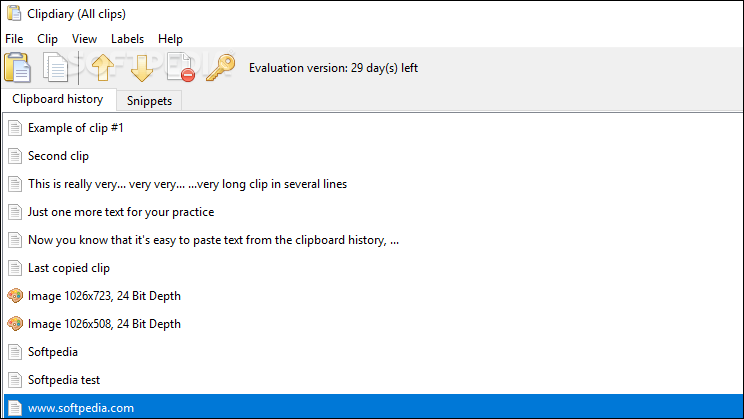
The best automatic clipboard manager
Clipdiary can record every piece of information you copy, and its Smart Capture feature does this automatically without requiring any manual input.
Features:
- Clipdiary works with almost all Windows applications, allowing you to copy and save data, like files, images, links, etc., from them easily.
- The Smart Capture feature of the clipboard manager captures data automatically, so you don't need to use any keyboard shortcuts or perform some other action to copy items.
- You can manage your text snippets and paste using just one click using Clipdiary Snippets.
- Several customization options are available, so you can customize how the mouse behaves, how the UI appears and works, set hotkeys, and more.
Pricing:
Clipdiary offers an evaluation version that you can use for 60 days, which lets you try out the program. If you want to use it for longer, you will have to purchase it. A personal license costs $19.99 and is available for non-commercial purposes and you also get an unconditional 30-day money-back guarantee.