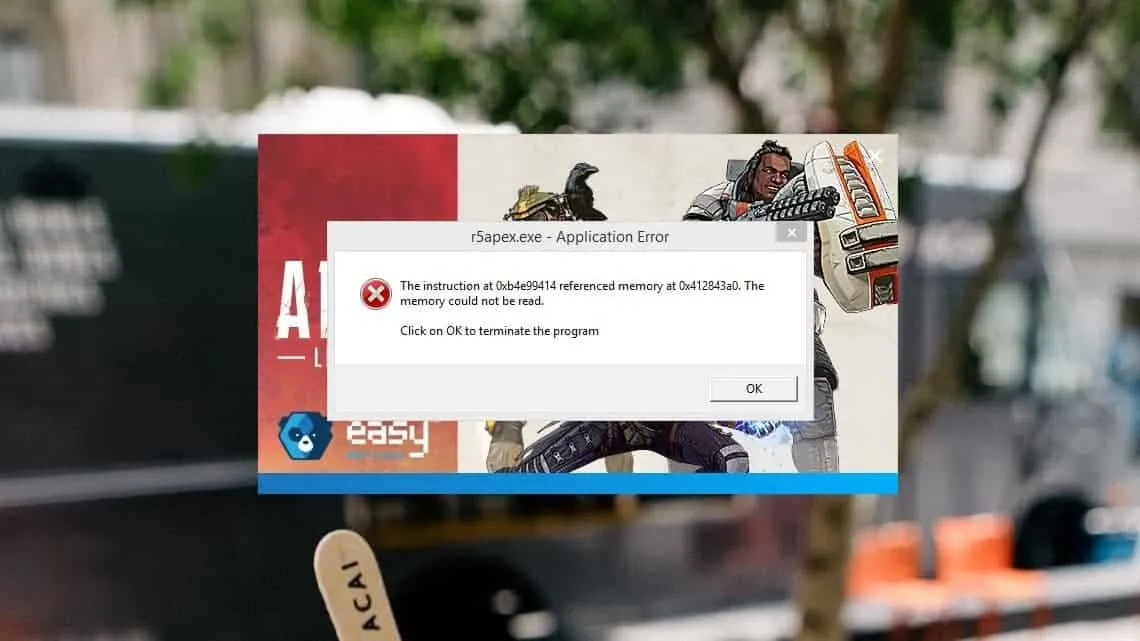Playing games on a Windows PC is great, but it’s not the same for all PC users. Hardware difference is understandable, but software issues are a nightmare to deal with. And that’s exactly what many Apex Legends PC users are currently experiencing with the “r5apex.exe – Application Error” showing on PC when launching opening the game.
Many users are getting r5apex.exe error on their PC for various reasons. While most users are seeing the error because of a memory issue, a few are getting a less-explanatory “unable to start correctly” error.
r5apex.exe – Application Error
The instruction at 0x67e09414 referenced memory at 0x412843a0. The memory couple not be read. 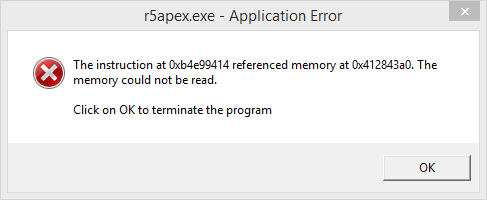
r5apex.exe – Application Error
The application was unable to start correctly (0xc0000142).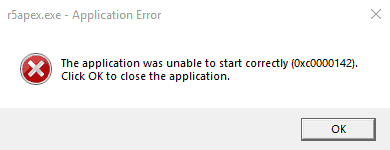
r5apex.exe – Application Error
The exception Illegal Instruction
An attempt was made to execute an illegal instruction.
(0xc000001d) occurred in the application at location 0x3f74ab15. 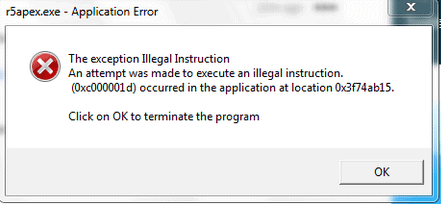
The r5apex.exe error appears after the Easy Anti-Cheat engine finishes loading at the game’s startup. Most users seeing this error are running Windows 8.1 or earlier versions.
EA is yet to comment on the issue but we believe the company is aware of the problem and should release a patch soon for Apex Legends to fix the r5apex.exe application errors.