Apex Legends is a free-to-play game available for download via Origin on Windows PCs. While the game installs fine for most machines, many users are reporting issues downloading Apex Legends on their PCs because of a VC++ runtime error.
According to user reports, Apex Legends download gets stuck at 38% and the following VC++ runtime error is shown.
Error: The VC++ runtime redistributable package was not installed successfully. Setup cannot continue. (2148204811)
Thankfully, the problem can be fixed by installing or repairing all Microsoft Visual C++ redistributable packages on your PC.
How to fix Apex Legends download issue
First off, you need to make sure that the following VC++ packages are installed (table below) on your PC. To check, go to Control Panel » Programs » Programs and Features and type “C++” in the search box. You’ll get a list of all VC++ packages installed on your PC.

If any of the below mentioned VC++ packages are missing on your system, download and install it manually using the links below. Also, make you install both the 32-bit (x86) and 64-bit (x64) versions of VC++.
| Microsoft Visual C++ Version | Download link |
| Microsoft Visual C++ 2005 x86 redistributable | Download |
| Microsoft Visual C++ 2005 x64 redistributable | Download |
| Microsoft Visual C++ 2010 x64 redistributable – 10.0.40219 | Download |
| Microsoft Visual C++ 2010 x86 redistributable – 10.0.40219 | Download |
| Microsoft Visual C++ 2012 x64 redistributable – 11.0.61030 | Download |
| Microsoft Visual C++ 2012 x86 redistributable – 11.0.61030 | Download |
| Microsoft Visual C++ 2013 x64 redistributable – 12.0.30501 | Download |
| Microsoft Visual C++ 2013 x86 redistributable – 12.0.30501 | Download |
| Microsoft Visual C++ 2017 x64 redistributable – 14.13.26020 | Download |
| Microsoft Visual C++ 2017 x86 redistributable – 14.13.26020 | Download |
If you’re having trouble installing any of the VC++ packages mentioned above, the chances are likely that your PC already has a copy of it installed and it’s corrupt. To remove the corrupt installation, you need to download a special tool (provided by Microsoft) to install/uninstall programs on Windows.
Download and run the MicrosoftProgram_Install_and_Uninstall.meta.diagcab utility on your PC, select Installing when asked about your problem, then select the Microsoft Visual C++ package that you’re unable to install and select Yes, try uninstall.
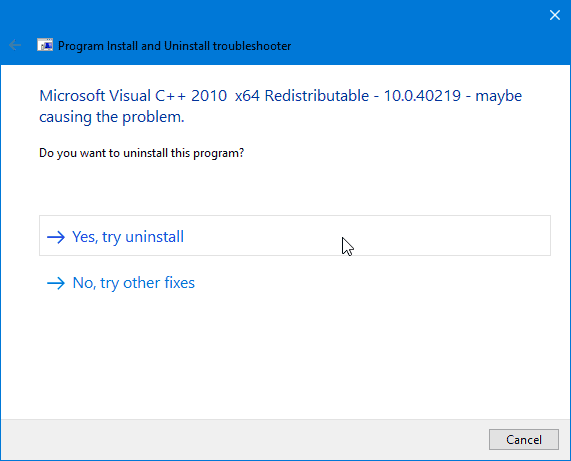
Once the package is uninstalled, install it back manually from the download links provided above.
After you’ve installed all VC++ redistributable packages required by Apex Legends. Go ahead and try downloading the game again. If your download is stuck at 38%, it’ll take a while to resume (10-15 minutes) but it should work. If not, restart the download.










Member discussion