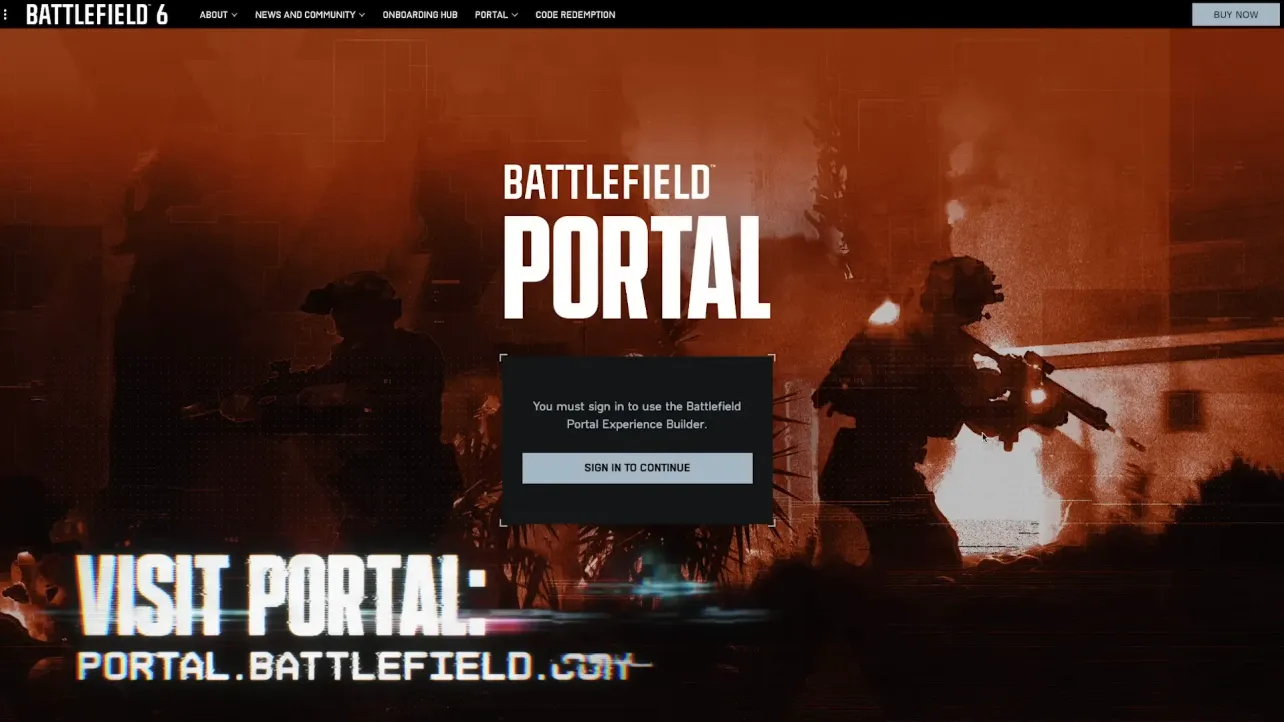The “Global Game Quota Exceeded” message in Battlefield 6’s Portal appears when the service can’t spin up a new server instance for your experience. In practice, that means the shared pool of capacity used to host Portal matches has reached its limit, so new publishes or restarts are temporarily blocked.
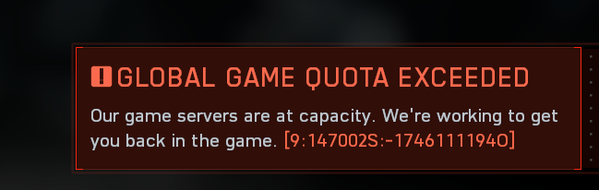
What players are seeing
Reports over the last couple of days point to a few consistent patterns:
- Experiences that published and filled up one day failed to re-publish after a small change the next day, showing the error in the lower-right corner.
- Some can host other people’s experiences while being unable to host their own newly created or edited ones.
- The issue surfaced after a day when things “were fine,” then persisted during the following busy period.
- Separately, players have faced extremely large login queues (hundreds of thousands) that clear after a short wait, suggesting high overall demand on servers.
Together, these details point to a capacity ceiling that Portal enforces globally. When that ceiling is reached—especially during peak hours—new or modified experiences are first in line to be denied until capacity frees up.
Why this happens during busy windows
Portal servers are provisioned on demand. Launch windows and weekend spikes drive concurrency across all modes, from standard multiplayer queues to user-hosted Portal sessions. When concurrency climbs, the platform prioritizes existing sessions and matchmaking. Publishing a brand-new experience (or republishing after changes) requires allocating capacity; if none is available, you’ll hit the quota message even though you can still join other running sessions.
This also explains why taking a working Portal server offline to tweak a setting can backfire during heavy load: you surrender your slot and jump back into the queue for capacity.
What this error is—and isn’t
| Area | What to expect |
|---|---|
| Meaning | A hard cap has been reached for Portal-hosted instances; new publishes are temporarily blocked. |
| Your network/PC | Not typically a client-side problem; network changes or reinstalls won’t resolve a global quota block. |
| Share codes | A valid code can still fail to publish if capacity is unavailable. |
| Existing sessions | You may be able to join or host already-running experiences when new publishes are blocked. |
| Edits and restarts | Taking a server down to edit during peak hours risks losing your slot and hitting the quota wall. |
On local sessions and bot backfill
Some players report that creating a local session isn’t available as a fallback, and that bot backfill can be affected when capacity is tight. If you need a specific setup for practice or progression, joining a live server that already matches your ruleset is more reliable during peak demand.
“Global Game Quota Exceeded” reflects a server-side capacity limit, not a problem with your build or connection. The most effective levers are timing and strategy: publish during quieter windows, minimize restarts, and lean on already-running sessions when demand is surging. As concurrency stabilizes, the error typically subsides without any action on your end.