So you started playing Apex Legends for fun and now that you’re good at it, you want to get yourself a suitable name that can terrorize the enemies even before starting the match? Thankfully, if you’re on PC, all you have to do is change your EA ID, and it’ll change the username in Apex Legends too.
- Open myaccount.ea.com/cp-ui/aboutme/index in your browser and sign in with the same EA account you use in Origin to play Apex Legends.
- After signing in, click the Edit under the Basic Information section.
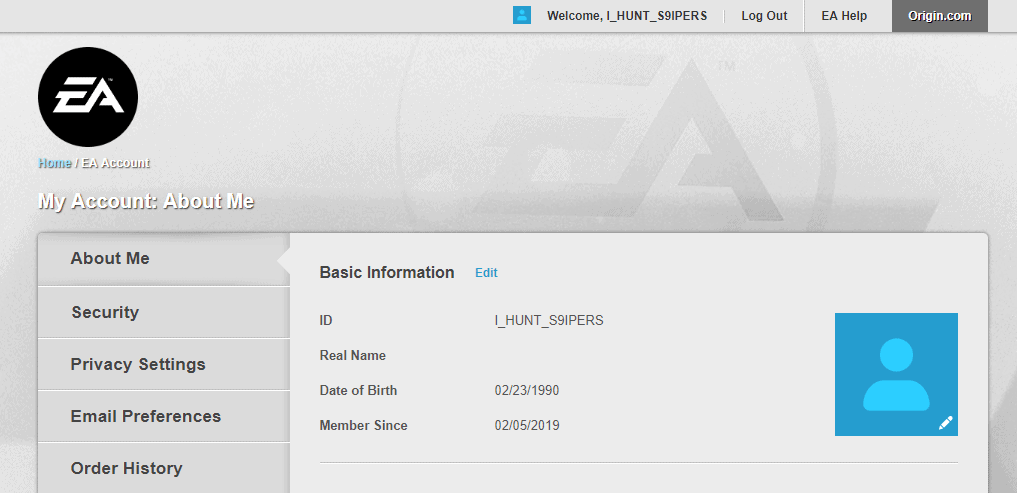
- You might be asked to verify your identity with a security code via email, do it.
- Under the ID field, input the new username you want in Apex Legends and hit the Save button.
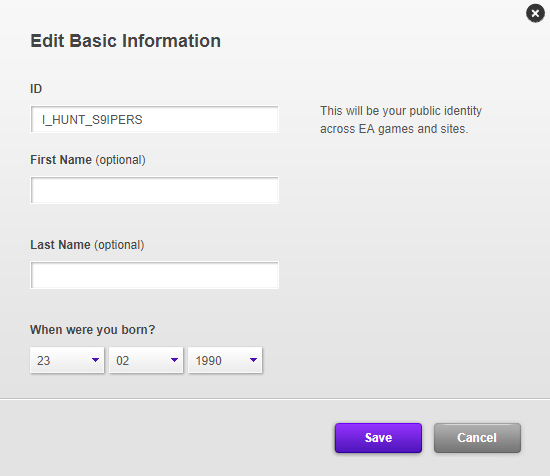
That’s it. Your EA ID and the username in Apex Legends have been successfully changed.
Note: You may have to log out of Origin once for the changes to take effect.

