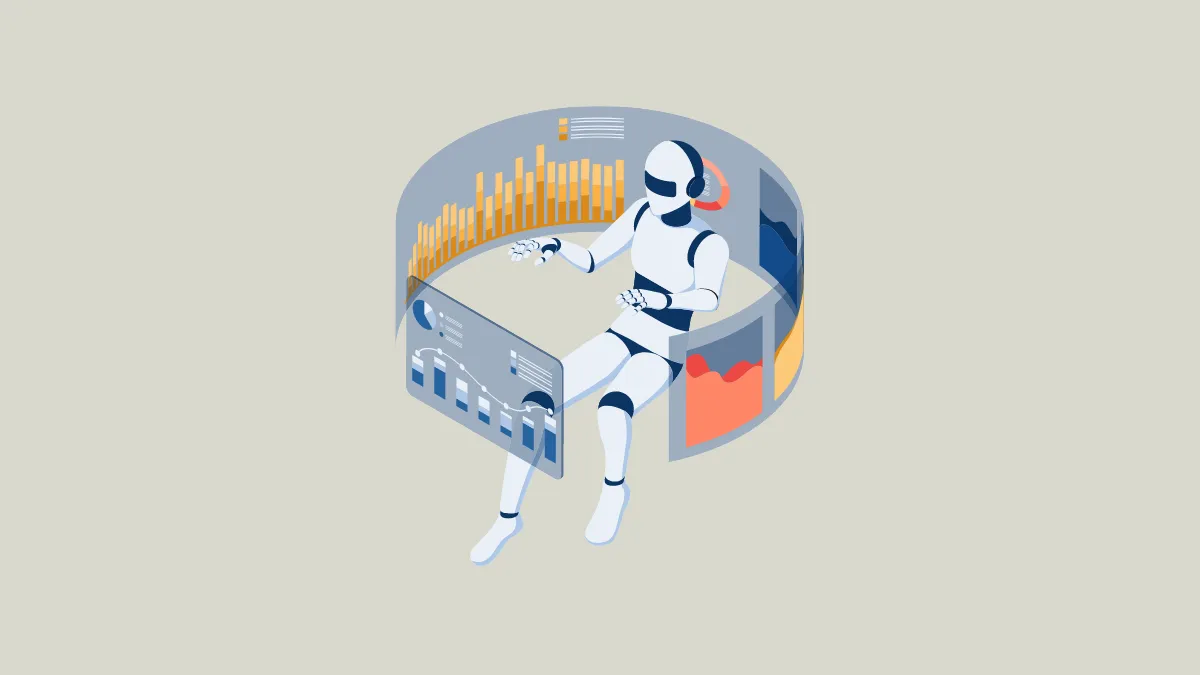OpenAI recently announced a new flagship model for ChatGPT, which has arguably remained the most popular AI-powered chatbot since its launch. The new model, named GPT-4o, where 'o' stands for omni, is a multimodal model, meaning it can use vision and audio along with text to gather information from its surroundings and provide answers to user queries.
And now GPT-4o is being further updated and enhanced with new data analysis capabilities. ChatGPT can now automatically create interactive charts and tables when you provide it with the necessary information, and you can then interact with them and analyze the data easily.
New improvements to ChatGPT for Data Analysis
Thanks to the latest updates to GPT-4o, ChatGPT now lets you upload data files from various sources like Microsoft OneDrive and Google Drive directly. Earlier, you had to download the data files to your system first, and then upload them to ChatGPT.
You can upload data in the form of a spreadsheet, and ask the chatbot to create a chart on any specific statistic. ChatGPT can understand data from Microsoft Excel, Microsoft PowerPoint, Microsoft Word, Google Slides, Google Docs, and Google Sheets.
After the chatbot creates the chart, you can hover over different elements of the chart and ask the AI questions about them. You will also be able to customize the charts you create with ChatGPT and download them to use in various documents and presentations.
The new update to ChatGPT provides a conversational and interactive way for users to analyze datasets instead of relying on predefined queries and static visualizations. ChatGPT can recognize patterns, trends, and correlations between different statistical elements and provide information to users when they ask questions through prompts. It can also formulate hypotheses and offer estimates and predictions for easier and faster data analysis.
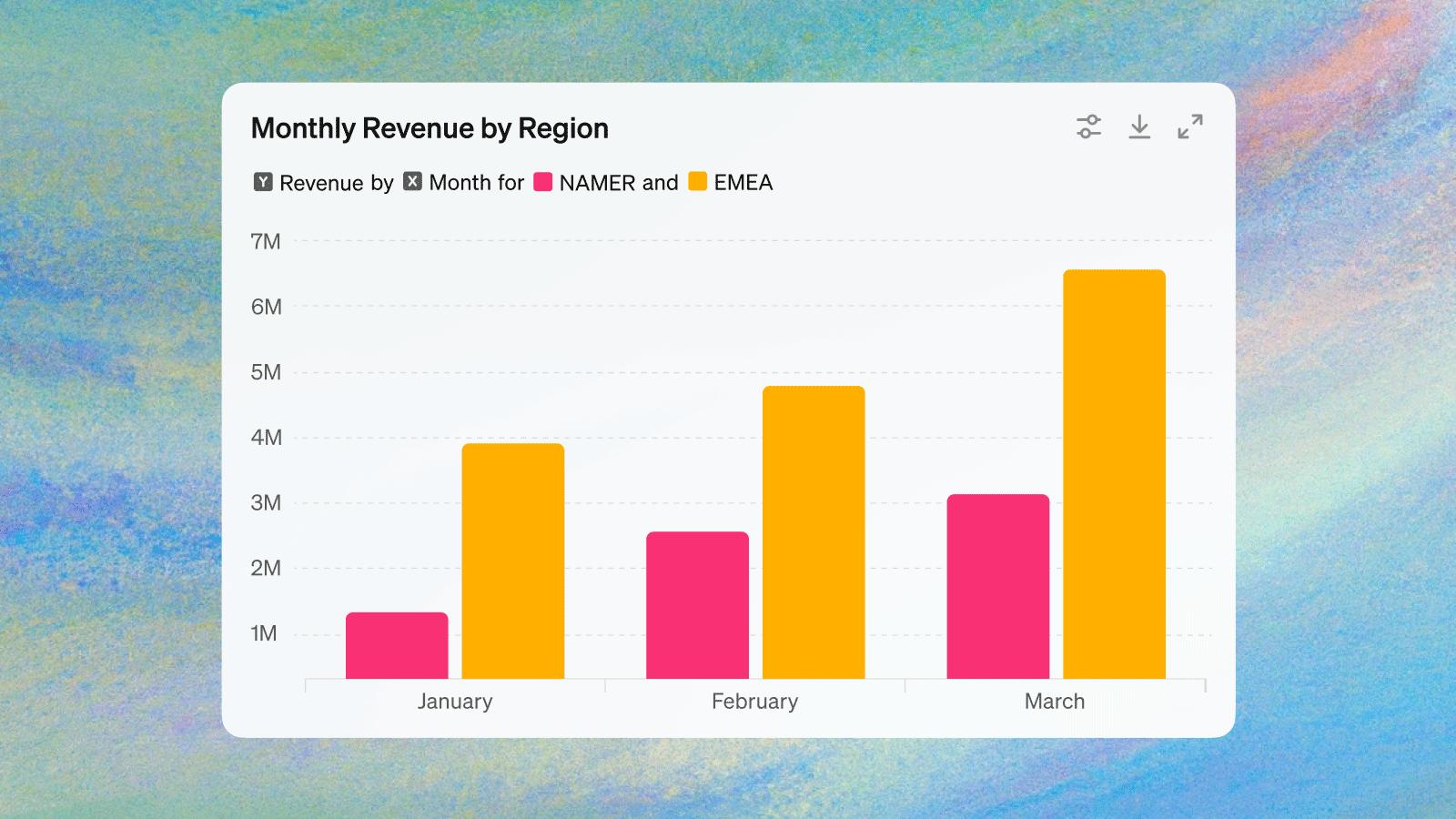
Customizing Charts in ChatGPT
ChatGPT now also lets you customize and interact with different types of charts, including pie, line, bar, etc. using prompts. To do so, hover over the chart element you want to customize, and it will let you change its color or ask questions about the statistic.
Data Analysis With ChatGPT. Source: OpenAI
How ChatGPT Performs Data Analysis
According to OpenAI, ChatGPT has been trained to perform several types of data analysis tasks, including the detection and mitigation of anomalies, integration and aggregation, regression and correlation analysis, etc.
The chatbot can perform these tasks thanks to its ability to understand different types of data and manipulate it in various ways in natural language. When you upload some data to ChatGPT, it will write and run Python code to understand that data.
It can then perform functions like cleaning and merging datasets, creating charts and tables, and providing insights. Because of this, even beginners can easily perform data analysis while experts can save time on routine tasks.
Privacy and Security. To ensure user security and privacy, OpenAI ensures that its AI models, including the new GPT-4o model, are not trained on data from ChatGPT Enterprise and Team customers. Additionally, ChatGPT Plus users can choose not to let their data be used for training purposes by opting out.
Who can use the new interactive charts for Data Analysis? The new GPT-4o model with data analysis improvements will be available for Enterprise, Team, and Plus users in the coming weeks. However, OpenAI has promised to make the feature available to all users later on.
With its interactive charts and tables, ChatGPT has become more useful than ever for data analysis. Whether you are a beginner or an expert, you can quickly analyze datasets from different applications using the chatbot without having to spend a lot of effort or time.
That said, we would like to highlight that since AI models like GPT-4o can still make mistakes, it is important to check the analysis provided by ChatGPT before making decisions based on those insights.