OpenAI recently announced its GPT-4o model for ChatGPT, which brings several improvements over the existing GPT 3.5 and GPT 4 models. Along with this, the company announced that it is launching a new ChatGPT desktop app for macOS.
If you're a Mac user who uses ChatGPT for their work, this is a very welcome announcement. The desktop app will be available for both free and paid users and has been designed to integrate into whatever you are working on.
How to Use the ChatGPT macOS App?
You can launch the app using the keyboard shortcut Option + Space and ask it a question. The initial interface is similar to Spotlight, making it incredibly non-intrusive to summon and collaborative to use.
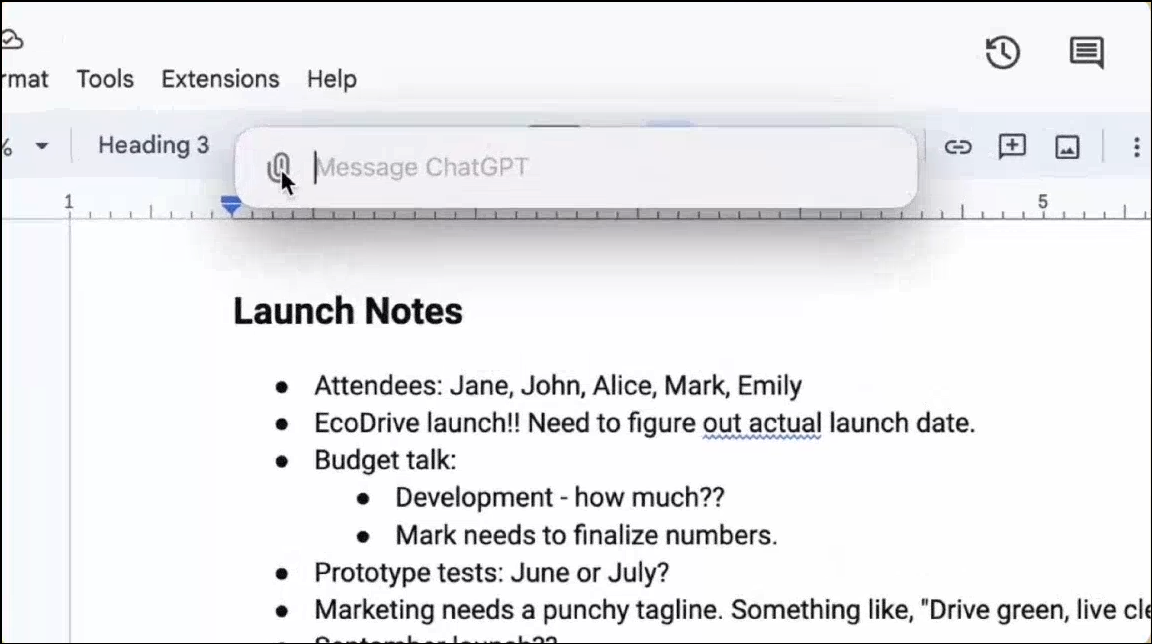
By clicking the paperclip icon, you can upload files, and photos, or take screenshots of whatever you are working on and discuss those in the app. This is possible thanks to the vision capabilities of the app, which lets it see what is going on on your screen.
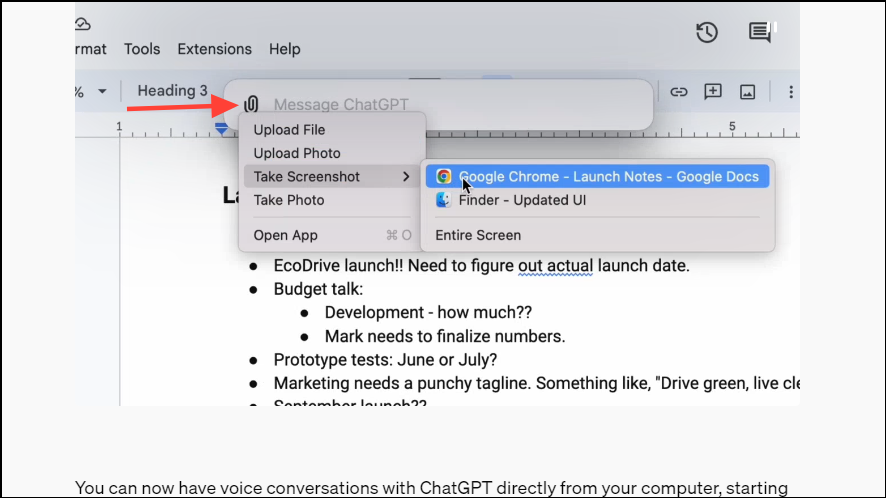
You can also ask the app to perform various actions like summarizing the points in a document when using any note-taking app, like Google Docs.
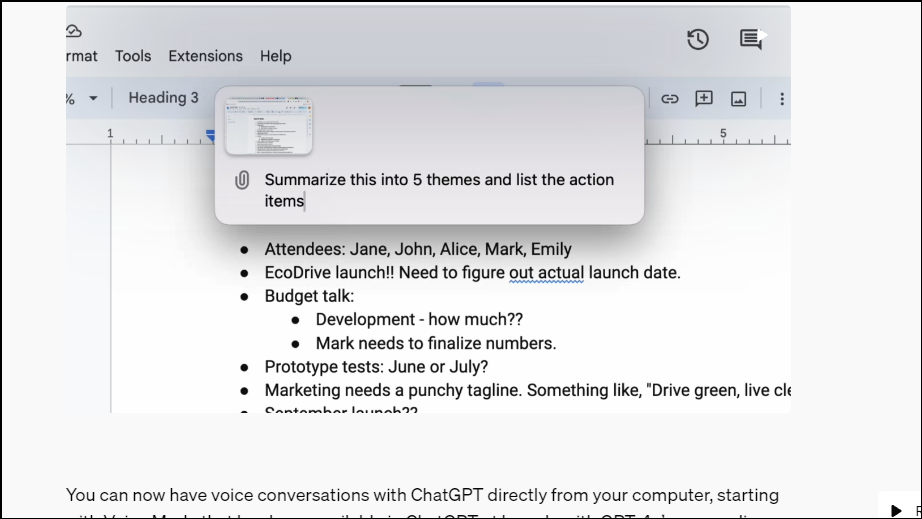
The dedicated desktop app also lets you have voice conversations with the chatbot directly from your Mac. To start a voice conversation, just use the headphone icon at the bottom right of the app.
OpenAI also demoed GPT-4o's new audio and video capabilities at the launch event. With these features, you'll be able to talk to ChatGPT or give it access to the contents of your screen. For example, highlighting sections of text, such as that of a code you are working on, will allow you to discuss it with ChatGPT right from the desktop app.
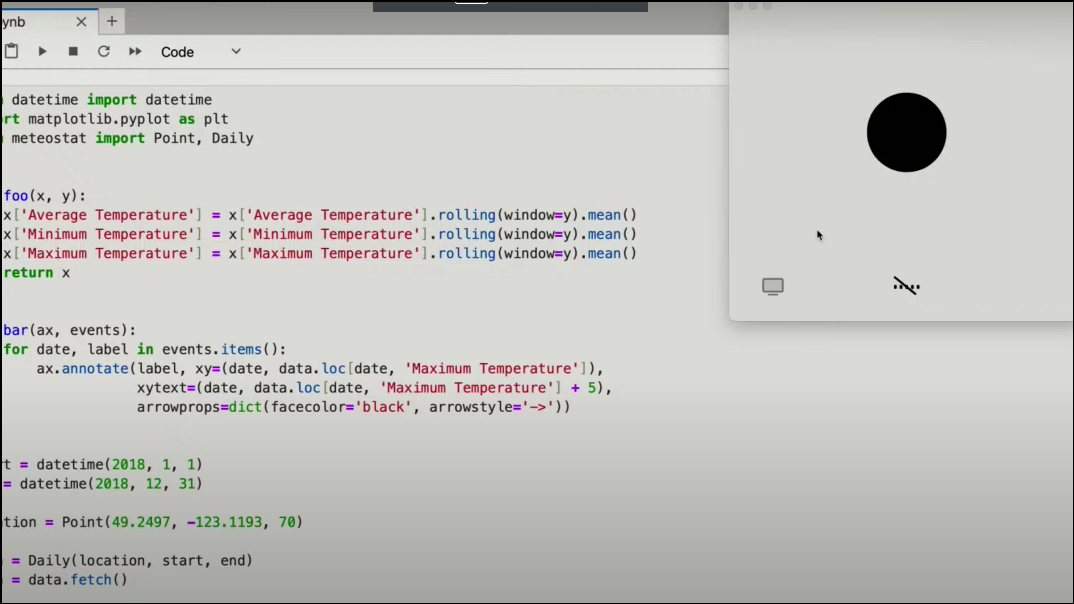
While Voice Mode will be present in the ChatGPT macOS desktop app at launch, the improved audio and video capabilities that GPT-4o brings to the table will be making their way to the app sometime in the future.
When will the app be available? The macOS app is available to Plus users right now (rolling out gradually) and will also be rolled out to free users in the coming weeks. In addition, a Windows version will also be launched later; OpenAI will make a public announcement when the app for that platform will be available.
How to Download the App?
To get the app, log in to your ChatGPT Plus account. If the app has rolled out to your account, you'll get a pop-up allowing you to download it.
You can also download the app using this link, but if access to the app hasn't rolled out to your account yet, you'll get the message shown in the screenshot below after signing in.
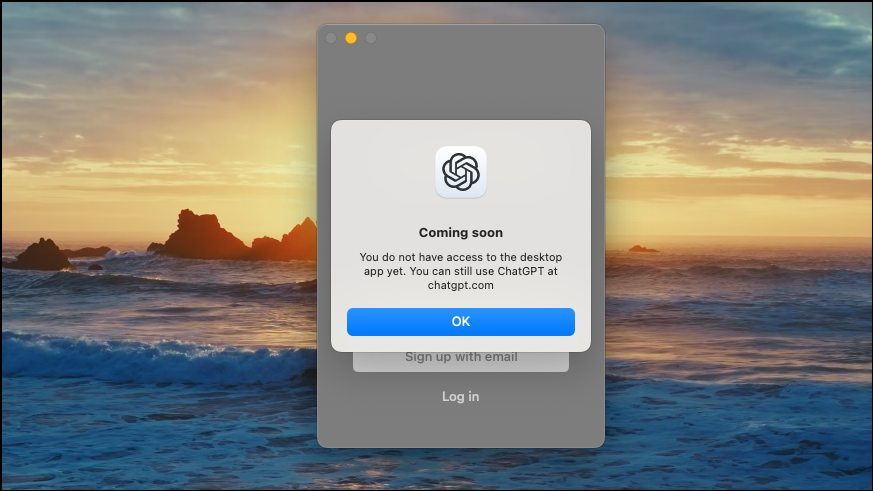
The new macOS desktop app for ChatGPT will certainly prove to be productive, where your workflow won't be disrupted by having to go to chatgpt.com separately from the browser. However, if you don't have access to the app yet, there's another way you can get ChatGPT blazingly fast without disrupting your workflow (as long as you have a compatible Logitech device).
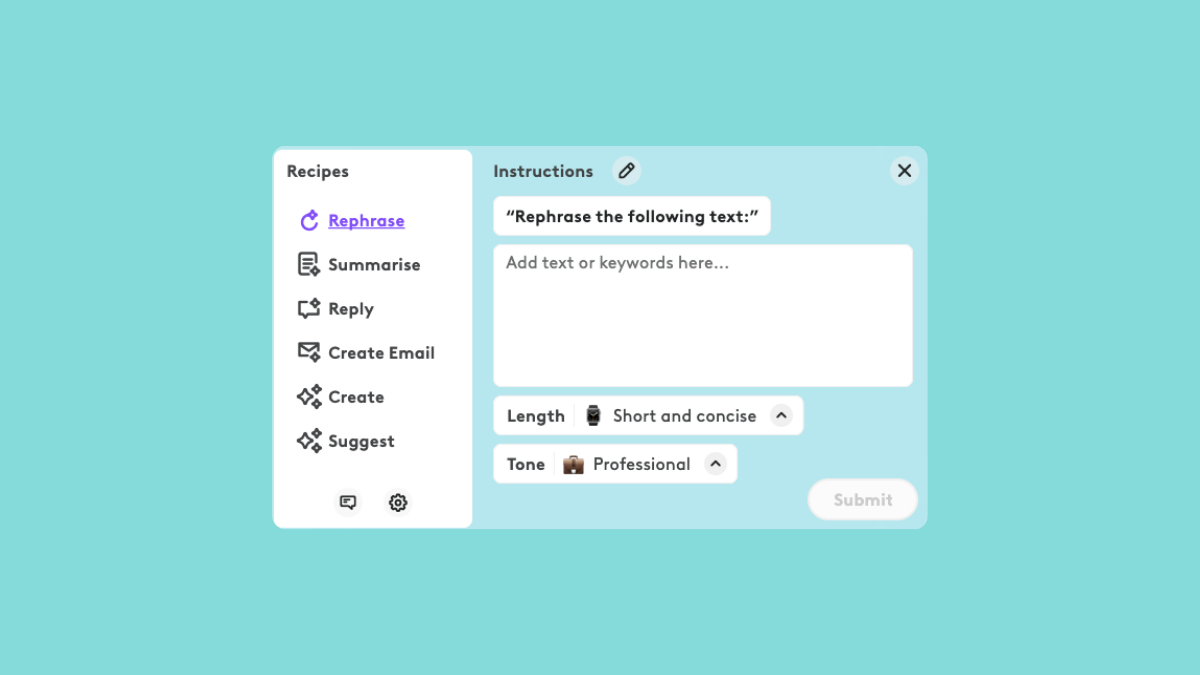
The new GPT-4o model will also be widely available soon to all users (paid and free), which is another thing to look forward to. It will be available on both iOS and Android apps, making ChatGPT even more useful.


