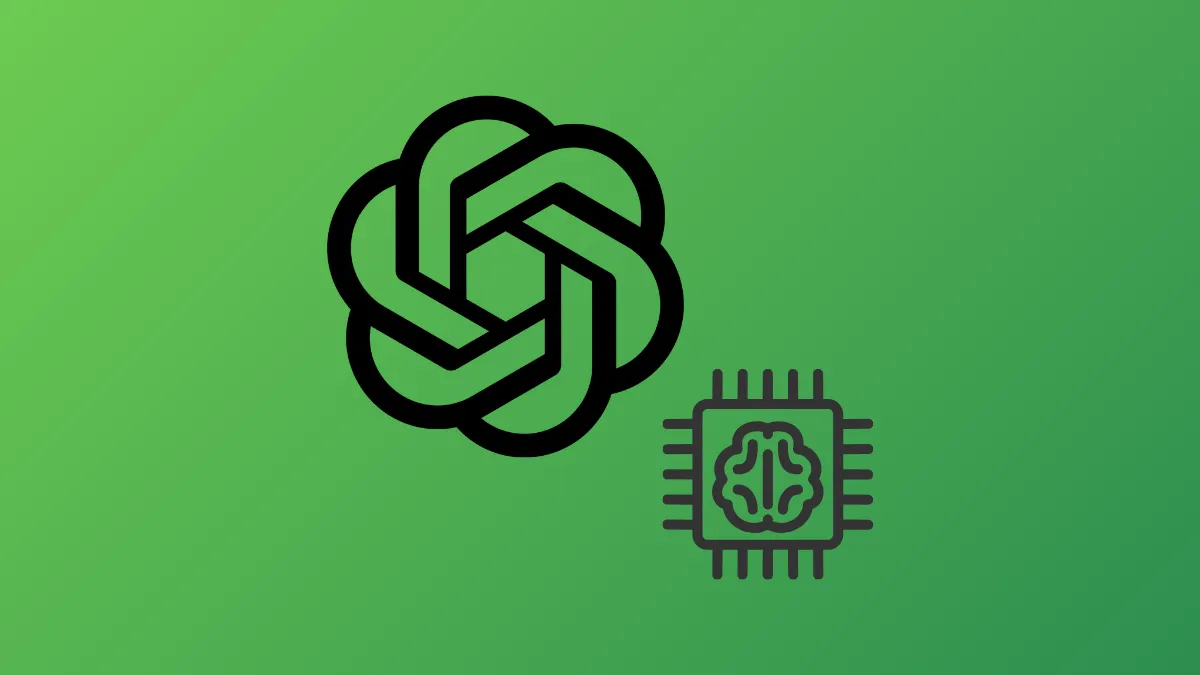OpenAI’s June 2025 update introduces a significant shift for ChatGPT’s free users: conversation memory is now available beyond paid tiers, letting the AI recall details from your recent chats and streamline future interactions. This move narrows the gap between free and paid experiences, while also raising new questions about privacy and control.
What’s Changed: Memory for Free ChatGPT Accounts
ChatGPT’s memory feature, previously limited to Plus and Pro subscribers, now reaches all logged-in free users. This update means ChatGPT can reference your recent conversations, allowing it to remember preferences, important details, and context for more relevant responses. For example, if you’ve told ChatGPT about your dietary restrictions, it will factor that into recipe suggestions without you needing to repeat yourself each time.
This upgrade delivers short-term continuity across conversations for free users. While Plus and Pro subscribers still receive a more robust memory that can recall older chats and maintain a deeper understanding of user preferences, the free tier now benefits from a lightweight version that covers recent sessions.
How ChatGPT Memory Works
ChatGPT’s memory operates in two primary ways:
- Saved Memories: These are details you explicitly instruct ChatGPT to remember, such as your name, favorite topics, or specific instructions for how you want it to respond.
- Chat History Reference: ChatGPT can now automatically extract useful context from your recent conversations, using that information to make future replies more tailored and accurate.
For free users, the focus is on short-term recall—ChatGPT references what it deems important from your latest chats, but does not maintain the same long-term or extensive memory as paid accounts.
Managing Memory and Privacy Settings
With memory comes the need for greater user control. OpenAI has expanded privacy settings, allowing you to decide exactly how much ChatGPT remembers about you. Here’s how to manage these features:
Step 1: Open ChatGPT and go to Settings. Locate the Personalization section.
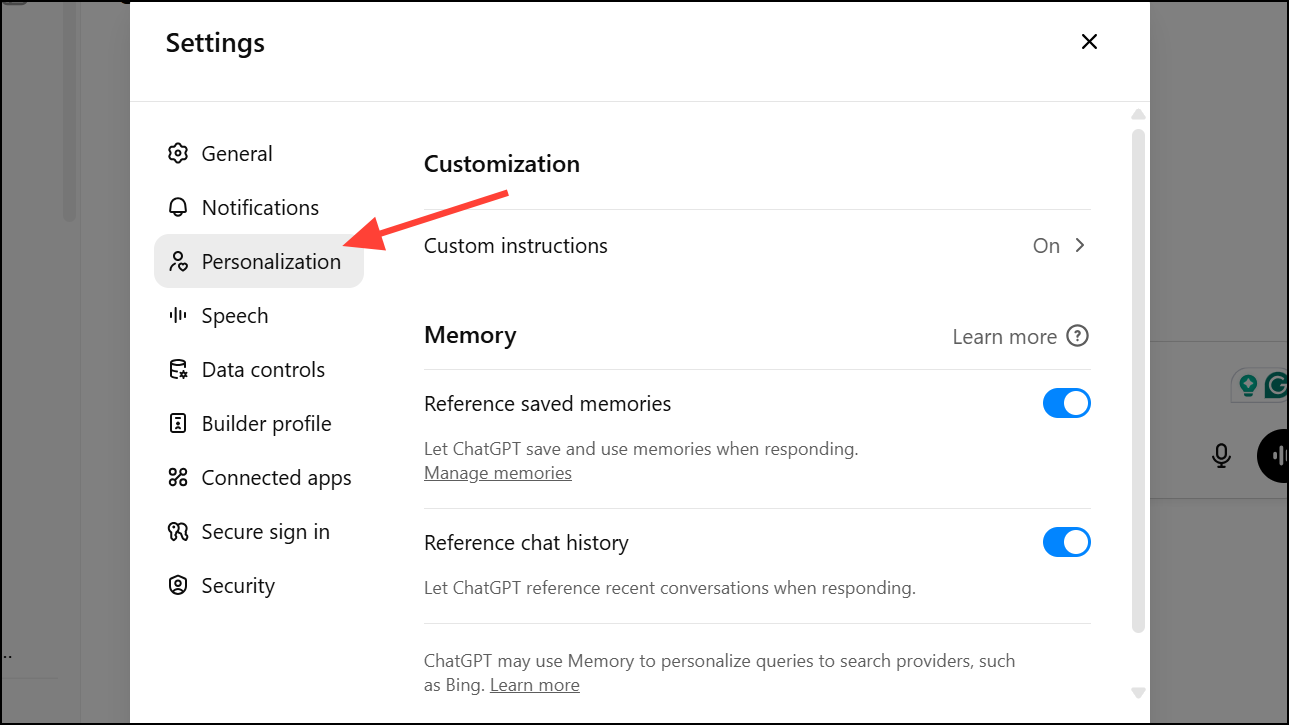
Step 2: To disable memory, toggle off Reference saved memories and/or Reference chat history. This prevents ChatGPT from using past conversations to inform future replies.
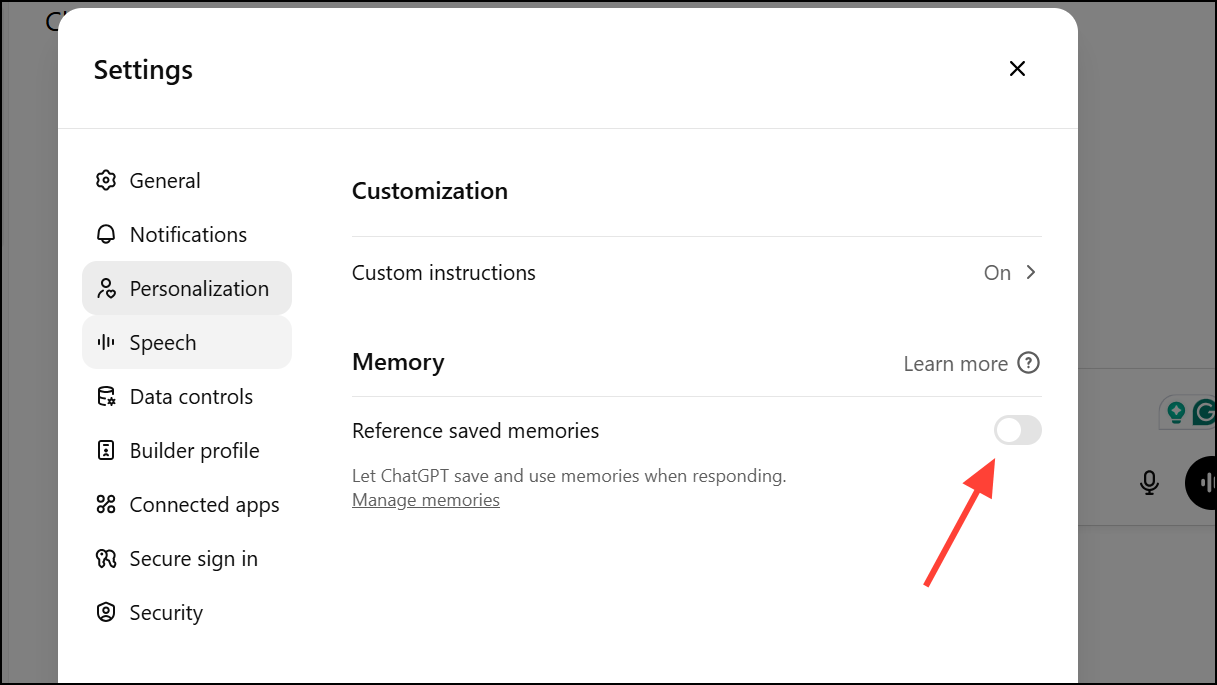
Step 3: For selective control, you can delete individual saved memories or clear all saved memories from the Manage memories menu. Deleting a chat does not remove its associated memory—you must explicitly delete the memory itself.
Step 4: If you want to check what ChatGPT currently remembers, simply ask, What do you remember about me?. You can then instruct it to forget any detail you no longer want stored.
Step 5: For conversations that shouldn’t be remembered at all, use Temporary Chat. This feature acts like a browser’s incognito mode—chats are not saved, and no new memories are created or referenced. Access Temporary Chat from the top-right corner of the ChatGPT home screen.
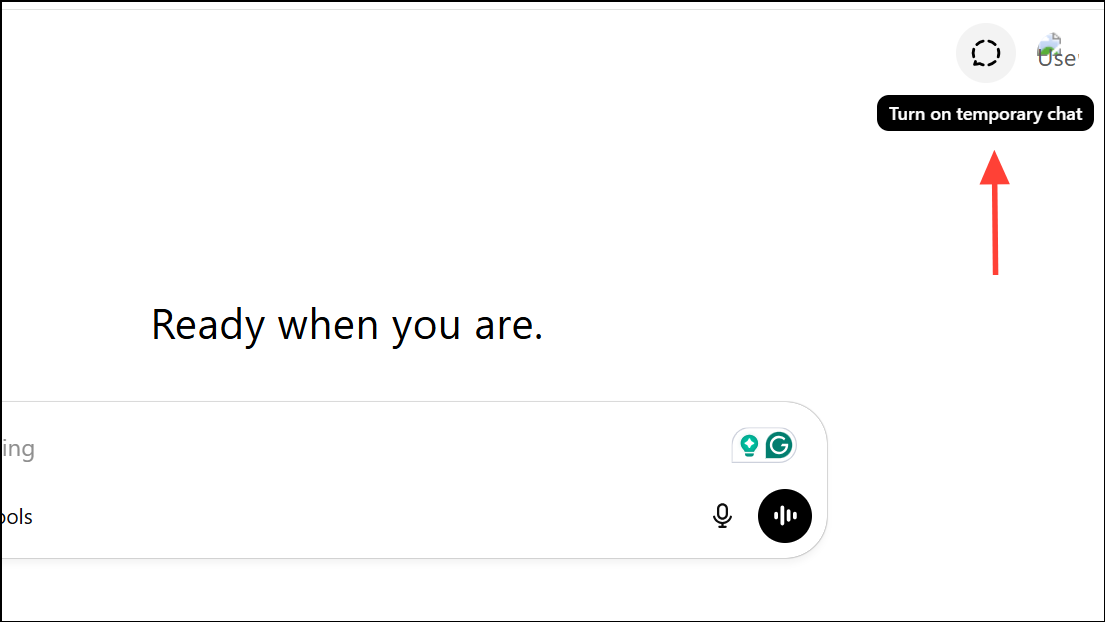
Regional Differences and Rollout Details
Free users in the EEA (EU + UK), Switzerland, Norway, Iceland, and Liechtenstein must manually enable memory features under Settings > Personalization > Memory > Reference chat history. Outside these regions, memory is enabled by default for all logged-in free users.
What Free Users Get—And What’s Still Reserved for Paid Tiers
While all users now benefit from memory, there are important distinctions:
- Free accounts receive a lightweight version that references only recent conversations for short-term continuity.
- Plus and Pro subscribers enjoy longer-term memory, with the ability to recall preferences and context from much older chats, supporting more complex and ongoing projects.
Paid users can also store more saved memories and benefit from deeper personalization over time.
Tips for Safe and Productive Use
Memory can significantly improve ChatGPT’s usefulness, but it also means more personal data may be retained. To keep control:
- Regularly review and delete memories you no longer want stored.
- Use Temporary Chat for sensitive or private discussions.
- Adjust data usage settings to prevent your content from being used to train OpenAI’s models, if desired.
OpenAI has stated that memory is designed to avoid proactively remembering sensitive information unless you explicitly request it. Still, avoid sharing details you don’t want retained.
Now that memory is available to all ChatGPT users, conversations become smoother and more personalized, but you remain in the driver’s seat when it comes to privacy and control. Take a moment to explore the new settings and decide how much you want ChatGPT to remember about you.