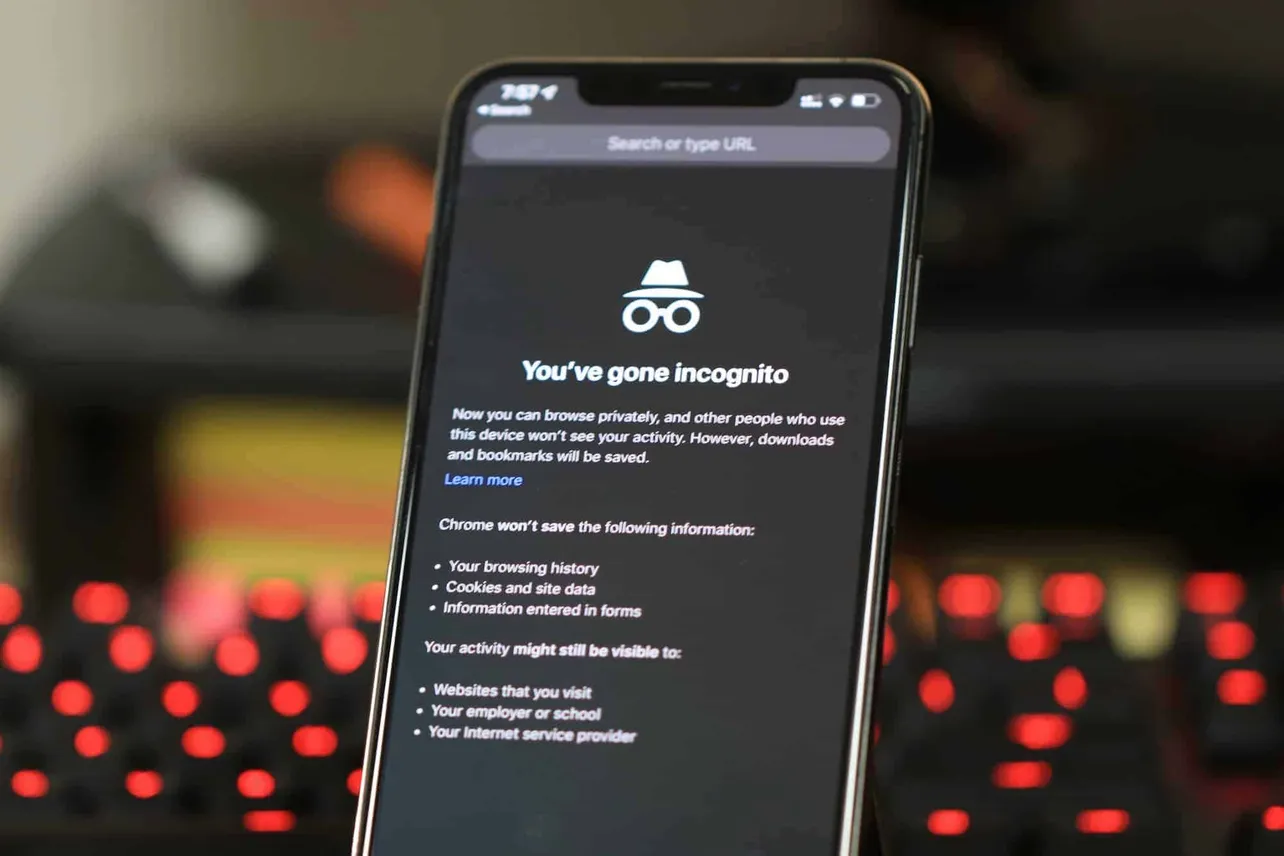Google Chrome on iPhone and iPad devices will no longer open website links in native apps when in Incognito mode to protect your privacy. The new feature comes with the release Chrome version 75 on the App Store.
When you tap a website link in Chrome for which there’s an app installed on your iPhone, the browser opens it in the native app for better user experience. But this could be troubling when you’re in Incognito mode, looking for information that you don’t want to be tracked but is shareable to the native app of the service installed on your device.
So Chrome’s new policy to block links from opening in native apps when incognito mode is a welcome addition to the browser’s privacy features.
Also new in the Chrome version 75 update is the addition of search engine icons in the custom search engine settings of the browser.
Chrome 75.0.3770.70 changelog:
• To protect your privacy, links that are clicked in Incognito mode will no longer open native applications.
• Custom search engine settings now show the search engine’s icon.